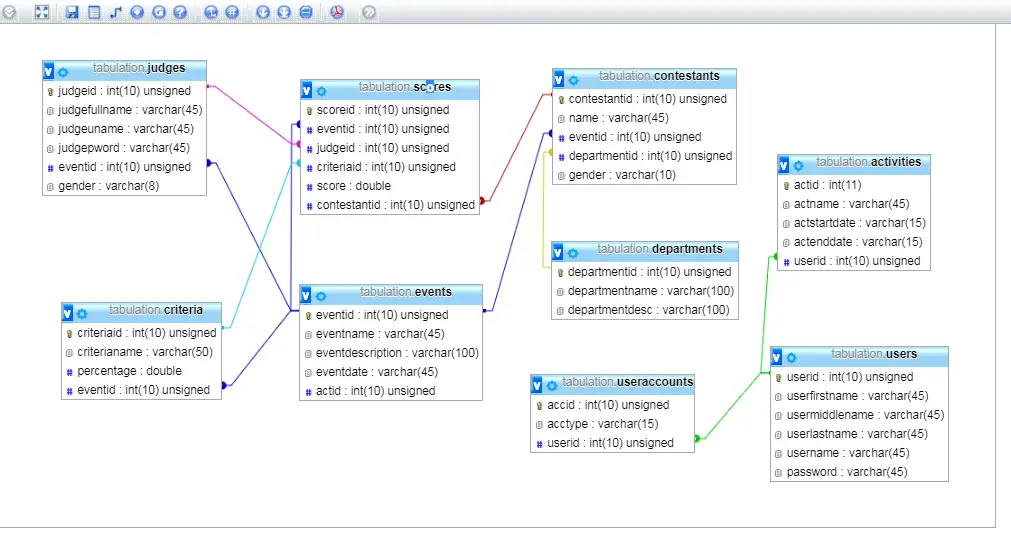Multi Clinic Appointment System Free Template Source code in PHP and Bootstrap
Abstract
Table of Contents
Information Technology has been long considered as a modern enabler. It allows different sectors and institutions to adopt automated processes to increase operational efficiency and overall customer satisfaction further. In the healthcare sector, the usage of IT-based systems is the reason behind their improvement. It allows them to give patients more accessible, available, timely, and quality health care services. A clinic is one of the healthcare facilities that offer primary healthcare to outpatients. Patients that only need routine or preventive health care. At present, there is various type of medical clinics; there are clinics that focus on primary care which means they offer general healthcare services to patients. Some clinics are more specialized such as Ob-gyne, dermatology, dental clinics, and many more. Clinics usually require patients to make an appointment before they visit the clinic, although some accept walk-ins. The researchers aim to develop a centralized platform wherein users can browse nearby medical clinics and make an appointment online. The researchers will develop the project following the Software Development Life Cycle (SDLC) technique. The project will go through testing, checking, and evaluation to ensure smooth and accurate functionality. The target users of the system are medical clinics, their doctors, staff, and patients.
Introduction of the Study
The adaption of technology used is mainly for automation. The capstone project entitled “Multi Clinic Appointment System” is a centralized platform for various medical clinics and patients. The platform will allow patients to browse nearby medical clinics that they need and make an online appointment.
Clinics usually require patients to make an appointment before they visit the clinic, although some accept walk-ins. However, as the COVID-19 pandemic struck, physical interactions become limited, which made it difficult for patients to look for nearby medical clinics that may serve their needs and make an appointment. There is a need for the development of a centralized system wherein provides appointment services for various clinics nearby the patient’s place.
Proposed Solution
As a response to the concerns above, the researchers proposed the development of the Multi-Clinic Appointment System. The said project is a platform that provides nearby locations and appointment systems to various medical health clinics that the patients may need. The proposed project is a web-based platform that allows registered users to search for nearby medical clinics that may serve the health care they need. The users can make an online appointment before their visits, and the clinic staff can either approve or reject the appointments made. The proposed project will make clinic appointments easy, convenient, fast and efficient.
Objectives of the Study
General Objective-the main goal of the project is to design, develop and implement a multi-clinic appointment system that will streamline searching and booking appointment.
Specifically, the researchers aim the following objectives:
- To implement an online platform for clinics and their patients to transact.
- To design a system that functions as a platform that streamlines operations of various clinics.
- To allow patients to browse nearby medical clinics and book appointments conveniently.
- To allow clinics and doctors to attend to queries and book appointments of patients.
- To evaluate the system in terms of user acceptability, effectiveness, productivity, quality, and reliability.
Scope of the Study
This study concentrates on developing a centralized system for multi-clinic appointment systems. The system is limited to storing different types of medical clinics and allowing patients to browse nearby clinics and book appointments. The doctors or clinic staff can process the appointment of the patients electronically, and they can either approve or reject the appointment. The researchers plan to collect a sample size of clinic doctors, staff, and patients to participate as respondents of the study.
Significance of the Study
The project’s success is thought to benefit the following:
Clinic Doctors. The system will help them process the appointments of their patients quickly and conveniently. By having the system, they can process multi inquiries and appointments a day. They can better provide quality healthcare to their patients.
Patients. The project’s success will highly benefit them by having a readily available and accessible platform wherein they can promptly search for nearby clinics and book appointments. They can save time and effort in booking clinic appointments.
Researchers. The researchers of the study can gain more knowledge and skills on how to be successful researchers.
Future Researchers. They can use the system as a guide in creating updates for the system or developing their version of the Multi Clinic Appointment System.
Development Tools
The capstone project, “Multi Clinic Appointment System,” is designed to streamline clinic and patients’ appointment transactions. It is a place wherein users can find multiple medical clinics they can visit for the treatment they need.
This blog post will provide you with an idea of the forms to be included in a Multi Clinic Appointment System. The project was created using PHP and Bootstrap.
The project documentation is available upon request (chapters 1 to 5). Please contact us if you require the whole project documents.
Project Highlights
The Multi Clinic Appointment System is a database-driven system that stores the records of clinics, patients, doctors, and their transaction records. The implementation of the system will benefit both the clinics and patients with easy and convenient appointment management and process, respectively.
Advantages of the Multi Clinic Appointment System can be classified into the following:
- Easy Navigation of the business process – records management, billing transaction, and report generation is much easier to process
- Records Management is a database system that makes the records electronic, safe, reliable, and fast.
- Report Generation – the system can provide real-time reports on billing expenses.
How the System Works
This article explains the forms, modules, and user interface of the Multi Clinic Appointment System. The researchers will discuss the features of the system by user type.
Admin Account can
- Manage patient information – crud, approve/verify the registration.
- Manage doctor information – crud, approve/verify information
- Manage clinic information – crud, approve/verify information
- Manage clinic services – crud
- View List of Reservations
- Manage Profile – update
Patient
- Look for a nearby clinic.
- Reserve a Schedule
- Consultation History
- Manage Profile – update
Doctor
- Manage List of Reservation – approve, cancel a reservation
- Manage Clinic – crud
- Manage Services – crud
- Manage Clinic Schedule – crud
- Manage consultation details
- Manage Profile – update
Patient Registration – this form will enable patients to register in the system. The patients would need to register in the system to access the features and records of the system.
- First name
- Middle name
- Last name
- Date of Birth
- Complete Address
- Contact Number
- Upload Valid ID or Proof of identity – for verification
- Username
- Password
The image displayed below is the design of the Registration form.
Admin Account
Dashboard – This dashboard is the system administrator’s main page. The admin land on this page when logged in to the system.
The dashboard mainly displays the following information:
- Number of Patient/Client
- Number of Doctors
- Number of Clinics
The Administrator’s Dashboard is shown below.
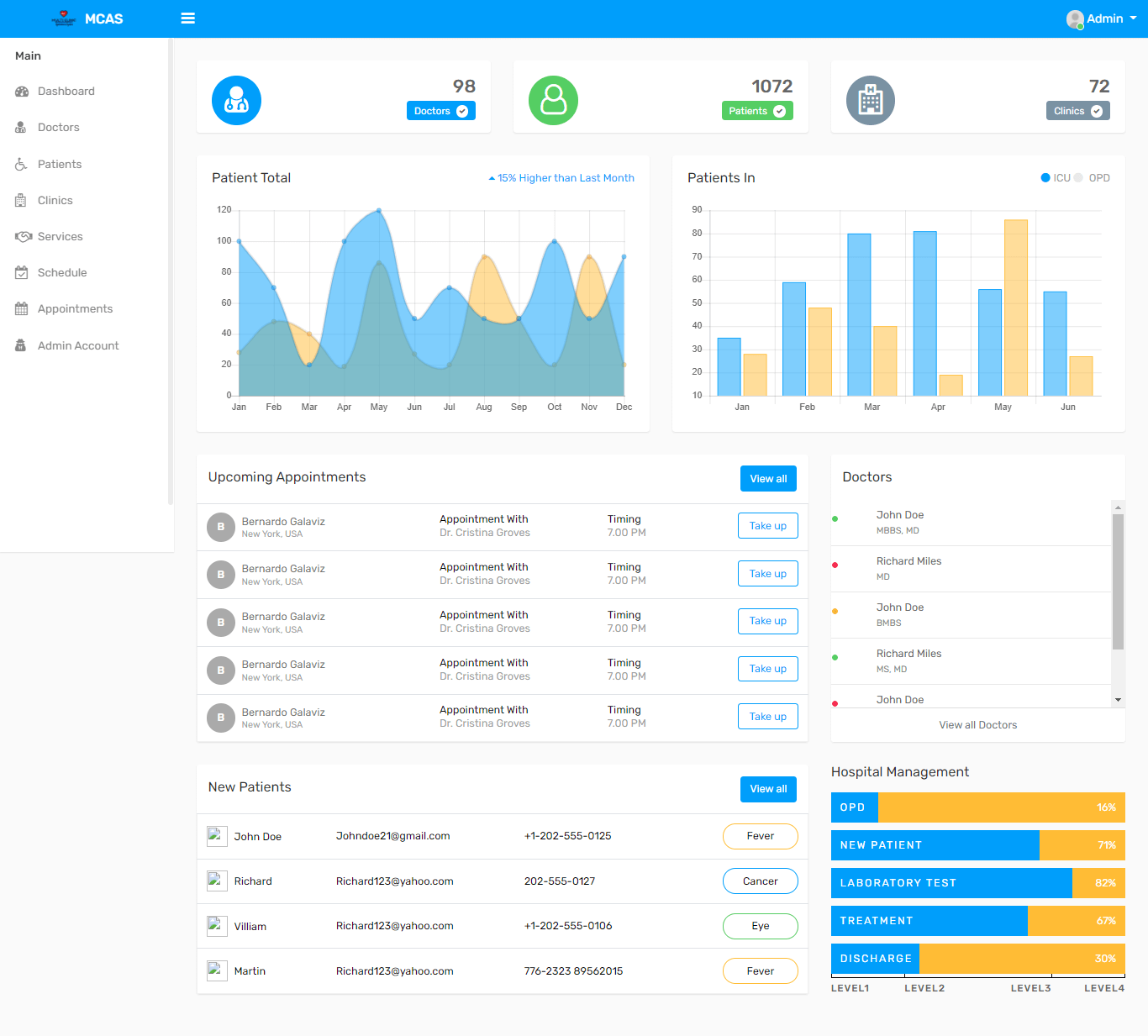
Manage Patient Information- this module allows the administrator to manage the records of the patients in the system. The admin can add, update or delete patient information.
The following information are encoded for the Patient’s Information:
- First name
- Middle name
- Last name
- Date of Birth
- Complete Address
- Contact Number
- Upload Valid ID or Proof of identity – for verification
- Username
- Password
- Status – pending, active, inactive
The image shown below is the design of the Management Patient Information module.
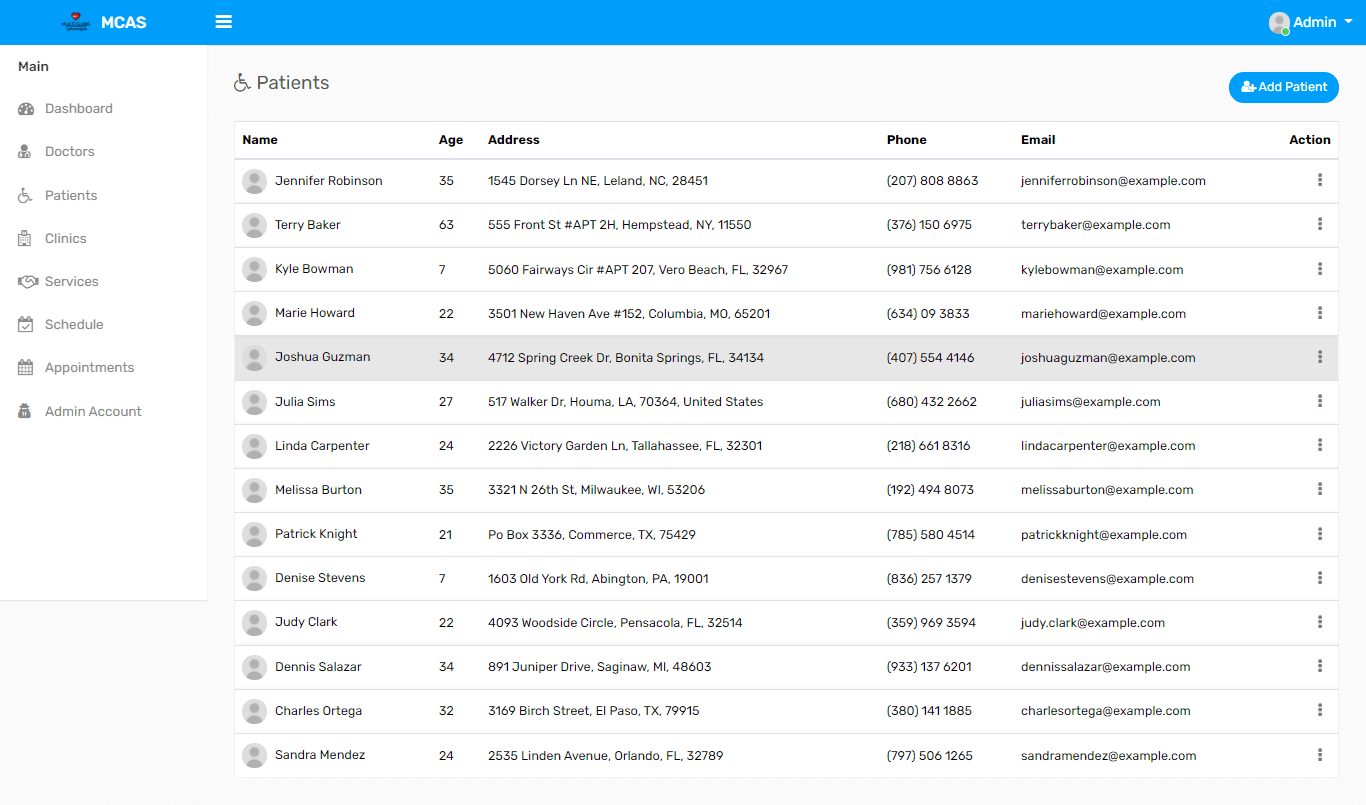
Manage Doctor Information – this module allow the admin to manage the doctor’s information in the system. The admin can add, edit, update or delete information of the doctors.
The admin encodes and manage the following information:
- First name
- Middle name
- Last name
- Specialization
- Complete Address
- Contact Number
- Upload Valid ID or Proof of identity – for verification
- Username
- Password
- Status – pending, active, inactive
The image shown below is the layout of the Manage Doctor Information module.
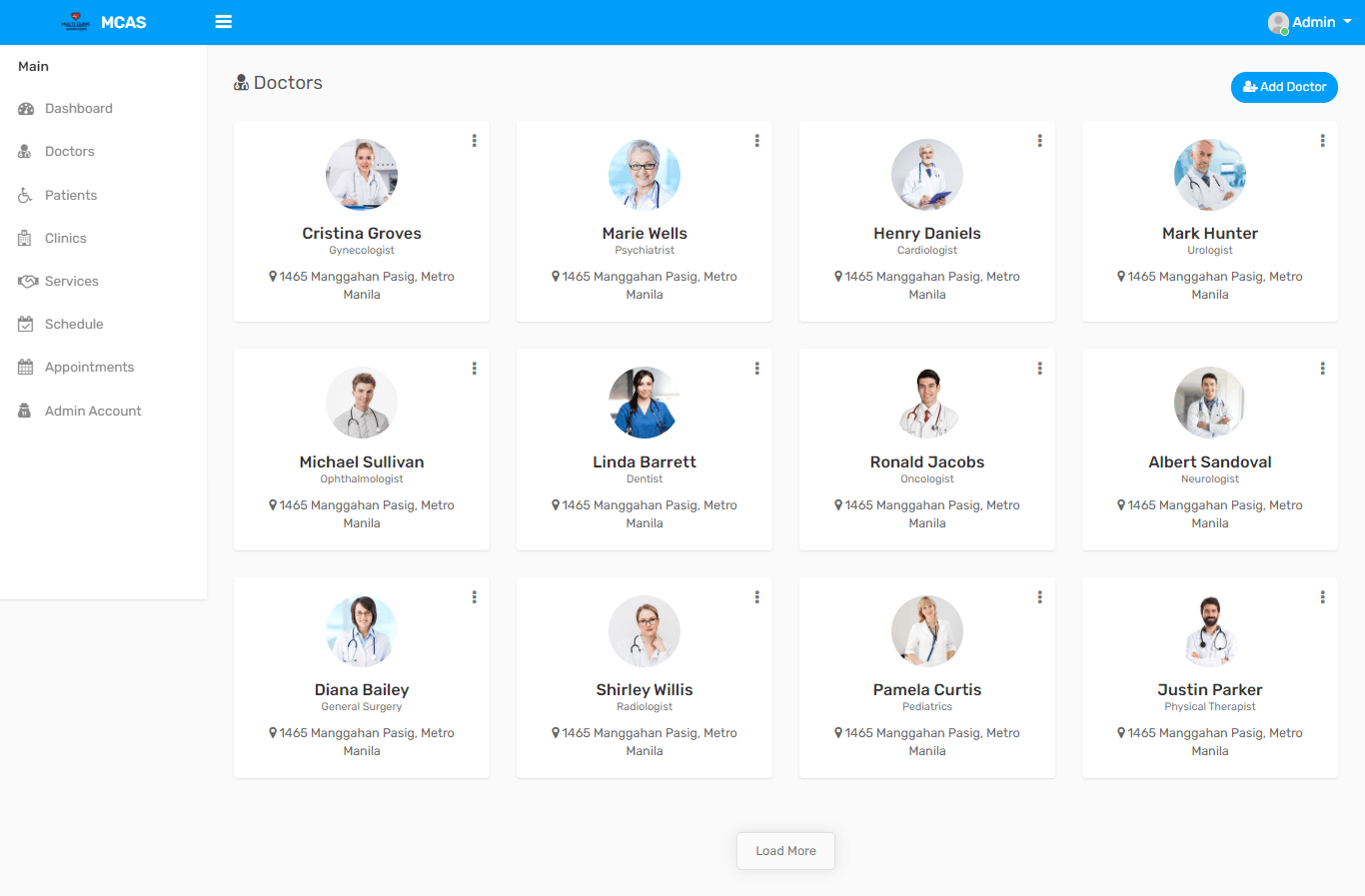
Manage Clinic Information – this module allows the administrator to edit, update or delete information of the registered clinics in the system.
The admin will encode the following information of the clinic:
- Clinic Name
- Doctor Name
- Clinic Permit – upload permit
- Complete Address
- Latitude
- Longitude
- Status – pending, rejected, verified
Displayed below is the layout of the Manage Clinic Information module.
Clinic Services – this form will allow the admin to manage and update the clinic services offered by every clinic registered in the system.
The following pieces of information are encoded for the clinic’s services:
- Clinic Name
- Doctor
- Service name
- Service description
- Amount
The image shown below is the design of the Clinic Services form. Visit our Facebook page and YouTube Channel for the complete screenshots.
Clinic Schedule – this form will allow the admin to encode the schedule of the clinics. The schedule of time they accommodate patients.
The following information will be entered into the system:
- Clinic Name
- Available Date
- Slots Available
The image shown below is the clinic schedule form design. Visit our Facebook page and YouTube Channel for the complete screenshots.
Reservation List – this form displays the reservation list that the administrator managed. The admin will add, edit, or delete reservation details in the list.
The following information will be encoded for the Reservation List:
- Appointment Number
- Appointment Type – face to face, virtual
- Patient
- Appointment Date
- Clinic
- Service name
- Doctor
- Amount
- Remarks
- Status – pending, canceled, completed
The image shown below is the user interface of the Reservation List form.
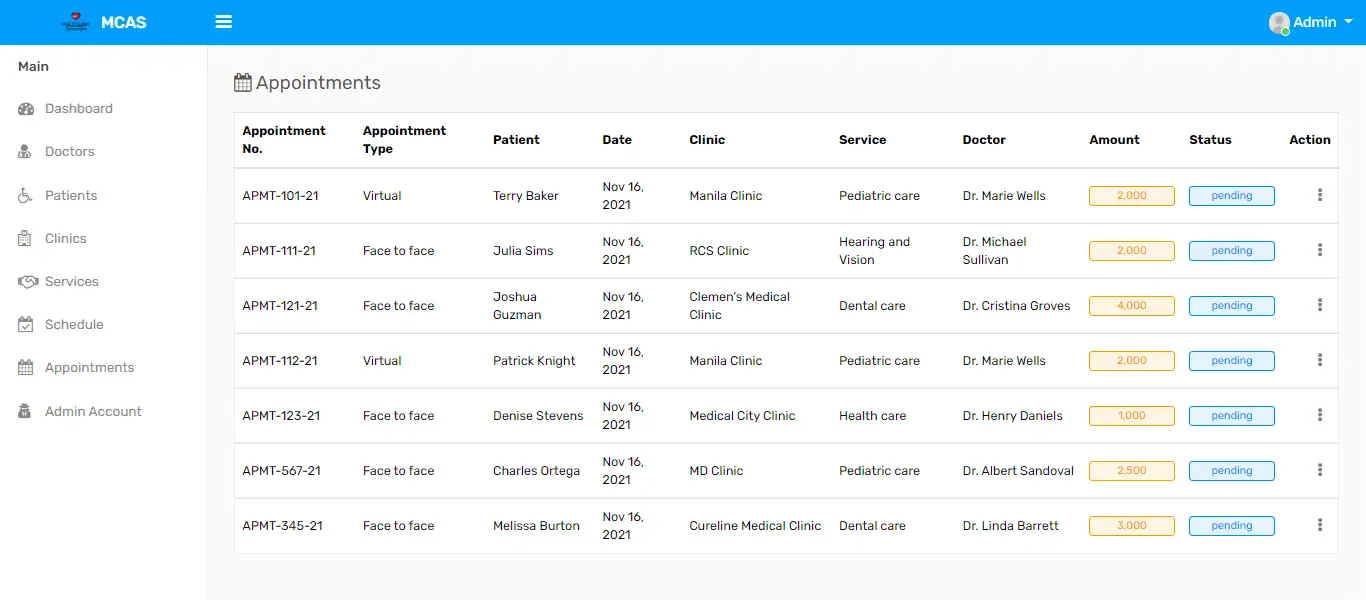
Admin Account – this will allow admins to manage the details for their accounts.
The following information will be encoded for the administrator’s account:
- Full name
- Contact
- Username
- Password
Shown below is the design of the Administrator’s account. Visit our Facebook page and YouTube Channel for the complete screenshots.
Doctor Account
Dashboard – it serves as the homepage of the registered doctors when logged in to the system. The doctors can access significant records in the dashboard.
The dashboard mainly displays the following information:
- Number of clinics
- Number of services
- Number of patients
- Number of reservation
The image shown below is the design of the Doctor’s Dashboard.
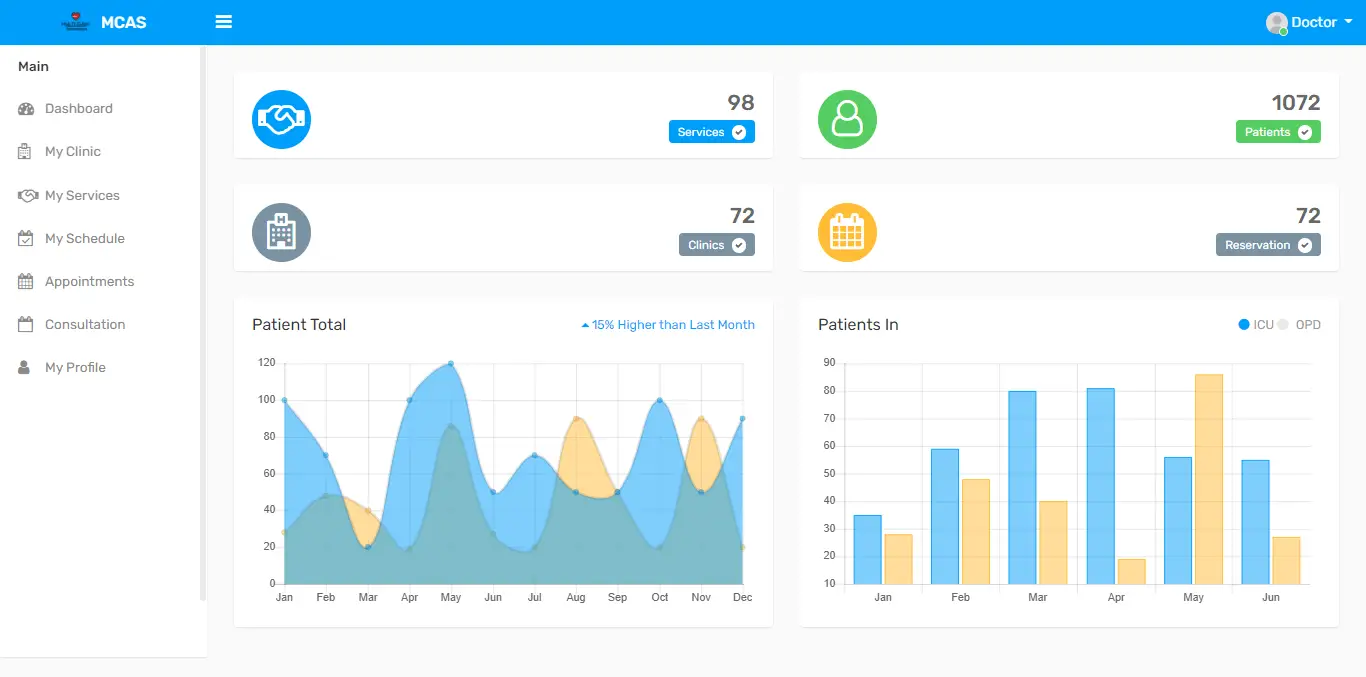
My Clinic Information- this form will allow doctors to add, edit and update the details displayed for their clinic’s information. The password of the zip file is dfsfsdfsd@42yd.
The doctors will encode the following information:
- Clinic Name
- Doctor Name
- Clinic Permit – upload
- Complete Address
- Latitude
- Longitude
- Status – pending, rejected, verified
The image shown below is the design of the My Clinic Information form.
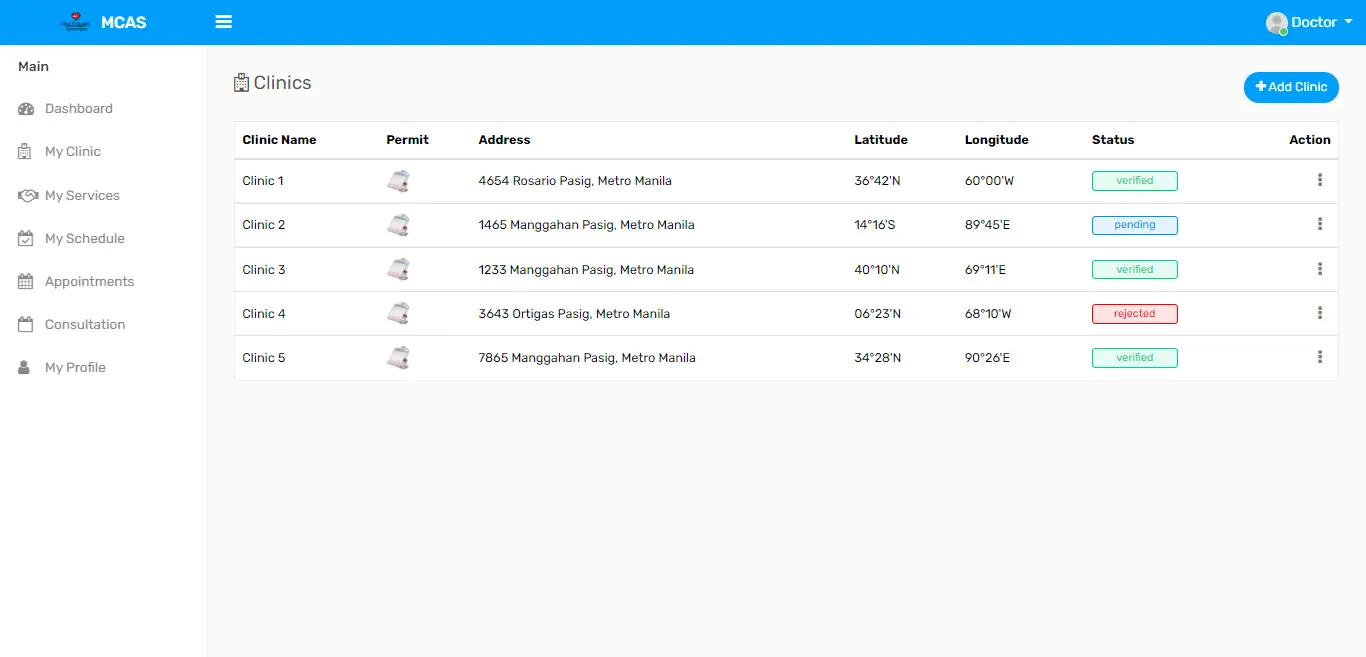
My schedule – this form will allow the doctors to manage and create their clinic’s schedule.
The doctors will encode the following information:
- Available Date
- Slots Available
Shown below is the design of the My Schedule form.
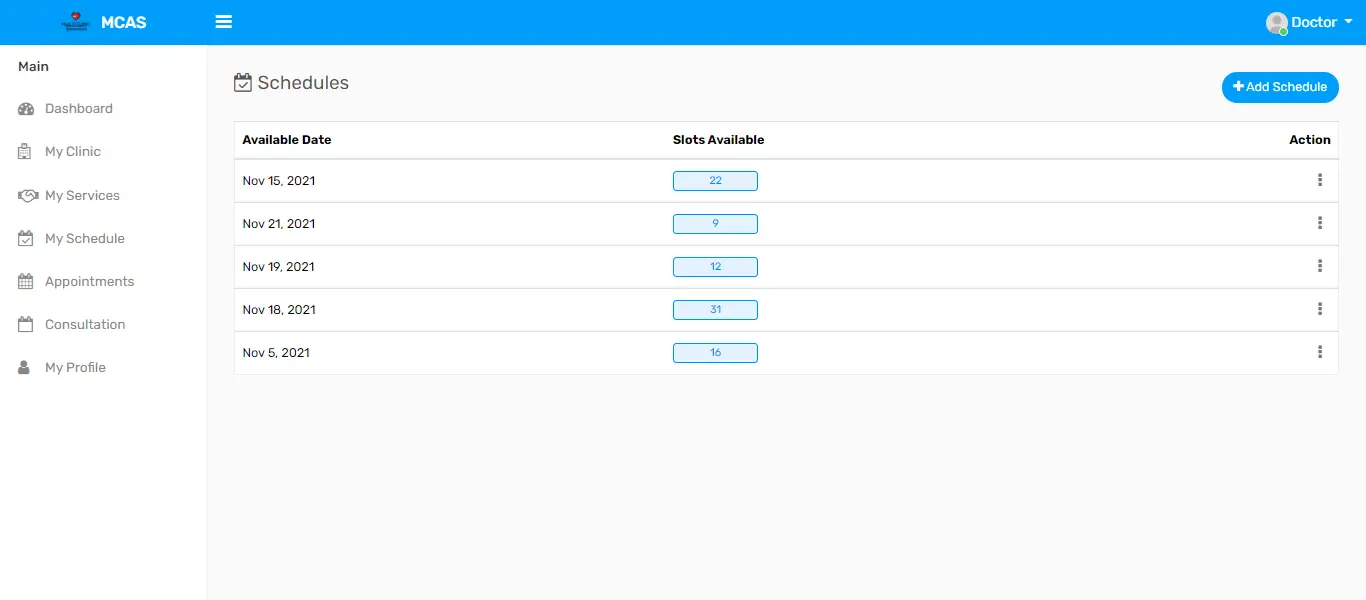
My Services will allow doctors to encode details of their clinic’s services rendered to the patients.
The doctors will encode the following details of services:
- Clinic Name
- Service name
- Service description
- Amount
The image below is the design of the My Services form.
Reservation List – this form will allow the doctors to view and update details of their reservation list.
The following information is visible in the Reservation List:
- Appointment Number
- Appointment Type – face to face, virtual
- Patient
- Appointment Date
- Clinic
- Service name
- Doctor
- Amount
- Remarks
- Status – pending, canceled, completed
Shown below is the design of the Reservation List.
Consultation – this module will allow the doctors to view the details of the scheduled and completed consultation.
The following information is encoded for the consultation:
- Appointment Number
- Diagnosis
- Treatment
- Upload Prescription
- Date of consultation
Shown below is the layout of the Consultation module.
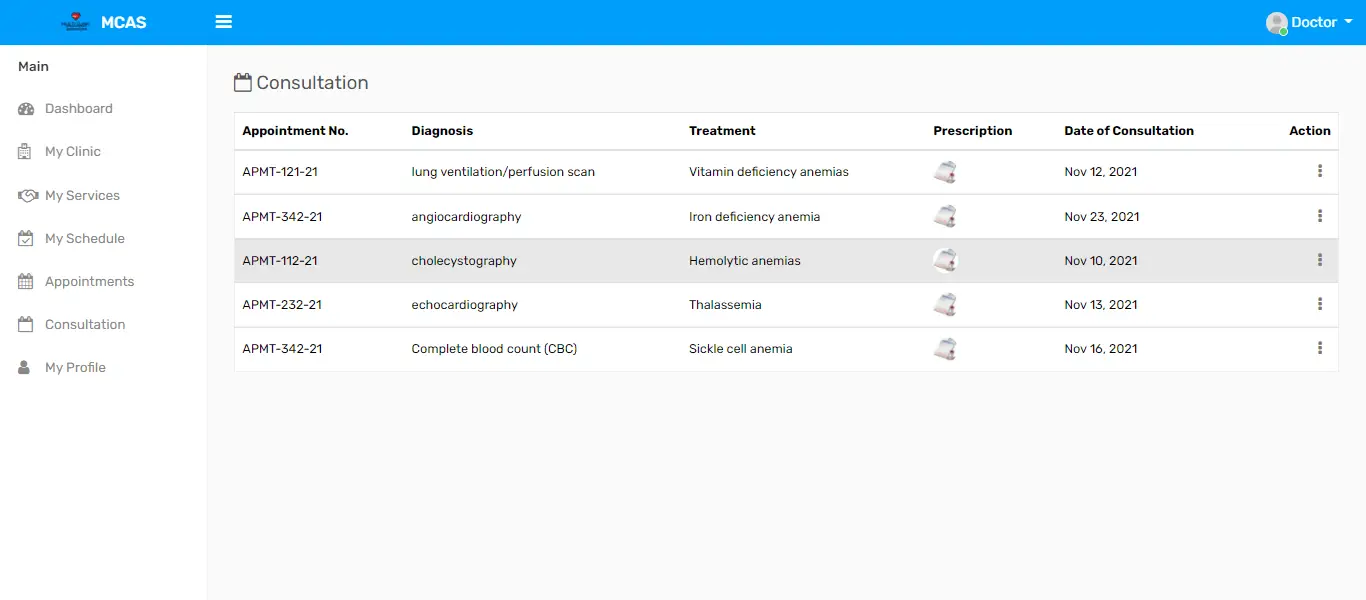
My Profile – this will allow doctors to create or update details of their profiles.
The doctors will encode the following information for their profiles:
- First name
- Middle name
- Last name
- Specialization
- Complete Address
- Contact Number
- Upload Valid ID or Proof of identity – for verification
- Username
- Password
The image below is the design of the Doctor’s Profile Form.
Patient Account
Dashboard – This dashboard serves as the main page of the patients. The patients can access major records in the dashboard.
The patient’s dashboard displays the following information:
- Number of clinics
- Number of doctors
- Number of services
Shown below is the design of the Patient’s Dashboard.
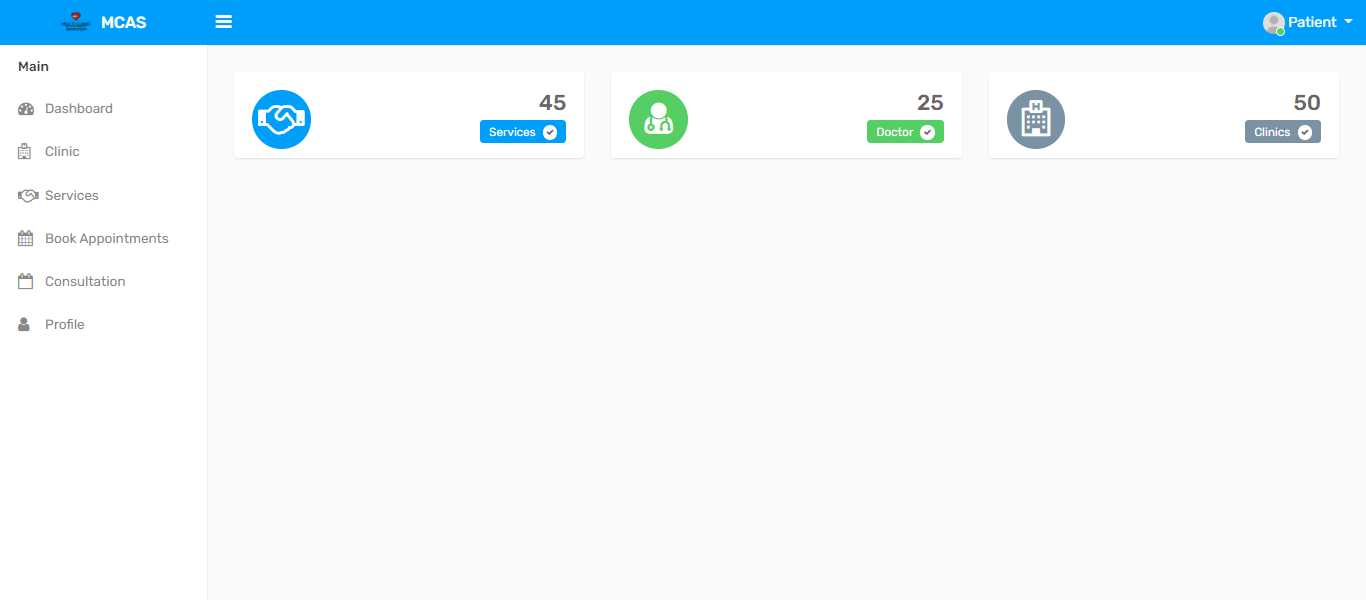
View List of Clinic – this page will allow the patients to search and view the list of nearby clinics in their location. The system will recommend the nearby clinic to patients.
The image shown below is the design of the View List of Clinic page.
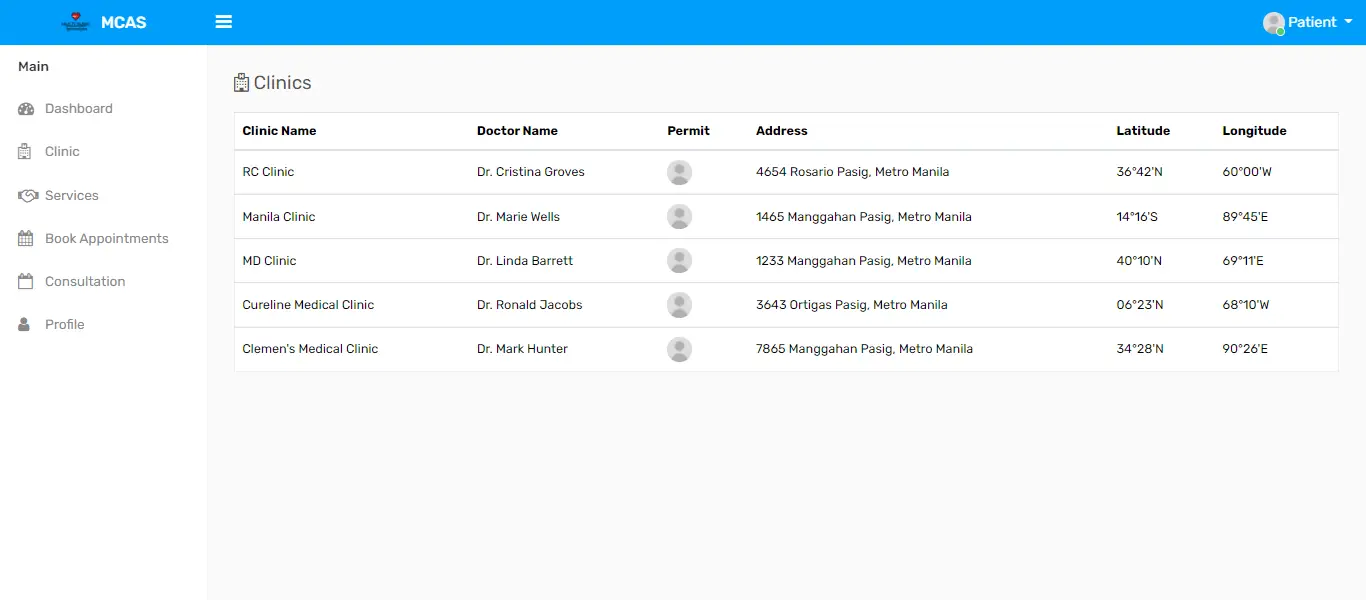
View List of Doctors and their services – this page will allow the patients to view the list of doctors and their services in the system.
Shown below is the design of the View List of Doctors and their Services page.
Book Appointment – this module will allow the patients to book an appointment in the clinic.
To book, the patients will encode the following information:
- Appointment Number
- Appointment Type – face to face, virtual
- Patient
- Appointment Date
- Clinic
- Service name
- Doctor
- Amount
- Remarks
- Status – pending, canceled, completed
Shown below is the layout of the Book Appointment module.
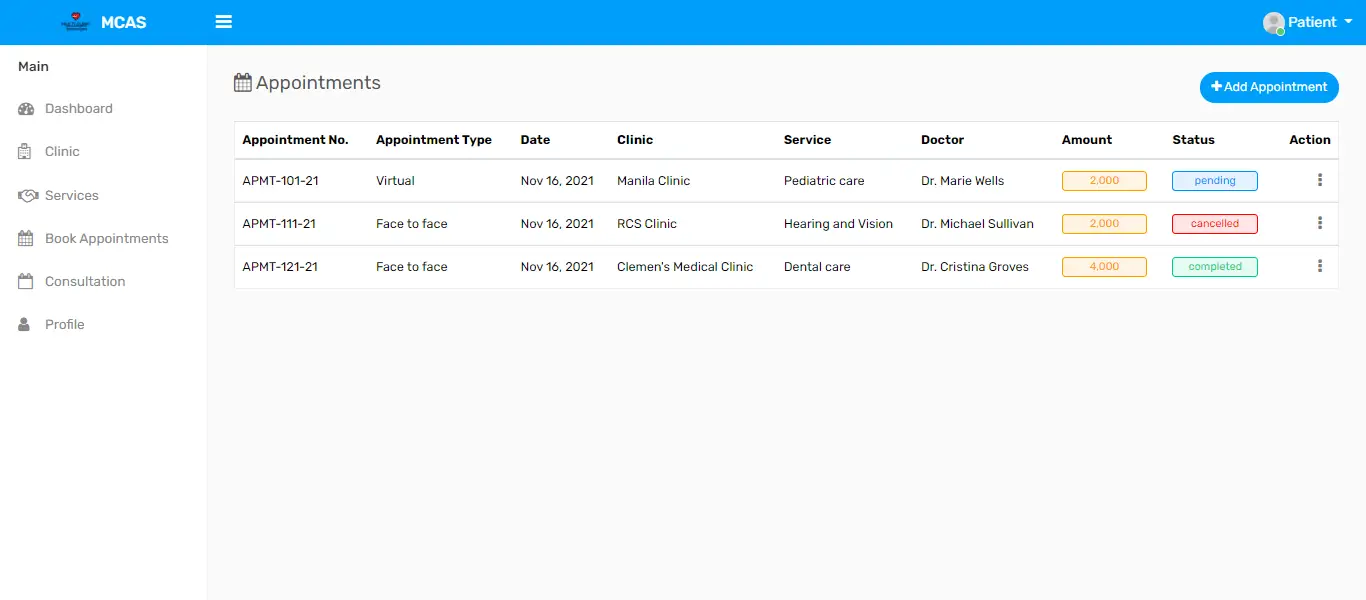
Appointment Archives – this page allows the patient to add or view appointment archives.
The image shown below is the design of the Appointment Archives.
Consultation History- this module will allow the patients to view their consultation history.
The following information will be displayed in the consultation history:
- Appointment Number
- Diagnosis
- Treatment
- Upload Prescription
- Date of consultation
Shown below is the design of the Consultation History.
Profile – this form will allow the patients to add, edit, or update details of their profile in the system.
Their profile will contain the following data:
- First name
- Middle name
- Last name
- Date of Birth
- Complete Address
- Contact Number
- Upload Valid ID or Proof of identity – for verification
- Username
- Password
The screenshot shown below is the design of the patient’s profile.
Conclusion
This study was conducted by the researchers to assess the current systems used in managing appointments in a clinic. The study findings reveal that patients and clinics face difficulties in arranging appointments, especially now that physical interactions are limited by the COVID-19 pandemic. With this, the researchers have seen a gap wherein they can fit in and provide an IT-based solution. The researchers aimed to implement a Multi-Clinic Appointment System that will serve as a platform that streamlines appointment processes of various medical clinics. The researchers developed the said system and presented it to the target end-users. The study showed that the developed system has great potential in providing the pre-defined needs and requirements of the respondents and intended users.
Hence, the researchers concluded that the developed system is an effective platform to extend life development by providing quality healthcare to patients. The system is sound in providing patients with access to various medical clinics and booking an appointment on time. The system will make appointment booking easy, fast, convenient, accurate, and efficient.
Recommendations
The significant result of the study prompted the researchers to recommend the implementation of the system highly. The researchers suggest that the target end-users download and install the system to streamline clinic appointment management processes. The researchers recommend the system for its efficiency and reliability that can be rendered to the end-users. Also, the researchers suggest that the target end-users should familiarize how the system works for them to use it properly.
The following are the specific recommendations of the Researchers:
- The researchers suggest that clinics and doctors should install the system to quickly and conveniently process the appointment request of their patients.
- The researchers suggest that patients register in the system to search for nearby clinics and book appointments easily.
- Implementing the system will make the clinic appointments management system easy, fast and timely.
video demo:
You may visit our Facebook page for more information, inquiries, and comments. Please subscribe also to our YouTube Channel to receive free capstone projects resources and computer programming tutorials.
Hire our team to do the project.
Related Topics and Articles:
Boarding House Management System
Evacuation Center Management System