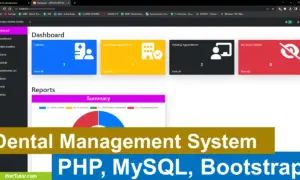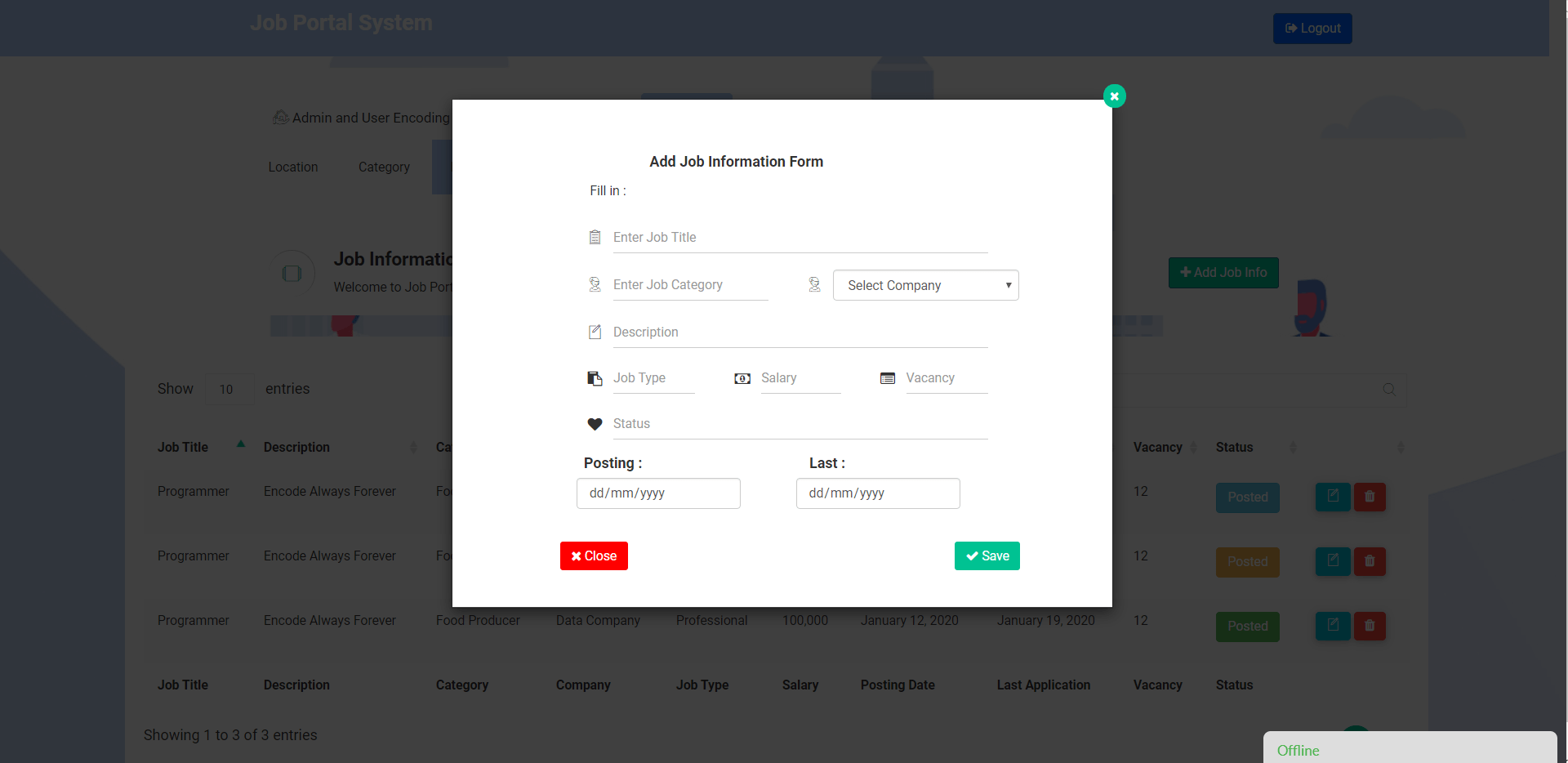File Management with Approval Process in PHP and Bootstrap Free Source code
Abstract
Table of Contents
In today’s rapid technological advancements, businesses invest in computerized systems to run their operations more quickly and efficiently. Different corporate procedures have become faster, easier, and more convenient to do and complete due to technological advancements. In a business organization, documents are vital. Every department is processing different documents every day that are vital for the operation of the business. Conventionally, business organizations stores documents in their flash drives, through email threads, or personal computer. This method will slow the company’s process flow because submission and approval of documents will take time. The documents will be passed on to every department, which is a hassle. Employees also will face difficulties with the retrieval of documents. With this, the researchers aimed to develop a File Management with an Approval Process system. The File Management System provides a platform for submitting, approving, storing, and retrieving files. Specifically, the capstone project is for the file management of various business organizations. This is quite beneficial in the management and organization of the files of every department. Installation of the system on an intranet is possible, as is uploading the system to a live server, from which the platform can be viewed online and through the use of a browser. The researchers will develop the project using the Software Development Life Cycle (SDLC) Technique. The target users of the system are business organizations, specifically the organization’s departmental staff and document approver.
Introduction of the Study
The capstone project, entitled “File Management with Approval Process,” is designed as a centralized platform to streamline file organization and management. The system will streamline the process of submission and approval of the documents, which is efficient and timely. The said project will allow the business organization to store their documents in a centralized platform to ease up and simplify the process of retrieval.
With today’s rapid technological advancements, businesses and organizations must adapt to these changes and use technology to streamline their transactions and processes. Every corporate activity relies heavily on documents. Documents are sent back and forth between departments. One of the challenges faced by business organizations is how to handle their pile of documents and files. Conventionally, business organizations stores documents in their flash drives, through email threads, or personal computer. The current method of organizing seems to be very hard and time-consuming; thus, developing an information system that is efficient and effective in organizing and managing files is highly recommended.
Proposed Solution
Having taken note of the issues that had been raised, the researchers advocated the creation of the File Management with Approval Process System. The proposed project is designed to be used as a centralized platform where files are uploaded for approval. The said project will allow organizations to easily submit, approve, store and retrieve files for business operations. The system will improve the efficiency of the organization in organizing essential documents to be accessed by authorized personnel in the company.
Objectives of the Study
General Objective – the researchers, generally aim to design and develop a system that serves as a centralized platform for file organization and management.
The researchers specifically aim the following objectives:
- To design a system that electronically stores different business documents.
- To develop a system that allows members of organizations to store and retrieve documents electronically.
- To allow authorized personnel to approve and commit updates for the documents.
- To make exchanging of documents across different departments smooth and fast.
- To ease up, simplify and automate the submission, approval, storage, and retrieval of documents.
- To evaluate the system’s user acceptability, efficiency, quality, productivity, and reliability.
Significance of the Study
The success of the project is deemed beneficial to the following:
Companies/Organizations. The system’s success has been regarded as advantageous to a variety of businesses and organizations. They would be able to keep and store critical documents more efficiently with the help of the system. It will streamline and simplify the document submission and approval procedure. The technology will also make document tracking and updating simple, quick, and convenient.
Employees. Employees who are authorized have easy access to the documents they require. They can also easily upload documents into the system for approval, storage, and retrieval during the update.
Researchers. Their participation in the project can enhance their experience as developers. The project’s development will help them improve their research abilities and expertise.
Future Researchers. They can refer to the study while developing their version of the File Management with Approval Process.
Scope of the Study
The researchers are primarily concerned with the design, development, and implementation of an automated File Management with Approval Process. The system will allow authorized members of organizations to view papers electronically. The project’s respondents are the intended users, such as businesses, organizations, and employees.
Development Tools
The capstone project, “File Management with Approval Process,” is intended to upload and approve business files. The system will ease up and simplify the approval and retrieval process of the documents.
This section of the paper will provide you with an idea on what are the forms to be included in a File Management with Approval Process System. PHP and Bootstrap were used to develop the said template.
Documentation of the project is available upon request (chapters 1 to 5). Feel free to message us for the complete documentation of the project.
Project Highlights
The File Management with Approval Process System is a database-driven system that will automate the approval and retrieval of different documents used for business operations.
The following are the advantages of the File Management with Approval Process System:
- Automated approval – the system will make it easier for employees to upload and ask for approval of the documents.
- Records Management – when critical papers are stored electronically, they are more secure, accurate, dependable, and time-efficient to process.
- Report Generation – the project automatically generates and provides reports of the uploaded files.
How the System Works
Admin Account
- Manage Organization (org_id, organization_name, description, username, password, representative_name)
- View Documents (doc_id, document_name, description, file_uploaded, uploaded_date, org_id, status)
- View Document Comments (comment_id, comments, date, approver_id)
- Manage Approver (approver_id, full_name, username, password, level(1,2,3))
Approver Account
- View Files – for approval/comments
Organization Account
- Upload Documents
The flow of the System
- The organization will upload the file
- File status by default is pending for level 1
- The level 1 approver will then check the file for feedback
- The next level will proceed to level 2 approver for feedback
- Next is level 3; if approved, the file will be updated into accepted.
This section of the article will explain the forms, modules, and user interface of the File Management with Approval Process System. The researchers will explain the features and functions of the system by user type.
Login Form – this form will be utilized by the users to log in to the system. They need to enter the correct combination of their password and username to access the system.
Shown below is the design of the system’s Login Form. Visit our Facebook page and YouTube Channel for the complete screenshots.
Admin Dashboard – This dashboard serves as the main page of the system administrator. The admin can access major records that are displayed in the dashboard.
The dashboard mainly displays the following information:
- Number of files
- Number of users
- Number of file categories
- Number of departments
The image displayed below is the Administrator’s Dashboard design.
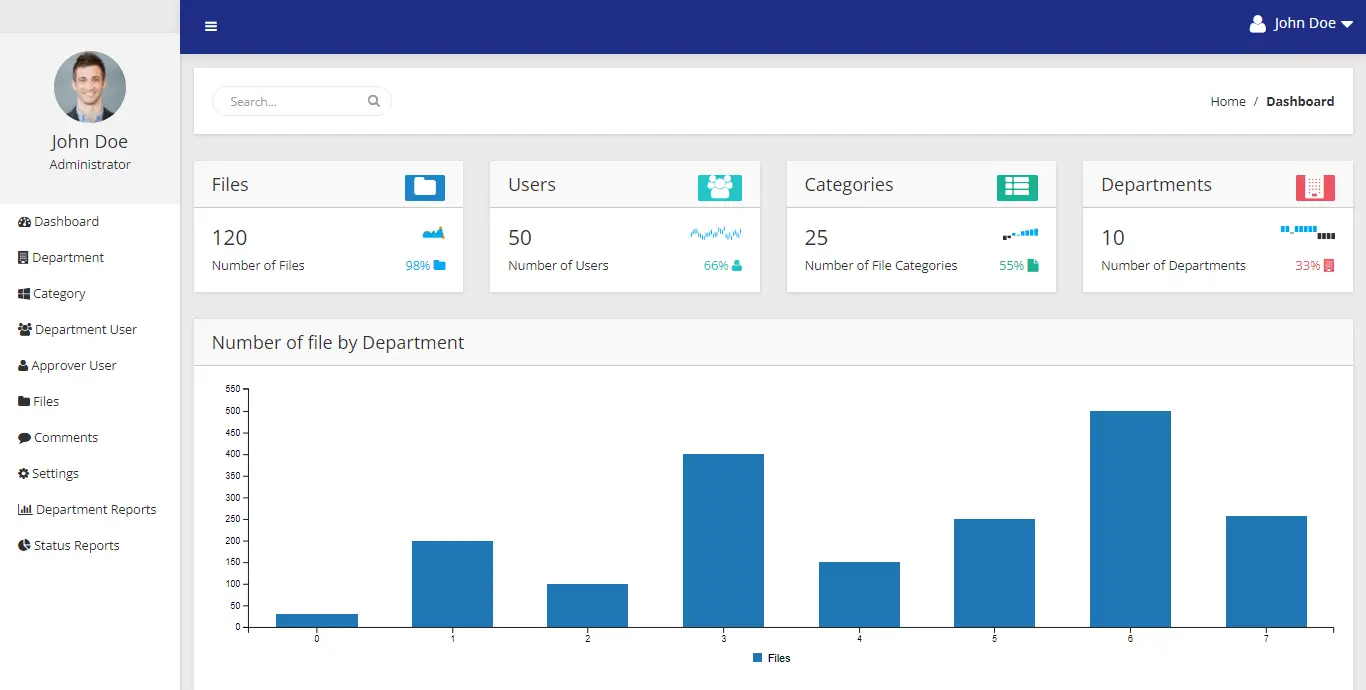
Department Information – this form will allow the admin to manage the details of the company’s various departments. The admin will encode the department information using the form.
The admin will enter the following information:
- Department code
- Department name
Below is the design of the form design of the Department Information. Visit our Facebook page and YouTube Channel for the complete screenshots.
File Category Information – this form will allow the admin to encode and manage the file category information.
The following information will be encoded in the system:
- Category Name
- Description
The image below is the File Category Information form design. Visit our Facebook page and YouTube Channel for the complete screenshots.
Department Users – this form will allow the admin to manage the department users of the system.
The admin will encode the following information of the department users:
- Department code
- Full name
- Designation
- Profile Picture
- Username
- Password
- Account Status
Shown below is the design of the Department Users form.
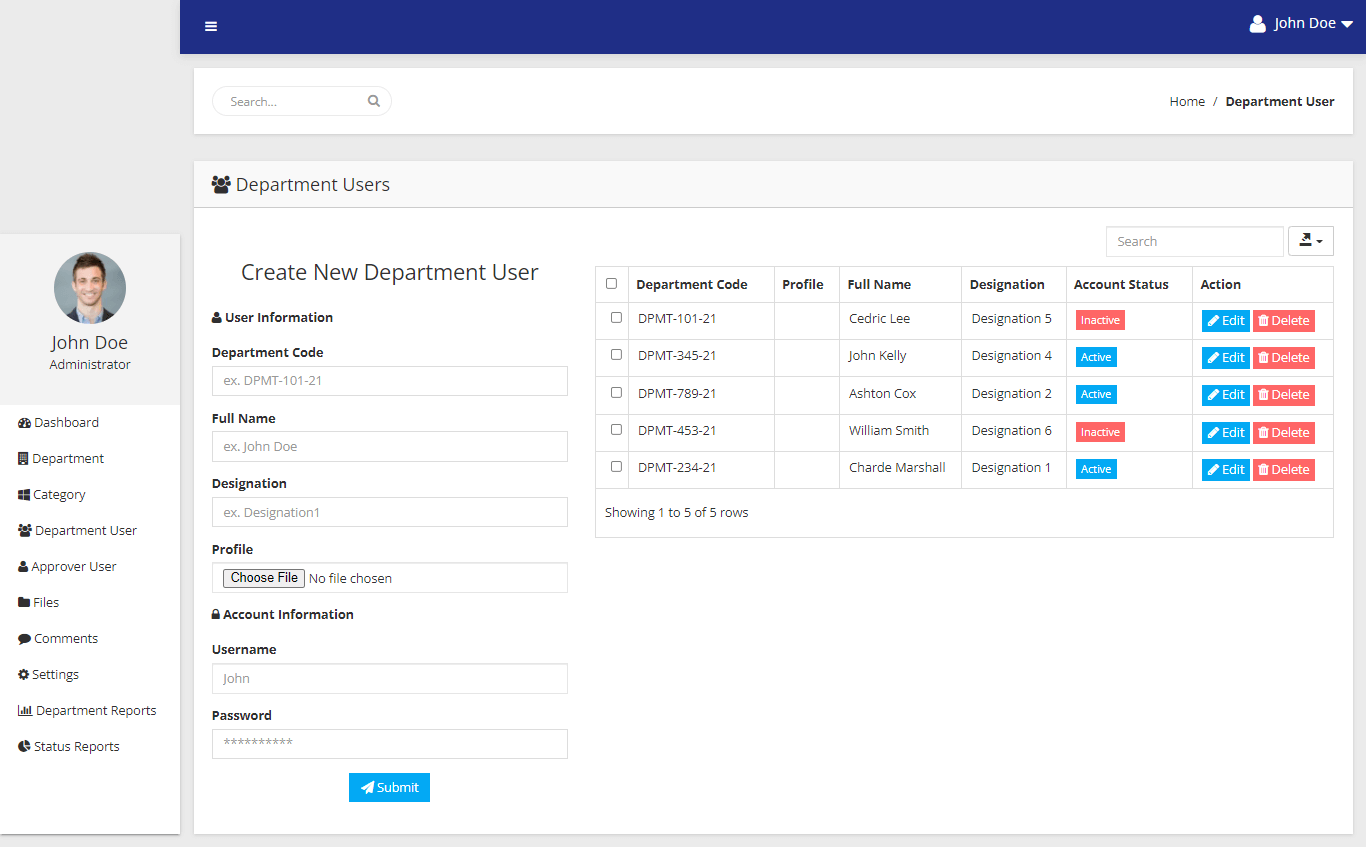
Approver Users – the admin, will encode and manage the details of the Approver users using the form.
The following information of the Approver Users will be encoded:
- Full name
- Designation
- Profile Picture
- Username
- Password
- Account Status
The image displayed below is the design of the Approver Users form.
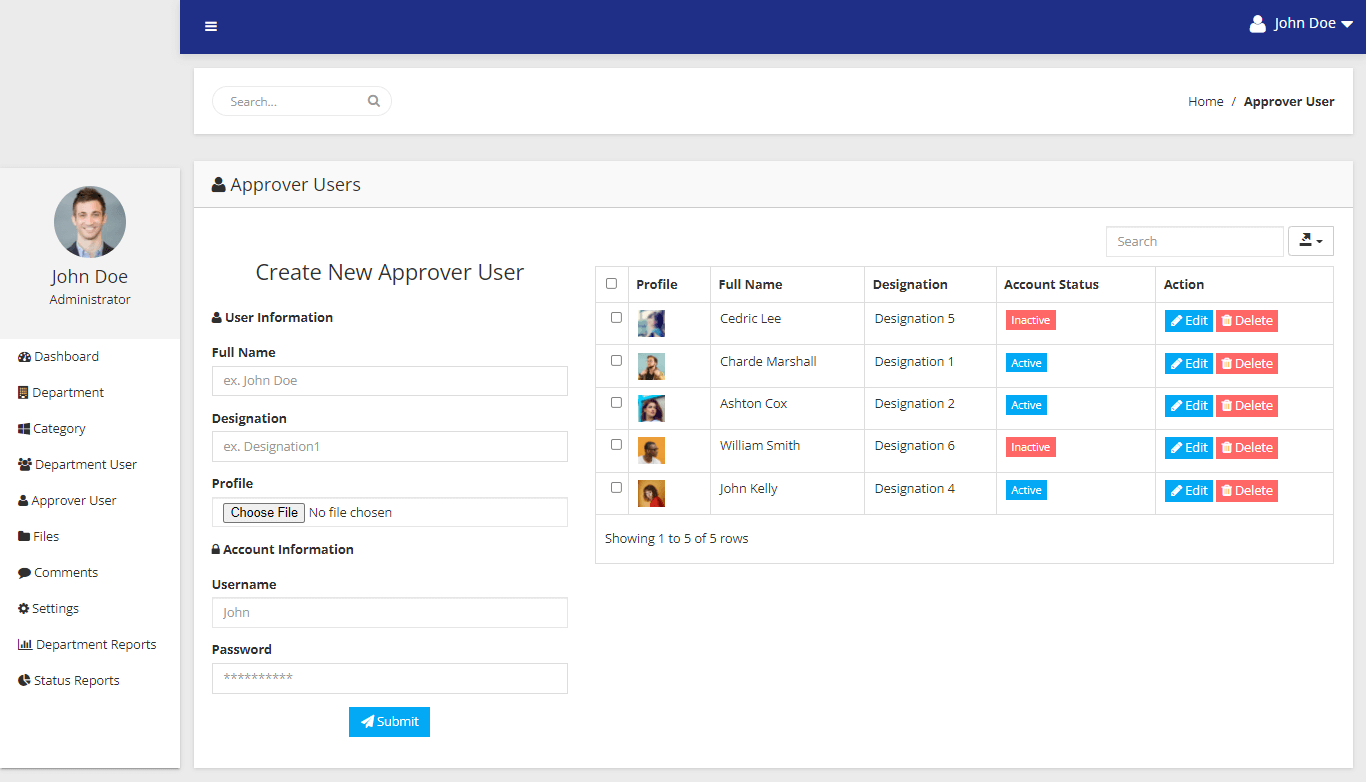
File Management – this module will require the admin to manage the details of the files uploaded to the system.
The following details of the files will be encoded and managed:
- File Category
- Control Number
- Filename
- Description
- File size
- File type
- Date Uploaded
- Download File
- Department
- Status – pending, for review, approved
- Remarks
Below is the form design of the File Management module.
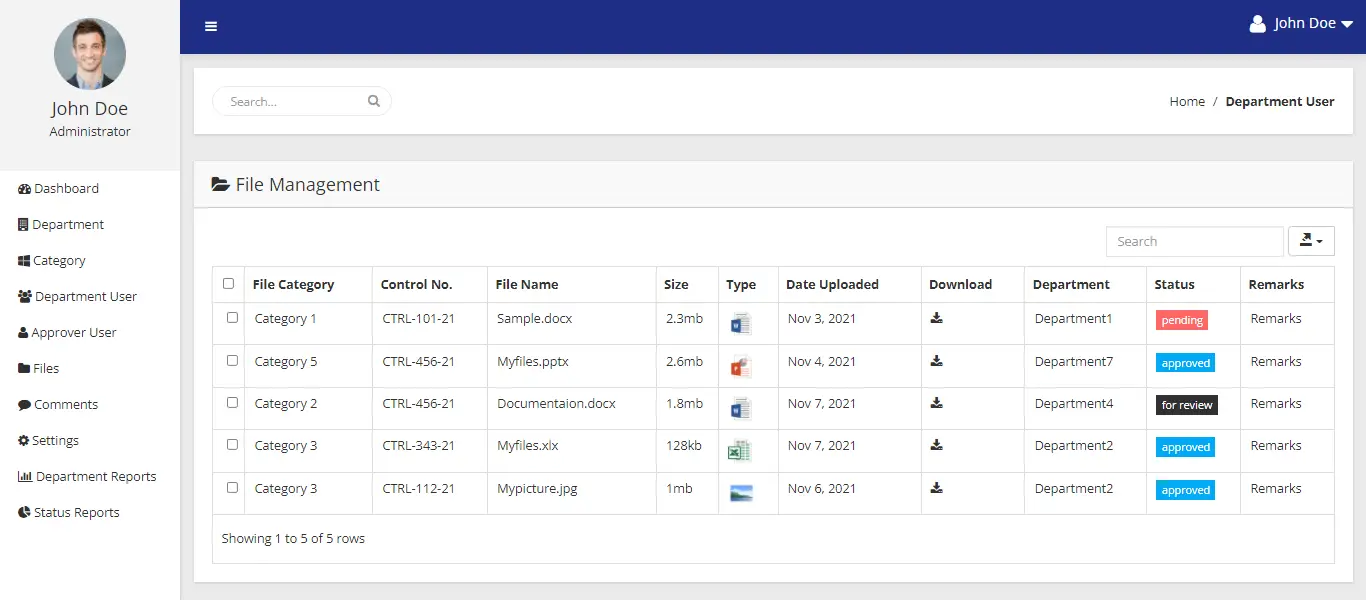
File Comments – this module will let the admin manage the comments for the uploaded files.
The following details are encoded for the comments:
- Control Number
- Comment
- Comment Date
The screenshot below is the layout of the File Comment module. Visit our Facebook page and YouTube Channel for the complete screenshots.
Settings will allow the admin to set up the settings for the requirements of allowed files to be uploaded in the system.
The following information will be set up by the admin:
- Files allowed
- File size max allowed
Shown below is the design of the Setting page.
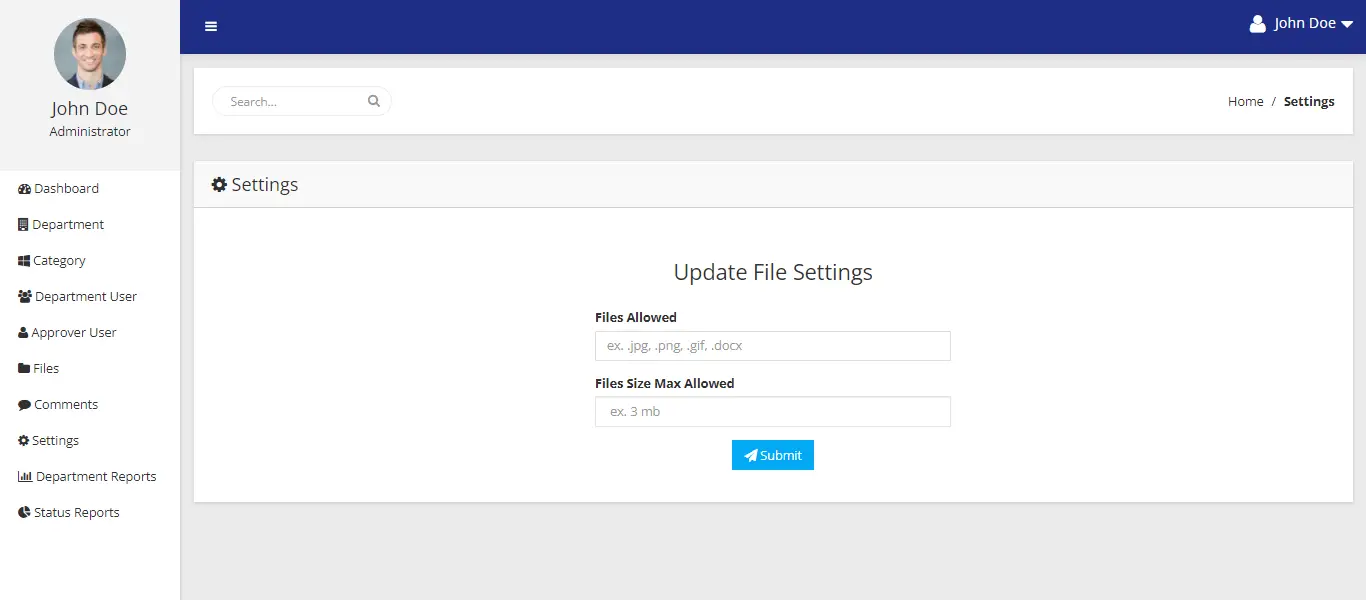
Report – Number of Files by Department – this page displays the report of the number of files uploaded by the department. The records is presented in tabular and graphical format.
The screenshot shown below is the design of the Number of File by Department report page.
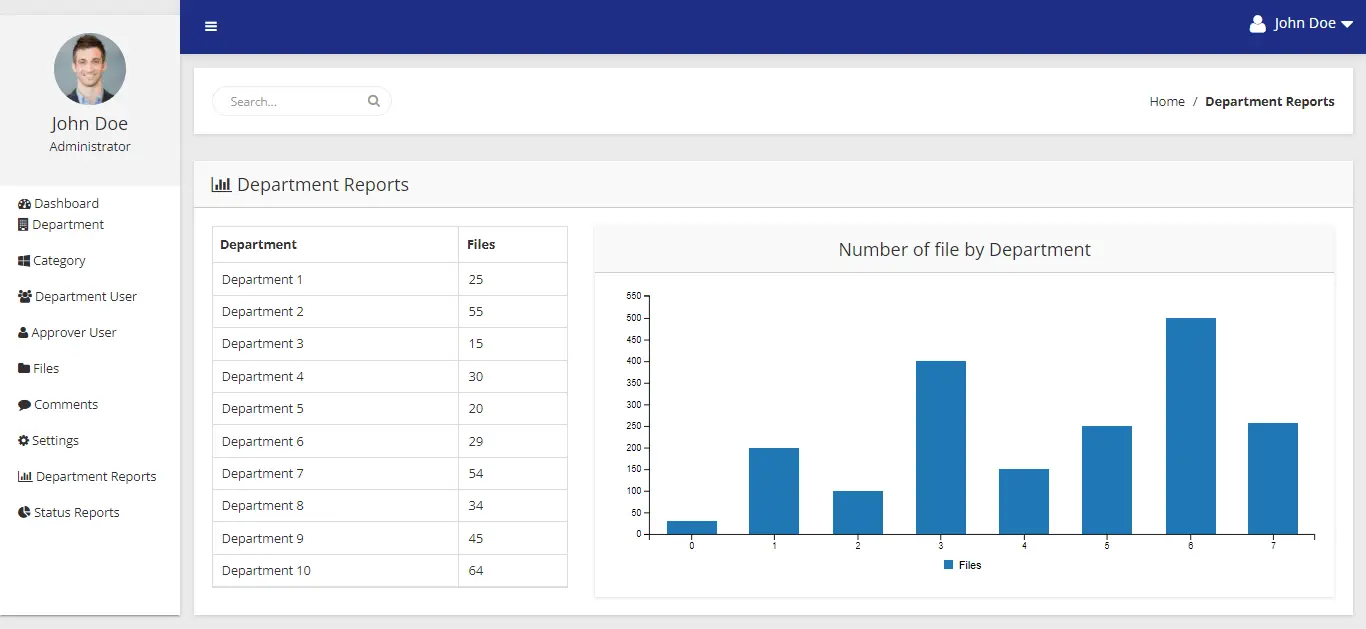
Report – Files by status – this page will display the report of the number of files by status either pending, for review, or approved. The data will be provided in the form of a table and graph.
Shown below is the design of the Files by Status report page.
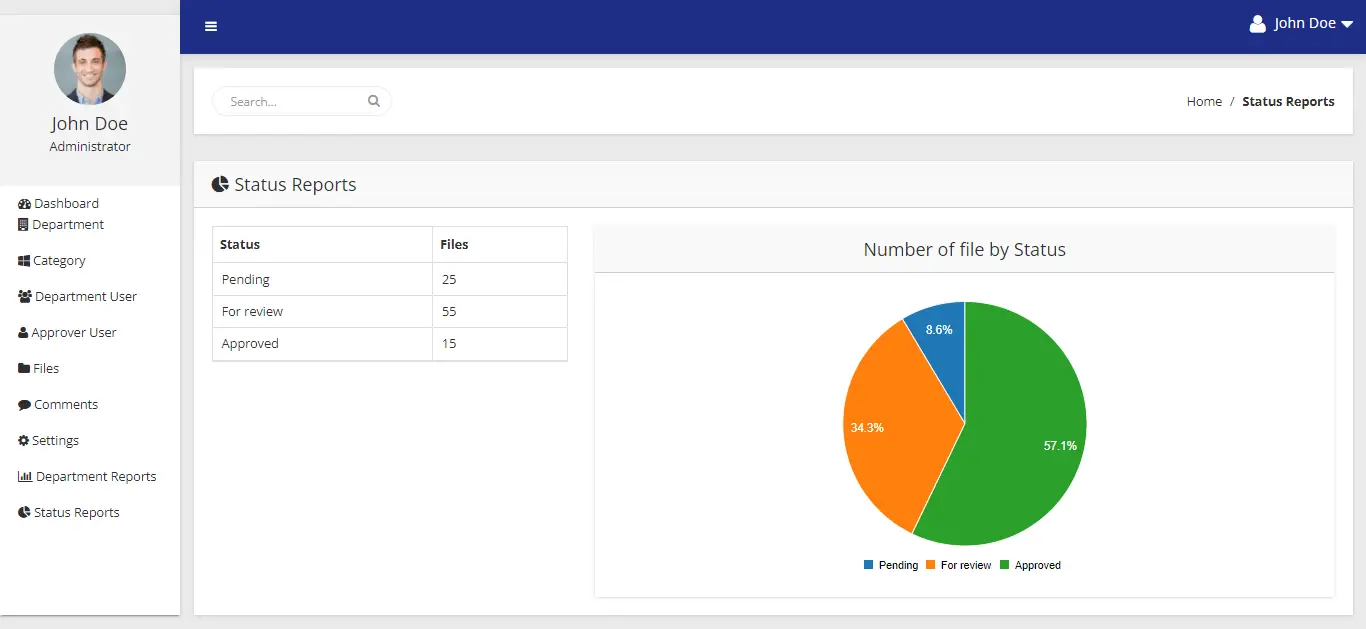
Department User Account
Department Dashboard – this dashboard serves as the homepage of the department users when logged in to the system.
The following items of information are mainly displayed:
- Approved files
- Pending files
- For Review files
The image shown below is the design of the Department user’s Dashboard.
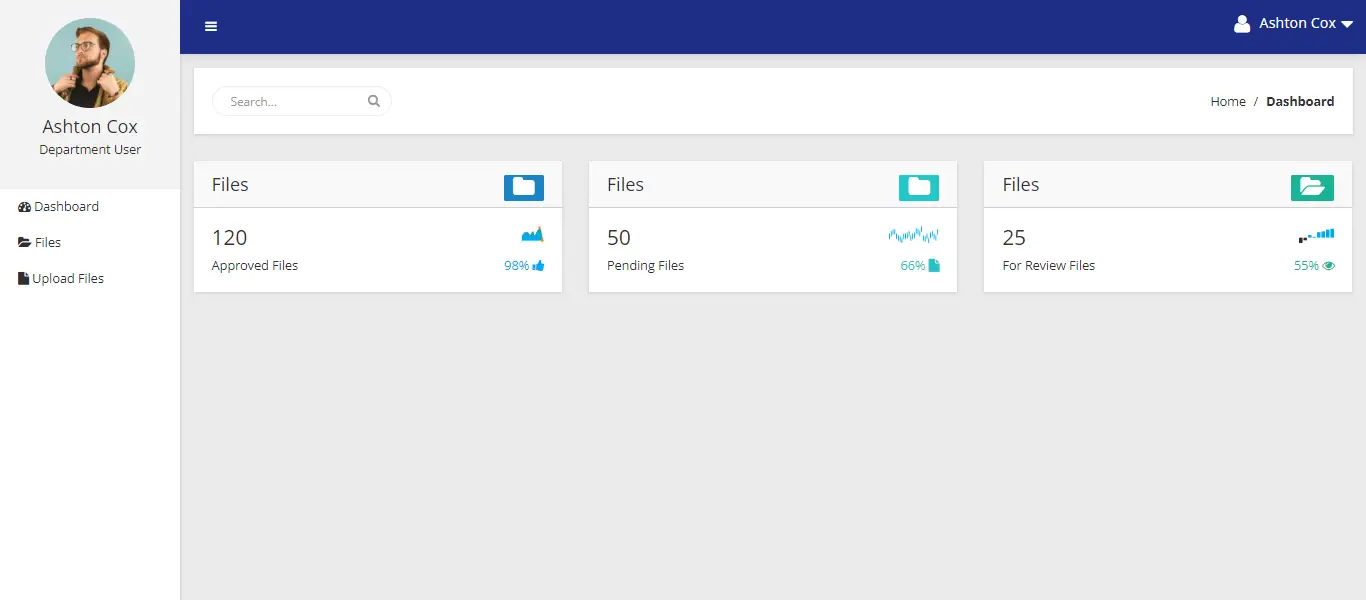
List of Files – this module will display the list of files uploaded by the department users.
The department user can view the following information:
- File Category
- Control Number – system generated
- Filename
- Description
- File size
- File type
- Date Uploaded
- Download File
- Department
- Status – pending, for review, approved
- Remarks
Shown below is the layout of the List of Files module.
Upload New File – this page will allow the department user to upload a new file.
To upload, the department user will input the following information:
- File Category
- Control Number – system generated
- Filename
- Description
- File size
- File type
- Remarks
The screenshot shown below is the design of the Upload New File page.
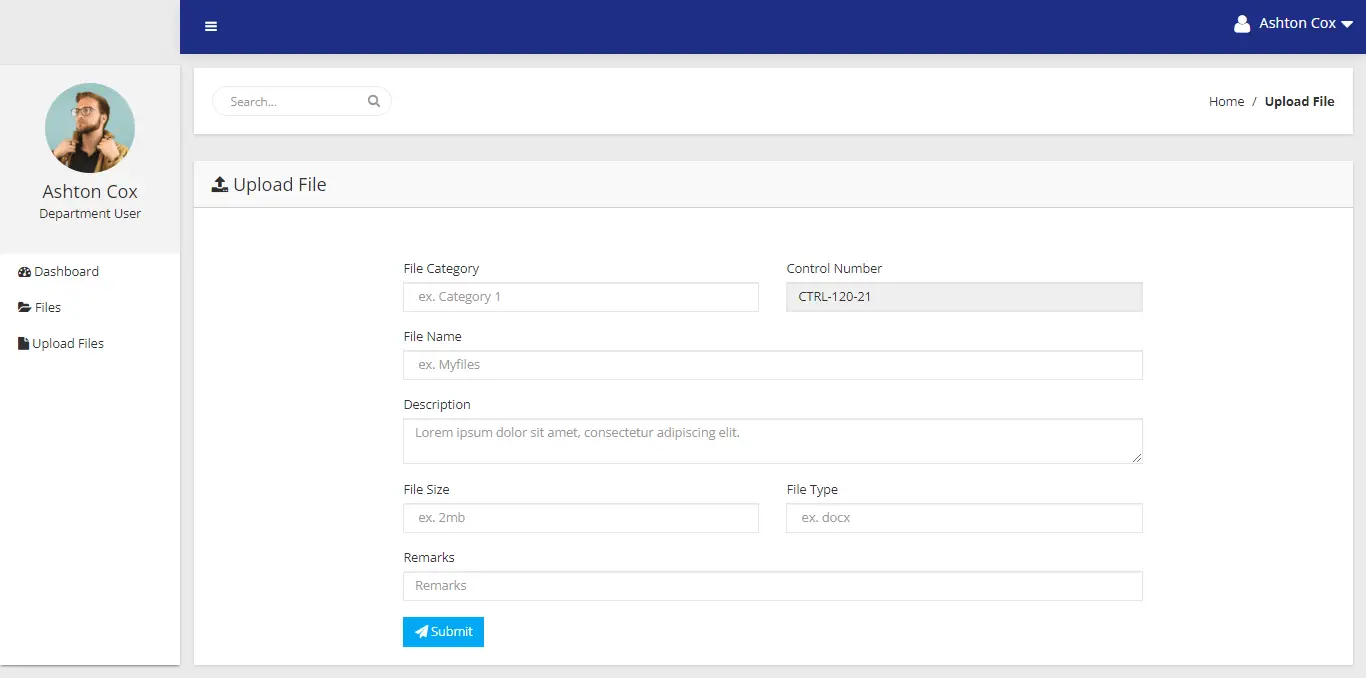
Approver User Account
Approver Dashboard – this dashboard serves as the main page of the approver in the system. The approver can access significant records that are displayed in the dashboard.
The following are the key points of interest that are displayed.
Dashboard:
- Approved files
- Pending files
- For Review files
The image shown below is the design of the Approver’s Dashboard.
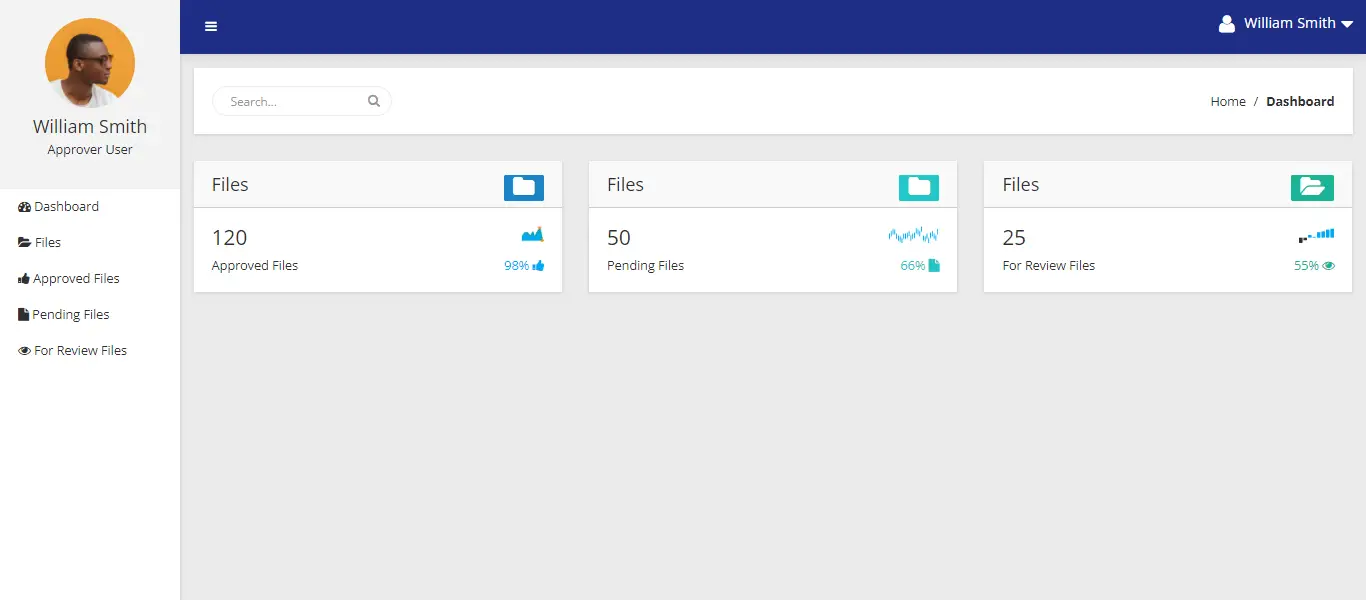
List of Files– this module will display the list of files uploaded in the system through the approval process.
The approver can view and manage the following information:
- File Category
- Control Number – system generated
- Filename
- Description
- File size
- File type
- Date Uploaded
- Download File
- Department
- Status – pending, for review, approved
- Remarks
Shown below is the user interface of the List of Files module.
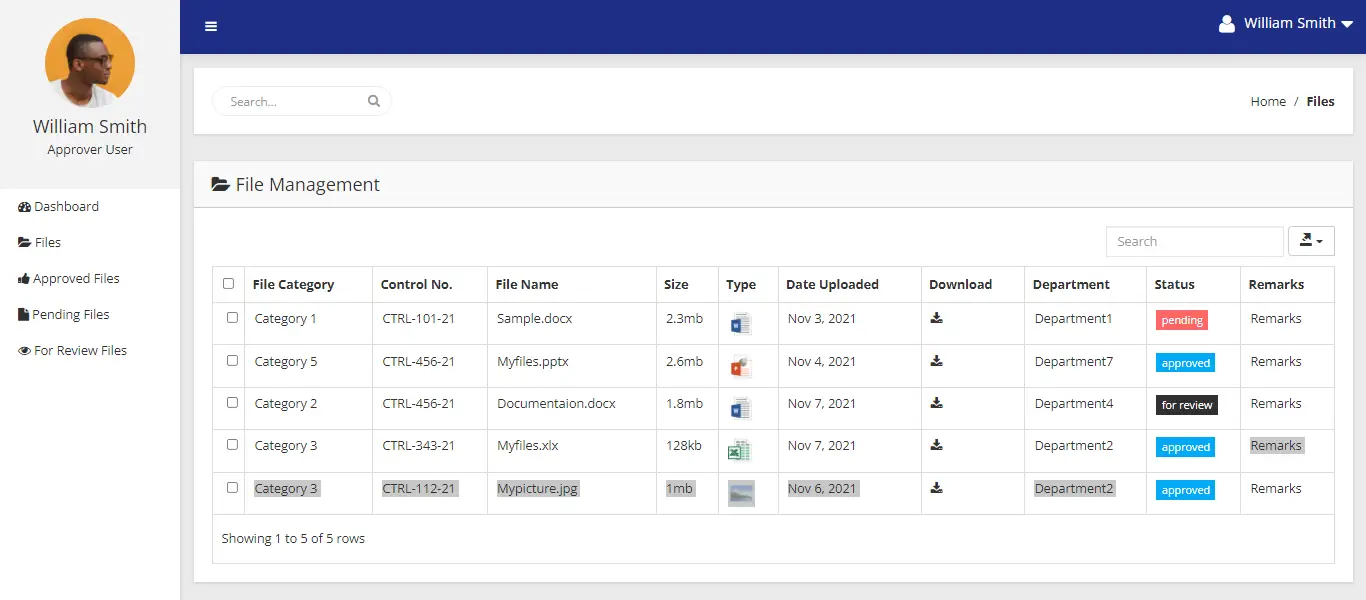
Conclusion
In conclusion, the researchers discovered that the existing way of file management is ineffective and that submitting, retrieving, revising, and updating papers takes too much time and effort. As a result, the researchers created an automated File Management with an Approval Process System to address the shortcomings of the previous method. The study’s findings revealed that the produced system satisfied the respondents’ and intended users’ demands and criteria. The system’s potential has been recognized by the majority of respondents and intended users.
The researchers concluded that the capstone project system is a valuable and efficient tool for file management and organizing. The system that has been designed will make it easier to approve, retrieve, commit revisions, and update various documents. Because the records will be digital, the system will reduce the paperwork that staff will have to undertake. Because the information is available online, the team may access it. The designed technology will increase business efficiency while lowering document processing costs.
Recommendations
The study’s findings prompted the researchers to urge that the system be implemented. The developed project comes highly recommended because of its efficiency and dependability in serving the intended users. According to the researchers, the engaged users must have a good understanding of how the system operates.
A specific recommendation from the project’s researchers is to do as follows:
- According to the researchers, enterprises and organizations should apply the system to increase company efficiency.
- It is highly suggested that the system be implemented because it will streamline all document-related transactions.
- The established system is suggested to make it easier to approve and retrieve various documents.
video demo:
You may visit our Facebook page for more information, inquiries, and comments. Please subscribe also to our YouTube Channel to receive free capstone projects resources and computer programming tutorials.
Hire our team to do the project.
Related Topics and Articles:
Cloud-Based Farm Management Assistant System Free Bootstrap Source code
Online School Documents Processing System Free Bootstrap Template
Webinar Course Management System Free Bootstrap Template