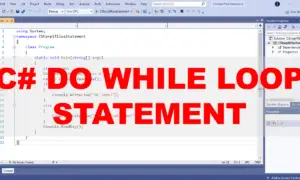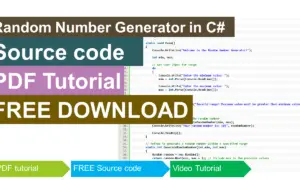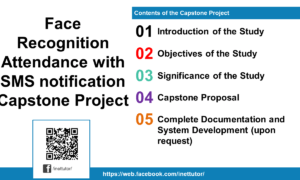C# For Loop Statement Video Tutorial and Source code
Introduction
Table of Contents
This lesson is all about the repetition control structures in C#, specifically the FOR LOOP statement. The lesson includes sample programs to better understand how if statement works in C#.
A for loop is a looping statement that lets you iterate over a set of data or objects. The for loop is made up of the keyword for, a list of one or more initialization expressions contained in parentheses, a condition expression, and an increment expression. As long as the condition expression evaluates to true, the for loop will execute the statements in the body of the for loop once for each value or object in the list.
Objectives
By the end of this lesson, students should be able to:
- demonstrate essential understanding on the repetition control structures.
- use for loop statement in a C# program
- solve problems using the concept of for loop statements in C#.
Lesson Proper
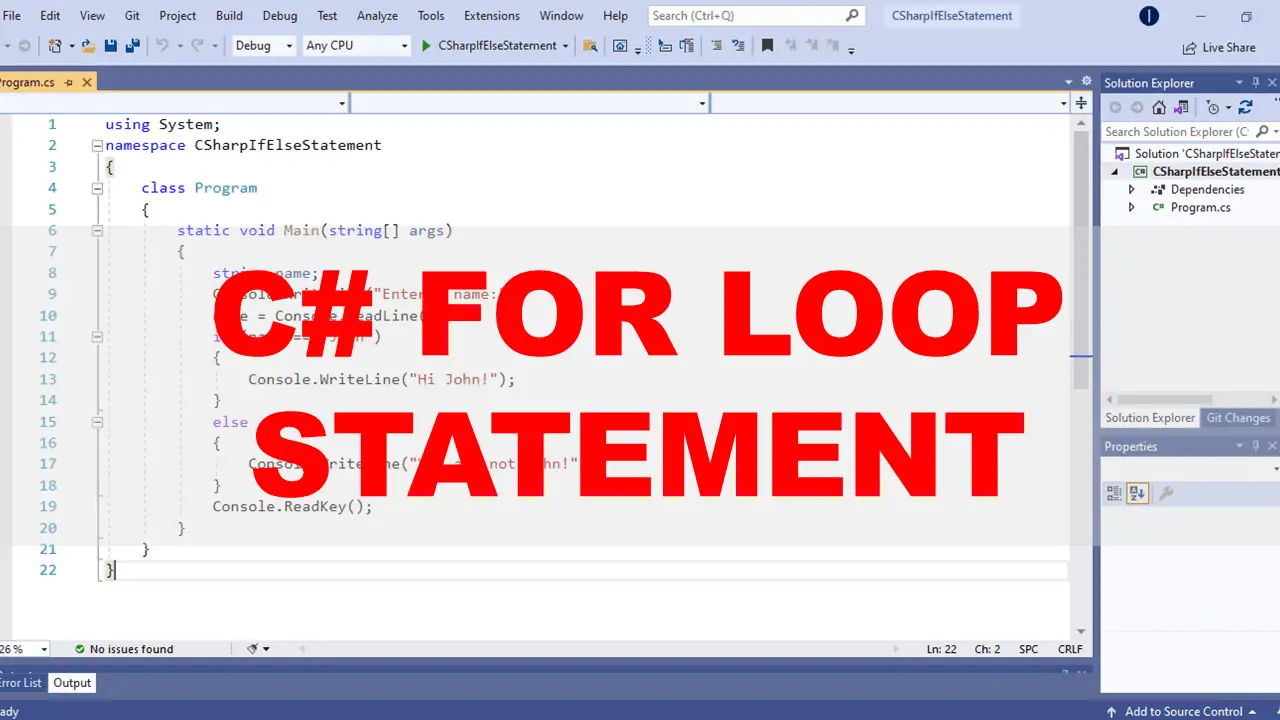
In programming, loops are used to repeatedly run a piece of code until a specific condition is satisfied.
C# programming has three types of loops.
- for loop
- while loop
- do while loop
In this tutorial, we will focus on the for loop statement of C#.
Syntax:
for ( init; condition; increment ) {
statement(s);
}
The for loop has 4 parts:
- Initialization – Any loop control variables can be declared and initialized at this part.
- Conditional statement – in this part, you will be able to declare and the condition will be evaluated. It is necessary to check whether this is true before proceeding with the body of the loop. If it returns false, the body of the loop is not executed, and the flow of control is transferred to the next statement immediately following the for loop.
- Loop Body – it is the part of the loop where the instructions of the for loop are being executed.
- Update statement – It is possible to update any loop control variables using this statement. It will then proceed to the conditional statement for evaluation and testing.
How it works
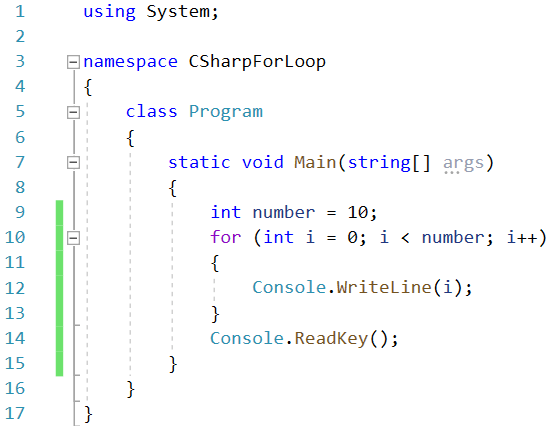
Line 1 – To add namespaces and class files, we commonly use the using keyword. It then makes all of the classes, interfaces, and abstract classes, as well as their methods and properties, available on the current page. Console is a member function or method in the System namespace. Because we need the console function to show and read user inputs, we must include it on the first line of our program.
Line 3 – The line specifies the name of the program, which is CSharpForLoop in this case.
Line 7 – The main method is where a C# program starts.
Line 9 – This line declares a variable of type integer, which is named number. In addition, we’ve set the variable’s initial value to be 10.
Line 10 – 13 – this is the scope of the for loop statement.
Line 10 – this is where the for loop starts.
int i = 0 – this is the initialization.
i < number – this is the expression or conditional statement to be evaluation. If true the loop body will be executed, if false it will jump off outside of the for loop statement. In this case it will proceed to line 14.
i++ is the update statement.
Line 12 – this is the body of the loop. It will print the value of the i variable until the value of i is less than 5.
Line 14 – This line’s function is to keep the console from closing unless the user presses a key on the keyboard.
using System;
namespace CSharpForLoop
{
class Program
{
static void Main(string[] args)
{
int number = 10;
for (int i = 0; i < number; i++)
{
Console.WriteLine(i);
}
Console.ReadKey();
}
}
}
Video Tutorial
Summary
There are numerous advantages to employing for loops in your programming. One of the most crucial is that for loops make it easier to traverse through arrays or lists of data than it would be if you were to use traditional looping methods, which are not as flexible. Aside from that, for loops are often more efficient than other looping approaches, and they can assist to enhance the readability of your code by eliminating unnecessary repetition. Finally, for loops can be used to construct custom functions or routines that are not available in the standard library. In general, for loops are a strong programming technique that should be used wherever possible in your programming endeavors.
We hope you found this tutorial to be helpful! Wishing you the best of luck with your projects! Happy Coding!
For the step by step tutorial on how to create for loop statement in C#, please watch the video uploaded on our YouTube Channel.
You may visit our Facebook page for more information, inquiries, and comments. Please subscribe also to our YouTube Channel to receive free capstone projects resources and computer programming tutorials.
Hire our team to do the project.
Related Topics and Articles:
C# While Loop Statement Video Tutorial and Source code
C# NESTED IF Statement Video Tutorial and Source code
C# IF ELSE IF Statement Video Tutorial and Source code