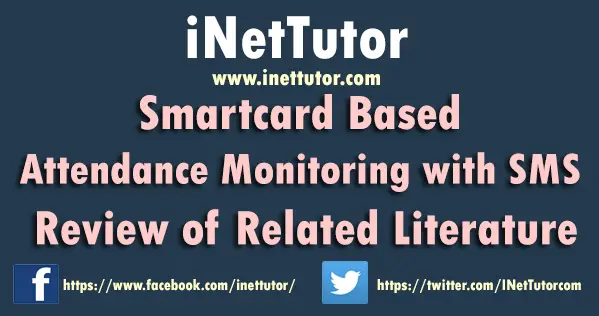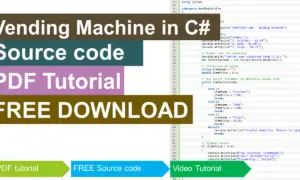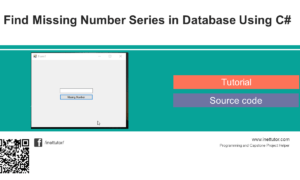Encrypt and Decrypt Password Using C#
This article shows how to encrypt and decrypt your password using C#, let’s follow this tutorial below.
Step 1:
Design windows form application like this (see below image)
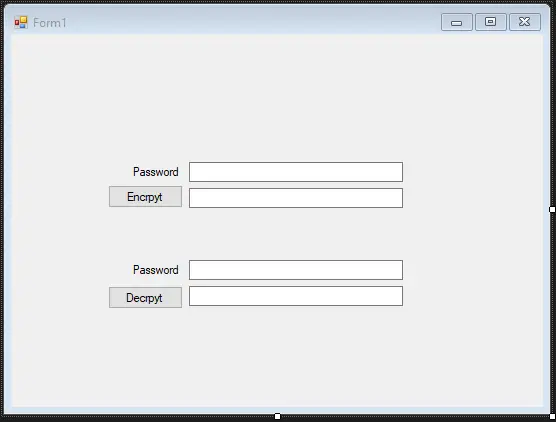
Step 2:
Add Eramake.eCryptography . To do this, right click project -> click Manage NuGet Package.. -> Browse Eramake.eCryptopgraphy and Install Eramake.eCryptography Package.(see below tutorial)
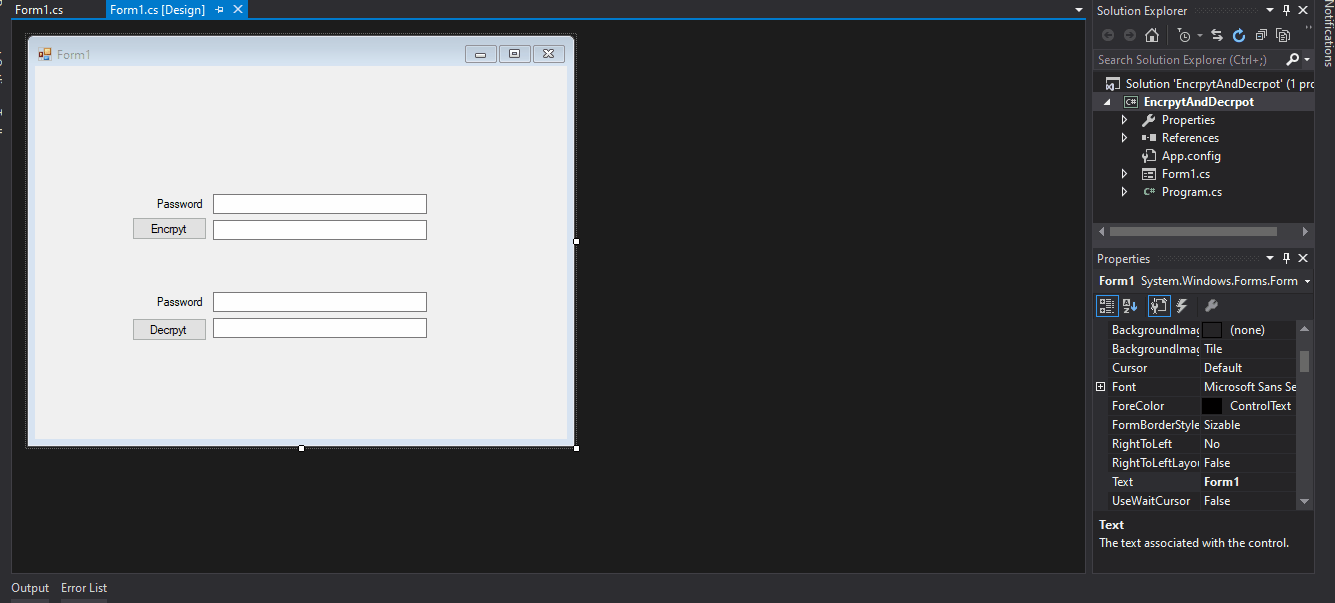
Step 3:
Source Code for Eramake.eCryptopgraphy(btnencrpyt_Click And btndecrpyt_Click) Events:
using System;
using System.Collections.Generic;
using System.ComponentModel;
using System.Data;
using System.Drawing;
using System.Linq;
using System.Text;
using System.Threading.Tasks;
using System.Windows.Forms;
namespace EncrpytAndDecrpot
{
public partial class Form1 : Form
{
public Form1()
{
InitializeComponent();
}
private void btnencrpyt_Click(object sender, EventArgs e)
{
txt2.Text = Eramake.eCryptography.Encrypt(txt1.Text);
}
private void btndecrpyt_Click(object sender, EventArgs e)
{
txt4.Text = Eramake.eCryptography.Decrypt(txt3.Text);
}
}
}
Results:
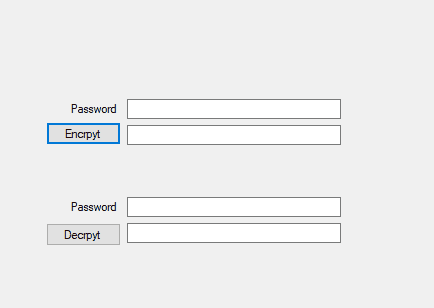
Code Explanation:
This code explain, how to encrypt and decrypt your password to secure data from end user.
Encrypt and Decrypt Password Using C# Free Download Sourcode
Mark Jaylo
YTC: https://www.youtube.com/c/MarkTheProgrammer
You may visit our facebook page for more information, inquiries and comments.
Hire our team to do the project.