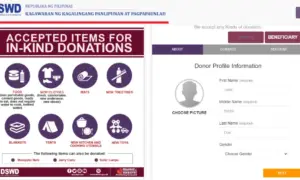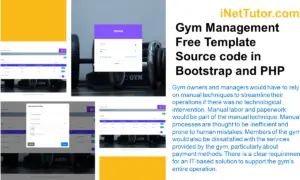Tailor Booking Management System Free Download Template
Table of Contents
Introduction of the Study
The capstone project, “Tailor Booking Management System” will allow tailoring shop to automate processes in managing different transactions in their shop. The system is design to automate transactions such as managing customer’s information, taking customer orders, checking on the progress of the garments, payments and all other transactions that takes place in a tailoring shop.
In the conventional method, customers will personally visit tailoring shop if they wish to inquire for tailoring services. The details of the customers are taken manually and kept on papers. Customers will need to spend time and effort in acquiring services in tailoring shop. The manual method is time consuming and costly for both the tailors and customers. The manual system will slow down the entire transaction. What the tailoring shop needs is a tool that will speed up and automate the processes in the shop.
Proposed Solution
To address the concerns mentioned above the researchers of the study proposed a Tailor Booking Management System that will eliminate the difficulties encountered in the manual process and increase the speed of the transaction. The customer can register to the system to make bookings or made an order electronically. Checking for updates will not also need physical presences since the system will provide features for checking. The tailoring shop can easily manage the customers’ information and orders electronically. The proposed system will ease up the transactions and increase the efficiency of the service provided by the tailoring shop.
Objectives of the Study
General Objective – the main goal of the project is to design and develop a Tailor Booking Management System that will allow tailoring shop to automate transactions between them and the customers as well as keeping and managing the records of transactions happened in the shop.
Specifically, the project aims the following objectives:
- To develop a system that will automate processes in the tailoring shop.
- The system will let tailoring shop manage their bookings and transactions electronically.
- To develop a system that will let customers avail tailoring services easily.
- The system is efficient in handling, processing and keeping records of transactions.
- The system is easy, efficient and reliable to use.
- Create the system as designed using PHP, MySQL or MariaDB for the back-end and Bootstrap (HTML, CSS and Javascript) for the front-end development.
Significance of the Study
The following individuals or groups will benefit from the study:
Tailoring Shop. The system will manage all their transactions such as customer orders, customer information, payments, income of the shop and other transactions. The system will ease up keeping records of their transactions.
Tailors. The system will ease up their job in meeting the demands of the customers. The system will lessen their effort and time spent in managing bookings of the customers.
Customers. The system will help them conveniently inquire tailor services without needing to personally visit a tailoring shop.
Researchers. The success of the project will contribute to their knowledge and skills as program developers.
Future Researchers. The study will serve as their basis in developing their own version of the Tailor Booking Management System.
Development Tools
The capstone project,” Tailor Booking Management System” is a system that allows tailoring shops to electronically manage their daily transactions. The system will automate keeping of tailor services records, customer information and orders, products and other transactions of the shop.
This section of the article will provide you with an idea on what are the forms to be included in a Tailor Booking Management System. PHP and Bootstrap were used to develop the said template.
Documentation of the project is available upon request (chapters 1 to 5). Feel free to message us for the complete documentation of the project.
Project Highlights
The project on ”Tailor Booking Management System” is a database driven system that will automate the processes in managing records of transaction made in the shop. The system will help in providing accurate and secure record management.
Advantages of the Tailor Booking Management System are the following:
- Automated Business process- records management, payment transaction and retrieval of records is much easier to process and completed
- Records Management – it is a database system which makes the records electronic, safe, accurate, reliable and fast.
- Report Generation – The system automatically generates and provides real-time reports on payment and income.
How the System Works
This section will discuss the flow of the system by showing the forms, modules and user interface of the Tailor Booking Management System.
Login Form – this form will be used by the administrator and users or customers of the system. Each of the users will have their unique username and password to be able to access the records and features of the system.
The image shown below is the design of the Log in Form.
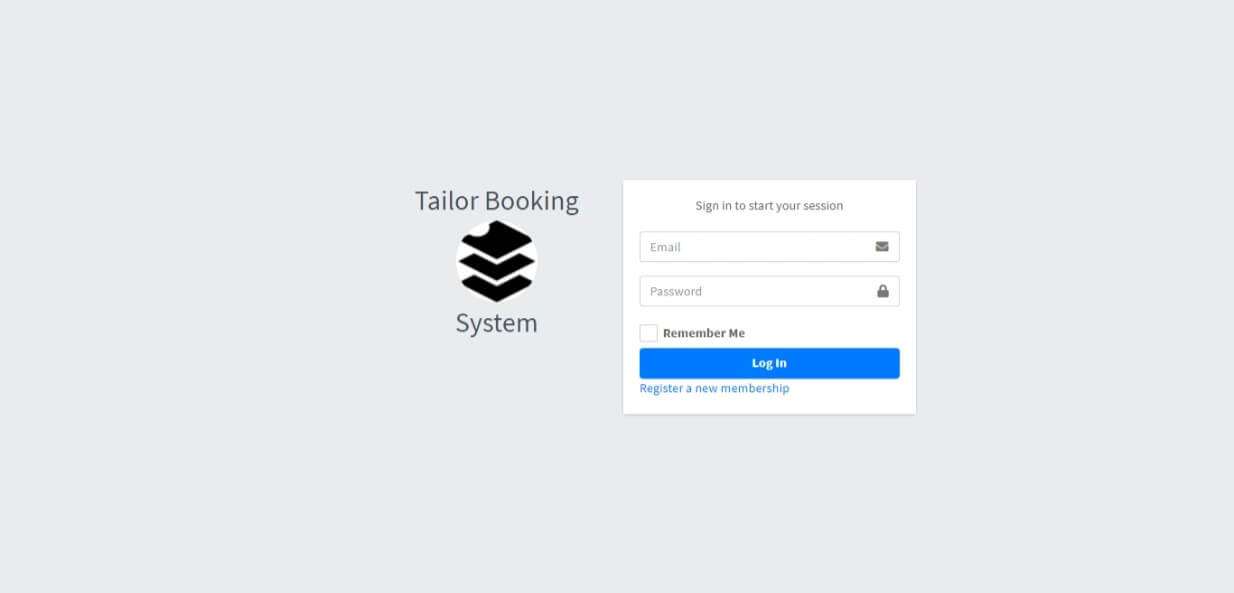
Client Registration Form – this form will require the information about the clients. The following information mentioned below requires to be encoded in the system.
- First name
- Middle name
- Last name
- Complete Address
- Contact number
- Email address
- Gender
- Civil Status
- Birthdate
- Age
- Profile Picture
- Username
- Password
The image shown below is the design of the Client Registration form. (visit our facebook page for the complete screenshots of the project)
Dashboard – the dashboard serves as the homepage of the administrator in the system. The dashboard displays the following information:
- # of Order – the total number of orders made in the tailoring shop using the system
- # of Customer – the total number of the registered customers in the system
- # of Tailor – the total number of tailors registered in the system
- # of Product – the number of tailoring products or services available in the system
The image below is the layout of the Admin dashboard.
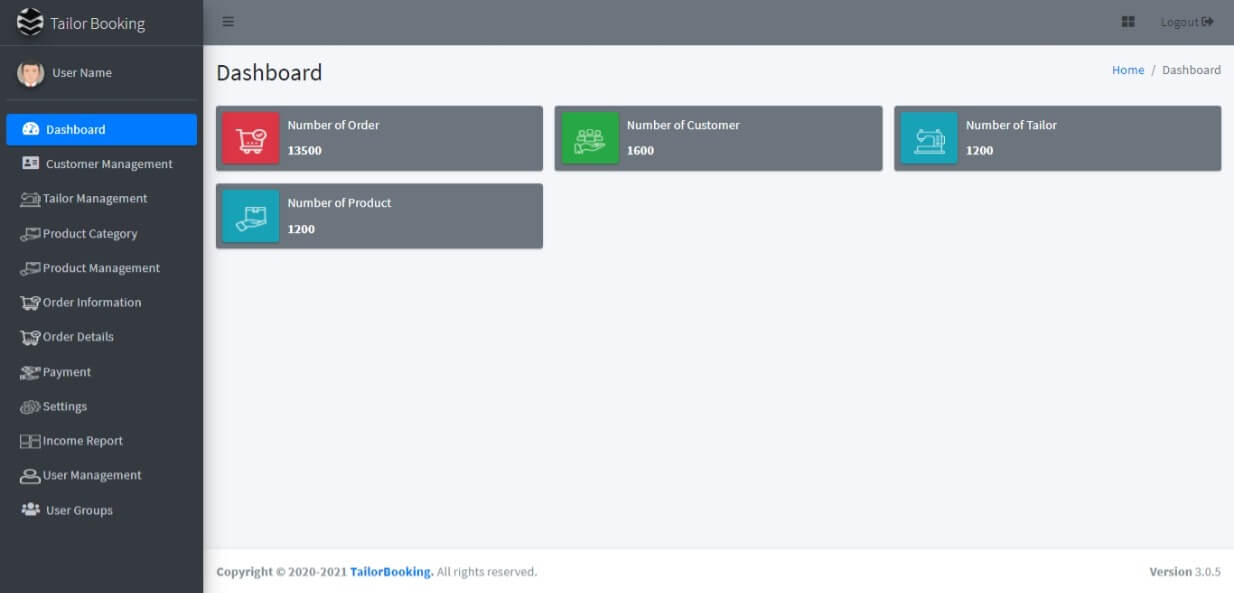
Related Article on the Tailor Management System
Customer Management Form – the administrator of the system can access this module and needs to input the following information of the customers.
- First name
- Middle name
- Last name
- Complete Address
- Contact number
- Email address
- Gender
- Civil Status
- Birthdate
- Age
- Profile Picture
- Username
- Password
- Account Status
Shown below is the design of Customer Management Form
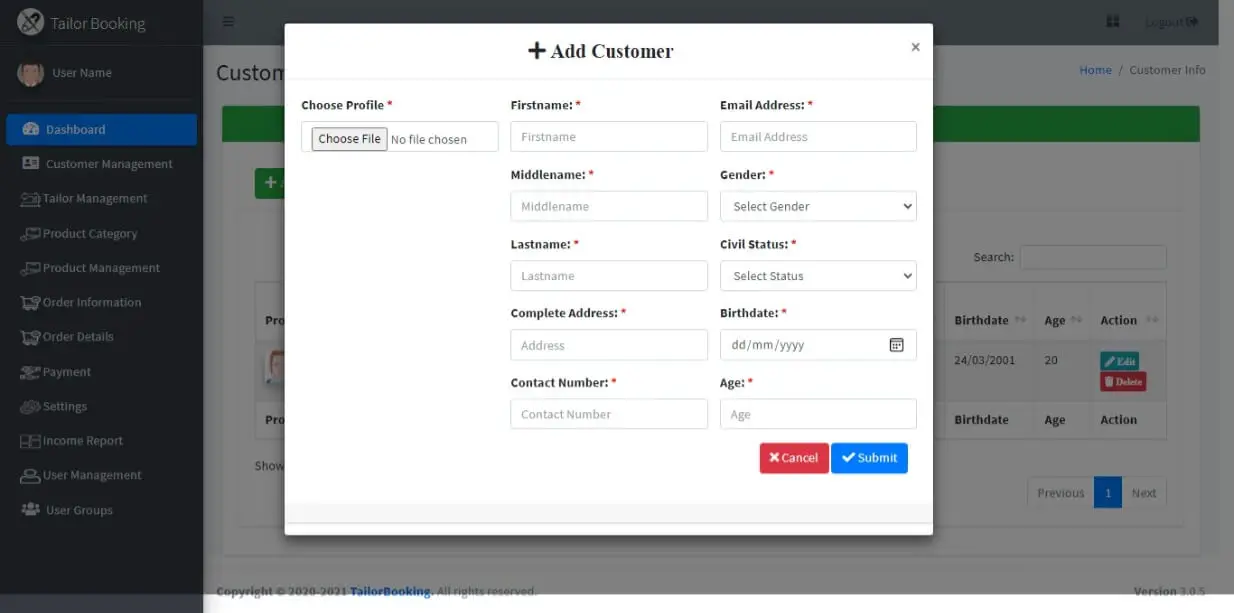
Tailor Management – the tailor management module requires to input the information of the tailors registered in the system. The following information needs to be encoded in the system:
- Tailor Name
- Complete Address
- Contact
- Email Address
- Profile Image
- Profile Experience
- Username
- Password
- Account Status
The image below is the layout of the Tailor Management Module.
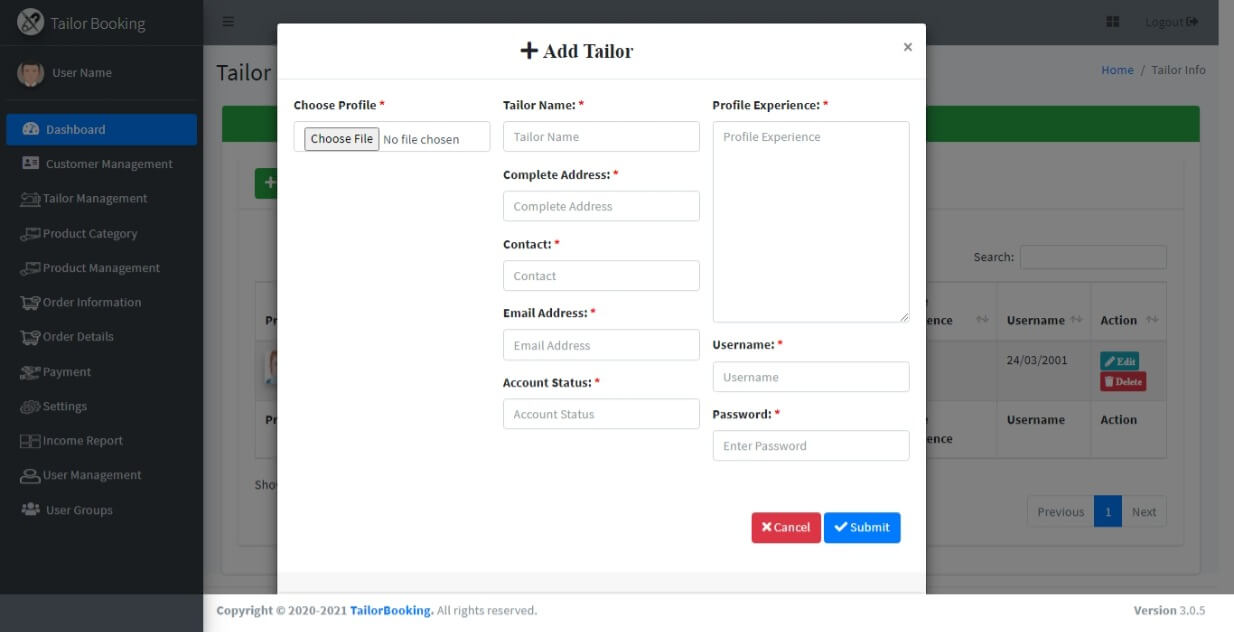
Product Category – the product category form is where product categories are encoded.
- Category name – ( ex. Shirts, pants, dresses)
Shown below is the image of the product category form.
Product Management – the product management module is where the list of products are encoded and managed. Administrator or encoder will first encode the products or services offered by the Tailoring Shop.
- Product code – unique code of every product or services available
- Product name
- Details
- Category name – combo box
- Quantity on hand – number of available product
- Tailor price – the price that the customer needs to pay to the tailor
- Discount
- Tailor name – combo box
- Status – available, sold-out
The picture below is the layout of the product management module.
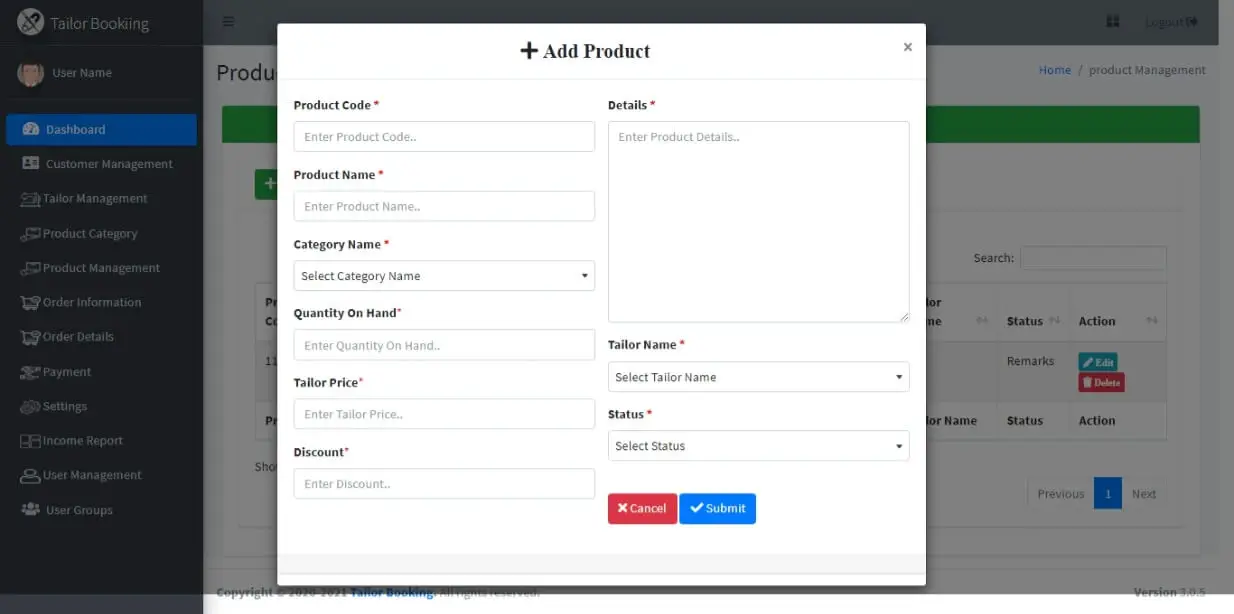
Order Information – the order information data table needs the following information to be encoded in the system.
The data that will be encoded are:
- Reference no
- Customer name – the name of the customer who made the order
- Order date – the date when the order was made
- Expected delivery date
- Total amount number of items
The image shown below is the order information form. (visit our facebook page for the complete screenshots of the project)
Order Details – the order details form will display information about the orders of the customers.
- Reference no
- Tailor – combo box
- Product name – combo box
- Price
- Quantity
- Status
- Remarks
The image below is the design of order details form. (visit our facebook page for the complete screenshots of the project)
Payment – this module is used to record the payment of the customers based on the products availed.
The following are the detail that needs to be encoded in the payment module.
- Reference no
- OR No
- Amount paid – the total amount paid by the customer
- Paid by
- Date of payment
- Remarks
Shown below is the layout of the payment module.
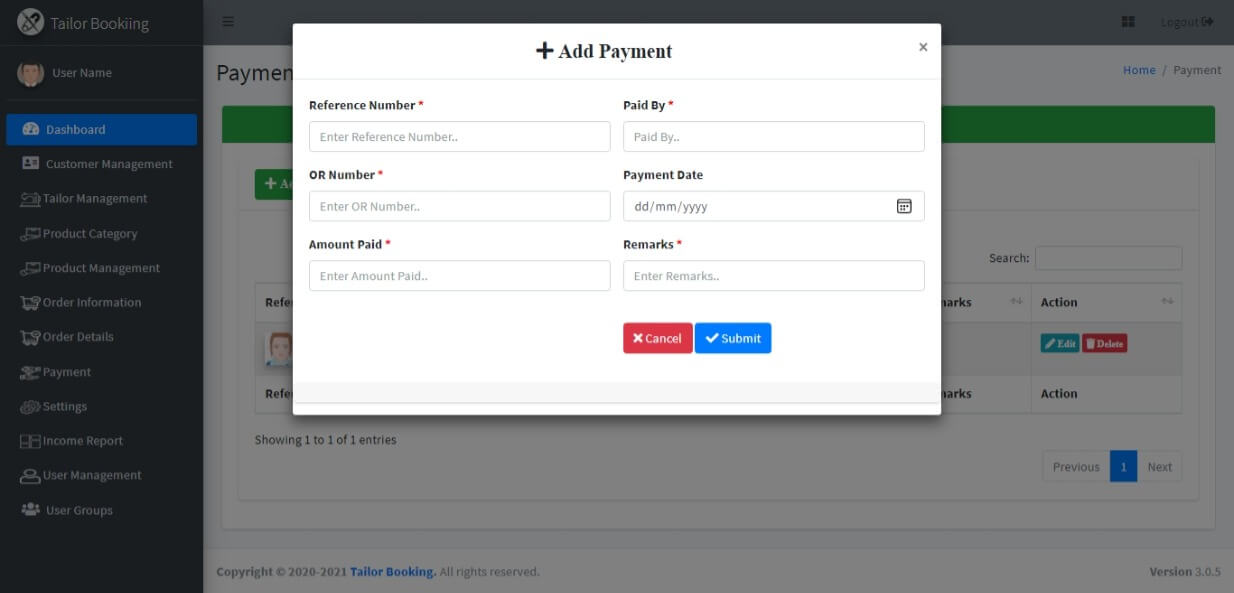
Settings – this form will allow encoding and editing details about the shop. The following details are listed below.
- Shop name – the name of the tailoring shop
- Owner name – the owner of the shop
- Address – where the shop was located
- Email address
- Contact number
- Website
The image below is the design of the settings.
Income Report – the income report module displays the total income of the shop monthly.
The image shown below is the design of the income report form.

User Management – administrator can add another user account that can access the system.
User management module includes the following information:
- Full name
- Avatar
- Username
- Password
- Contact
- User category
- Status – combo box (active, inactive)
Shown below is the image of the User Management Module. (visit our facebook page for the complete screenshots of the project)
User Group – this module will allow the administrator to create a user group with uniform privileges that will be used to grant and limit the features the group can access or open.
- Group Name
- Description
- Allow add
- Allow edit
- Allow delete
- Allow print
- Allow import
- Allow export
The image below is the design of the user group form. (visit our facebook page for the complete screenshots of the project)
Customer User Account
Customer Dashboard – the dashboard serves as the homepage of the customers in the system. The dashboard contains the following information.
- # of Order – number of orders the customer made
- # of Products – number of products
Below is the layout of the customer dashboard.
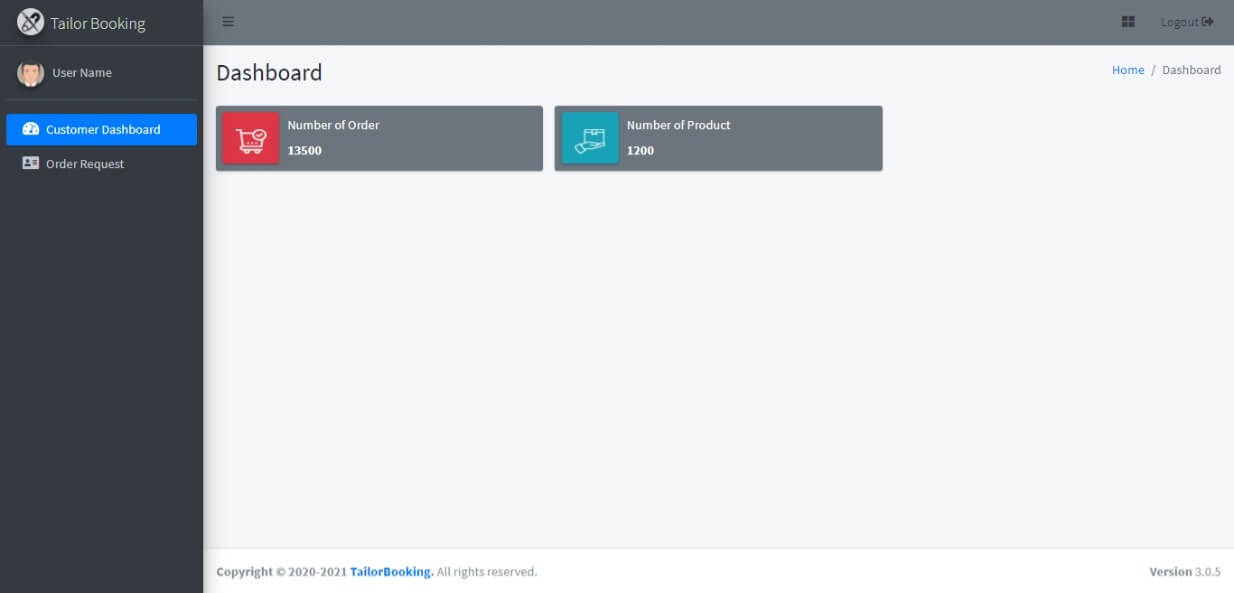
Order Request – the order request form displays the information and the status of the order of the customer. The following information below will be displayed:
- Reference No – auto generated
- Order date
- Product name – combo box
- Amount
- Quantity
- Remarks
- Order Status – (pending, accepted, to deliver, to ship, to receive, received)
The image below is the design of the order request form.
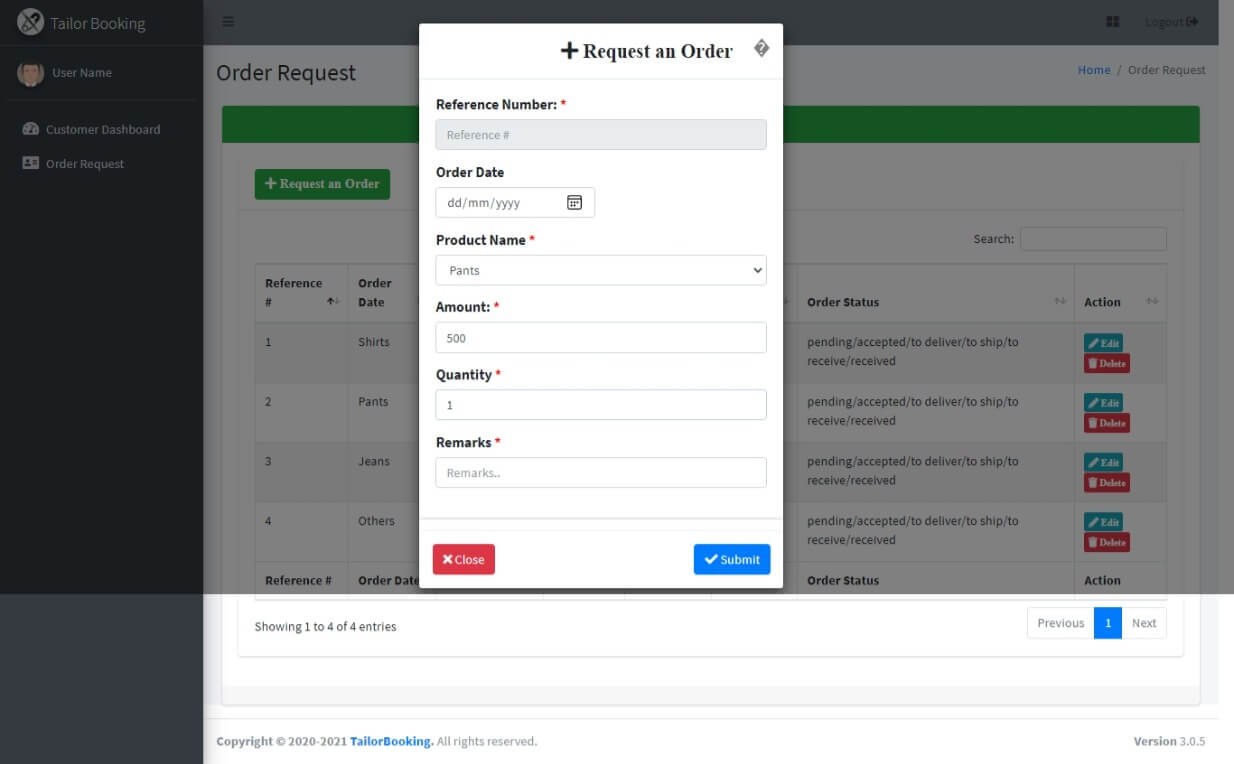
You may visit our Facebook page for more information, inquiries, and comments. Please subscribe also to our YouTube Channel to receive free capstone projects resources and computer programming tutorials.
Hire our team to do the project.
Related Links and Articles:
Services Booking and Appointment System Free Source code in Bootstrap
Multi-branch Travel Agency and Booking System PHP and Bootstrap Script
Tailor Booking Management System Free Download Template
Taxi Mobile an Android Based Taxi Booking Application
Abstract of Bus Booking System