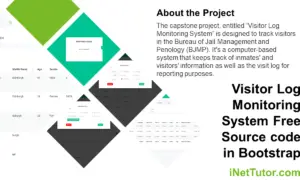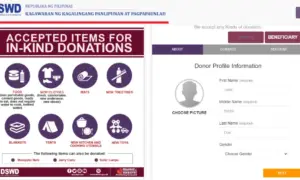Repair Shop Management System Free Download
Table of Contents
Introduction of the Study
The capstone project, “Repair Shop Management System” enables repair shops to handle their everyday transactions electronically. The system can automate processes including handling repair service orders, keeping maintenance records, managing customer records and transaction records, and all other transactions that occur in a repair shop.
Customers who need repair services usually visit a repair shop of their choosing. They go to the shop to ask about facilities, which takes a long time and is inconvenient for them. It is also difficult for repair shops to manually manage all of their transactions, especially when responding to regular customer inquiries. The manual method is in efficient and would not improve their offered customer services.
Proposed Solution
The researchers of the study proposed a Repair Shop Management System to resolve the aforementioned concerns. The system will automate processes in managing all aspects of transactions that takes place in a repair shop. Transactions including attending to customer order, catering customer repair services, customer updates, the payment processes and other transactions. The system will serve as a platform of transactions which is managed by an administrator and also access by the clients and technicians.
Objectives of the Study
General Objective – the main goal of the project is to design and develop a system that will automate processing transactions in repair shops.
Specifically, the project aims the following objectives:
- To develop a system that will manage the transactions in repair shops.
- The system will serve as a platform where customers inquire for repair services.
- To develop a system that will provide updates to the customer about the status of the inquired repair services.
- The system is efficient and reliable to use for management.
Significance of the Study
The following individuals or groups will benefit from the success of the project:
Repair Shop. The system will ease up their job in managing the shop. All their manual processes will be replaced by using the system.
Customer. It will be easier for them to inquire repair services they needed. They would not need to personally look for repair shop to avail the services and flow of updates also is efficient.
Researchers. The success of the project will contribute to their knowledge and skills as programmers.
Future Researchers. The study will serve as their basis in pursuing their own version of the study.
Development Tools
The capstone project entitled “Repair Shop Management System” is systems that allow repair shops to electronically manage their daily transactions. The system will automate keeping of repair inquiries records, payments, services offered and other transactions of the shop.
This article will provide you with an idea on what are the forms to be included in a Repair Shop Management System. PHP and Bootstrap were used to develop the said template.
Documentation of the project is available upon request (chapters 1 to 5). Feel free to message us for the complete documentation of the project.
Project Highlights
The project Repair Shop Management System is a database driven system that will automate the processes in managing records of transaction made in the shop. The system will help in providing accurate and secure record management.
Advantages of the Pet Shop Management System are the following:
- Automated Business process- records management, payment transaction and report generation is much easier and convenient to process
- Records Management – it is a database system which makes the records electronic, safe, accurate, reliable and fast.
- Report Generation – The systems automatically generate and provide real-time reports on the status of the inquired repair services.
Features by user type
Administrator account can:
- Manage Client Information – (CRUD) create, update and delete client information
- Manage Technician Information – (CRUD) create, update and delete technician information
- Manage List of Services Offered – (CRUD) create, update and delete services offered by the shop
- Manage Item Category list – (CRUD) create, update and delete category information
- Manage Items Information – (CRUD) create, update and delete item information
- Manage Work order list – (CRUD) create, update and delete work order request and status update
- Manage Payment – (CRUD) create, update and delete payment information
- Reports Module – print reports in graphical format
- Manage Users – (CRUD) create, update and delete user information
Customer can:
- View dashboard
- Request for a work order
- Monitor Work Order Request
How the Repair Shop Management System Works
This section will discuss the flow of the system by showing the forms, modules and user interface of the Repair Shop Management System.
Login Form – this form will be used by all users of the system. Each of the users will have their unique username and password to be able to access the records and features of the system.
The image below is the design of the log in form.
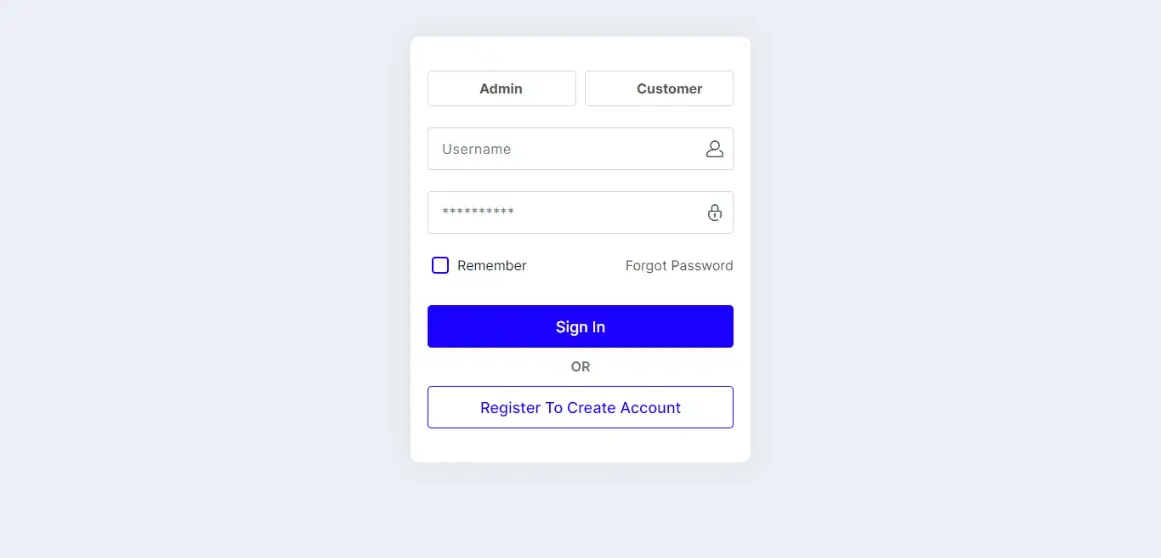
Client Registration Form – the client registration form will require the information of the clients. The following data are required to be encoded in the system.
- First name
- Middle name
- Last name
- Complete Address
- Contact number
- Email address
- Gender
- Civil Status
- Birthdate
- Age
- Profile Picture
- Username
- Password
The image shown below is the design of the client registration form. (please visit our facebook page for the complete screenshots of the project)
Dashboard – the admin dashboard is the homepage of the administrator of the system. The dashboard displays the following information:
- number of Work Order – the number of inquired repair services
- number of Client – the number of clients registered in the system
- number of Technician – the number of technician added in the system
- Income – the income of the repair shop
Shown below is the design of the admin dashboard.
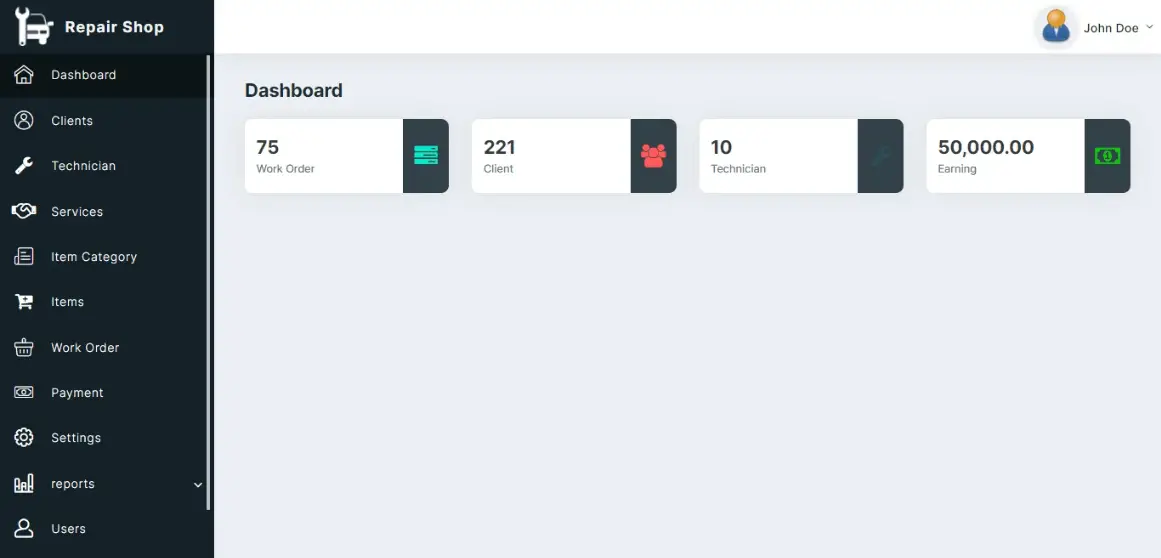
Client Management Form – the administrator of the system can access this module and must encode the following data of the client mentioned below.
- First name
- Middle name
- Last name
- Complete Address
- Contact number
- Email address
- Gender
- Civil Status
- Birthdate
- Age
- Profile Picture
- Username
- Password
- Account Status
The image below is the layout of the client management form.
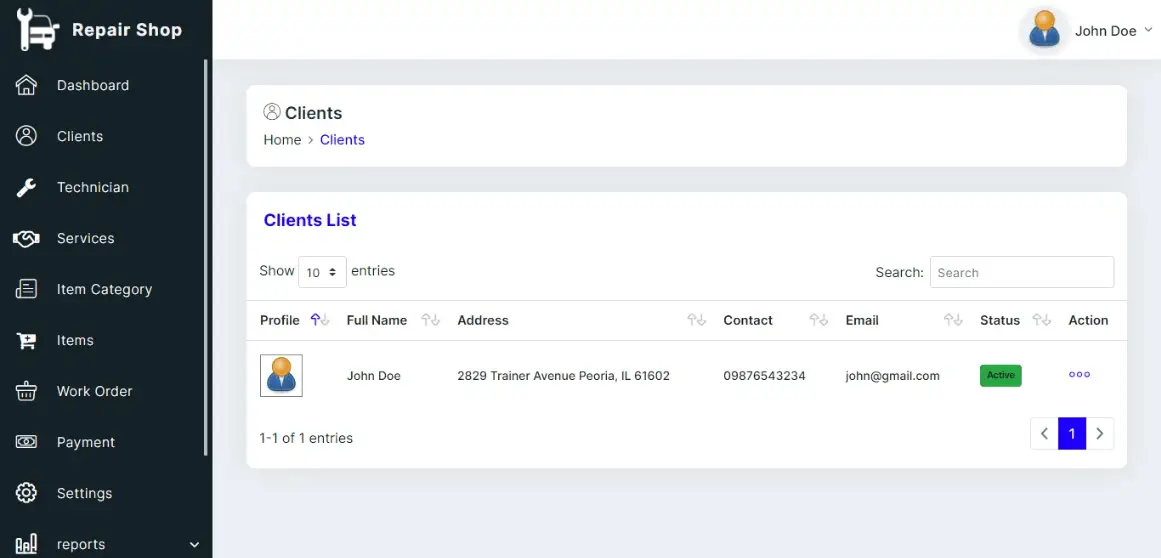
Technician Management – the technician management module requires the following information of the technician to be encoded in the system.
- Technician Code
- Avatar
- Technician Name
- Contact
- Specialization details – text area
- Username
- Password
- Status
The image below is the design of the technician management module.
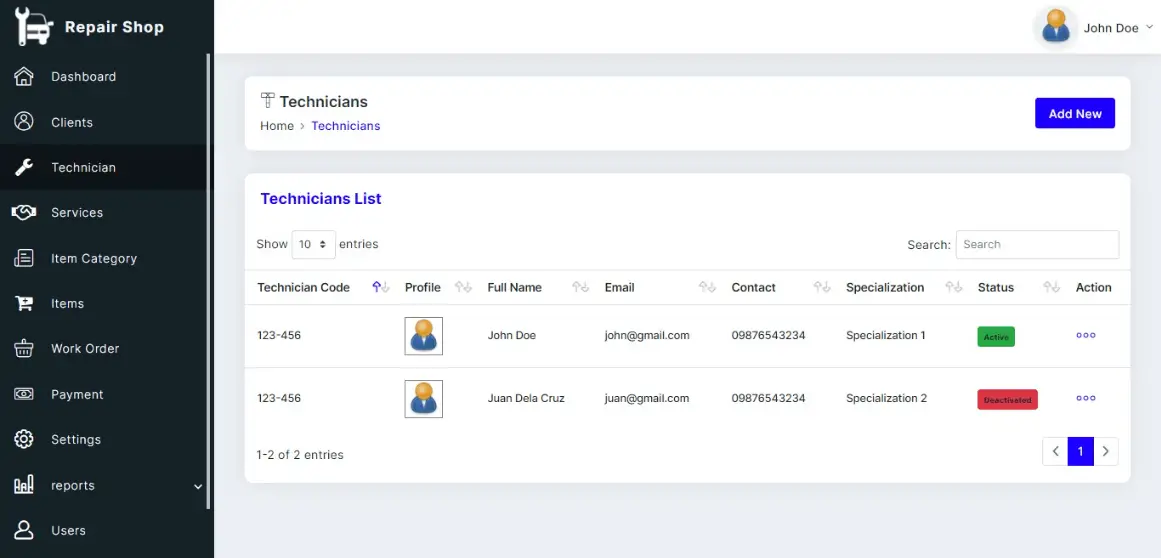
Service Management – the service management module is where the list of services are encoded in to the system. The administrator of the system will first set up and encode the services offered of the repaired shop to the system.
- Service name – (ex. Auto repair, cell phone repair)
- Description – description of the specific repair service
- Amount – the price charge for the service
Item Category – this form requires the category name of the item to be encoded in to the system.
- Category name – ( ex. cars, cell phones, computers)
Shown below is the design of the item category form.
Item Management – the item management module requires the administrator to encode the following data about the item in to the system.
- Item name
- Item category – combo box
- Image
- Description
- Serial no
- Amount
The image below is the lay out of the item management module.
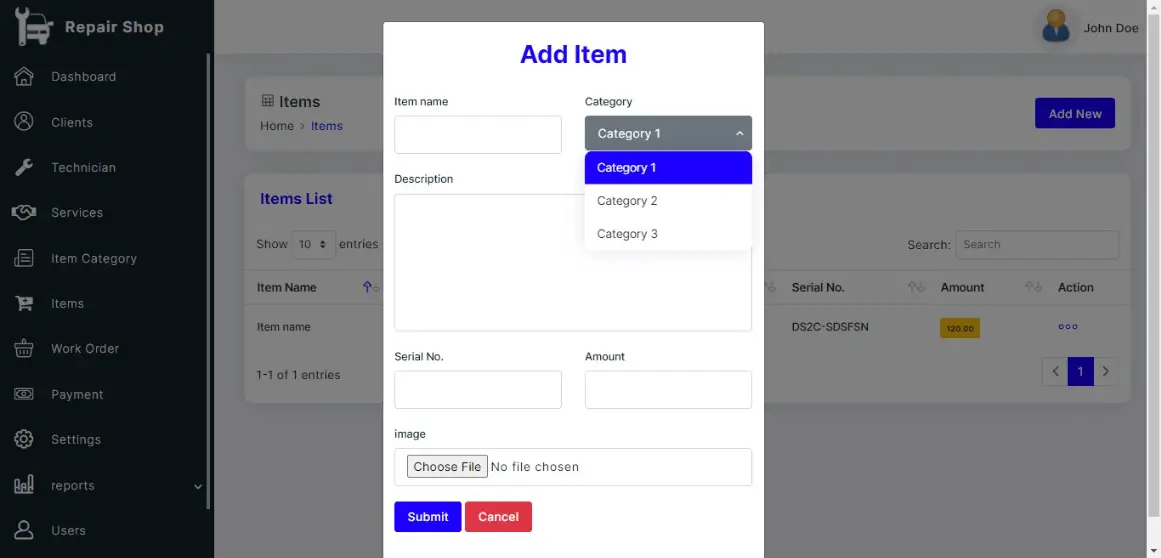
Work Order – the work order form requires the following information about the work order to be entered in to the system.
- Work Order Code
- Request date – the date when the work order was requested
- Service name – combo box
- Amount
- Customer name – combo box
- Technician name – combo box
- Estimated date of completion
- Work Order Status – (pending, approved, completed)
- Remarks
Image shown below is the work order form design.
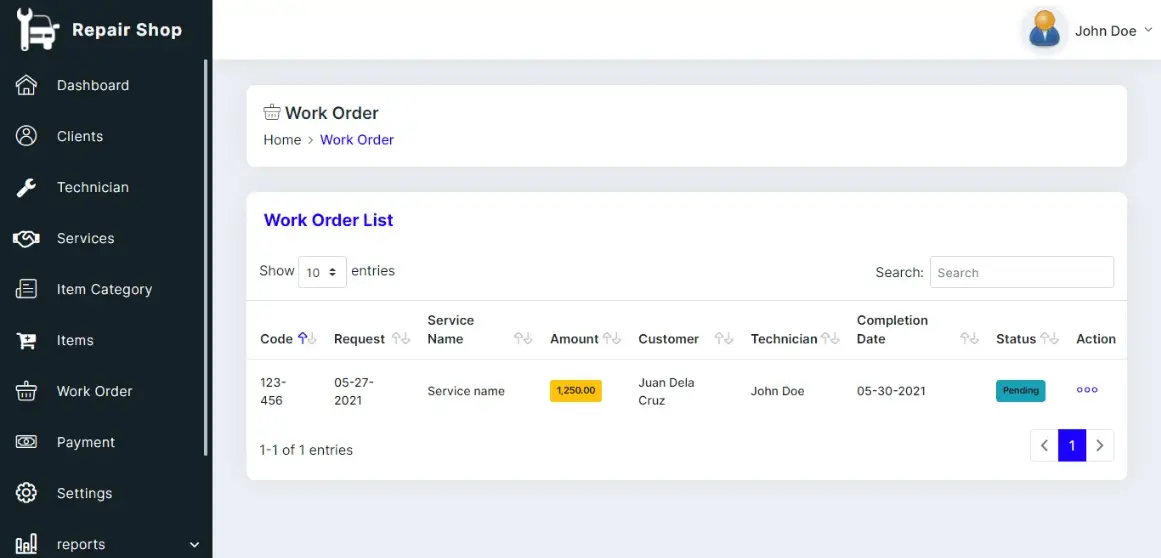
Work Order Details – the work order details form shows the following information about the work order.
- Work Order Code
- Item name – combo box
- Quantity
- Amount
- Total
The picture shown below is the design of the work order details form.
Payment – the payment module requires the following details of the payment to be entered to the system.
- OR no
- Work Order Code – combo box
- Amount
- Payment status – paid, unpaid
- Date of payment
- Paid By
- Remarks
Shown below is the layout of the payment module.
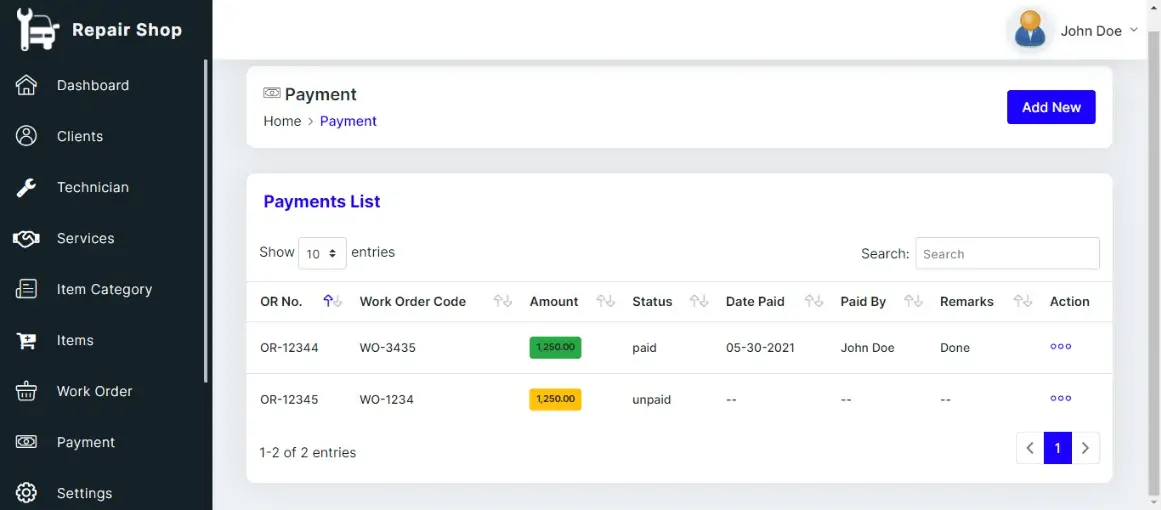
Settings – this form requires the details of the shop to be encoded to the system.
- Shop name
- Owner name
- Address
- Email address
- Contact number
- Website
The picture below is the form design of the settings.
Income Report – the income report page displays the monthly income of the shop.
Below is the design of the income report page.
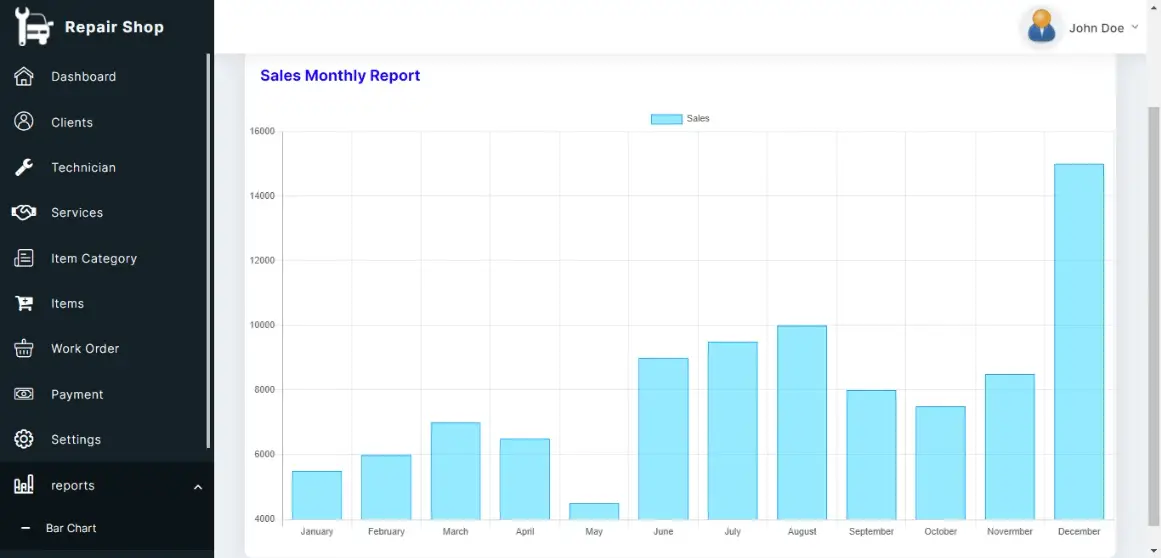
User Management – the administrator of the system can add another user account that can access the project.
User management module includes the following information:
- Full name
- Avatar
- Username
- Password
- Contact
- User category
- Status – combo box (active, inactive)
The image below is the layout of the user management module.
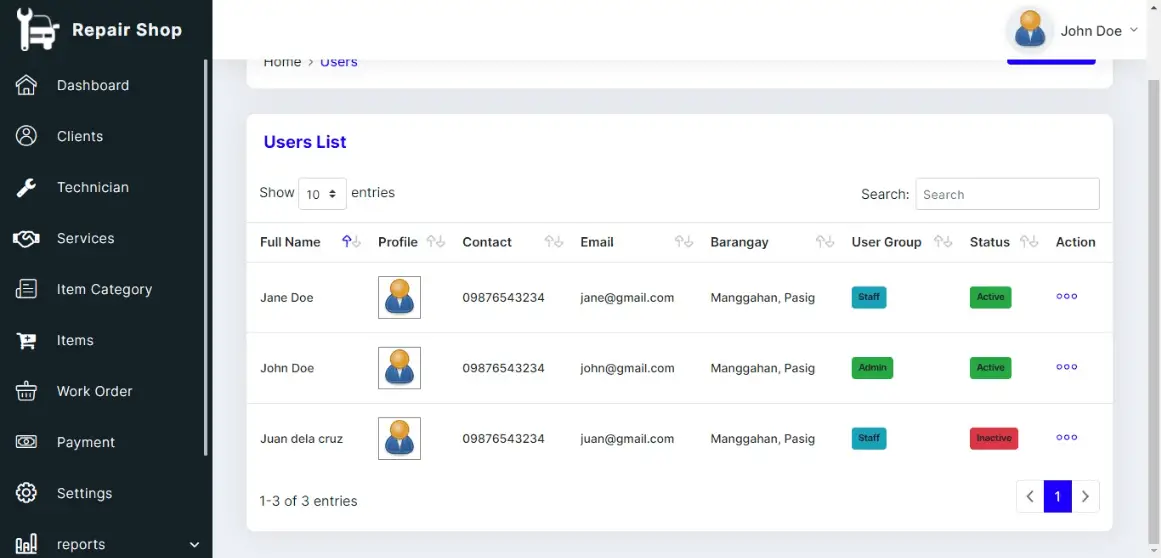
User Group – thee user group module will allow the administrator to create a user group with uniform privileges that will be used to grant and limit the features the group can access or open.
- Group Name
- Description
- Allow_add
- Allow_edit
- Allow_delete
- Allow_print
- Allow_import
- Allow_export
The image shown below is the layout of the user group module.
Customer Account
Customer Dashboard – the customer dashboard serves as the homepage of the customer that displays the following information.
- number of Services – number of available services offered by the shops
- number of Technician – number of registered technician
Shown below is the design of the customer dashboard.
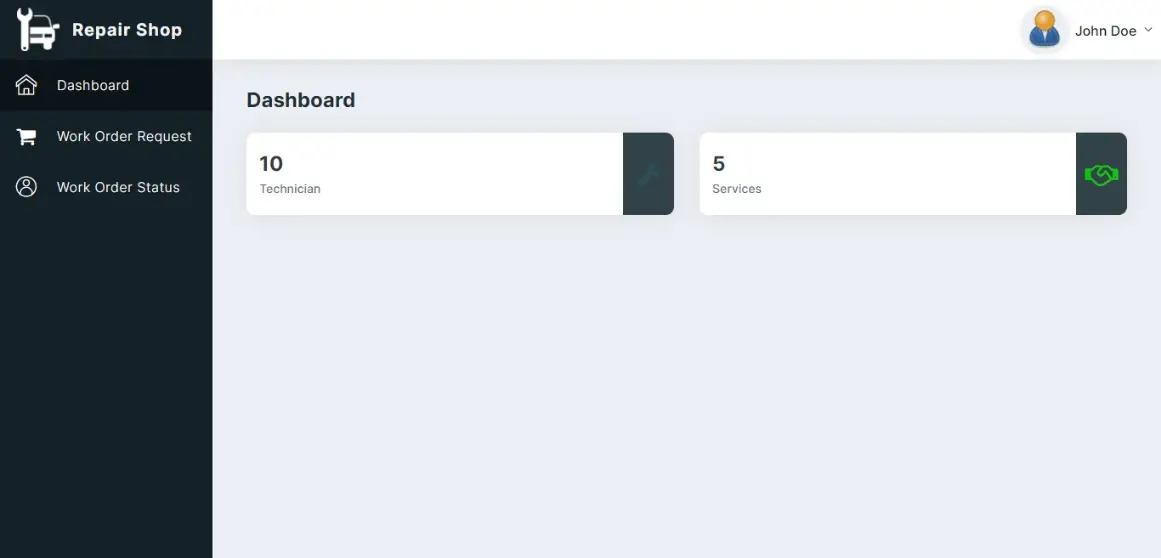
Work Order Request – the work order request form need to be filled out by the customer when inquiring for services. The form requires the following information.
- Work Order Code
- Request date
- Service name – combo box
- Amount
- Technician name – combo box
- Estimated date of completion
- Remarks
Shown below is the image of the work order request form.
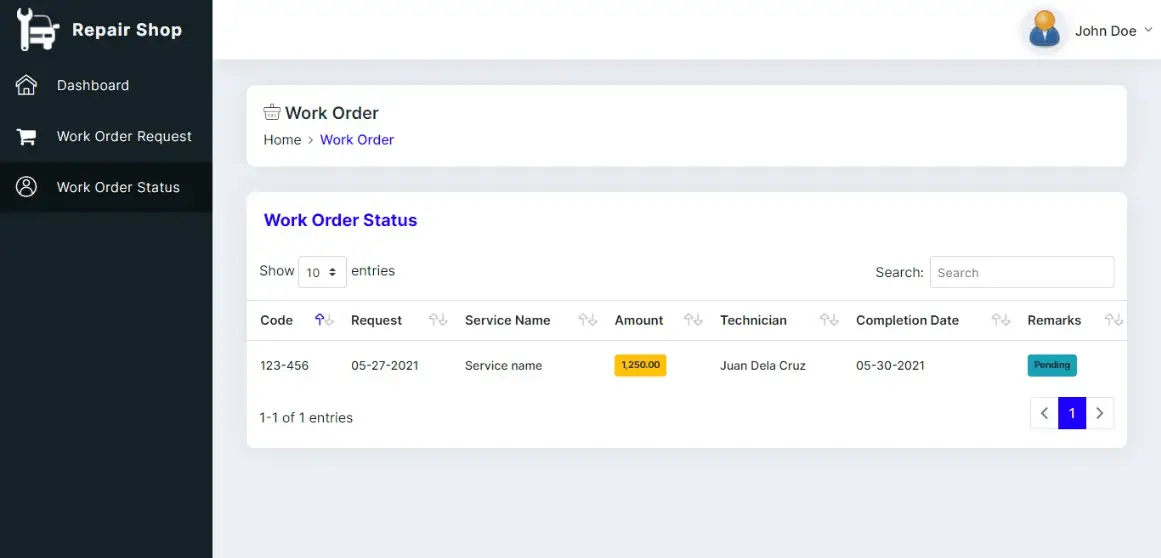
You may visit our Facebook page for more information, inquiries, and comments. Please subscribe also to our YouTube Channel to receive free capstone projects resources and computer programming tutorials.
Hire our team to do the project.
Related Links and Articles:
Vehicle Repair and Maintenance Management System Free Bootstrap Source code