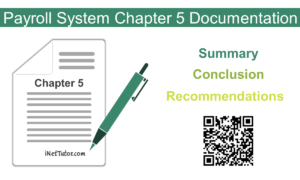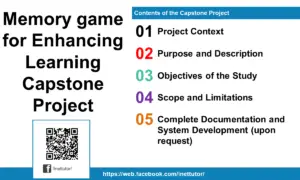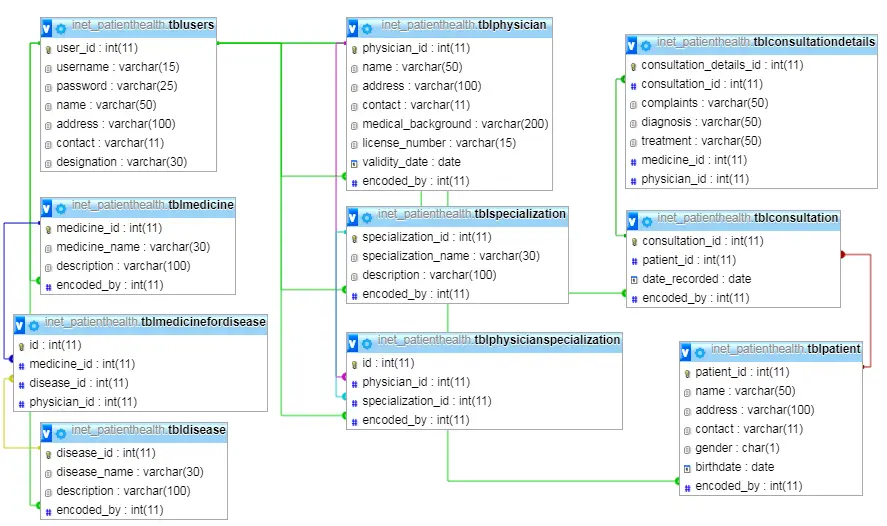OJT Records Monitoring System Free Template
Table of Contents
Introduction of the Study
The capstone project entitled “OJT Records Monitoring System” is a system that allows organizations to keep track and monitor students who undergo on-the-job training. The system will automate keeping of the student trainee’s record for easy monitoring and retrieval of data.
Students undergo on-the-job training for the purpose of preparing them for their future work positions. While they are in their training they are being monitored and there records are kept for it Is an important reference and proof of their training completion. In the manual and traditional way of record keeping and monitoring there are some adversities that can’t be avoided like losing some records of the trainees and barriers between the interaction of trainees and the coordinator and manager. The manual method is not an effective tool to manage all aspects of the on-the-job training.
Proposed Solution
The researchers of the study proposed an OJT Records Monitoring System in order to eliminate the problems encountered in the manual process. The system will serve as a repository of records of the students who undergo OJT in an organization. The system will allow the organization specifically the OJT coordinator to keep track of the progress of the trainee as well as the task completed. The system will also keep the records of the trainee electronically for easy retrieval. The system will be reliable and efficient to use.
Objectives of the Study
General Objective – the main goal of the project is to design and develop a system that will automate record keeping and monitoring of the students who undergo OJT.
- The system will serve as the repository of the trainees records.
- To develop a system that will let the OJT coordinator easily monitor the progress of the student trainees.
- The system will provide paperless transactions.
- The system will serve also as a platform for announcements and updates about the OJT.
Significance of the Study
The following individuals or group will benefit from the success of the project:
OJT Coordinator. The coordinator will not have a difficult time verifying/ monitoring the records of the trainees. He will also be devoid from lots of paper works such as journal notebooks, month end and terminal reports and there’s no possible way of losing the records.
On-The-Job Trainees/ Students. They will be hassle-free in passing their requirements and paper works for it will be done via online. Also, they would not lose track of the time they rendered in training.
Researchers. The success of the study will highly contribute to their knowledge and skills in developing helpful programs.
Future Researchers. The study will serve as their guide if they wish to conduct the same study.
Development Tools
The capstone project,” OJT Records Monitoring System” is a system that allows organizations to electronically keep and monitor records of the OJT trainees. The system will automate keeping of students’ records and other important records of the on-the-job training.
This article will provide you with an idea on what are the forms to be included in a OJT Records Monitoring System. PHP and Bootstrap were used to develop the said template.
Documentation of the project is available upon request (chapters 1 to 5). Feel free to message us for the complete documentation of the project.
Project Highlights
The project is a database driven system that will automate the processes in keeping and monitoring records of students during the OJT period. The system will eliminate the manual method and will provide an efficient way to properly track the students record.
Advantages of the OJT Records Monitoring System are the following:
- Automated Monitoring- the system will let the OJT coordinators easily track the records of the students
- Records Management – it is a database system which makes the records electronic, safe, accurate, reliable and fast.
- Report Generation – the system will automatically generate reports of the status of the students during the OJT period.
How the OJT Records Monitoring System Works
This section will discuss the flow of the system by showing the forms, modules and user interface of the OJT Records Monitoring System.
Administrator Account
Login Form- the login form will be used by the administrator, OJT coordinator, and students registered in the system. Each of the user will have their unique username and password to be able to access the records and features of the system.
The image shown below is the design of the Log in Form. (visit our facebook page more the complete screenshots of the project)
Admin Dashboard – the dashboard serves as the homepage of the administrator where tools are available to manage the entire system. The dashboard mainly display the following information.
- # of OJT Students – number of students who undergo on-the-job training.
- # of Coordinators – number of OJT coordinators
- # of Organization – number of organization who offers and cater on-the-job training
Shown below is the design of the administrator’s dashboard.
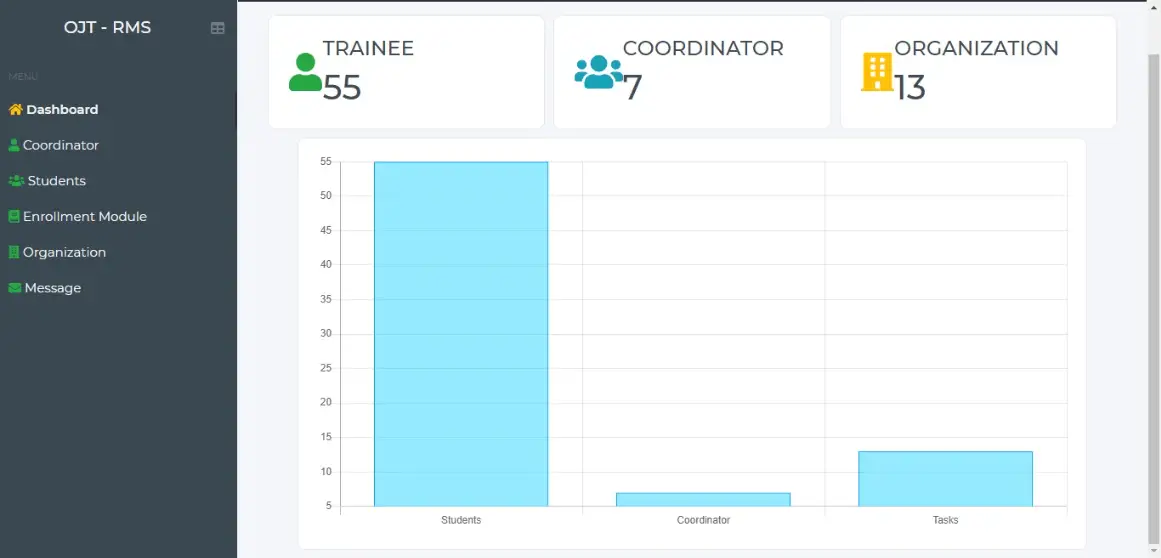
Coordinator Information – this form requires the information of the OJT coordinators to be encoded in the system.
The following information are stated below:
- Coordinator Name
- Contact
- Address
- Username
- Password
The image below is the form design of coordinator form.
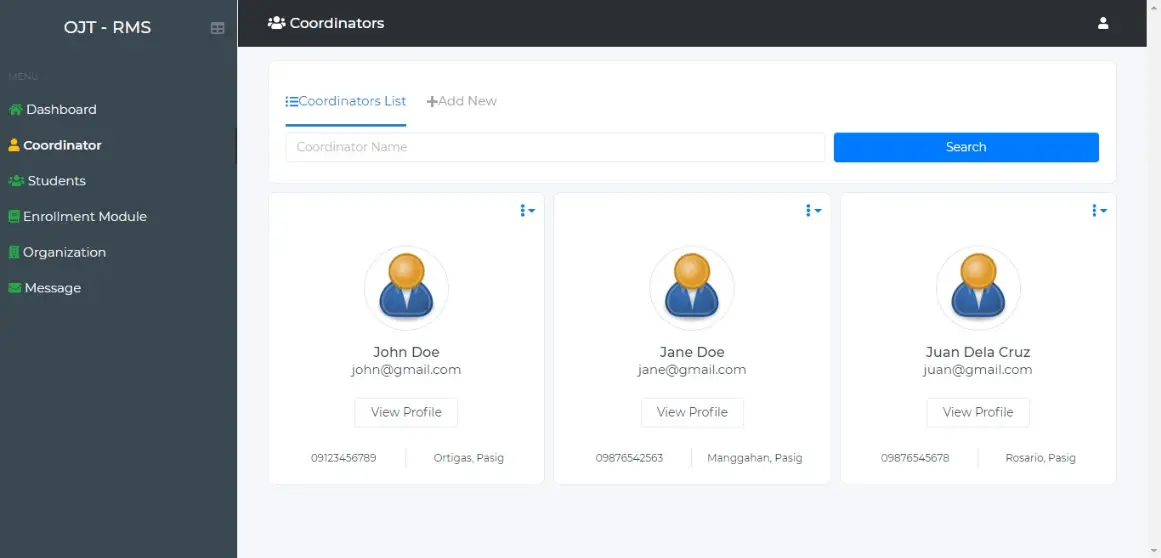
Student Information – the student information form requires the details of the students who will undergo OJT to be entered in to the system.
The following information stated below are required:
- School ID No
- Full name
- Course
- Contact
- Address
- Username
- Password
Shown below is the design of the student information form.
Enrollment Module – this module requires the information about when and where students undergo OJT. The following data are required:
- School year
- Student – combo box
- Coordinator – combo box
- Organization – combo box
Shown below us the layout of the enrollment module.
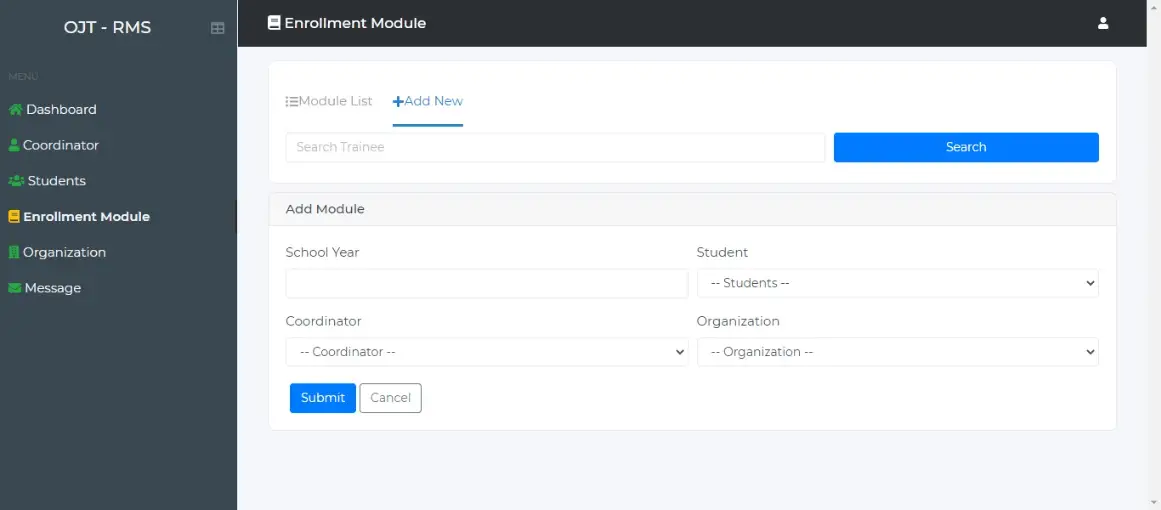
Organization Information – the organization information form requires the details about the organization who cater students for OJT. The following data needs to be input in the system:
- Organization Name
- Company Background
- Contact Person
- Contact Number
- Company Address
The image below is the form design of organization information.
Notification Module – the notification module will let messages to be delivered to the users of the system. The module contains the following information:
- Message
- Send To – student, coordinator, all
Shown below is the layout of the notification module.
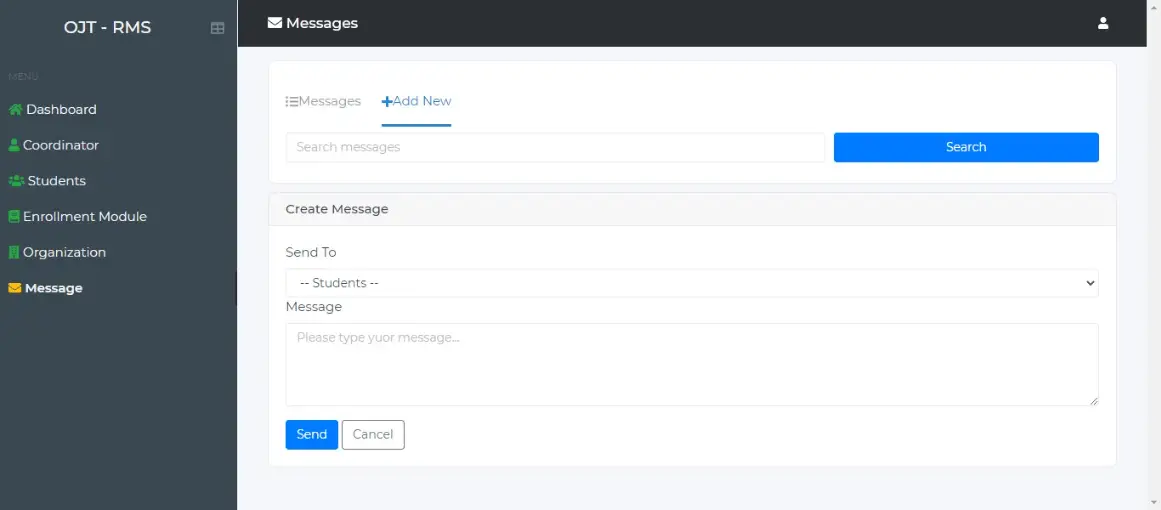
OJT Coordinator Account
Coordinator Dashboard – the dashboard serves as the homepage of the OJT coordinator. The dashboard displays the following information:
- # of Students – number of students under their supervision
- # of Tasks – number of task for the trainees
The image below is the design of the coordinator’s dashboard.
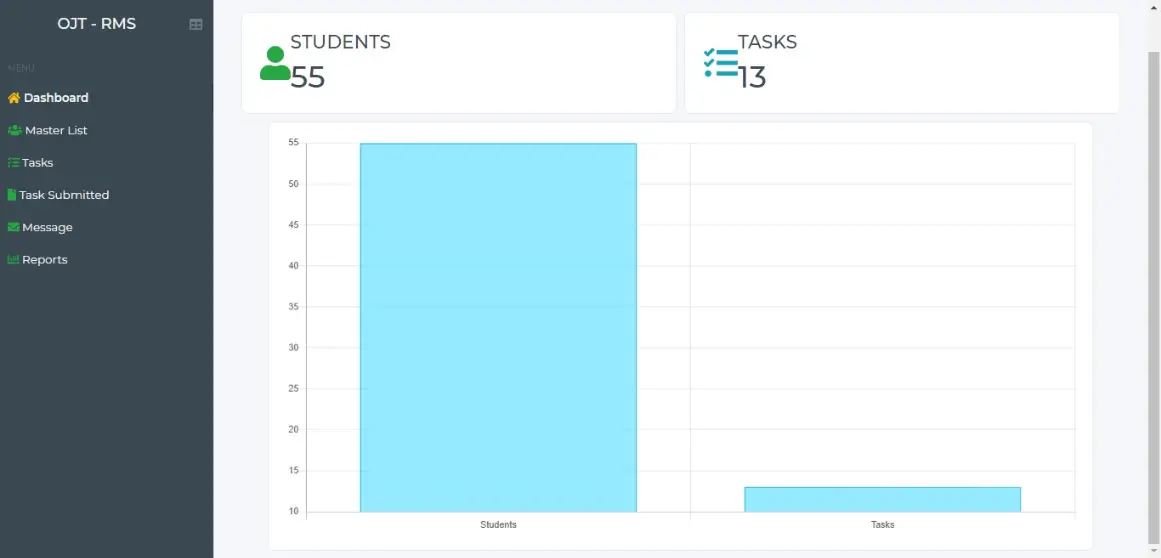
Masterlist – this form requires the information of the students to be included in the masterlist. The following information mentioned below required to be encoded in the system:
- School ID No
- Full name
- Course
- Contact
- Address
- School year
- Organization
Shown below is the design of the masterlist form.
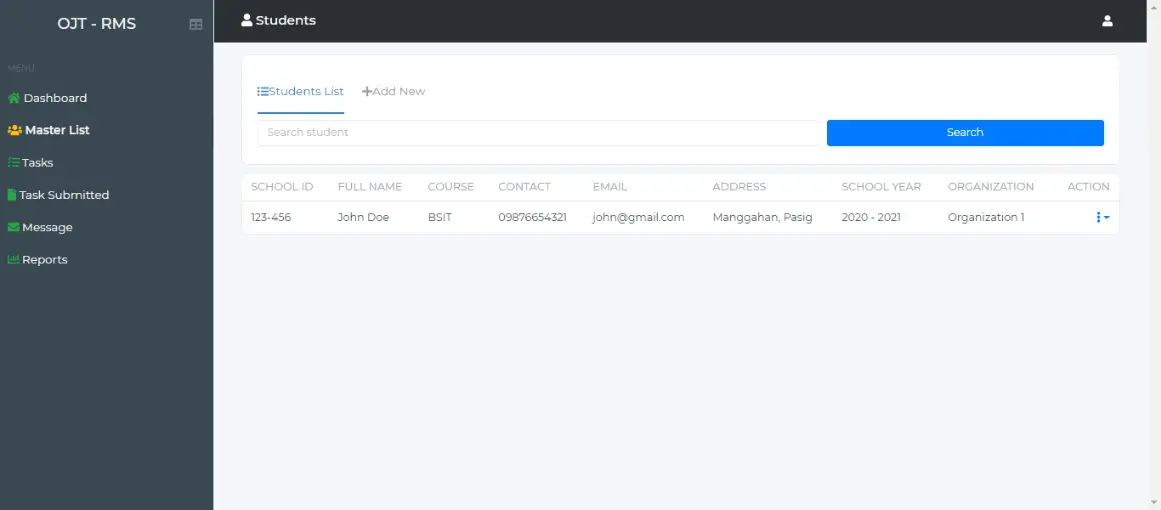
Task Information – the task information form requires the details about the tasks to be encoded in to the system. The following information are mentioned below:
- Task code
- Task name
- Description
- Deadline
Task Submitted – this form requires and displays the information about the submitted task of the students. The form requires and displays the following information:
- Task code
- Student name
- Uploaded File
- Date of submission
- Remarks
- Score
Shown below is the design of the task submitted form.
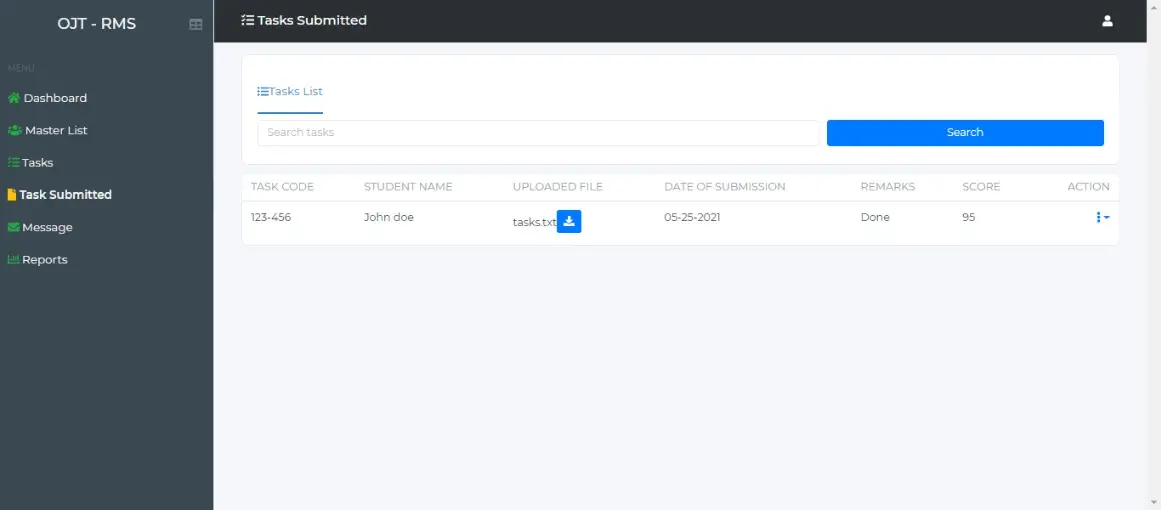
Graphical Report – this form displays the percentage of students who submitted the requirements or task.
Shown below is the design of the graphical report form.
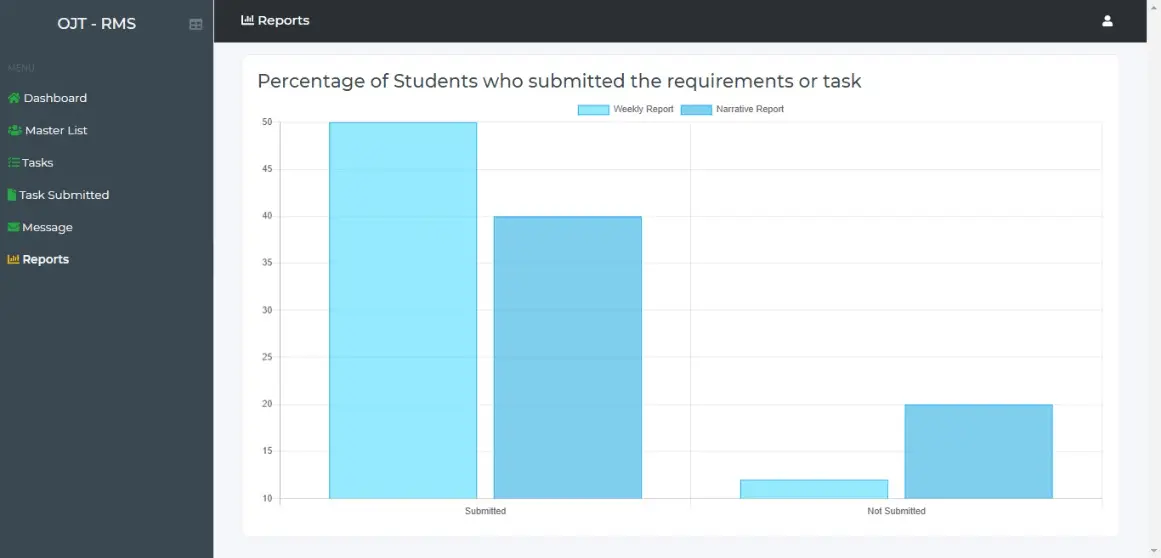
Notification Module – the notification module will let the OJT coordinator send a message to the individual students or to all of the students registered in the system.
- Message
- Send To – individual student, all
OJT/Student Account
Student Dashboard – the dashboard serves as the homepage of the students when logging in to the system. The dashboard displays the following information:
- # of Task – number of tasks they needed to accomplish
The image below is the layout of the student’s dashboard.
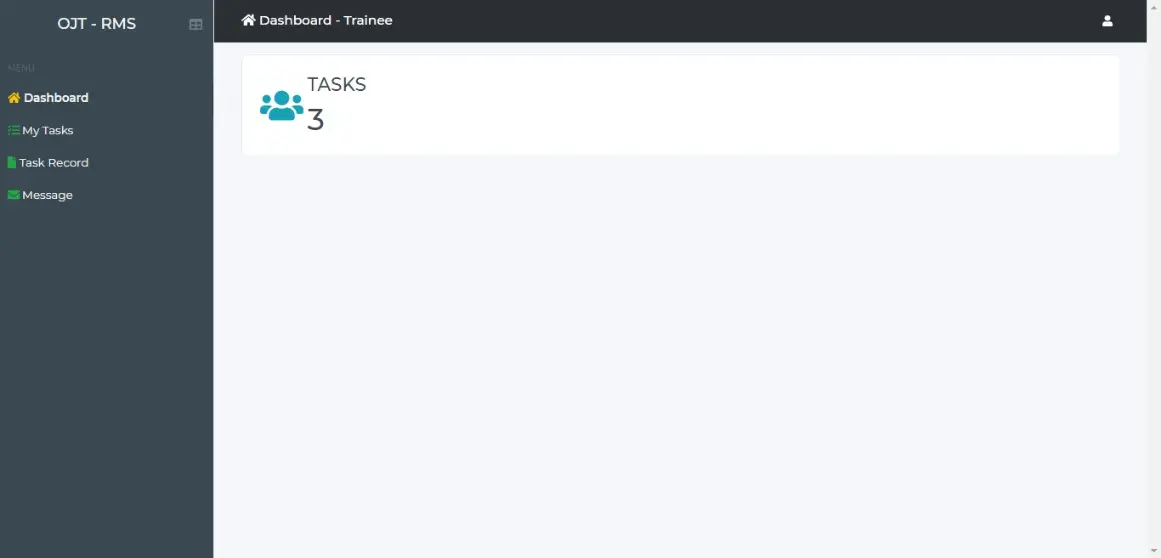
Task Information – the task information form contains the following information of the tasks to be performed by the student trainee.
- Task Name
- Deadline
- Uploaded file
- Remarks
- Status
- Score
Shown below is the design of the task information form.
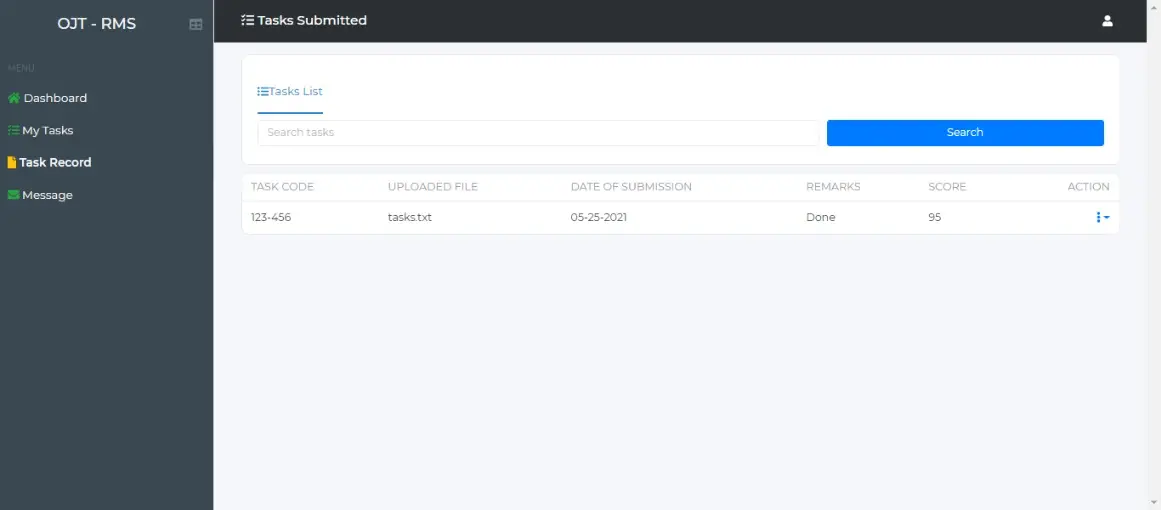
You may visit our Facebook page for more information, inquiries, and comments. Please subscribe also to our YouTube Channel to receive free capstone projects resources and computer programming tutorials.
Hire our team to do the project.
Related Links and Articles:
OJT Timesheet Monitoring System using QR Code
OJT Records Monitoring System Chapter 1
IPO Model Conceptual Framework of OJT Monitoring System