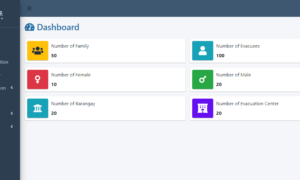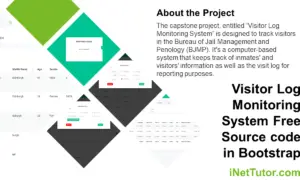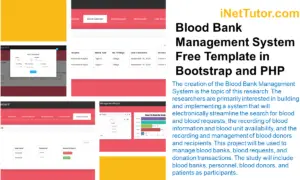Faculty Evaluation System Free Download Bootstrap Template
Table of Contents
Introduction of the Study
The capstone project, entitled “Faculty Evaluation System” is a system that will automate the process of evaluating the performance of the faculty. The system will generate questions to be answered by students under a specific instructor for evaluation.
Academic institutions aim to evaluate the performance of the faculty from the perspective of the students in order to assess the teaching abilities of the faculty. In the conventional way, the faculty evaluation is done manually. The faculty evaluation committee will produce the questionnaire via hard copy and will be manually distributed to the students. The students will answer the questionnaire by manually putting a score for the instructor in every question from the scale of 5 to 1, 5 being the highest score and the 1 as the lowest. This method is not efficient enough and will consume too much time and effort from both the faculty evaluation committee and the students.
Proposed Solution
To resolve the aforementioned concerns, the researchers of the study proposed a Faculty Evaluation System to electronically aid the faculty evaluation. The system will automate the process of evaluating the faculty performance, from preparing the materials needed, evaluation proper up to the result of the evaluation. The system will provide accurate and reliable result to serve as the basis for the development of the teaching abilities of the instructor towards the students. The system will eliminate the manual method and will save time and effort of the faculty evaluation committee and the students in completing the faculty evaluation.
Objectives of the Study
General Objective – the main goal of the project is to design and develop a faculty evaluation system that will automate the process of evaluating the performance of the faculties.
The project specifically aims the following objectives:
- To develop a system that will automate the processes of faculty evaluation.
- To design a system that will ease up the job of the faculty evaluation committee in conducting faculty evaluation.
- The system will speed up the process in evaluating the performance of the faculty.
- The system will generate an accurate and reliable result of the evaluation.
- To develop a system that will let conducting faculty evaluation in an efficient and hassle free manner.
Significance of the Study
The success of the study is deemed beneficial to the following individuals or group:
Faculty Evaluation Committee. The system will ease up their jobs in preparing and conducting the faculty evaluation. The system will lessen the paper work they need to handle especially in producing a lot of the questionnaire’s hard copy.
Students. It will be easier for them to rate the performance of the faculty. They will not need to invest too much time and effort .
Faculty. The system will ensure the accuracy and reliability of the evaluation result they will receive.
Researchers. The researchers of the study will gain more experiences in developing successful systems.
Future Researchers. The study will serve as their guide in doing their own study about Faculty Evaluation System.
Development Tools
The capstone project “Faculty Evaluation System” is a system that allows automation of the faculty evaluation. The system will electronically aid the processes required for the completion of the faculty evaluation.
This article will provide you with an idea on what are the forms to be included in a Faculty Evaluation System. PHP and Bootstrap were used to develop the said template.
Documentation of the project is available upon request (chapters 1 to 5). Feel free to message us for the complete documentation of the project.
Project Highlights
The Faculty Evaluation System is a database driven system that will automate the processes in conducting faculty evaluation. The system will help in providing accurate and reliable result.
Advantages of the Faculty Evaluation System are the following:
- The questionnaires are automated for the faculty evaluation.
- Records Management – it is a database system which makes the records electronic, safe, accurate, reliable and fast.
- Report Generation – the system automatically generates and provides the result of the evaluation.
System Features by user type
It is a system that can be access by the administrators and students.
The Administrator can:
- Manage Student Profile – (CRUD – create, read, update, and delete) student profile. Batch processing is also available through the import feature of the system.
- Manage Class – (CRUD – create, read, update, and delete) class information.
- Manage Question Category – (CRUD – create, read, update, and delete) categories of instrument.
- Manage Questions – (CRUD – create, read, update, and delete) questions of the instrument.
- View Result – view and print faculty evaluation result
Student can:
- Evaluate Teachers – rate every teacher for a specific term and subject. Students can only evaluate the teacher once.
How the System Works
This section will discuss the flow of the system by showing the forms, modules and user interface of the Faculty Evaluation System.
Login Form – this form will be used by the administrator, faculty and students registered in the system. Each of them will have their unique username and password to be able to access the feature of the system.
Shown below is the design of the log in form.
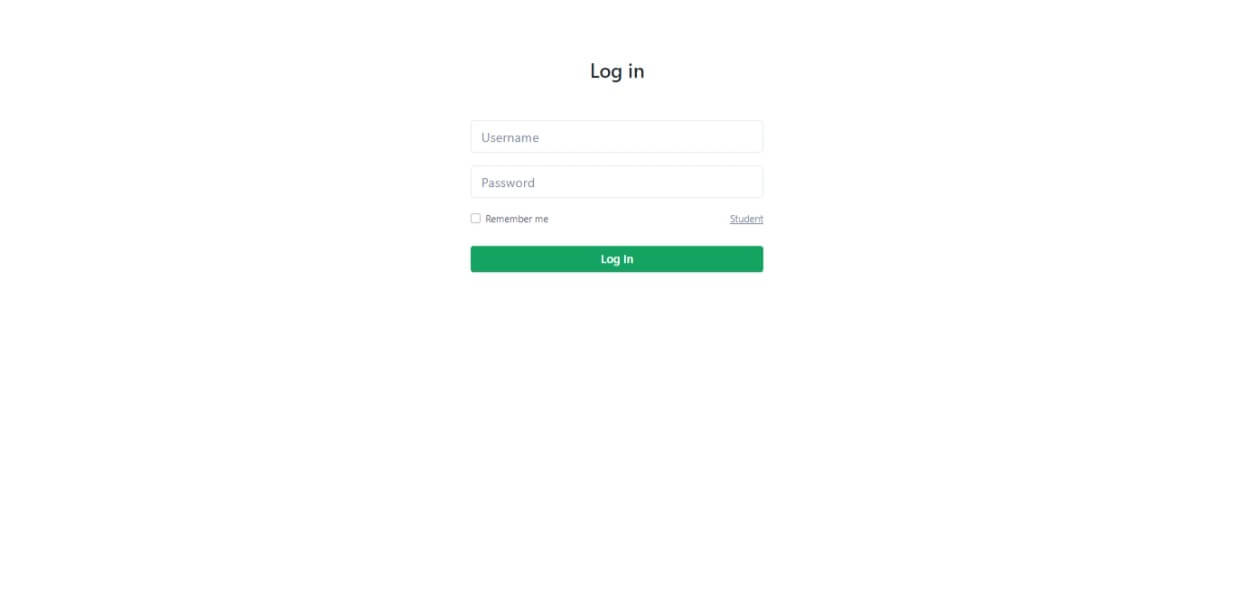
Admin Dashboard – the admin dashboard is the homepage of the administrator of the system who is also responsible in managing all data to be encoded and required in the system.
The admin dashboard displays the following information:
- # of students – the number of student registered in the system
- # of faculty – the number of different faculties for different classes
- # of questions – the number of questions for the faculty evaluation questionnaire
The image shown below is the design of the admin dashboard.
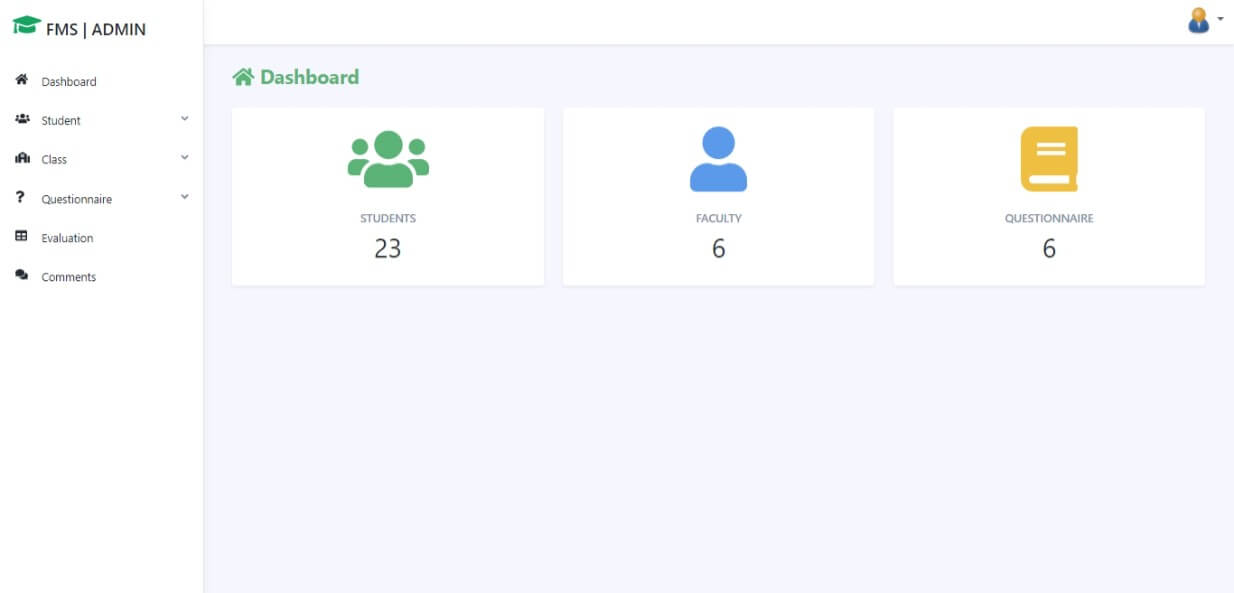
Student Management- the student management module requires the following data to be encoded in the system for registration. The following data required are stated below:
- Full name – full name of the student
- ID No
- Password
- Class – (year & section)
Shown below is the design of the student management module.
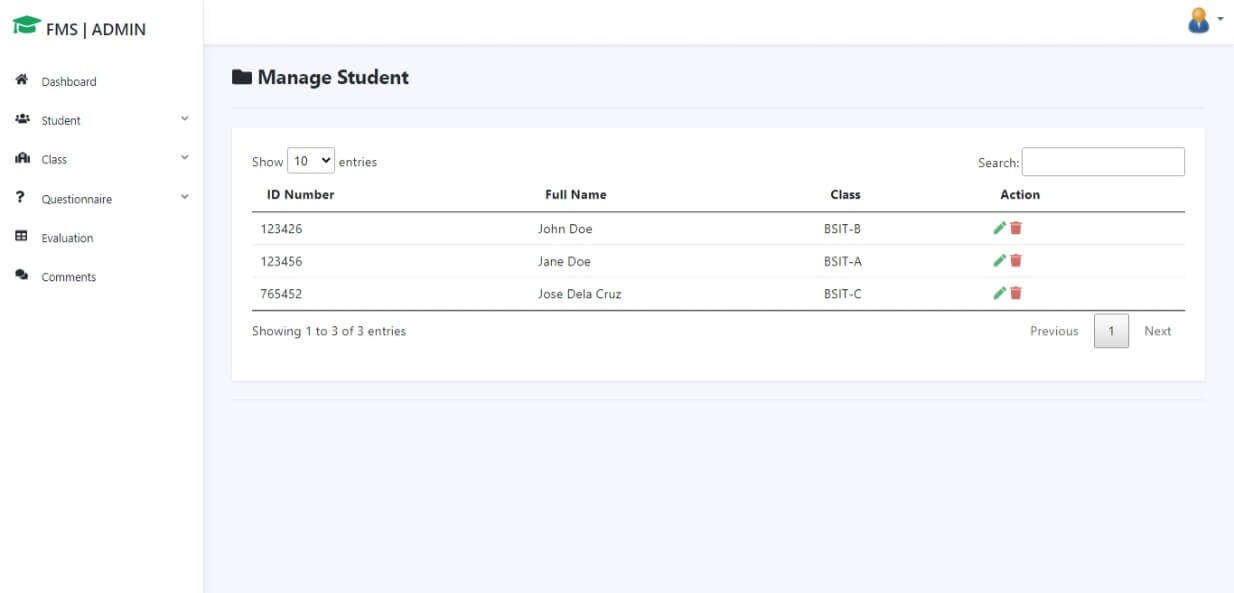
Class Management – the class management module is where the data about a particular class are encoded to the system. The following data are required to be entered in the system:
- Class code
- Instructor Name – the name of the subject instructor under a specific class
- Class
- Subject – the subject handled by the instructor
- Schedule – the schedule of the class for the subject
- No of Students – number of students under the subject enrolled in the class
The image shown below is the design of the class management module.
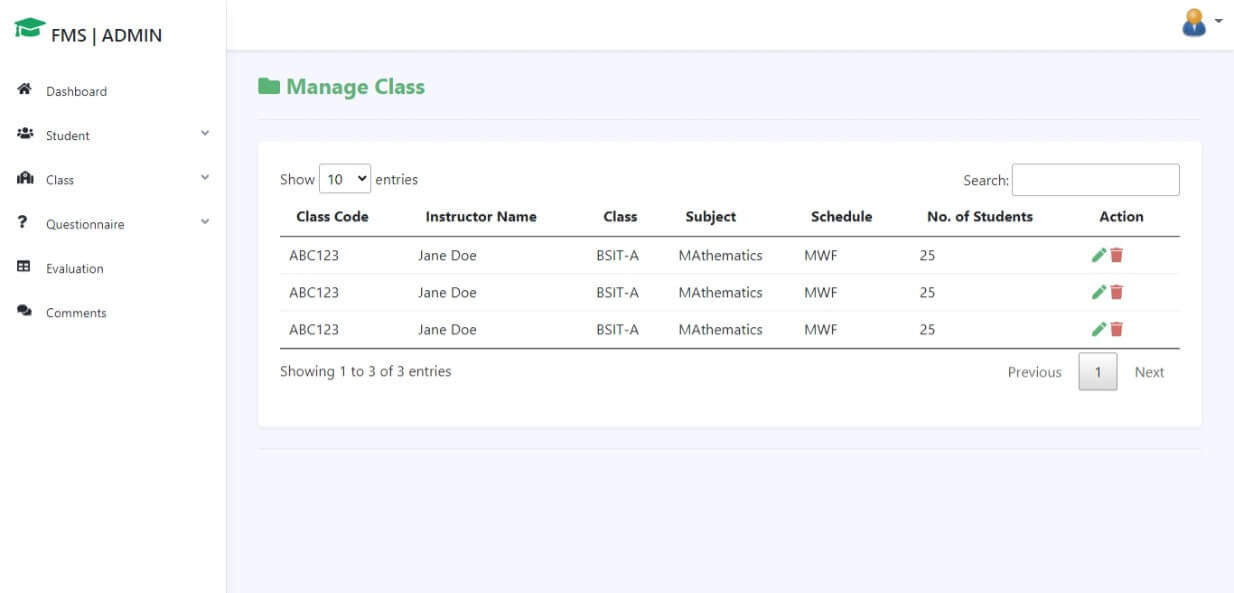
Question Category – the question category form requires and displays choices of the question category name.
- Category name – ( ex. commitment, teaching practices)
The picture below is the design of the question category form.
Related Articles on Faculty Evaluation System Free Capstone
- Abstract of Faculty Evaluation System
- IPO Model Conceptual Framework of Faculty Evaluation System
- Faculty Evaluation System in PHP Chapter 1
- Mobile Based (Android, IOS) Faculty Evaluation with Online Admin Panel
- Computerized Faculty Evaluation System
Question Management – the question management module requires and displays the following data entered by the user.
- Category – combo box
- Question name
Shown below is the design of the question management module.
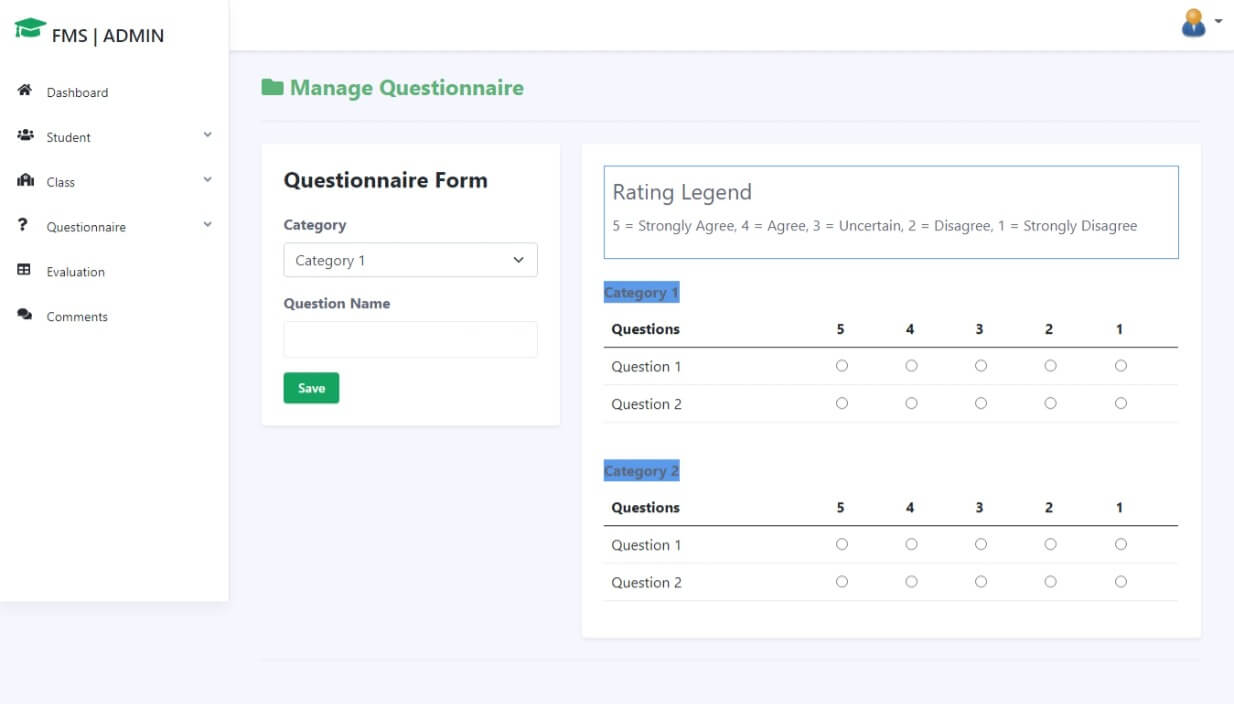
Evaluation – this form requires the following data for the evaluation report. The following data are entered and displays after in the system.
- Instructor Name – the name of the instructor evaluated
- Class – the class where the instructor teach
- Semester
- Question Category
- Question
- Score
- Time stamp
- Student
Shown below is the lay out of the evaluation form.
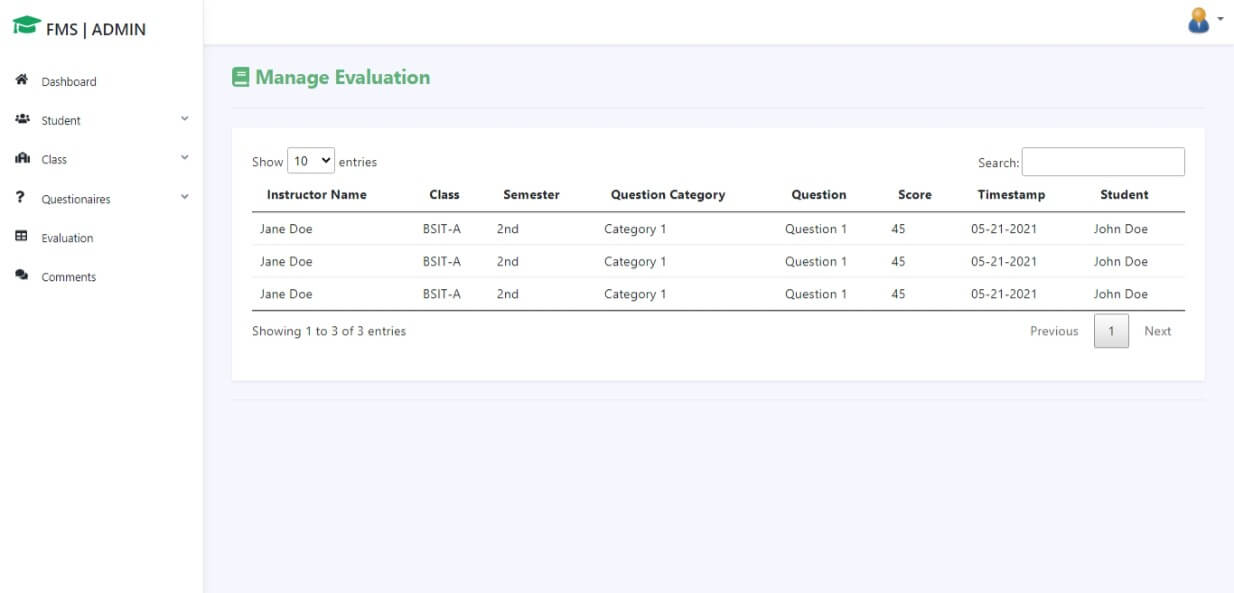
Comments – the comment form allows the users to write comments about the evaluation.
- Comments
- Faculty
- Student
The image below is the design of the comments form.
Student Account
Student Dashboard –the student dashboard is the homepage of the student after logging in to the system. The dashboard shows the following information:
- # of faculty – the number of faculties that needs to be evaluated
- # of faculty evaluated – the number faculties the student finished evaluating.
Shown below is the layout of the student dashboard.
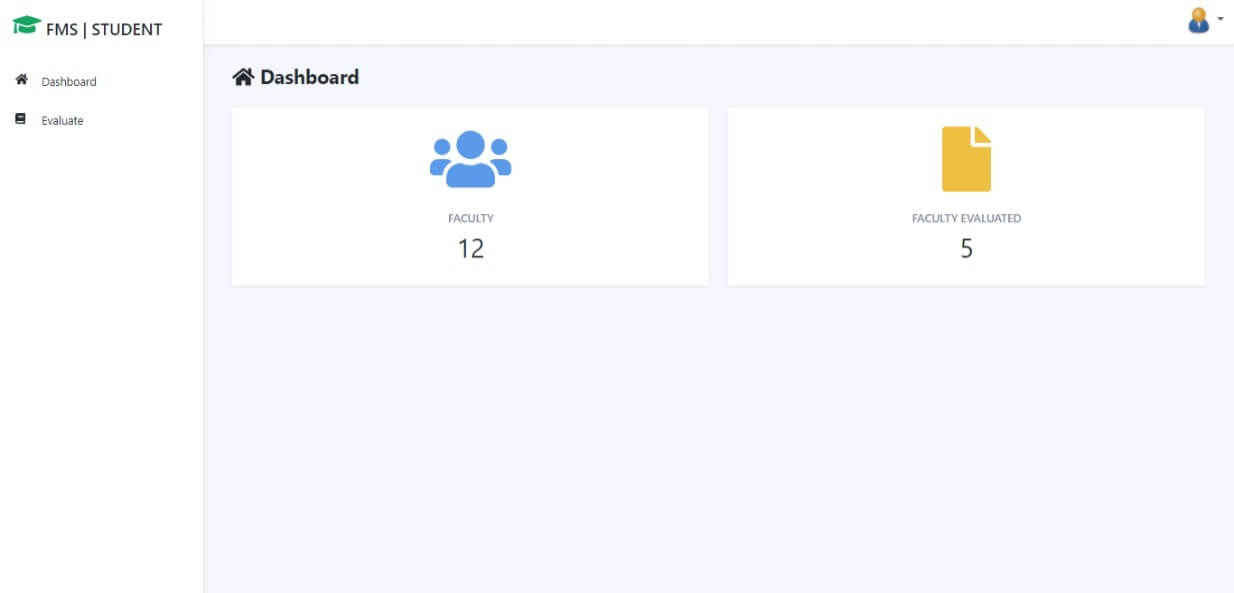
Evaluation Form – the evaluation form is where the students evaluate the faculty according to the questions under a specific category. The faculty will be rated from 5-1 (5 as the highest and 1 as the lowest) in every questions asked.
Below is the design of the sample evaluation form.
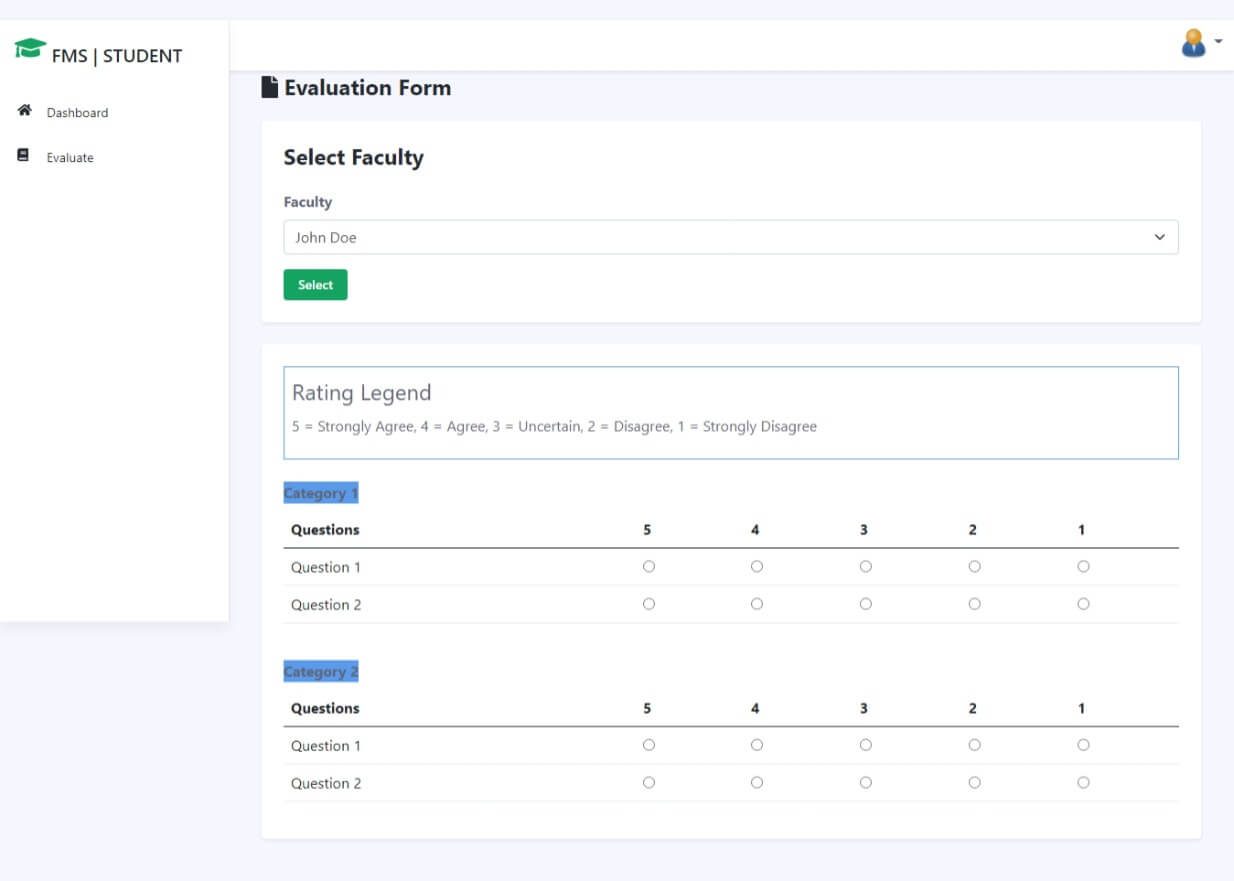
You may visit our Facebook page for more information, inquiries, and comments. Please subscribe also to our YouTube Channel to receive free capstone projects resources and computer programming tutorials.
Hire our team to do the project.
Related Links and Articles:
Faculty Evaluation System Database Design Tutorial
Student and Faculty Clearance System Free Bootstrap Source code
Faculty Evaluation System Free Download Bootstrap Template
Faculty Deliverables Monitoring System with SMS Notification
Clearance Processing System for Students and Faculty
Abstract of Faculty and Student Clearance Application