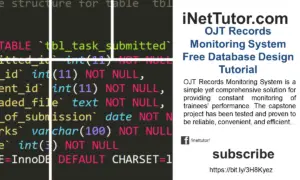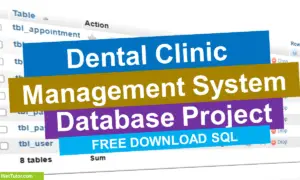How to create a database table in MySQL?
After we have created our database the next thing to do is to create a table. To create a table, use the CREATE TABLE command. We are going to name our table as “employee_record”.
Note: in order to create table, first we are going to choose on which database we are going to insert the table.
Issue the command:
USE employee;
Our table consists of the following field: (id, f_name, l_name, position, age, salary, email)
To create the employee table, issue the following command:
CREATE TABLE employee_record ( id int unsigned not null auto_increment primary key, f_name varchar(20), l_name varchar(20), position varchar(30), age int, salary int, email varchar(60) );
Note: if you have encoded the command correctly, it will display success message:
Query OK, 0 rows affected (0.11 sec)
Now that we’ve created the table, issue the command to display the list of tables.
SHOW TABLES;
Result:
+--------------------+ | Tables_in_employee | +--------------------+ | employee_record | +--------------------+ 1 row in set (0.00 sec)
To display the lists all the column names along with their column types of the table. Use the DESCRIBE command:
DESCRIBE employee_record;
Result:
+--------+------------------+------+-----+---------+----------------+ | Field | Type | Null | Key | Default | Extra | +--------+------------------+------+-----+---------+----------------+ | id | int(10) unsigned | | PRI | 0 | auto_increment | | f_name | varchar(20) | YES | | NULL | | | l_name | varchar(20) | YES | | NULL | | |position| varchar(30) | YES | | NULL | | | age | int(11) | YES | | NULL | | | salary | int(11) | YES | | NULL | | | email | varchar(60) | YES | | NULL | | +--------+------------------+------+-----+---------+----------------+ 9 rows in set (0.00 sec)