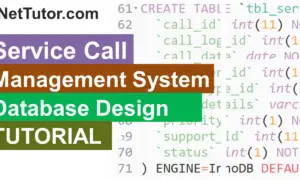Dental Clinic System Database Project
Are you curious about how dental clinics manage their patient data and appointments? Look no further than a well-designed database system. In this blog post, we’ll explore the importance of database design in creating an efficient and effective dental clinic system. From patient records to appointment scheduling, a good database can streamline operations and improve patient care. So, let’s dive in and discover how a dental clinic system database can benefit both patients and practitioners.
About the Project
A dental clinic is a type of healthcare facility that provides outpatient dental services and education. Patients who are concerned about their dental health travel to dental clinics to see dentists and other dental experts. Patients normally need to schedule an appointment before visiting the clinic, while some do accept walk-ins. With the advancement of technology, dental clinics’ old appointment system has become obsolete. The researchers want to create a centralized platform that allows users to search for nearby dental clinics, select the dental services they want, and schedule an appointment online.
Explain what a database design is
A database design is a blueprint that outlines the structure and organization of a database. It involves identifying the data that needs to be stored, the relationships between the different data entities, and the rules that govern the way the data is stored and accessed. The design ensures that the database is efficient, reliable, and easy to maintain.
In the development of a Dental Clinic System, database design is crucial as it allows the system to store and manage patient information, appointments, medical records, and other important data efficiently. It helps to ensure that the system performs optimally and is reliable, secure, and scalable as the clinic grows. Additionally, a well-designed database can help to ensure data integrity, accuracy, and consistency, which is critical in a healthcare setting. With an efficient and effective database design, the Dental Clinic System can improve patient care and increase the productivity of the clinic.
Database Tables
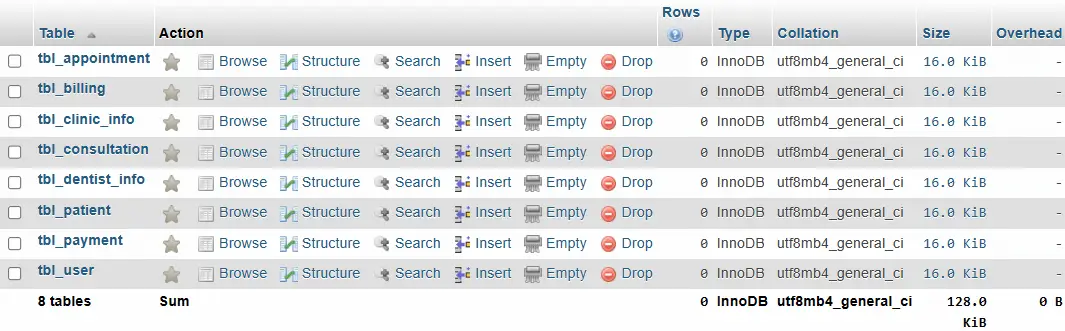
A dental clinic system requires a well-designed and organized database to store and manage various types of information related to patients, consultations, appointments, billing, payments, dentists, clinic information, and user accounts. The database should be able to handle large volumes of data, maintain data integrity, ensure data security, and provide efficient and easy-to-use features for data retrieval and analysis. In this regard, several database tables are necessary to create a comprehensive and functional dental clinic system. These tables include tbl_patient, tbl_consultation, tbl_appointment, tbl_billing, tbl_payment, tbl_clinic_info, tbl_dentist_info, and tbl_user, among others. Each of these tables has its own unique set of fields and attributes that allow the system to capture, store, and manage relevant data effectively. With the proper design and implementation of these tables, a dental clinic system can provide better patient care, improve operational efficiency, and achieve business objectives.
tbl_patient – this table will store the information of the patients registered in the system.
- patiend_id – primary key of the table. It is set usually to auto_increment (the database will automatically give this column a value starting from 1).
- last_name – the last name of the patient
- first_name – the first name of the patient
- middle_name – the middle name of the patient
- email_address – the email address of the patient
- contact_info – the contact details of the patient preferably mobile number
- complete_address – the complete address of the patient
- username – the preferred username of the patient combined with the password to login to the system
- password – the preferred password of the patient use to gain access to the system.
- account_status – the status of the patient’s account, active or inactive
Create SQL Statement – the statement below is used to create the tbl_patient, copy the sql statement and paste it in the SQL manager/tab of your phpmyadmin.
CREATE TABLE `tbl_patient` (
`patient_id` int(11) NOT NULL,
`last_name` varchar(50) NOT NULL,
`first_name` varchar(50) NOT NULL,
`middle_name` varchar(50) DEFAULT NULL,
`email_address` varchar(50) DEFAULT NULL,
`contact_info` varchar(20) DEFAULT NULL,
`complete_address` varchar(100) DEFAULT NULL,
`username` varchar(50) NOT NULL,
`password` varchar(50) NOT NULL,
`account_status` enum('active','inactive') DEFAULT 'active'
) ENGINE=InnoDB DEFAULT CHARSET=utf8mb4;
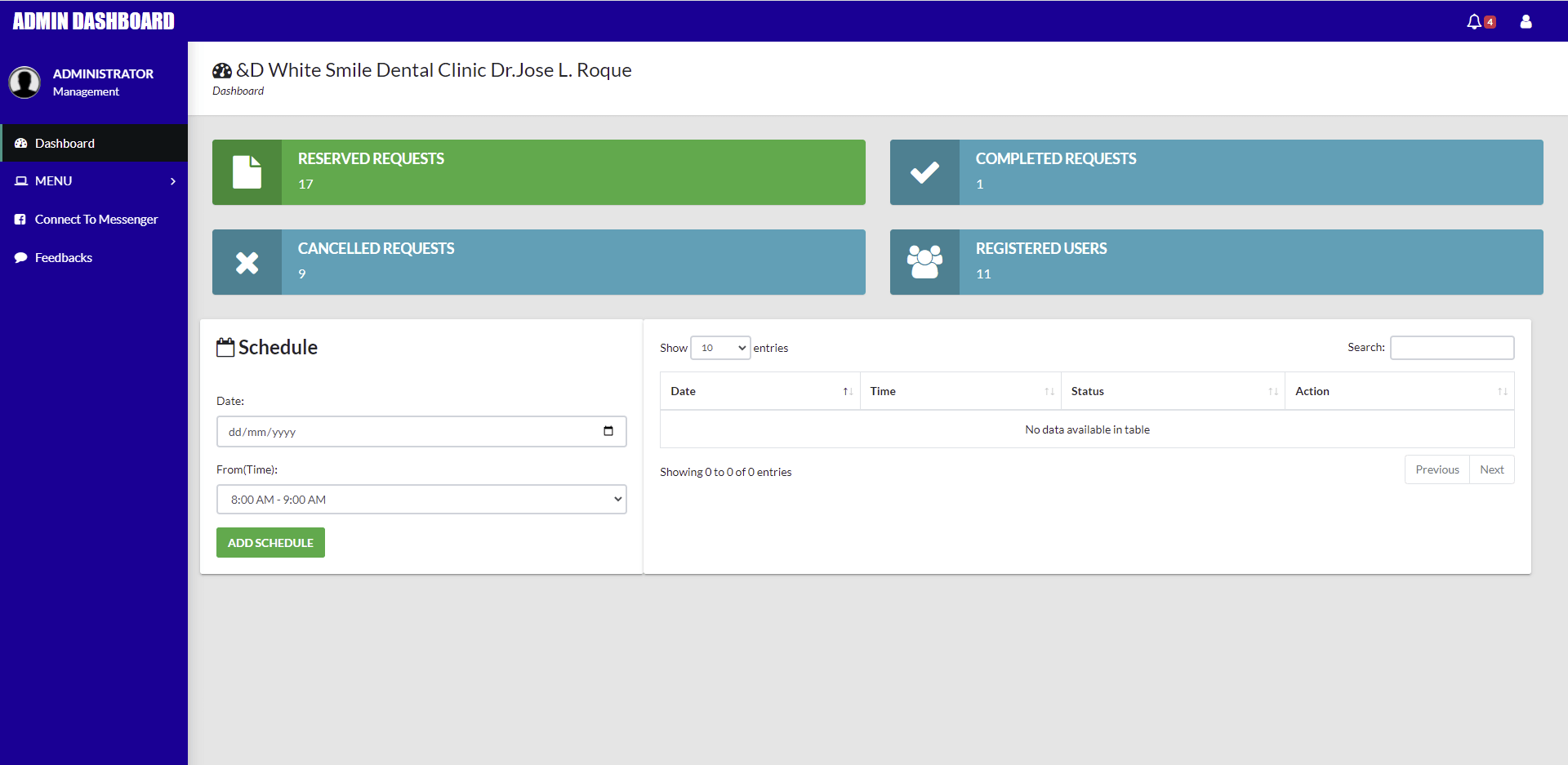
tbl_consultation – this table will store the consultation information in the system.
- consultation_id – primary key of the table. It is set usually to auto_increment (the database will automatically give this column a value starting from 1).
- patient_id – this is a foreign key that points out to the patient
- date_recorded – the date of the consultation
- diagnosis – the diagnosis for the consultation
- treatment – the treatment provided for the consultation
- dentist_id – this is a foreign key that points out to the dentist
- user_id – this is a foreign key that points out to the user
Create SQL Statement – the statement below is used to create the tbl_consultation, copy the sql statement and paste it in the SQL manager/tab of your phpmyadmin.
CREATE TABLE `tbl_consultation` ( `consultation_id` int(11) NOT NULL, `patient_id` int(11) NOT NULL, `date_recorded` date NOT NULL, `diagnosis` varchar(255) NOT NULL, `treatment` varchar(255) NOT NULL, `dentist_id` int(11) NOT NULL, `user_id` int(11) NOT NULL ) ENGINE=InnoDB DEFAULT CHARSET=utf8mb4;
tbl_appointment – this table will store the appointment information in the system.
- appointment_id – primary key of the table. It is set usually to auto_increment (the database will automatically give this column a value starting from 1).
- patient_id – this is a foreign key that points out to the patient
- date_of_appointment – the date of the patient’s appointment
- remarks – additional information about the patients appointment
- status – pending, approved, cancelled, rescheduled
Create SQL Statement – the statement below is used to create the tbl_appointment, copy the sql statement and paste it in the SQL manager/tab of your phpmyadmin.
CREATE TABLE `tbl_appointment` (
`appointment_id` int(11) NOT NULL,
`patient_id` int(11) DEFAULT NULL,
`date_of_appointment` date DEFAULT NULL,
`remarks` text DEFAULT NULL,
`status` enum('pending','approved','cancelled','rescheduled') DEFAULT NULL
) ENGINE=InnoDB DEFAULT CHARSET=utf8mb4;
tbl_billing – the billing details for the dental consultation will be stored in this table.
- billing_id – primary key of the table. It is set usually to auto_increment (the database will automatically give this column a value starting from 1).
- patient_id – this is a foreign key that points out to the patient
- dentist_id – this is a foreign key that points out to the dentist
- billing_date -the date the bill was processed
- payment_status – the status for the billing payment
Create SQL Statement – the statement below is used to create the tbl_billing, copy the sql statement and paste it in the SQL manager/tab of your phpmyadmin.
CREATE TABLE `tbl_billing` ( `billing_id` int(11) NOT NULL, `patient_id` int(11) NOT NULL, `dentist_id` int(11) NOT NULL, `billing_date` date NOT NULL, `payment_status` varchar(20) NOT NULL ) ENGINE=InnoDB DEFAULT CHARSET=utf8mb4;
tbl_payment – this table will store the information of the payments made by the patients.
- payment_id -primary key of the table. It is set usually to auto_increment (the database will automatically give this column a value starting from 1).
- date – the date for the payment
- billing_id – this is a foreign key that points out to the billing
- paid_by – the name of the patient who pay
- amount – the amount for the payment
- processed_by – the user who processed the payment
Create SQL Statement – the statement below is used to create the tbl_payment, copy the sql statement and paste it in the SQL manager/tab of your phpmyadmin.
CREATE TABLE `tbl_payment` ( `payment_id` int(11) NOT NULL, `date` date NOT NULL, `billing_id` int(11) NOT NULL, `paid_by` varchar(255) NOT NULL, `amount` decimal(10,2) NOT NULL, `processed_by` varchar(255) NOT NULL ) ENGINE=InnoDB DEFAULT CHARSET=utf8mb4;
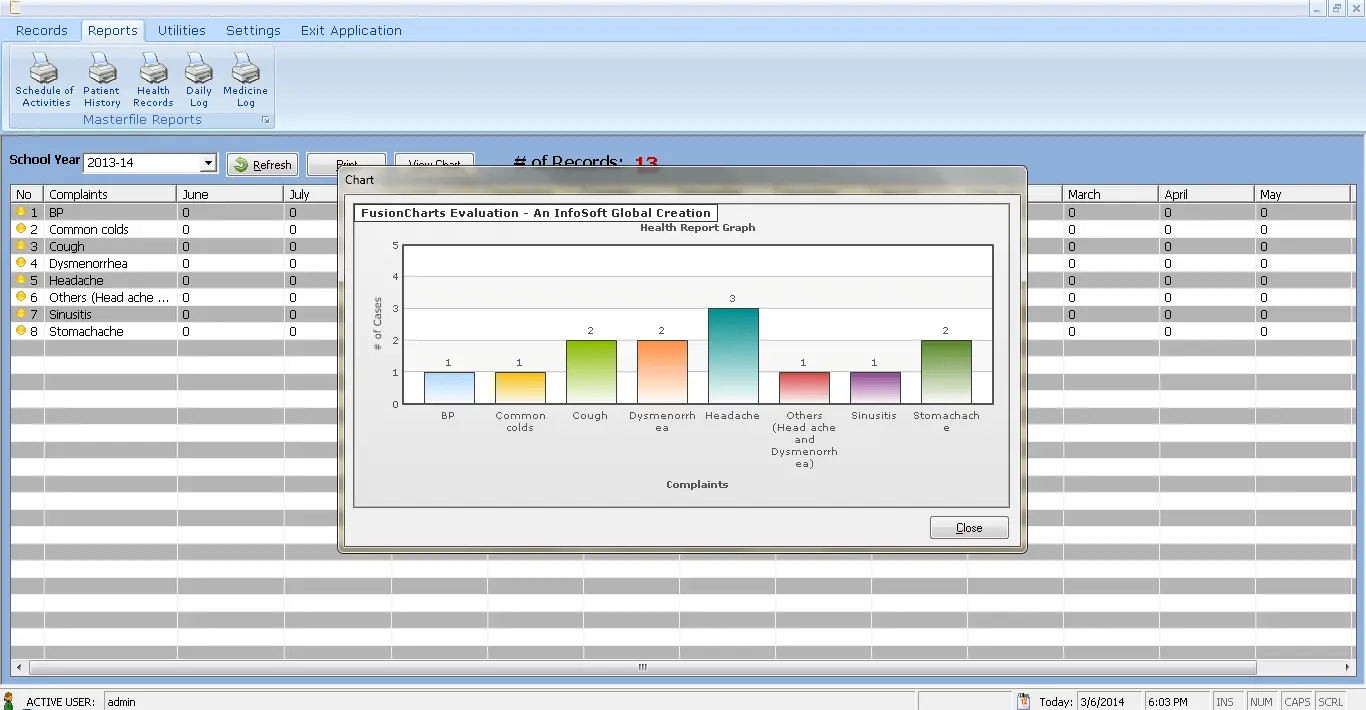
tbl_clinic_info – this table will store the information of the clinics registered in the system.
- clinic_id – primary key of the table. It is set usually to auto_increment (the database will automatically give this column a value starting from 1).
- clinic_name – the name of the clinic
- clinic_address – the address of the clinic
- clinic_contact – the contact number of the clinic
- email_address – the email address of the clinic
- website – the website name of the clinic
- facebook_page – the facebook page of the clinic
Create SQL Statement – the statement below is used to create the tbl_clinic_info, copy the sql statement and paste it in the SQL manager/tab of your phpmyadmin.
CREATE TABLE `tbl_clinic_info` ( `clinic_id` int(11) NOT NULL, `clinic_name` varchar(255) NOT NULL, `clinic_address` varchar(255) NOT NULL, `clinic_contact` varchar(20) NOT NULL, `email_address` varchar(255) NOT NULL, `website` varchar(255) DEFAULT NULL, `facebook_page` varchar(255) DEFAULT NULL ) ENGINE=InnoDB DEFAULT CHARSET=utf8mb4;
tbl_dentist_info – this table wil store the information of the dentist in the system.
- dentist_id – primary key of the table. It is set usually to auto_increment (the database will automatically give this column a value starting from 1).
- complete_name – the complete name of the dentist
- contact – the contact number of the dentist
- address – the address of the dentist
- email_address – the email address of the dentist
- work_history – work history of the dentist
- avatar – this will hold the profile image of the dentist
Create SQL Statement – the statement below is used to create the tbl_dentist_info, copy the sql statement and paste it in the SQL manager/tab of your phpmyadmin.
CREATE TABLE `tbl_dentist_info` ( `dentist_id` int(11) NOT NULL, `complete_name` varchar(255) NOT NULL, `contact` varchar(20) NOT NULL, `address` varchar(255) NOT NULL, `email_address` varchar(255) NOT NULL, `work_history` text DEFAULT NULL, `avatar` blob DEFAULT NULL ) ENGINE=InnoDB DEFAULT CHARSET=utf8mb4;
tbl_user – the user’s information will be stored in this table.
- user_id – this is the primary key of the table. It is set usually to auto_increment (the database will automatically give this column a value starting from 1).
- username – the desired username of the user.
- password- the desired password of the user.
- avatar- the preferred avatar of the user for his/her account.
- fullname – the complete of the user.
- contact- the contact number of the user.
- email – the email address of the user.
- category – the category type of the user.
- status – the status of the users account. (active or inactive)
Create SQL Statement – the statement below is used to create the tbl_dentist_info, copy the sql statement and paste it in the SQL manager/tab of your phpmyadmin.
CREATE TABLE `tbl_user` ( `user_id` int(11) NOT NULL, `username` varchar(50) NOT NULL, `password` varchar(50) NOT NULL, `avatar` varchar(255) DEFAULT NULL, `fullname` varchar(100) NOT NULL, `contact` varchar(20) DEFAULT NULL, `email` varchar(100) NOT NULL, `category` varchar(50) NOT NULL, `status` varchar(10) NOT NULL ) ENGINE=InnoDB DEFAULT CHARSET=utf8mb4;
Summary
In the dental clinic system, a well-designed database is crucial to manage patient information, appointments, consultations, billing, and payment details. A database schema must be carefully created to ensure data integrity, consistency, and security.
In this blog post, we have discussed several database tables that are necessary for a dental clinic system, such as patient information, consultation details, appointment information, billing details, payment information, clinic information, dentist information, and user information.
Each table consists of several columns, including primary keys and foreign keys, to establish relationships between tables. The primary keys are unique identifiers for each record, while foreign keys link data between tables.
Overall, a dental clinic system’s database design is crucial to ensure smooth and efficient clinic operations. By carefully designing a database schema and maintaining data integrity, dental clinics can optimize their patient care and administration processes.
Please watch the video tutorial that will be posted on our YouTube Channel.
Readers are also interested in:
Medical and Dental System Conceptual Framework
35 Best Java Project Ideas with Database
You may visit our Facebook page for more information, inquiries, and comments. Please subscribe also to our YouTube Channel to receive free capstone projects resources and computer programming tutorials.
Hire our team to do the project.