- Version
- Download 1105
- File Size 68.57 KB
- File Count 1
- Create Date April 27, 2016
- Last Updated April 27, 2016
Visual Basic 6 and MySQL CRUD (Create, Update, Delete) Demo
Visual Basic 6 and MySQL CRUD (Create, Update, Delete) Demo
Hi everyone let me share to you a sample program developed in visual basic 6 as frontend and mysql as the database or backend.
Project Features:
1. Establish a connection on MySQL Database Server
2. Populate the listview from MySQL database
3. Insert/Create new record(s)
4. Update record(s)
5. Delete records(s)
Requirements:
1. Install MySQL or just install XAMPP (Apache Web Server, MySQL, PHP/Perl/Scripting language)
2. Visual Basic – MySQL Connector
Source code and the database file (.sql file) are included in the file.
Source code:
Public MyRS As New ADODB.Recordset
Public MyConn As New ADODB.Connection
Public db_name, db_server, db_port, db_user, db_pass, constr As String
Public CurrentUser As String
Public sLogin As Boolean
Sub Main()
StrConn = "Provider=MSDASQL.1;Password=;Persist Security Info=True;User ID=;Extended Properties=" & Chr$(34) & "DRIVER={MySQL ODBC 3.51 Driver};DESC=;DATABASE=" & db_name & ";SERVER=" & db_server & ";UID=" & db_user & ";PASSWORD=" & db_pass & ";PORT=" & db_port & ";OPTION=16387;STMT=;" & Chr$(34)
Set MyConn = New ADODB.Connection
MyConn.Open StrConn
MainFrm.Show
End Sub
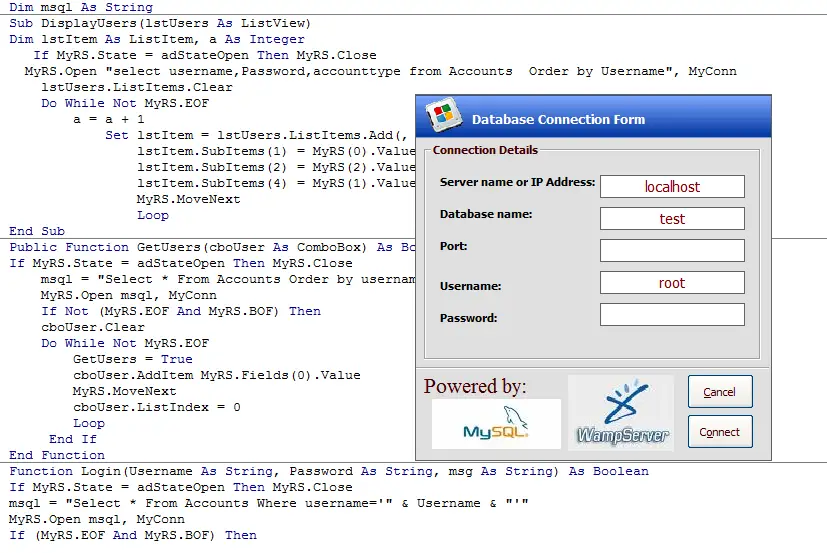
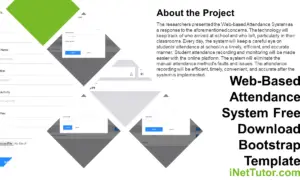
Please, how to connect VB6 to Firebird, driver odbc?
What to install in client e Server?
How to configure it?
Thanks!
Very helpful. Program running perfectly with mysql in xampp.
Thank you and Happy Programming, just message us @ our facebook page if in case you need our help.