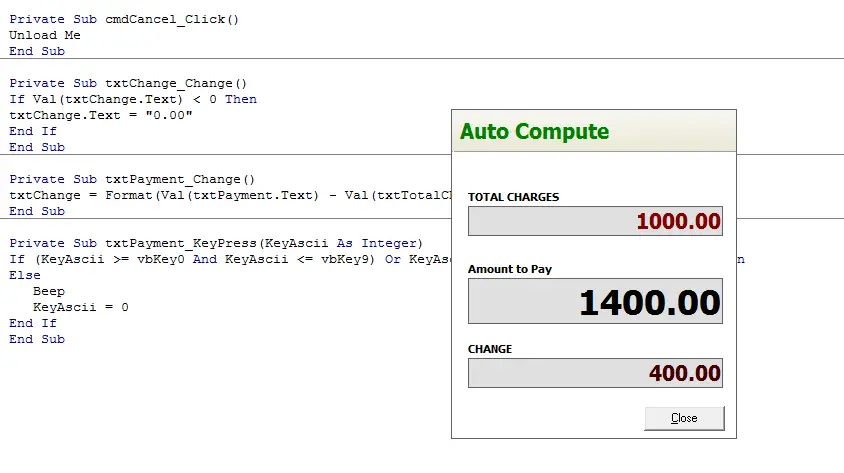- Version
- Download 108
- File Size 2.97 KB
- File Count 1
- Create Date April 26, 2016
- Last Updated April 26, 2016
Text change event demo in Visual Basic 6
Text change event demo in Visual Basic 6
This is a program in visual basic 6 that will demonstrate how the change event in textbox works.
This program will automatically compute the change based on the amount entered by the user. The change will not display or compute if the amount entered is not greater or equal to the amount that must be paid, the program will not also accept non numeric inputs.
You can use this code if you are developing applications that involves payment.
Hope this will help you.
Happy Programming!
Source code:
Private Sub cmdCancel_Click()
Unload Me
End Sub
Private Sub txtChange_Change()
If Val(txtChange.Text) < 0 Then
txtChange.Text = "0.00"
End If
End Sub
Private Sub txtPayment_Change()
txtChange = Format(Val(txtPayment.Text) - Val(txtTotalCharges), "##,##0.00")
End Sub
Private Sub txtPayment_KeyPress(KeyAscii As Integer)
If (KeyAscii >= vbKey0 And KeyAscii <= vbKey9) Or KeyAscii = 46 Or KeyAscii = vbKeyBack Then
Else
Beep
KeyAscii = 0
End If
End Sub