- Download 1394
- File Size 1.06 MB
- File Count 1
- Create Date February 1, 2017
- Last Updated June 6, 2018
PE Tools Inventory Management System Free Download Complete Source code
Project Title: PE Tools Inventory Management System Free Download Complete Source code
This specifies how the system should behave
1. The employee logs into the system
2. Employee could select one of the following screens
A] Borrow An item
B] Return an item
C] Searching for an item
D] Fines
E] Data Entry/updatable
F] Backup/Restore
G] Employee Account Management
H] Student account Management [ I] Reports
3. In the Borrow an item window the employee could do the following:
A] Enter an item Info: or using barcode :Search for an item by any of its information
B] Enter an item Info Option 2: If the item is already there, so the employee could enter its barcode to fill its information
C] Student information
D] Deadline to return the item
F] A warning should appear if the students has fines.
G] If the item is not available, then the student request could be added to the queue
4. Returning the an item
A] enter book information, or by searching for title.
B] enter student information, or using barcode
C] checks for late fees
5. Searching for an item scenario
A]Specify which field you want to search for (basketball, badminton, table tennis, etc (categorized by sports)
B] Specify the keywords
C] Display the results
D] Pick one of the results
6. Fines
A] view all students who should pay fines
B] search those students
C] Collect the money
7. Data Entry
A] Enter Shelf information
B] Enter item information
8. Backup/restore
A] Backup window
B] Restore window
9. Employee Account Management
A] For normal employee, change password
B] For admin, reset password, add new employee, edit employee information
10. Student account management
A] Enter student information
B] Reset Student password
C] Update student information
D] Suspend student account
E] Display/send email from/to student
11. Student scenario
A] student see his/her information
B] student could see the books that are available
C] student could see the books he borrowed with deadline information
D] student could search available books
E] student could book one of the titles
F]student could unbook a title
G]student could see the available message
H] student could contact the staff
Message us @ our facebook page for the download passkey/password.
https://www.facebook.com/inettutor/
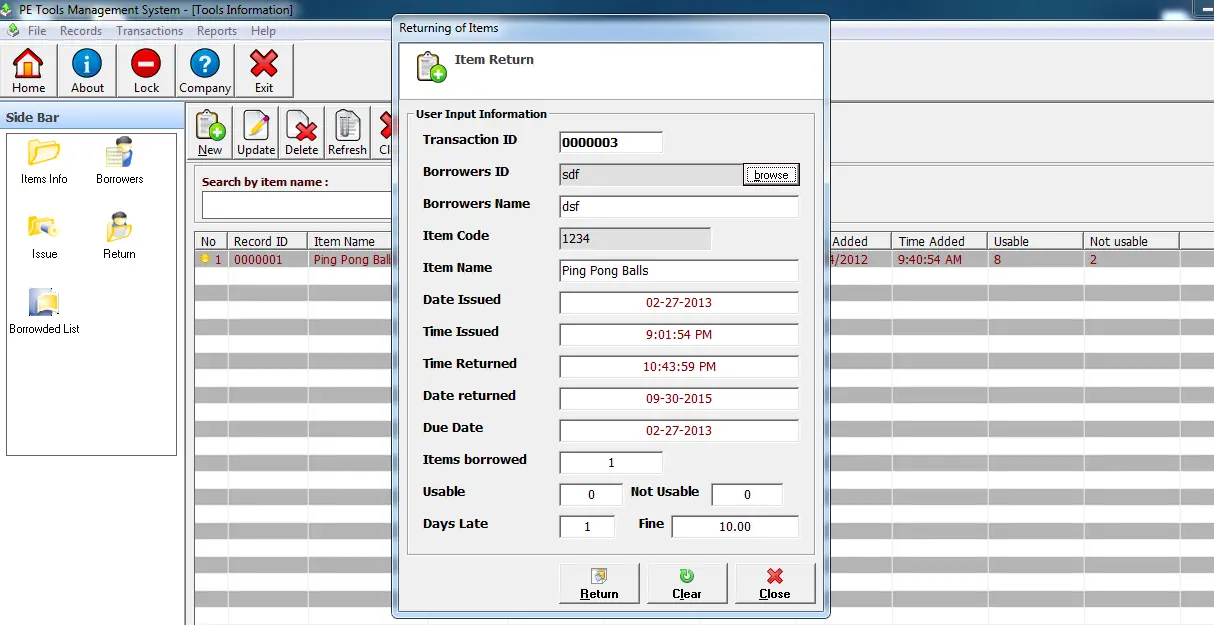
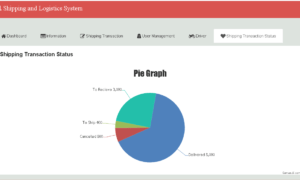
Hello i am new here, i would like to know how it works.
Please reply.
Thank you
What is the system user and password?
its inventory or kwaylong