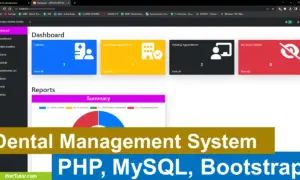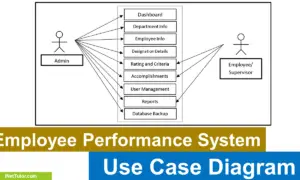- Version
- Download 1679
- File Size 2.90 MB
- File Count 1
- Create Date May 9, 2018
- Last Updated May 11, 2018
LAN Based Canteen Management System
LAN Based Canteen Management System
Objectives
- To develop a computerized Canteen Management System required by the company.
- Below are the coverage of the System:
Sales:
- Direct Sales (POS)
- Sales Report
Products/Stock Control:
- Product Categories
- Product Details
- Stock Monitoring.
- Products out of stock
- Product adjustment
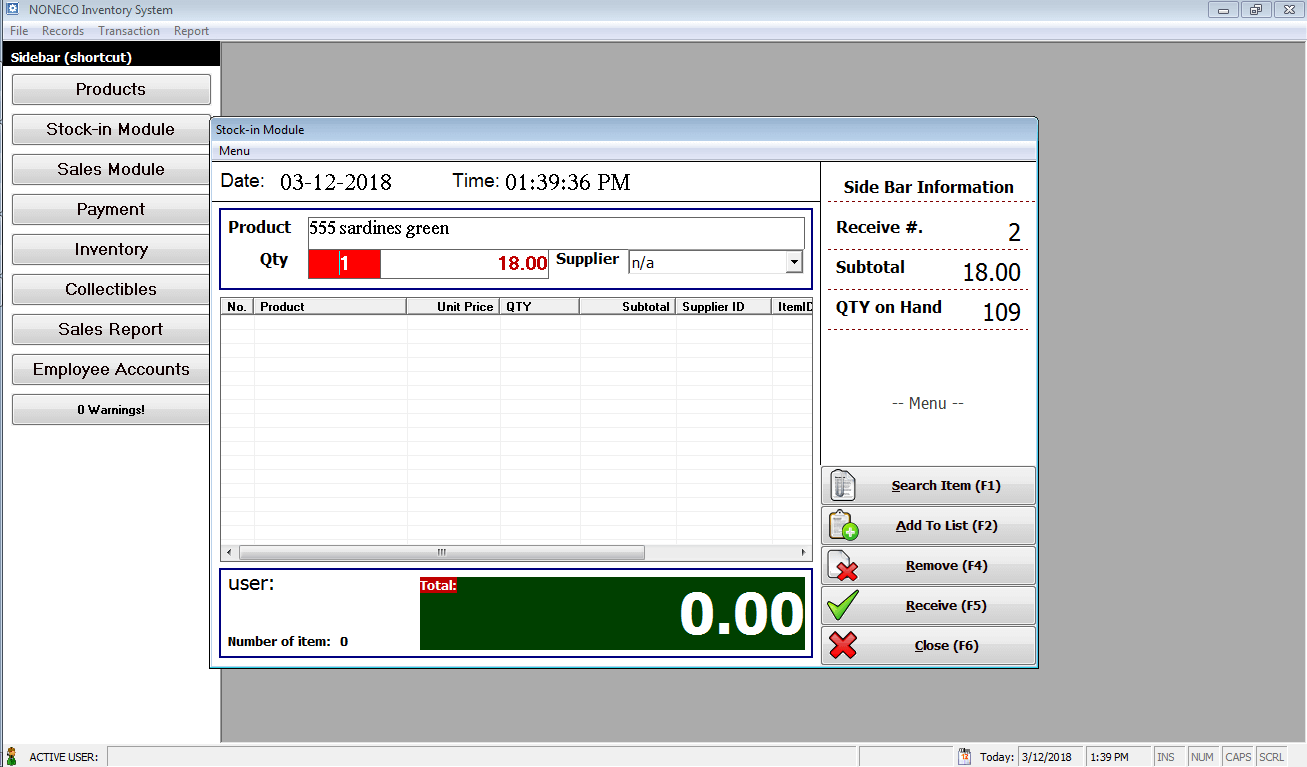
Suppliers:
- Suppliers Details (optional)
Employees (Users):
- Employee Details
- Employee Permissions
Accounting System:
- Accounts Details
- Bills
- Customizations may be requested by the client within the period of the system.
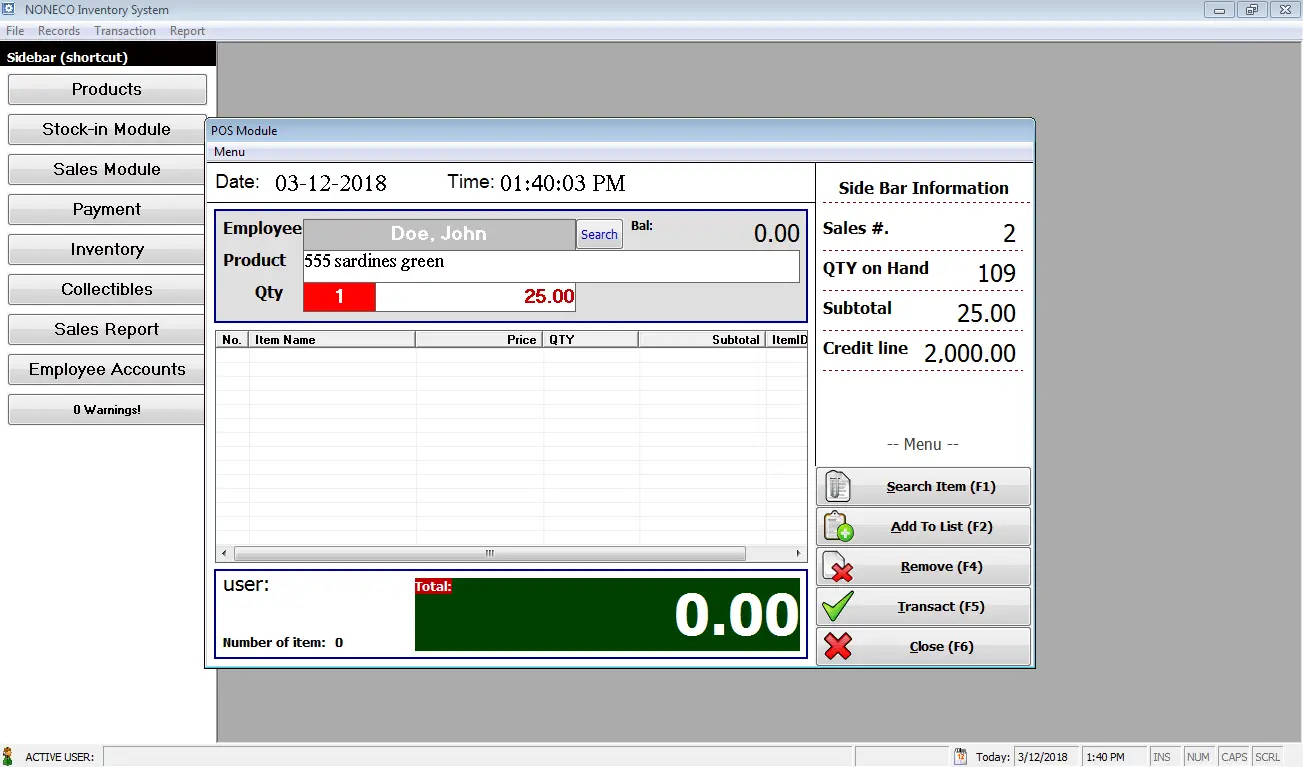
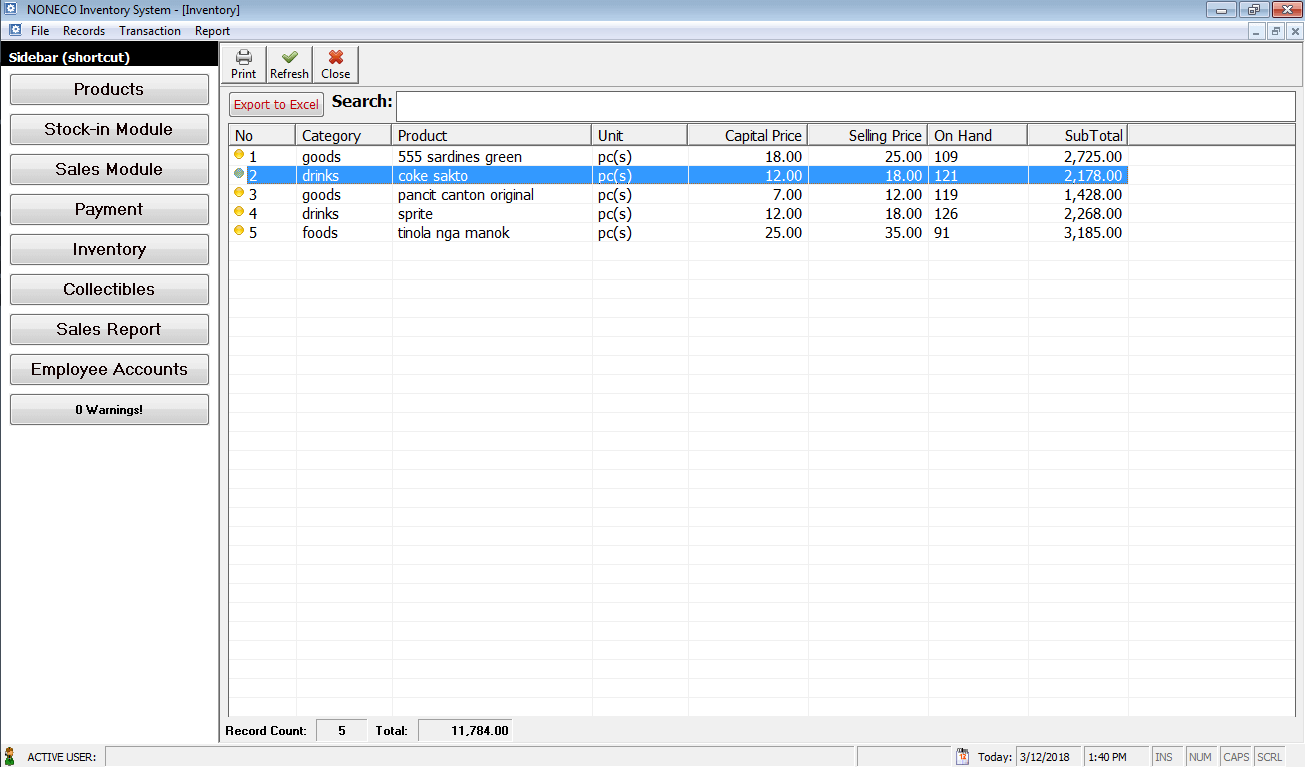
Database schema
productcategory (foods=0, goods=1)
tblproduct(id, name, description, sellingprice, initialqty, categoryid, supplierid, sflag(0,1))
tblsupplier(id, suppliername, contact, address, sflag(0,1))
tblemployee(id, idno, lastname, middlename, firstname, contact, sflag(0,1))
tblstockin(id, productid, qty, subtotal, total, date, userid)
payment(cash=0,credit=1)
tblsales(id, productid, employeeid, qty, subtotal, amount, date, payment(cash,credit), userid)
accounttype(user=0,admin=1)
tbluser(id, username, password, fullname, accounttype, sflag(0,1))
Inventory Formula
itemsOnHand = (tblproduct. initialqty + tblstockin.qty) – tblsales.qty
Reports
- Sales report
- Inventory report
- Collectibles
- lowStocks Notification
- most product sold
Development Tools:
Visual Basic and MySQL (XAMPP)
Instructions:
- upload the database to your mysql server (nonecoschemadb.sql)
- install mysql connector
- install/register the ocx and dll of the project using the regsvr32 command
- open the exe file (inventory.exe)
Login Credentials
username: admin
password: admin
please message us if you have questions or problems during the installation process