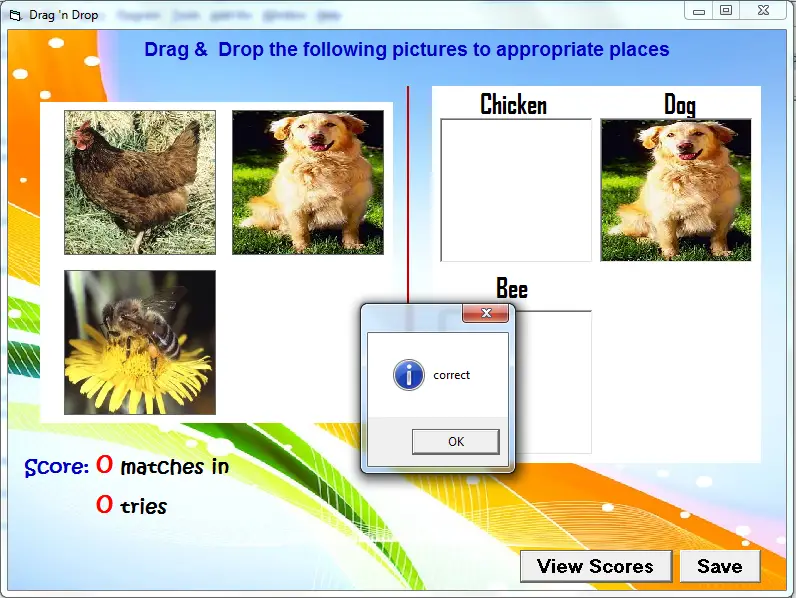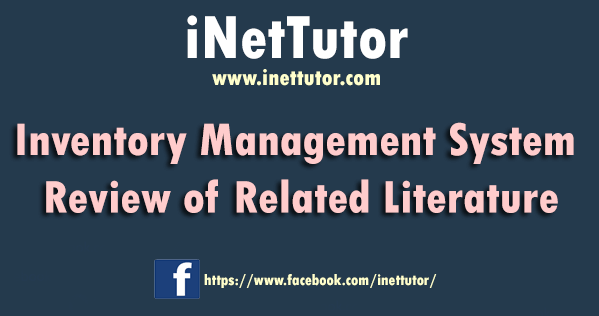- Version
- Download 274
- File Size 307.08 KB
- File Count 1
- Create Date April 27, 2016
- Last Updated April 27, 2016
Drag and Drop Game in Visual Basic 6
Drag and Drop Game in Visual Basic 6
This is a two in one project; a drag and drop demo and at the same time it is a simple game developed in visual basic 6.
Program features:
Drag and drop the pictures to their corresponding boxes. One point is given if you have placed the picture to its corresponding box and one point also is given if you placed it on the wrong box. The game will end after you have placed all the pictures on the correct boxes. You can also save your score and the game has a leaderboard that shows the list of scores.
Source code:
Private Sub Imagedrop_DragDrop(Index As Integer, Source As Control, x As Single, Y As Single)
If TypeOf Source Is Image Then
Imagedrop(Index).Picture = Source.Picture
End If
If Imagedrop(Index) = Imageanimal(Index) Then
MsgBox "correct", vbInformation, ""
lblCheck.Caption = lblCheck.Caption + 1
Imageanimal(Index).Visible = False
Imagedrop(Index).Enabled = False
Else
MsgBox "incorrect", vbCritical, ""
lblWrong.Caption = lblWrong.Caption + 1
Imagedrop(Index).Picture = LoadPicture(App.Path & "lank.jpg")
End If
End Sub