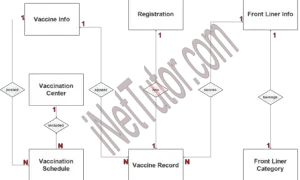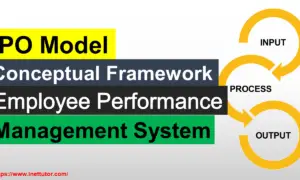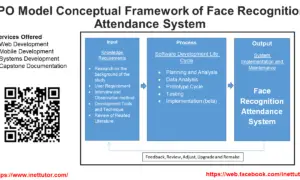X-ray Results Image Archiving Use Case Diagram
Welcome to our blog post on the revolutionary X-ray Results Image Archiving database system. In today’s fast-paced medical landscape, digital innovation is transforming the way healthcare facilities manage and access patient information. With the X-ray Results Image Archiving system, medical professionals can bid farewell to the hassle of physical film storage and embrace the efficiency and convenience of a secure digital database. This powerful system revolutionizes the way X-ray images are stored, accessed, and shared, enabling healthcare providers to deliver faster and more accurate diagnoses while enhancing patient care. Join us as we delve into the benefits and functionalities of this cutting-edge solution and discover how it is reshaping the future of radiology and medical imaging.
About the Project
The capstone project, entitled “X-Ray Results Image Archiving” is designed primarily for healthcare organizations. It is software that allows the radiology department to securely store electronic images of the patient’s X-ray result. Without technological intervention, operations and daily activities in the radiology department use manual approaches. The department will rely on a film-based X-ray result image which needs physical storage.
The researchers will develop a system that will mainly function as X-Ray results image electronic storage. The system will also allow the radiology department to digitally transmit the image of the X-ray result across different hospital departments and other radiology centers.
The X-ray Results Image Archiving database system offers numerous benefits that significantly enhance medical imaging workflows and patient care. First and foremost, it provides secure and centralized storage for X-ray images, ensuring easy access and retrieval for healthcare professionals. This eliminates the need for physical film storage, reduces the risk of lost or damaged images, and saves valuable time during critical situations.
Additionally, the system enables efficient image management and organization, allowing healthcare providers to quickly search and retrieve specific images based on patient information or other relevant criteria. This streamlines the diagnostic process and facilitates seamless collaboration between radiologists, physicians, and other healthcare professionals.
Furthermore, the X-ray Results Image Archiving system offers advanced functionalities such as image viewing, manipulation, and annotation. Radiologists can zoom, rotate, and enhance images for better analysis, leading to more accurate diagnoses. The ability to annotate images with relevant clinical information further enhances communication and ensures comprehensive patient records.
What is Use Case Diagram?
A use case diagram is a visual representation of the interactions between actors (users, systems, or devices) and the functionalities (use cases) of a system. It depicts the relationships and dependencies among different components of a system, showcasing how actors interact with the system to accomplish specific tasks.
In the development of an X-ray Results Image Archiving database system, a use case diagram plays a crucial role. It helps in identifying and defining the various functionalities and user interactions required for the system. The diagram allows developers to understand the system’s behavior, its boundaries, and the actors involved.
By creating a use case diagram for the X-ray Results Image Archiving database system, developers can:
- Identify use cases: The diagram helps identify the specific tasks, functionalities, and operations that the system needs to support, such as uploading, storing, retrieving, and managing X-ray images.
- Define actors: It allows for the identification of the different actors who interact with the system, such as radiologists, technicians, or administrative staff, and their roles in the use cases.
- Visualize interactions: The diagram provides a clear visualization of how actors and use cases interact and the flow of information between them. It helps in understanding the sequence of steps and dependencies required to accomplish specific tasks.
- Analyze requirements: Use case diagrams facilitate the analysis of system requirements by capturing user needs, goals, and system boundaries. They provide a foundation for further requirements gathering and system design.
- Communicate system functionality: Use case diagrams serve as a communication tool between stakeholders, developers, and designers. They provide a common understanding of the system’s functionality, helping in discussions, decision-making, and collaboration.
Use Case Diagram
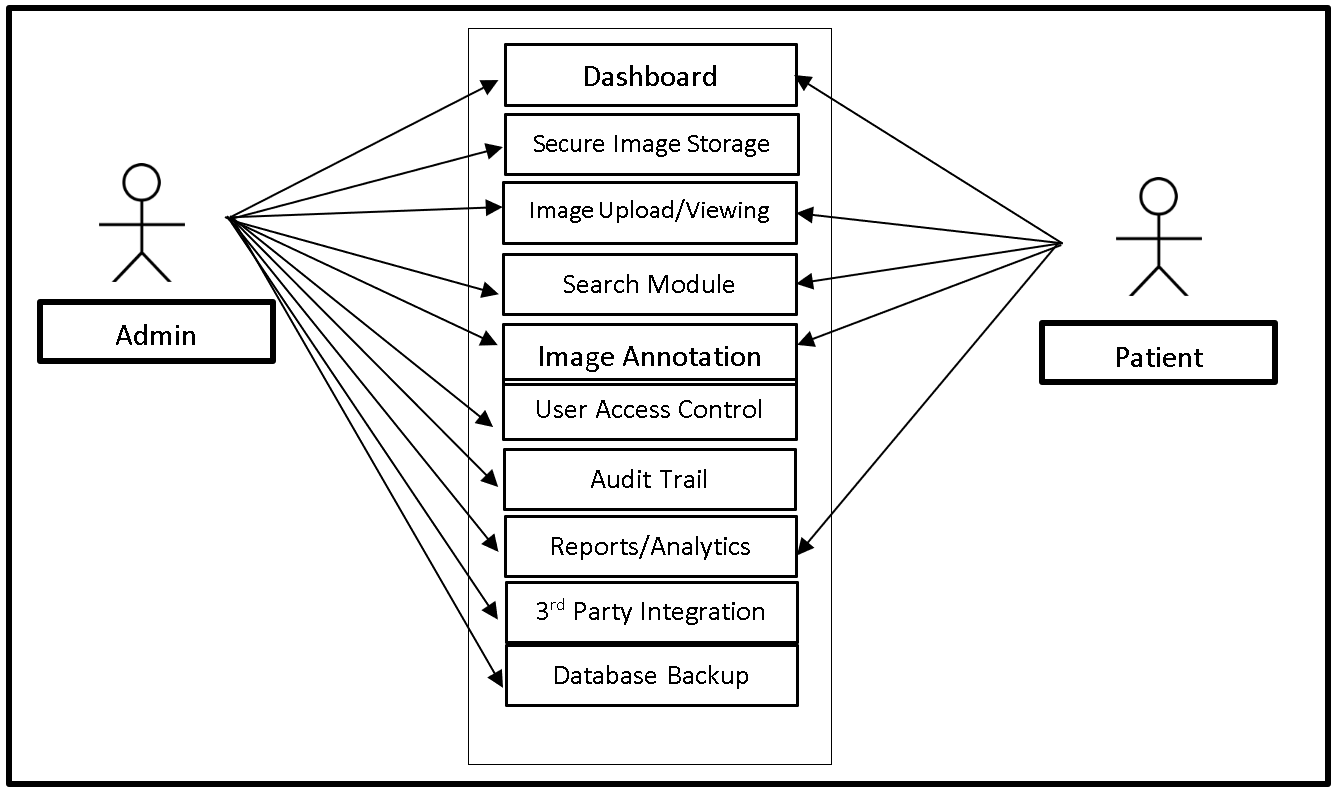
The image shown above is the Use Case Diagram of the system entitled X-Ray Results Image Archiving System. The system has two user sides, the Admin and the Patients. The admin can access the entire core modules of the system while the Patient can access the Dashboard, Image Uploading/Viewing, Search Module, Image Annotation and Reports/Analytics.
Use Cases
The following are the discussions that describe how a user uses a system to accomplish a particular goal.
Use Case: Dashboard
Actor(s): Admin and Patient
Description: This feature is used to manage the details displayed in the dashboard.
Successful Completion:
- The patient can view the information displayed in the dashboard.
- The admin can search, add, update and remove dashboard details.
Alternative: The patient can only view the dashboard while the admin can access all dashboard details and manage it.
Precondition:
- The patient and the admin will login to access and manage the dashboard.
Post Condition: updated dashboard details
Use Case: Secure Image Storage
Actor(s): Admin
Description: This feature is used to manage storage where the X-ray Results were archived.
Successful Completion:
- The admin can search, add, update and remove image in the secure storage.
Alternative: The admin can access all archived images in the storage.
Precondition:
- The admin will login to access and manage the Secure Image Storage Module.
Post Condition: updated secure image storage
Use Case: Image Upload/Viewing
Actor(s): Admin and Patient
Description: This feature is used to upload and view archived X-ray Result images.
Successful Completion:
- The patients can only view their own X-Ray Result uploaded in the system.
- The admin can search, upload, update and remove X-Ray Result images using this feature.
Alternative: The patient can only view the image while the admin can upload and view all X-Ray Result images.
Precondition:
- The patient and the admin will login to access and manage the Image Upload/Viewing module.
Post Condition: uploaded and updated X-Ray Result Images
Use Case: Search Module
Actor(s): Admin and Patient
Description: This feature is used to search for X-Ray Results in the system.
Successful Completion:
- The patients can use this feature to search for the image of their X-Ray Result in the system.
- The admin can filter the search module.
Alternative: The patient can only search the image while the admin can manage all the searchable results.
Precondition:
- The patient and the admin will login to access and manage the Search Module.
Post Condition: updated search module
Use Case: Image Annotation
Actor(s): Admin and Patient
Description: This feature is used to manage the annotation of the images for the data to be identified.
Successful Completion:
- The patients can use this feature to view the annotation from the image of their X-Ray Results.
- The admin can manage the image annotations for the patients to understand their X-Ray Results.
Alternative: The patient can only view the image annotation while the admin can manage all the image annotations.
Precondition:
- The patient and the admin will login to access and manage the Image Annotation module.
Post Condition: updated image annotation
Use Case: User Access Control
Actor(s): Admin
Description: This feature is used to manage the User Access Control in the system.
Successful Completion:
- The admin can search, add, update and remove users in the system.
Alternative: The admin can register new users and can update old users.
Precondition:
- The admin will login to access and manage the User Access Control in the system.
Post Condition: updated User Access Control
Use Case: Audit Trail
Actor(s): Admin
Description: This feature is used to manage the Audit Trail of the system.
Successful Completion:
- The admin can search, add, update and remove Audit Trail Data in the system.
Alternative: The admin can access and manage all Audit Trails in the system.
Precondition:
- The admin will login to access and manage the Audit Trail Module.
Post Condition: updated Audit Trail
Use Case: Reports/Analytics
Actor(s): Admin
Description:
This feature is used to view and print the reports in the system.
Successful Completion:
- The patients can only view reports or analytics of X-Ray Reuslts in the system.
- Admin can view, print and export the report/analytics of the system.
Alternative: None
Precondition:
- The patient and the admin will need to login to access the reports.
Post Condition: hard and soft copy of the report of the system.
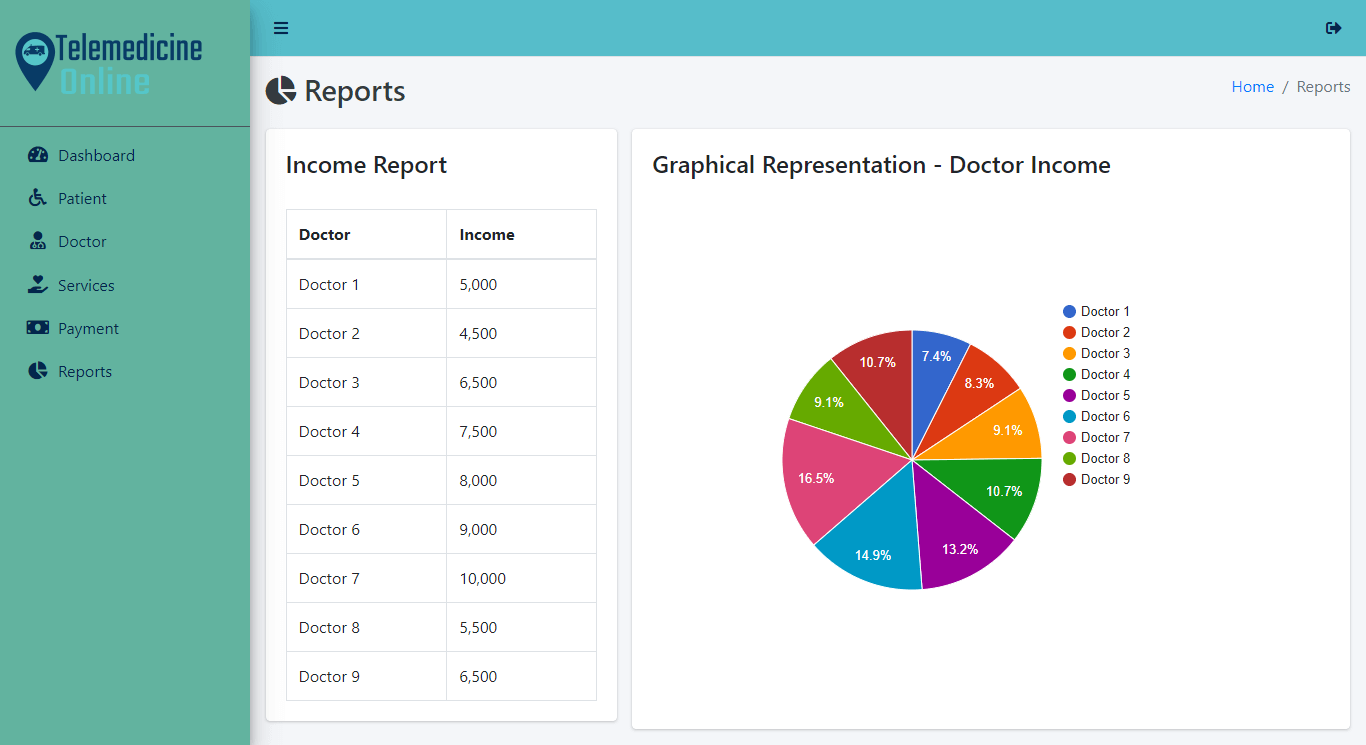
Use Case: 3rd Party Integration
Actor(s): Admin
Description:
This feature is used to manage the 3rd Party Integration of the system.
Successful Completion:
- The admin can add, edit, update 3rd Party Integration
Alternative: None
Precondition: Admin will manage the 3rd Party Integration
Post Condition: updated 3rd Part Integration
Use Case: Database Backup
Actor(s): Admin
Description:
This feature is used to manage the backup database of the system.
Successful Completion:
- The admin can add, edit, update database backup information.
Alternative: None
Precondition: Admin will create and connect the backup database.
Post Condition: new backup database.
Summary
The blog post discusses the X-ray Results Image Archiving database system, which is designed to efficiently store and manage X-ray images for medical facilities. The system offers numerous benefits, such as improved data accessibility, streamlined workflow, and enhanced patient care.
The blog post also emphasizes the system’s advanced search and retrieval capabilities, allowing medical staff to efficiently locate specific images based on patient information or examination details. This functionality significantly reduces the time spent on manual searching and enhances overall operational efficiency.
Furthermore, the X-ray Results Image Archiving system ensures data security and privacy compliance by implementing robust access controls and encryption measures. It helps healthcare facilities meet regulatory requirements and safeguards sensitive patient information.
Overall, the blog post aims to showcase the key features and benefits of the X-ray Results Image Archiving database system, highlighting its positive impact on healthcare institutions in terms of improved accessibility, streamlined workflow, and enhanced patient care.
Readers are also interested in:
Library Management System Review of Related Literature and Studies
Create Login Form Using C# with MySQL Database
Procurement Management System ER Diagram
You may visit our Facebook page for more information, inquiries, and comments. Please subscribe also to our YouTube Channel to receive free capstone projects resources and computer programming tutorials.
Hire our team to do the project