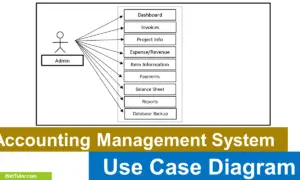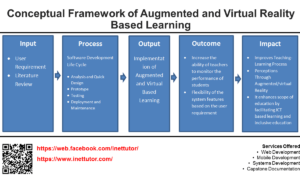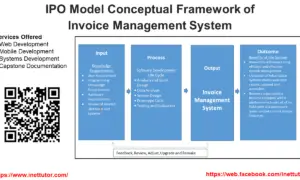Water Billing System Use Case Diagram
Water billing systems play an essential role in the efficient management of water resources, ensuring accurate billing and collection of payments. In today’s digital age, the use of a computerized system for water billing has become necessary to simplify the process and eliminate errors. One such system is a water billing system that utilizes a use case diagram to depict its functionalities. A use case diagram is a graphical representation that displays the interaction between users and the system. It helps in identifying the requirements of the system and ensuring that the system meets the user’s needs. In this blog post, we will discuss the importance of a use case diagram in the development of a water billing system and the benefits that it brings to the process.
About the Project
Water billing system is an online project that allows water district administration to post each customer’s bill as well as any other water billing operations such as customer information, service record module, and statement of accounts. Traditionally, water districts manually process and manage their customers’ water bills. Water bill rate information is printed on paper with the due date and delivered house-to-house to customers. As a solution, the Water Billing system proposed automates the processing and delivery of water bills. Water bills will be delivered directly to the registered homeowner, avoiding the possibility of them being delivered incorrectly. The technology will also create water bill information, which will be especially beneficial to water authorities. The system will also serve as a consolidated billing database, enabling for easy report preparation.
A water billing system is an essential tool for water companies or utilities in calculating, managing and billing their customers for water usage. By using a water billing system, water companies can automate the billing process, provide accurate and timely bills, and efficiently manage customer accounts.
One of the key benefits of a water billing system is accuracy. With a billing system in place, water companies can ensure that bills are calculated correctly based on meter readings, reducing the likelihood of errors or discrepancies. This, in turn, can help to build trust and credibility with customers, who are more likely to pay their bills on time when they are confident that they are accurate.
Another advantage of a water billing system is efficiency. By automating the billing process, water companies can save time and resources, freeing up staff to focus on other important tasks such as customer service or maintenance. Additionally, a water billing system can help to streamline the payment process for customers, making it easier for them to pay their bills on time.
What is a Use Case Diagram?
A use case diagram is a graphical representation that depicts the interactions between actors (users, systems, or devices) and the system being developed. It is a vital tool used during the requirement gathering phase of software development to understand the requirements of a system and the different ways users will interact with it.
In the development of a water billing system, a use case diagram can help identify the different actors involved in the system, such as the customers, billing department, and administrative staff. It can also help identify the various tasks and activities involved in the billing process, such as generating bills, processing payments, and managing customer accounts.
The purpose of a use case diagram is to provide a clear and concise overview of the system’s functionality and the different ways users will interact with it. By using a use case diagram, developers can identify potential issues and limitations in the system’s design before implementation, leading to a more efficient and effective development process.
Overall, a use case diagram is an essential tool in the development of a water billing system as it helps to ensure that the system meets the needs of its users and is designed to be user-friendly and efficient.
Use Case Diagram
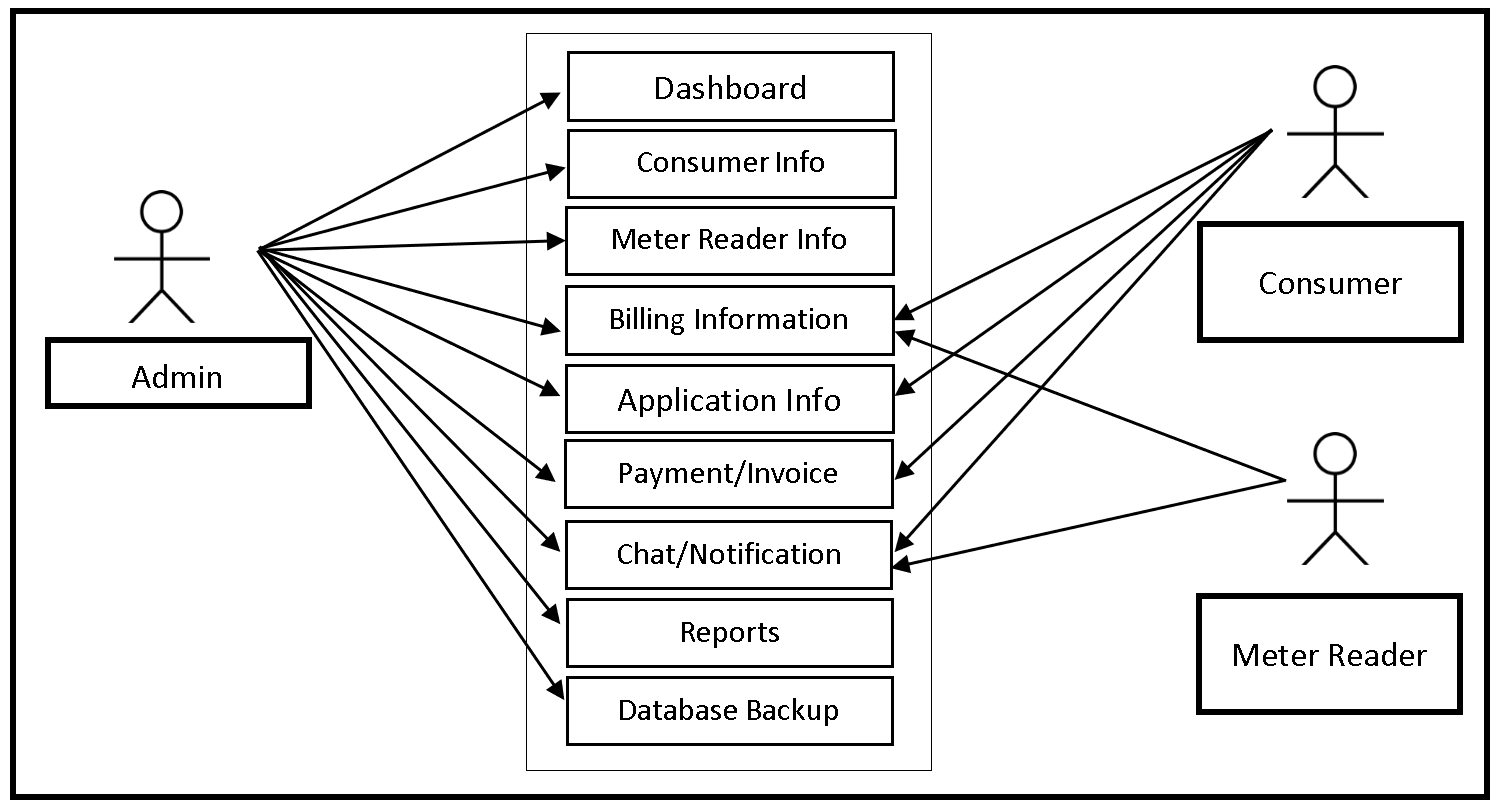
The image shown above is the Use Case Diagram of the Water Billing System. The system has three user sides, the Administrator, the consumer and the Meter Reader. The administrator can access the entire core modules of the system while the consumer can access the Billing Information, Application Information, Payment/Invoice and Chat/Notification. Meter Reader on the other hand can access only the Billing information module and cha/notification.
Use Cases
The following are the discussions that describe how a user uses a system to accomplish a particular goal.
Use Case: Dashboard
Actor(s): Admin
Description: This feature is used to manage the information displayed in the dashboard of the system.
Successful Completion:
- The admin can search, add, update and remove information to be displayed in the dashboard.
Alternative: The admin can access and manage all dashboard information.
Precondition: The admin will login first to access the dashboard.
Post Condition: updated dashboard information.
Use Case: Consumer Information
Actor(s): Admin
Description:
This feature is used to manage the information displayed in the consumer Information module, where in most of the information are from the consumer.
Successful Completion:
- The admin can only sole user that can access in this module, they can add, update, search and remover any information that includes the consumers.
Alternative: The admin can access and manage all consumer information module.
Precondition: The admin will login first to access the consumer information module.
Post Condition: updated Consumer information.
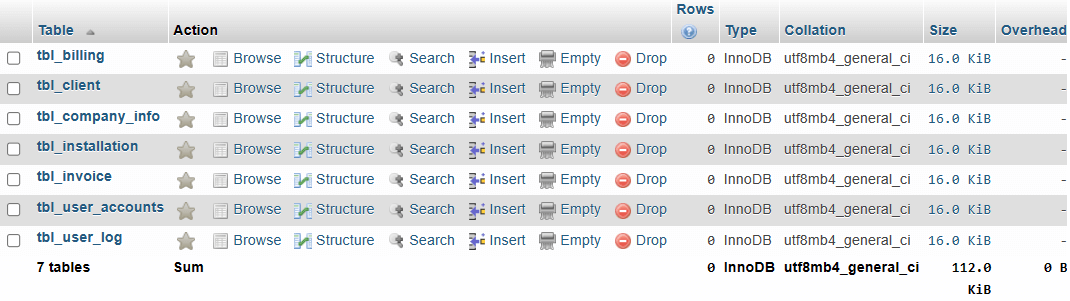
Use Case: Meter Reader Information
Actor(s): Admin
Description:
This feature in the system is used to manage and read the consumers Meter, it includes and display all the meter reading information.
Successful Completion:
- The admin can manipulate and solely execute processes in the module where they add and view the information of the consumers meter reading.
Alternative: The admin can access, manage and view the Meter Reader Information.
Precondition: The admin will login first to access the Meter Reader Information
Post Condition: updated Meter Reader information.
Use Case: Billing Information
Actor(s): Admin, consumer and Meter Reader
Description:
This feature in the system is used to manage the billing Information of the consumers where in the three users can view as well as executes billing information’s using this module.
Successful Completion:
- Consumer can only view their own billing information.
- meter reader can only encode consumption info and print billing receipt.
- The admin can only view the billing information.
Alternative:
The admin can access, manage and view, while meter reader can encode data related to billing while the consumer can view only their billing information.
Precondition: The three users will login first to access the Billing Information
Post Condition: updated Billing information.
Use Case: Application Information
Actor(s): Admin and consumer
Description:
This feature in the system is used for the consumers to apply in order for them to access the system and for them to have a convenient water billing experience, the admin gives the approval and verifications.
Successful Completion:
- Consumer can only apply for connection and re connection, while admin can process, review, approve applications.
Alternative: The admin can access, manage, verify and approves applications while consumers are the one that applies for connectivity.
Precondition: The two users will login first to access the application Information
Post Condition: updated Application information.
Use Case: Payment/ Invoice
Actor(s): Admin and consumer
Description:
This feature in the system is used for the consumers to know and applies for payment in their billing information, with used of the feature they can no longer pay their payments physically instead they can process it in an automatic way.
Successful Completion:
- Consumer can only process payment while admin can view, update and verify payment details.
Alternative: The admin can view, update and verify the consumers payments, and process the payment method effectively, while consumers are the one that process the payments.
Precondition: The two users will login first to access the Payment/ Invoice.
Post Condition: updated Payment/Invoice.
Use Case: Chat/Notification
Actor(s): Admin, consumer and Meter Reader
Description:
This feature in the system is used to notify Consumers, admin and meter about the billing information.
Successful Completion:
- The admin, consumers and meter reader can view and can receiver notification as well can give messages through chats.
Alternative: The admin can view and receive chats and notifications as well the consumers can receive a billing due payment, and the meter reader as well can notify about a consumer’s due payment.
Precondition: The two users will login first to access the chat/Notification.
Post Condition: updated Chat/Notification.
Use Case: Reports
Actor(s): Admin
Description: This feature is used to view and print the reports in the system.
Successful Completion:
- Admin can view, print and export the report of the system.
Alternative: None
Precondition:
- Admin will need to login to access the reports.
Post Condition: hard and soft copy of the report of the system.
Use Case: Database Backup
Actor(s): Admin
Description:
This feature is used to manage the backup database of the system.
Successful Completion:
- The admin can add, edit, update database backup information.
Alternative: None
Precondition: Admin will create and connect the backup database.
Post Condition: new backup database
Summary
The blog post on Water Billing System Use Case Diagram is an overview of how use case diagrams can be used in the development of a water billing system. The article explains the key elements of use case diagrams and their importance in software development. It also discusses the benefits of creating a use case diagram for a water billing system, such as providing a clear understanding of the system’s functionality and identifying potential problems and areas for improvement. The article provides a step-by-step guide on how to create a use case diagram for a water billing system, including how to identify actors, use cases, and relationships between them. Finally, the post concludes by emphasizing the importance of creating a comprehensive use case diagram in the development of a water billing system to ensure the system’s functionality and efficiency.
Readers are also interested in:
Top 35 Capstone Project Ideas with SMS
50+ Free Download Web Based System Template in Bootstrap
You may visit our Facebook page for more information, inquiries, and comments. Please subscribe also to our YouTube Channel to receive free capstone projects resources and computer programming tutorials.
Hire our team to do the project