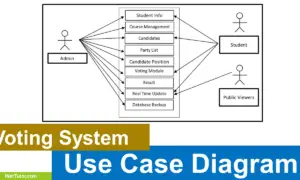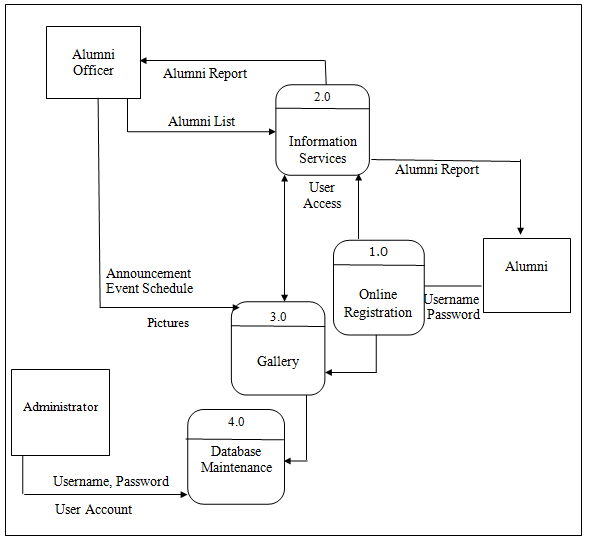Video Rental System Use Case Diagram
Are you an avid movie enthusiast? Do you enjoy the thrill of browsing through a vast selection of movies and renting your favorite ones for a cozy movie night at home? Then you know how important it is to have a well-managed video rental system that ensures a seamless and enjoyable experience. The video rental system is an integral part of the entertainment industry, and it is crucial to have a robust and efficient system that meets the demands of movie enthusiasts. In this blog post, we will explore the use case diagram of the video rental system, its benefits, and its role in the software development process. So, buckle up and get ready to dive into the world of the video rental system.
About the Project
Table of Contents
Most of population around the globe spent their time on watching videos and movies as for their entertainment. Most of them rent videos at the cable TV which is hard because they cannot get an update if ever they are far away from home. Thus, the researchers of the system entitled online video rental application with android support made a better way in order to fill the gap between people who love watching videos. They are proposing a system which is mobile device application online video rental for them to watch wherever they are. This system would not make them worry about losing access in cable TV because they can now stream online, they only need to have a data server I order to rent and watch. And what exciting the most is, it is an android support, so, it doesn’t matter if buyers/users are using android phone, they can now freely access. The researchers made users feel valued because of reaching the satisfaction of the users.
The Video Rental System offers several benefits that make it an ideal solution for video rental businesses. First and foremost, it simplifies the rental process by automating most of the tasks involved, from renting out movies to tracking the inventory. This saves a lot of time and effort, and allows businesses to focus on providing better customer service.
Another significant advantage of the Video Rental System is its ability to reduce errors and mistakes. With the help of automated processes, the system ensures that the right movie is rented to the right customer, and that there are no issues with payments or late fees. This leads to better accuracy, fewer disputes, and a more streamlined operation overall.
Finally, the Video Rental System also provides useful insights into customer behavior, rental trends, and inventory management. By analyzing this data, businesses can make informed decisions about what movies to stock, how to price them, and how to improve their overall operations.
What is Use Case Diagram?
A use case diagram is a graphical representation of the interactions between a user and a system in terms of use cases and actors. Its purpose in the research and software development of Video Rental System is to define the requirements and functionalities of the system from a user’s perspective. It helps in identifying the actors or users of the system and their interactions with the system through use cases.
Use case diagram provides a clear understanding of the system’s behavior and helps in designing an effective and user-friendly system. It helps in identifying and managing the requirements of the system, ensuring that all necessary functionalities are included, and unnecessary features are eliminated. It also helps in improving communication between stakeholders by providing a common understanding of the system’s behavior and requirements. Thus, the use case diagram plays a crucial role in the development of a Video Rental System by providing a visual representation of the system’s functionalities and requirements.
Use Case Diagram
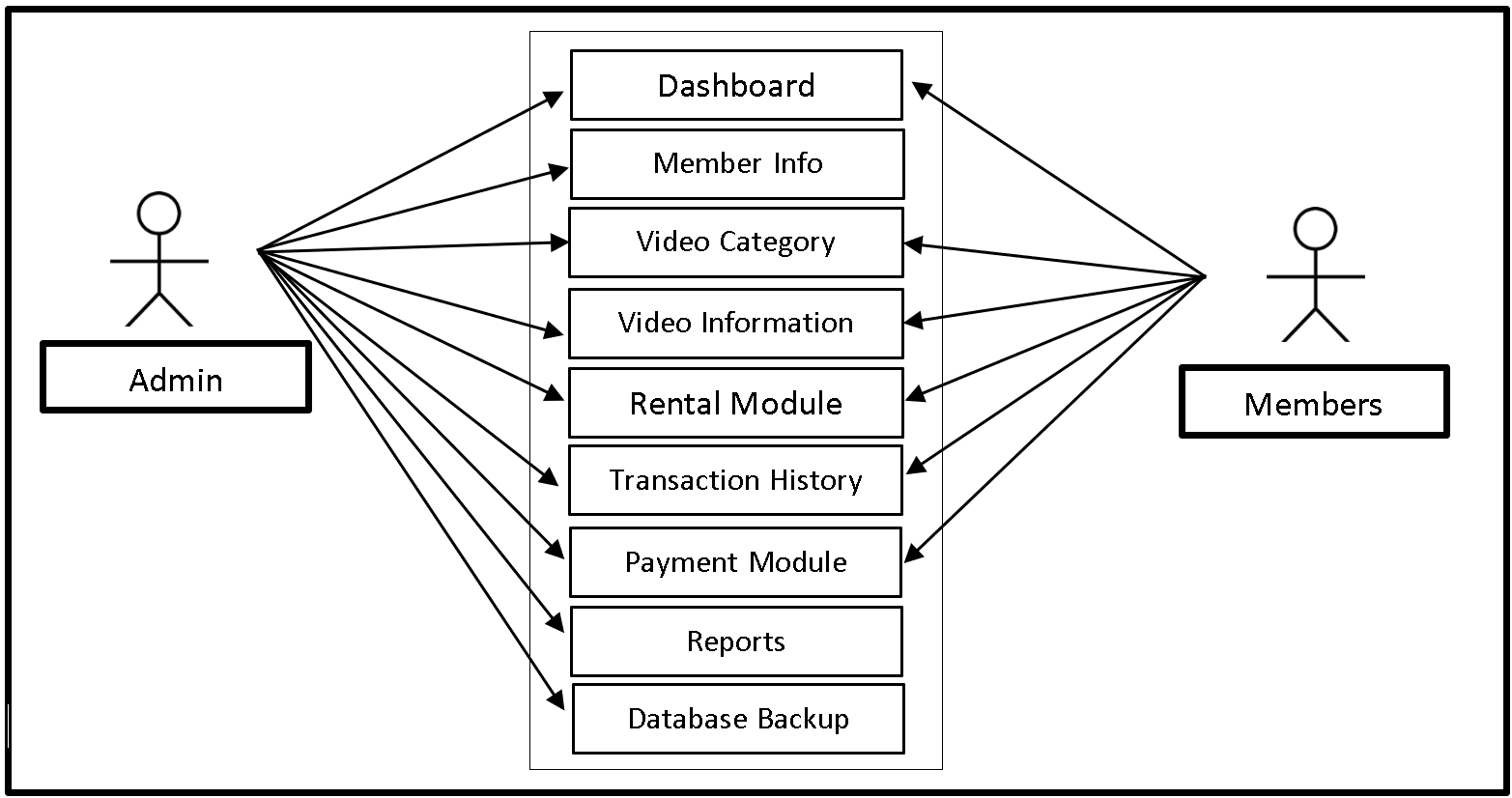
The image shown above is the use case diagram of the Video Rental System. The system has two user sides, the Administrator and the Members. The admin can access the entire core modules of the system while the members can access the Dashboard, Video Category, Video Information, Rental Module, Transaction History and Payment Module.
Symbols in Use Case Diagram
In a use case diagram, various symbols are used to represent the different components and actors involved in the system. Some of the symbols used in a use case diagram are:
- Actors: Actors are external entities that interact with the system. They are represented by stick figures and are placed outside the system boundary.
- Use Cases: Use cases represent a specific functionality or a set of actions performed by the system. They are represented by ovals and are placed inside the system boundary.
- System Boundary: The system boundary is a rectangle that defines the scope of the system.
- Associations: Associations represent the relationship between actors and use cases. They are represented by lines and arrows that connect actors to use cases.
- Extend Relationships: Extend relationships represent optional functionality that can be added to a use case. They are represented by dotted lines with arrows pointing from the extending use case to the base use case.
- Include Relationships: Include relationships represent mandatory functionality that is included in a use case. They are represented by solid lines with arrows pointing from the including use case to the included use case.
These symbols help to create a clear and concise representation of the system, its components, and how they interact with each other.
Use Cases
The following are the discussions that describe how a user uses a system to accomplish a particular goal.
Use Case: Dashboard
Actor(s): Admin and Members
Description:
This feature is used to manage the information displayed in the dashboard of the Video Rental System.
Successful Completion:
- The members can view the information displayed in the dashboard using this feature.
- The admin can search, add, update and remove information to be displayed in the dashboard.
Alternative: The members can only view the dashboard; the admin can access and manage all dashboard information.
Precondition: The admin and the members will login first to access the dashboard.
Post Condition: updated dashboard information.
Use Case: Member Info
Actor(s): Admin
Description:
This feature is used to manage the information of the members of the system.
Successful Completion:
- Admin can search, add, update and remove a member’s information using this feature.
Alternative: Admin can register new members; admin can update information of old members.
Precondition: The admin will need to login first to access the Member Info Module.
Post Condition: registered member and updated member information
Use Case: Video Category
Actor(s): Admin and Members
Description:
This feature is used to set and manage the video category information in the system.
Successful Completion:
- The members can view the categories of videos using this feature.
- The admin can search, add, update and remove information of video categories.
Alternative: The members can only view the categories of the videos; the admin can access and manage all video category information.
Precondition: The admin and the members will login first to access the Video Category Module.
Post Condition: updated video categories

Use Case: Video Information
Actor(s): Admin and Members
Description:
This feature is used to manage video information in the system.
Successful Completion:
- The members can view the information of the videos they can rent.
- The admin can search, add, update and remove information of the video that the members can rent.
Alternative: The members can only view information of the videos they can rent; the admin can access and manage all video information for rent.
Precondition: The admin and the members will login first to access the Video Information Module.
Post Condition: updated video information
Use Case: Rental Module
Actor(s): Admin and Members
Description:
This feature is used to manage the rental module of the system where members can process the rent for videos.
Successful Completion:
- The members can use this feature to rent videos they want.
- Admin can search, add, update and remove video rental information in the system.
Alternative: Members can use this feature for renting videos; Admin can manage information of the video rentals.
Precondition: Admin and Members will login first to access the Rental Module.
Post Condition: updated video rental information
Use Case: Transaction History
Actor(s): Admin and Members
Description:
This feature is used to manage the transaction history of the rented videos in the system.
Successful Completion:
- The members can use this feature to view their transaction history in the system.
- Admin can search, add, update and remove video rental transaction history in the system.
Alternative: Members can use this feature to view transaction history; Admin can manage information of the video rental’s transaction history.
Precondition: Admin and Members will login first to access the Transaction History Module.
Post Condition: updated video rental transaction history
Use Case: Payment Module
Actor(s): Admin and Members
Description:
This feature is used to manage the payment of the members for the video rental.
Successful Completion:
- Members can upload a proof of payment (receipt, deposit slip, etc).
- Admin can verify the payment done by the member.
Alternative: None
Precondition:
- Member will need to login first in order to access the feature.
- Admin will need to login also to manage the payment transactions.
Post Condition: updated list of verified member payment.
Use Case: Reports
Actor(s): Admin
Description:
This feature is used to view and print the reports in the system.
Successful Completion:
- Admin can view, print and export the report of the system.
Alternative: None
Precondition:
- Admin will need to login to access the reports.
Post Condition: hard and soft copy of the report of the system.
Use Case: Database Backup
Actor(s): Admin
Description:
This feature is used to manage the backup database of the system.
Successful Completion:
- The admin can add, edit, update database backup information.
Alternative: None
Precondition: Admin will create and connect the backup database.
Post Condition: new backup database.
Summary
Video Rental System is a mobile device application online video rental for them to watch wherever they are. This system would not make them worry about losing access in cable TV because they can now stream online, they only need to have a data server I order to rent and watch. The image shown above is the use case diagram of the Video Rental System. The system has two user sides, the Administrator and the Members. The admin can access the entire core modules of the system while the members can access the Dashboard, Video Category, Video Information, Rental Module, Transaction History and Payment Module.
Readers are also interested in:
Video Rental Application Conceptual Framework
Car Rental System Use Case Diagram
You may visit our Facebook page for more information, inquiries, and comments. Please subscribe also to our YouTube Channel to receive free capstone projects resources and computer programming tutorials.
Hire our team to do the project.