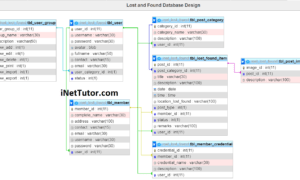Vehicle Repair and Maintenance Management System ER Diagram
This article will walk you through the process of creating an entity relationship diagram, often known as an ERD, for the project entitled Vehicle Repair and Maintenance Management System.
Vehicle Repair and Maintenance Management System Description
In the automotive industry, the Vehicle Repair and Maintenance Management System (VRMMS) is a computer-based system that enables garages and repair shops to schedule and track vehicle maintenance and repair work. The technology assists in ensuring that vehicles are serviced and repaired in a timely and cost-effective way, which is critical.
The following features are included in the Vehicle Repair and Maintenance Management System:
- The scheduling of vehicle maintenance and repair work.
- The management of the vehicle inventory.
- Vehicle tracking and reporting
- Warranties and service contracts
- Allocation and planning of available resources
- Tracking and communicating with customers in the customer support department
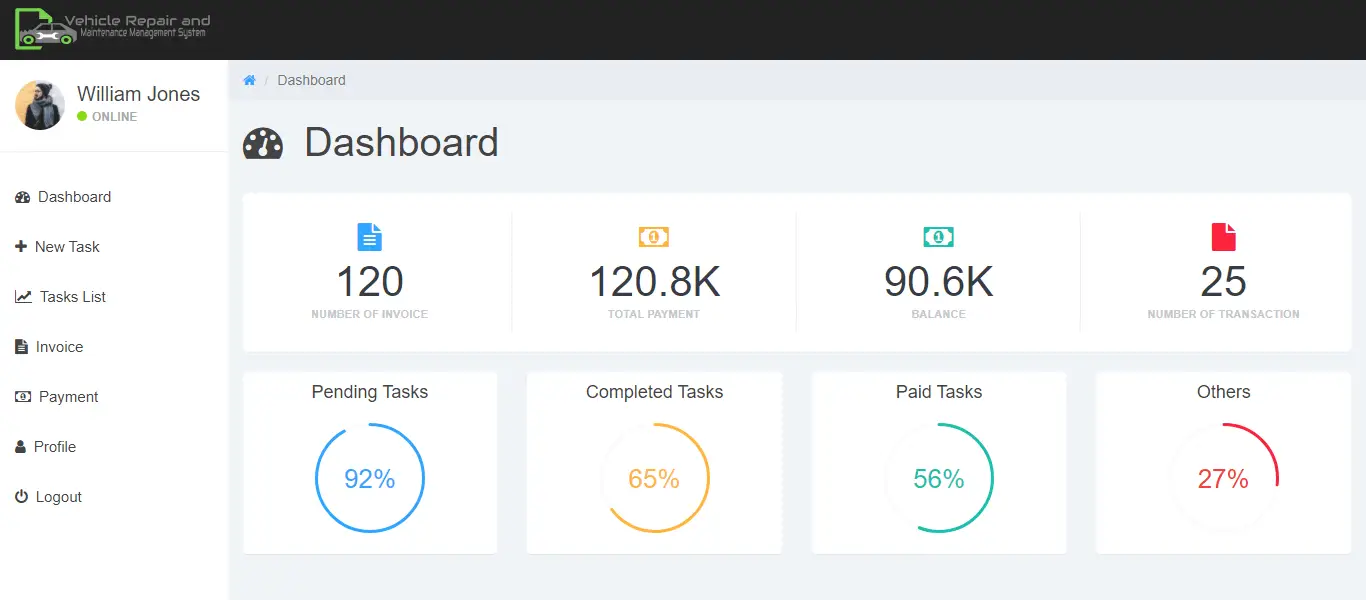
Vehicle Repair and Maintenance Management System (VRMMS) is an essential tool for garages and repair businesses to have on their shelves. When used properly, the system helps to ensure that vehicle maintenance is completed on schedule and that repair costs are kept as low as possible. It also enables for the tracking of warranty claims and communications with customer support representatives. As a whole, the Vehicle Repair and Maintenance Management System is a powerful instrument that may aid your company in its pursuit of success and continued expansion.
ERD
This is the first phase of the Vehicle Repair and Maintenance Management System’s development, and it will serve as the foundation for the building of the system’s actual database in the future.
We will create an entity relationship diagram using the Vehicle Repair and Maintenance Management System as an example and discuss the techniques that must be followed to complete the diagram development. Let’s start with the symbols used in the ER Diagram and talk about what they imply.
The entity depicted in the diagram below is represented by the rectangular form. We’ll use this item to create a database table for our Vehicle Repair and Maintenance Management System at some time in the future.
A diamond’s shape can reveal how a relationship functions, such as how it fits together. This will have a significant impact. The ideal approach to do this is to use a main key to foreign key relationship.
The shape of the oval is a way to show the attribute for the entities specified. Columns or fields will be added to each table in the Vehicle Repair and Maintenance Management System, and this will be the case.
We will follow the 3 basic rules in creating the ER Diagram.
- Identify all the entities.
- Identify the relationship between entities and
- Add meaningful attributes to our entities.
Step 1. In the Vehicle Repair and Maintenance Management System we have the following entities:
- Customer
- Team Member
- Task
- Task Details
- Invoice
- Payment
- SMS
- Company Setting
According to our approach, the Vehicle Repair and Maintenance Management System is organized into eight tables. Here’s what our database tables will look like as we work on the Vehicle Repair and Maintenance Management System database structure. These entities will make up the database tables.
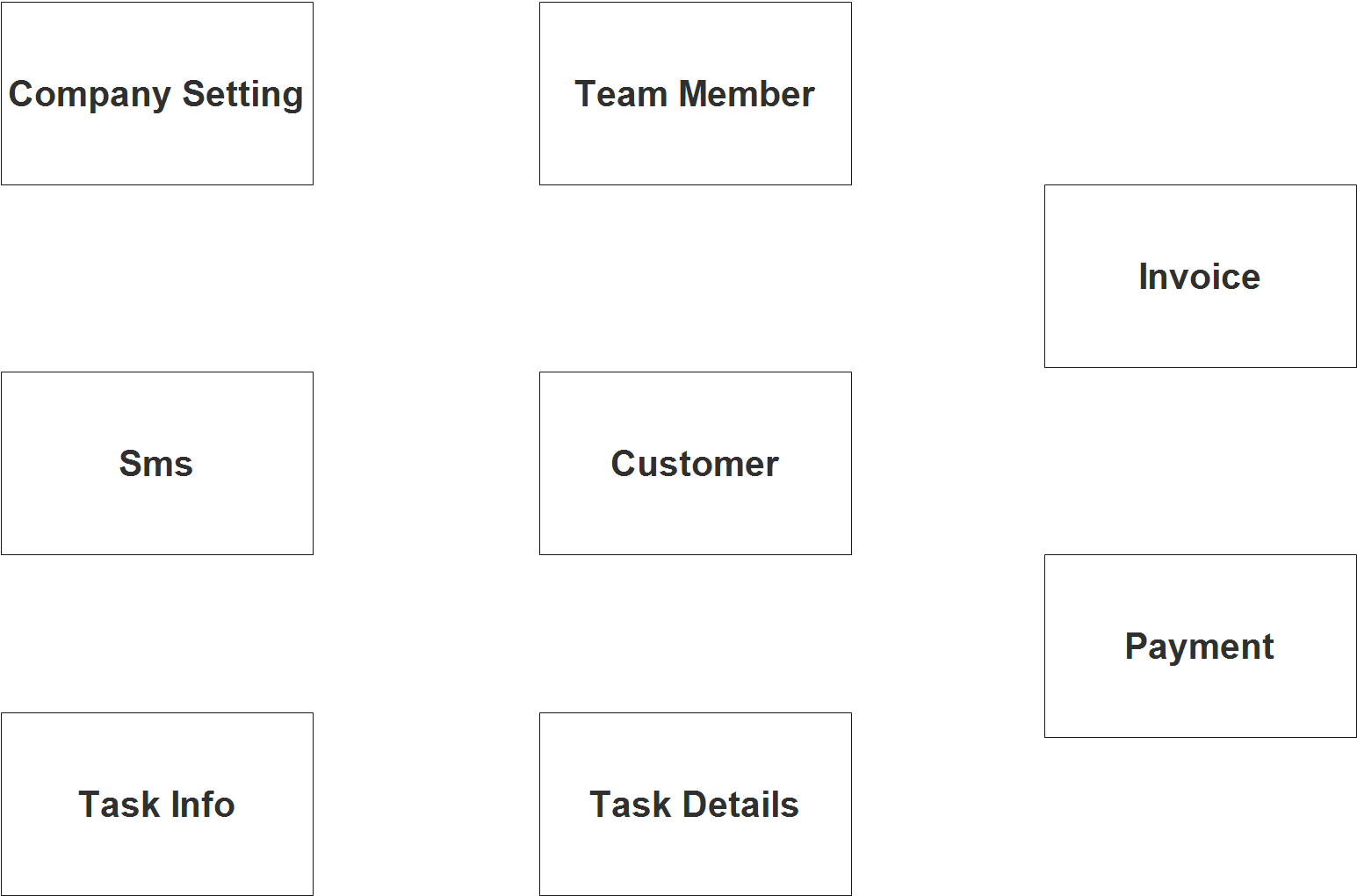
Step 2. After we have specified our entities, it is time now to connect or establish a relationship among the entities.
- The team member updates the information of the company or organization (1 to 1 relationship).
- Team member can also update the SMS messages (1 to 1 relationship).
- Team member can be assigned for up to 3 tasks, the assignment is depending on the task complexity (1 to many relationship).
- The task information may include 1 or more task details (1 to many relationship).
- The team member can process multiple invoices for their clients or customers (1 to many relationship).
- Customer/client can login to their accounts and request for a specific task or service. They can request for up to 5 tasks but this is still dependent on the number of members available.(1 to many relationship).
- Customer may view and download their invoices (1 to many relationship).
- Customer can process their payments online and onsite (1 to many relationship).
- Invoice number or information is also reflected in the payment transaction (1 to 1 relationship).
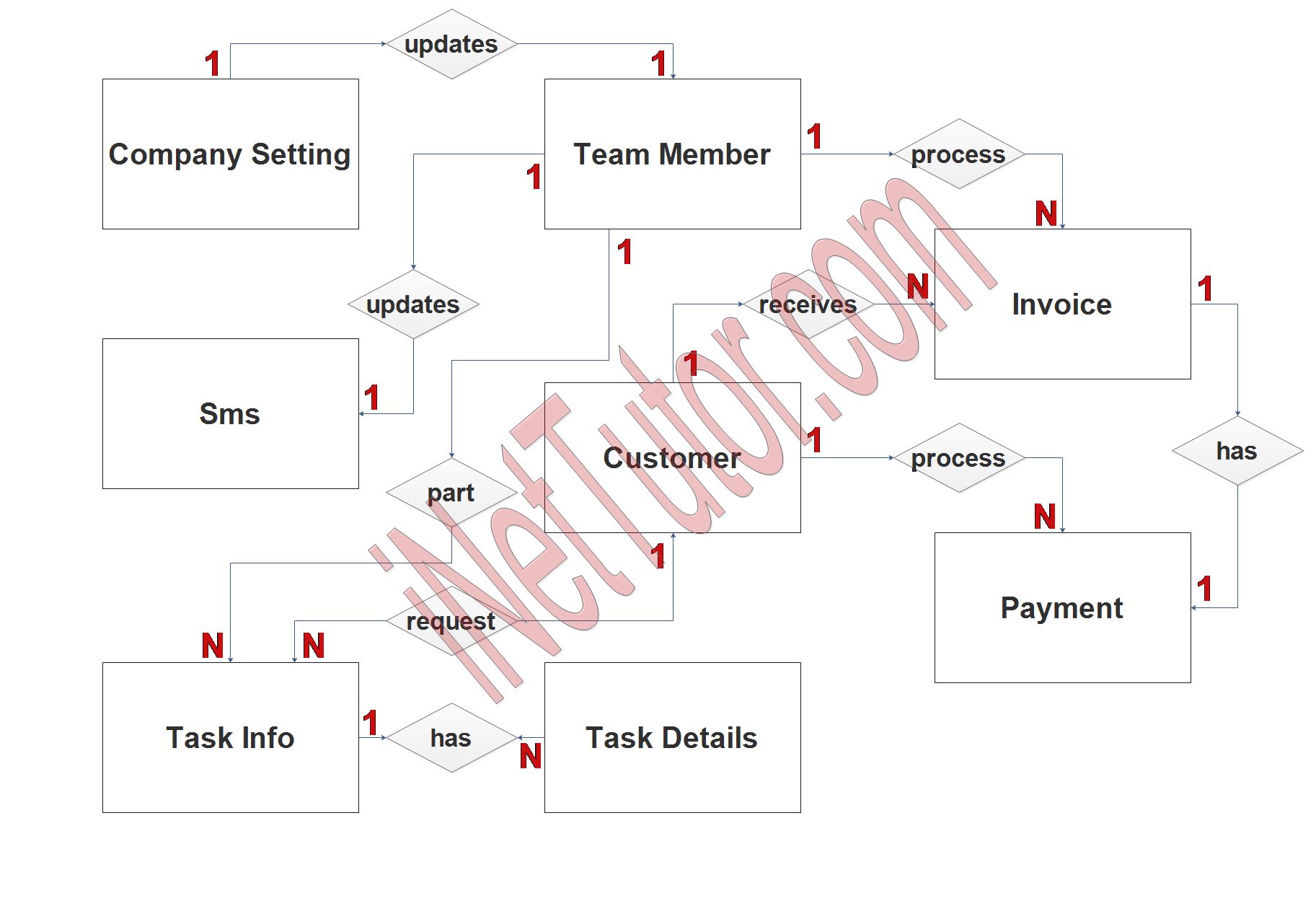
Step 3. The last part of the ERD process is to add attributes to our entities.
Customer Entity has the following attributes:
- Customer ID – primary key represented with underline
- Full name
- Complete address
- Contact number
- Avatar
- Username
- Password
Team Member Entity has the following attributes:
- Member ID – primary key represented with underline
- Full name
- Designation
- Complete address
- Username
- Password
- Account status
Task Entity has the following attributes:
- Task ID – primary key represented with underline
- Transaction code
- Task name
- Description
- Vehicle type
- Customer ID – foreign key
- Member ID – foreign key
- Amount
- Task_status – (0)pending, (1)completed, (2)paid
- Completion date
Task Details Entity has the following attributes:
- Task Details ID – primary key represented with underline
- Task ID – foreign key
- Parts
- Quantity
- Amount
- Remarks
Invoice Entity has the following attributes:
- Invoice ID – primary key represented with underline
- Invoice number
- Customer ID – foreign key
- Total amount
- Invoice date
- Prepared by – foreign key
Payment Entity has the following attributes:
- Payment ID – primary key represented with underline
- Invoice ID – foreign key
- Paid by – foreign key
- Payment date
- Amount
- balance status
- Remarks
- Payment status – (0)pending, (1)accepted, (2)rejected
SMS Entity has the following attributes:
- Api code
- Api password
- Updated by – foreign key
Company Setting Entity has the following attributes:
- Setting ID – primary key represented with underline
- Company name
- Address
- Tin number
- Contact number
- Logo
- Updated by – foreign key
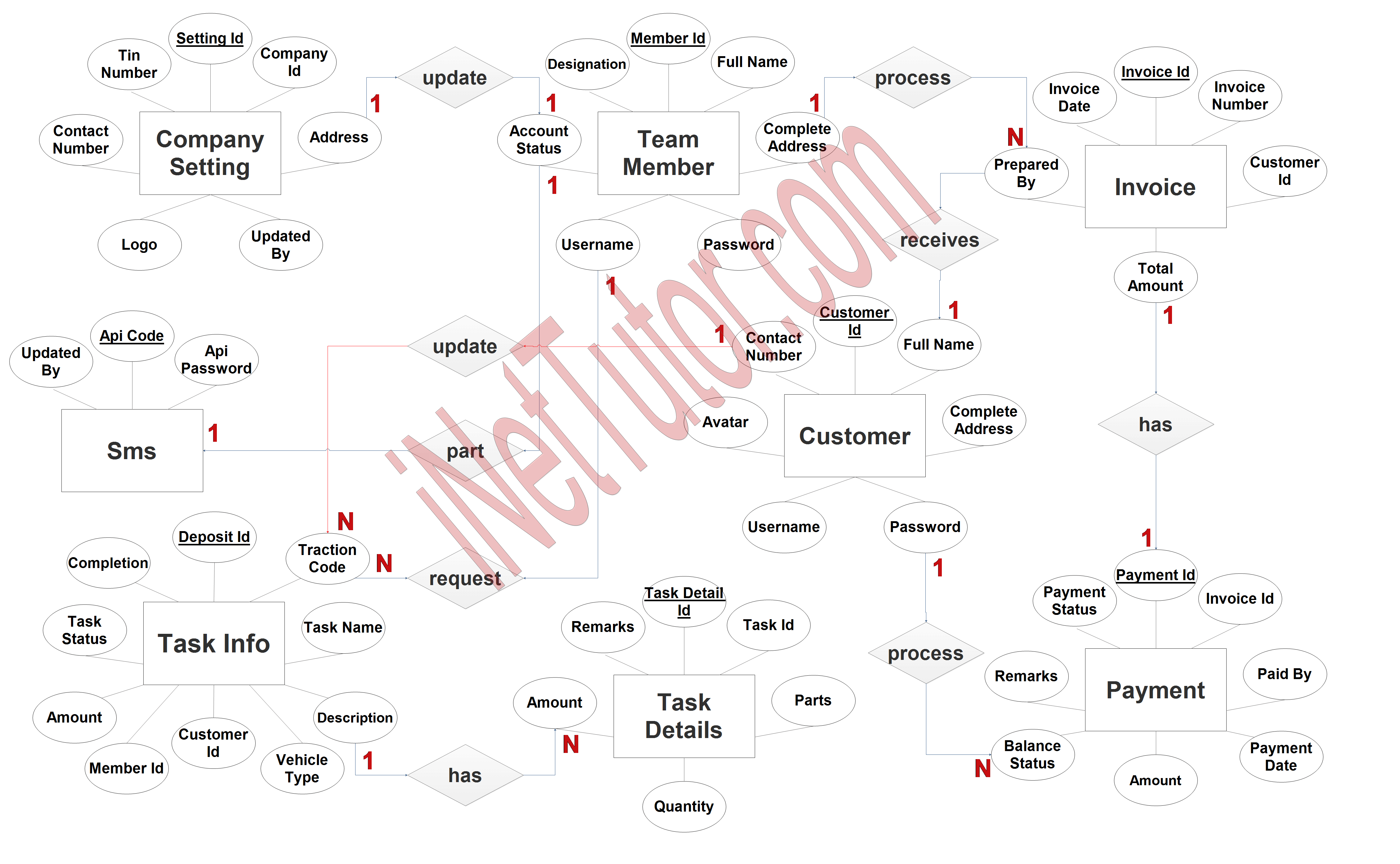
Summary
Because it allows us to do activities more quickly and efficiently, automation is essential. When entering data into a spreadsheet manually, for example, it would take longer than if we utilized an automated tool to accomplish the same task. Automation also helps to reduce errors because it is less probable for a human to make a mistake when performing a task manually than it is when the action is performed automatically. At the end of the day, automation can free us up to concentrate on more essential activities by allowing us to delegate jobs to robots that will take care of them. Overall, automation is a necessary element of modern living and should be welcomed by both organizations and individuals, regardless of size. It allows us to save time, avoid mistakes, and complete more tasks in a more timely and efficient manner.
We hope that this will help you in creating an Entity Relation Diagram for the project related to Vehicle Repair and Maintenance Management System.
In addition, we will also give you a PowerPoint or Video Presentation for the entire ER Diagram. Make sure you visit and subscribe to our YouTube channel to see the videos.
You may visit our Facebook page for more information, inquiries, and comments. Please subscribe also to our YouTube Channel to receive free capstone projects resources and computer programming tutorials.
Hire our team to do the project.
Related Topics and Articles:
Vehicle Repair and Maintenance Management System Free Bootstrap Source code
Vehicle Repair and Maintenance Management System Database Design
IPO Model Conceptual Framework of Vehicle Repair and Maintenance Management System
Vehicle Service Management System in Django
Python Vehicle Parking Management System
Vehicle Impoundment Information Management System
GPS based Vehicle Theft Detection System using GSM Technology