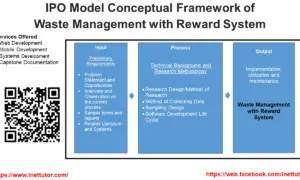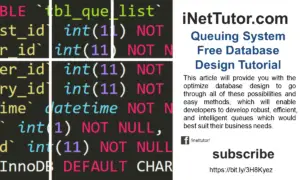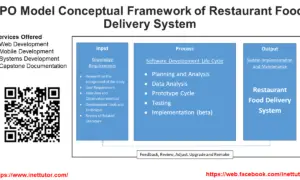Use Case Diagram of Veterinary Scheduling System
The capstone project entitled “Veterinary Scheduling System” is an online platform that caters the needs, requirements and business processes of a veterinary clinic. This article is about the use case diagram of the said capstone project. As presented in the image below, the Veterinary Scheduling System has 6 core modules and 3 actors can access the modules according to their role.
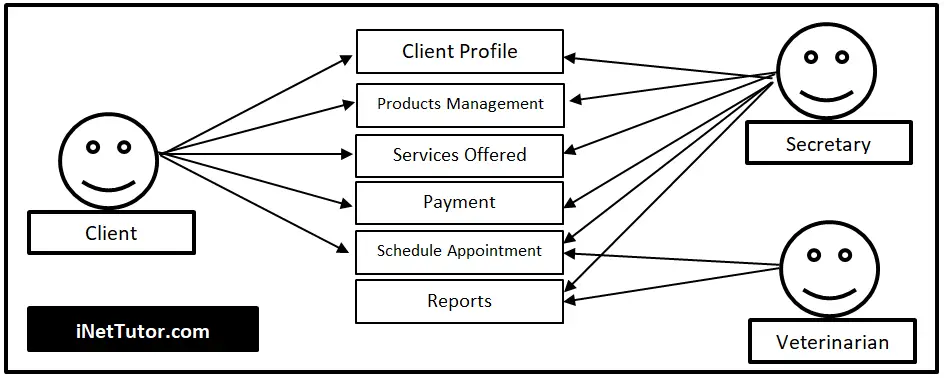
The client can access the client profile, products management, services offered, payment and schedule appointment. Secretary can access the entire core modules of the project while the veterinarian can only access the schedule appointment and reports module.
Use Cases
The following are the discussions that describe how a user uses a system to accomplish a particular goal.
Use Case: Client Profile
Actor(s): Client and Secretary
Description:
This feature is used to manage the personal profile of the client or customer.
Successful Completion:
- New client can register their profile or account using this feature, for old client, this is used to update their personal profile.
- Secretary can search, add, update and remove a client data or profile.
Alternative: Client can only access their own profile; secretary can access all of the client or member profile.
Precondition: New client for registration, existing client for updating
Post Condition: accepted client registration and updated client profile
Use Case: Product Management
Actor(s): Client and Secretary
Description:
This feature is used to view and manage the product information.
Successful Completion:
- Client can view, browse and purchase the products available.
- Secretary can search, add, update and remove product information.
Alternative: None
Precondition:
- Non-members can view and browse only while members’ needs to login in order to purchase a product.
- Secretary will need to login first to access the product management module.
Post Condition: updated product information and product inventory.
Use Case: Services Offered
Actor(s): Client and Secretary
Description:
This feature is used to view and manage the services information offered by the clinic or shop.
Successful Completion:
- Client can view and set a schedule for the selected service offered by the clinic or shop.
- Secretary can search, add, update, and manage the services offered by the shop or clinic.
Alternative: None
Precondition:
- Non-members can only view the services offered while members needs to login so that they can set and reserve a schedule for the selected services.
- Secretary will need to login to add, update and manage the list of services offered by the shop or clinic.
Post Condition: updated list of services offered
Use Case: Payment
Actor(s): Client and Secretary
Description:
This feature is used to manage the payment of the clients.
Successful Completion:
- Client can upload a proof of payment (receipt, deposit slip, etc).
- Secretary can verify the payment done by the client.
Alternative: None
Precondition:
- Client will need to login first in order to access the feature.
- Secretary will need to login also to manage the payment transactions.
Post Condition: updated list of verified client payment.
Use Case: Schedule Appointment
Actor(s): Client, Secretary and Veterinarian
Description:
This feature is used to manage the schedule of consultation and services.
Successful Completion:
- Client can set a schedule for consultation or avail the services. They will be notified if the schedule was approved, cancelled or rescheduled.
- Secretary can manage, accept, cancel or reschedule the appointment based on the availability of the veterinarian.
- Veterinarian can view the list of appointments.
Alternative: None
Precondition:
- Client will need to login first in order to access the feature.
- Secretary will need to login also to manage the schedule of appointments.
- Veterinarian will also need to login to check and view the schedule of appointments.
Post Condition: updated list of appointment schedule.
Use Case: Reports
Actor(s): Secretary and Veterinarian
Description:
This feature is used to view and print the sales report of products, income report, product inventory report and list of appointments.
Successful Completion:
- Secretary and veterinarian can view, print and export the sales report of products, income report, product inventory report and list of appointments.
Alternative: None
Precondition:
- Secretary and veterinarian will need to login to access the reports
Post Condition: hard and soft copy of the sales report of products, income report, product inventory report and list of appointments.
You may visit our facebook page for more information, inquiries and comments.
Hire our team to do the project.