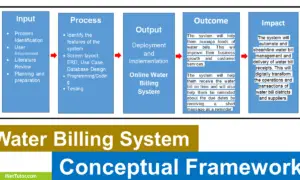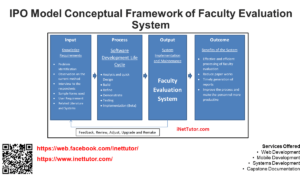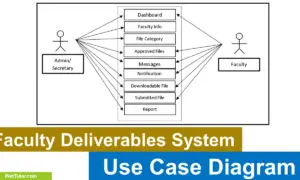Student Tracking Performance Database Design
Introduction
Table of Contents
Tracking and monitoring student performance is critical in providing information that may be utilized to help students, teachers, administrators, and lawmakers make decisions that will improve kids’ academic achievement. Teachers and school officials traditionally gather students’ academic records and extract information from them in order to assess students’ performance. Manual tracking and monitoring takes time and may face human errors, resulting in inaccurate information that will influence decisions. The changing dynamics in education have prompted the search for effective and efficient methods of monitoring student performance in educational institutions.
Advantages of using the Student Tracking Performance System
The Student Academic Performance Tracking and Monitoring System enables academic institutions to monitor and collect data on students’ academic performance, from which decisions are made to improve the students’ learning outcomes. From conducting exams to tracking students’ scores, teachers will use the system. The system will be dependable in gathering correct information to assist educational institutions in making judgments that will assist students in improving their academic performance.
The Student Tracking Performance System (STPS) is a computer-based program that helps teachers to track the progress and performance of their students. The STPS allows teachers to input data on their students’ performance in class, homework, and tests. The program then produces reports that show how each student is doing in relation to the class average. The STPS can also help students to improve their grades.
The first advantage of the STPS is that it helps teachers to track their students’ progress and performance. This is important because it allows teachers to identify which students are struggling and which students are doing well. In addition, the STPS can help teachers to set goals for each student and to monitor the progress of each student.
The second advantage of the STPS is that it allows students to improve their grades. The STPS produces reports that show how each student is doing in relation to the class average. This information can help students to identify which areas they need to improve and which areas they are achieving well. In addition, the reports can help students to set goals for themselves and to monitor the progress of their grades.
The third advantage of the STPS is that it is a computer-based program. This means that it is accessible from any location. In addition, the program is easy to use and does not require a lot of training.
The fourth advantage of the STPS is that it is a reliable program. The reports produced by the STPS are accurate and consistent. This means that students can rely on the information in the reports to help them to improve their grades.
The fifth advantage of the STPS is that it is cost-effective. The program does not require a lot of resources, and it is also easy to maintain.
What is the importance of Database Planning and Design?
Database design and planning are critical because they ensure data accuracy. The structuring of data according to a database model is known as database design. The designer decides what data must be saved and how the data elements interact with one another.
Database planning and design is important for organizations because it can help them to make more informed decisions. By understanding the database structure and the relationships between data, organizations can more easily identify trends and make decisions based on data. Additionally, database planning and design can help organizations to optimize their database for performance and scalability. By designing the database properly from the outset, organizations can avoid potential headaches down the road.
Readers are also interested in: Student Academic Performance Tracking and Monitoring System
Database Tables
Let’s start by making the tables and columns. For a complete tutorial, please watch the video.
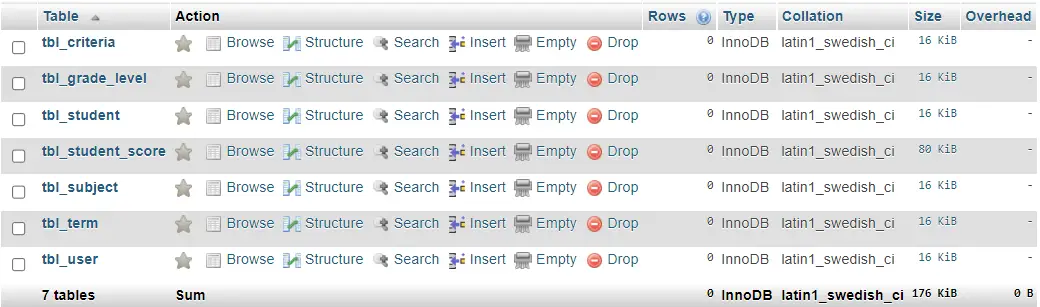
tbl_user – this table stores the information of the users of the system.
- user_id – primary key of the table. It is set usually to auto_increment (the database will automatically give this column a value starting from 1).
- username – the desired username of the user used to login to the system
- password – the password of the user combined with the username to login to the system
- complete_name – the complete name of the user
- email_address – the email address of the user
- account_status – the status of the user’s account either active or inactive
Create SQL Statement – the statement below is used to create the tbl_user, copy the sql statement and paste it in the sql manager/tab of your phpmyadmin.
CREATE TABLE `tbl_user` ( `user_id` int(11) NOT NULL, `username` varchar(30) NOT NULL, `password` text NOT NULL, `complete_name` varchar(100) NOT NULL, `email_address` varchar(50) NOT NULL, `account_status` int(1) NOT NULL ) ENGINE=InnoDB DEFAULT CHARSET=latin1;
tbl_subject – this table stores the information of the subjects in the system.
- subject_id – primary key of the table. It is set usually to auto_increment (the database will automatically give this column a value starting from 1).
- subject_code – this is a unique code given to a subject
- subject_name – the name of the subject
- description – additional information about the subject
Create SQL Statement – the statement below is used to create the tbl_subject, copy the sql statement and paste it in the sql manager/tab of your phpmyadmin.
CREATE TABLE `tbl_subject` ( `subject_id` int(11) NOT NULL, `subject_code` varchar(10) NOT NULL, `subject_name` varchar(50) NOT NULL, `description` varchar(100) NOT NULL ) ENGINE=InnoDB DEFAULT CHARSET=latin1;
tbl_term – the details of school terms are stored in this table.
- term_id – primary key of the table. It is set usually to auto_increment (the database will automatically give this column a value starting from 1).
- term_name – the name of the term
Create SQL Statement – the statement below is used to create the tbl_term, copy the sql statement and paste it in the sql manager/tab of your phpmyadmin.
CREATE TABLE `tbl_term` ( `term_id` int(11) NOT NULL, `term_name` varchar(15) NOT NULL ) ENGINE=InnoDB DEFAULT CHARSET=latin1;
tbl_grade_level – this table stores the grade level information in the system.
- level_id – primary key of the table. It is set usually to auto_increment (the database will automatically give this column a value starting from 1).
- level_name – the name of the grade level
Create SQL Statement – the statement below is used to create the tbl_grade_level, copy the sql statement and paste it in the sql manager/tab of your phpmyadmin.
CREATE TABLE `tbl_grade_level` ( `level_id` int(11) NOT NULL, `level_name` varchar(5) NOT NULL ) ENGINE=InnoDB DEFAULT CHARSET=latin1;
tbl_criteria – this table stores the criteria in the system.
- criteria_id – primary key of the table. It is set usually to auto_increment (the database will automatically give this column a value starting from 1).
- criteria_name – the name of the criteria
- description – information about the criteria
Create SQL Statement – the statement below is used to create the tbl_criteria, copy the sql statement and paste it in the sql manager/tab of your phpmyadmin.
CREATE TABLE `tbl_criteria` ( `criteria_id` int(11) NOT NULL, `criteria_name` varchar(15) NOT NULL, `description` varchar(50) NOT NULL ) ENGINE=InnoDB DEFAULT CHARSET=latin1;
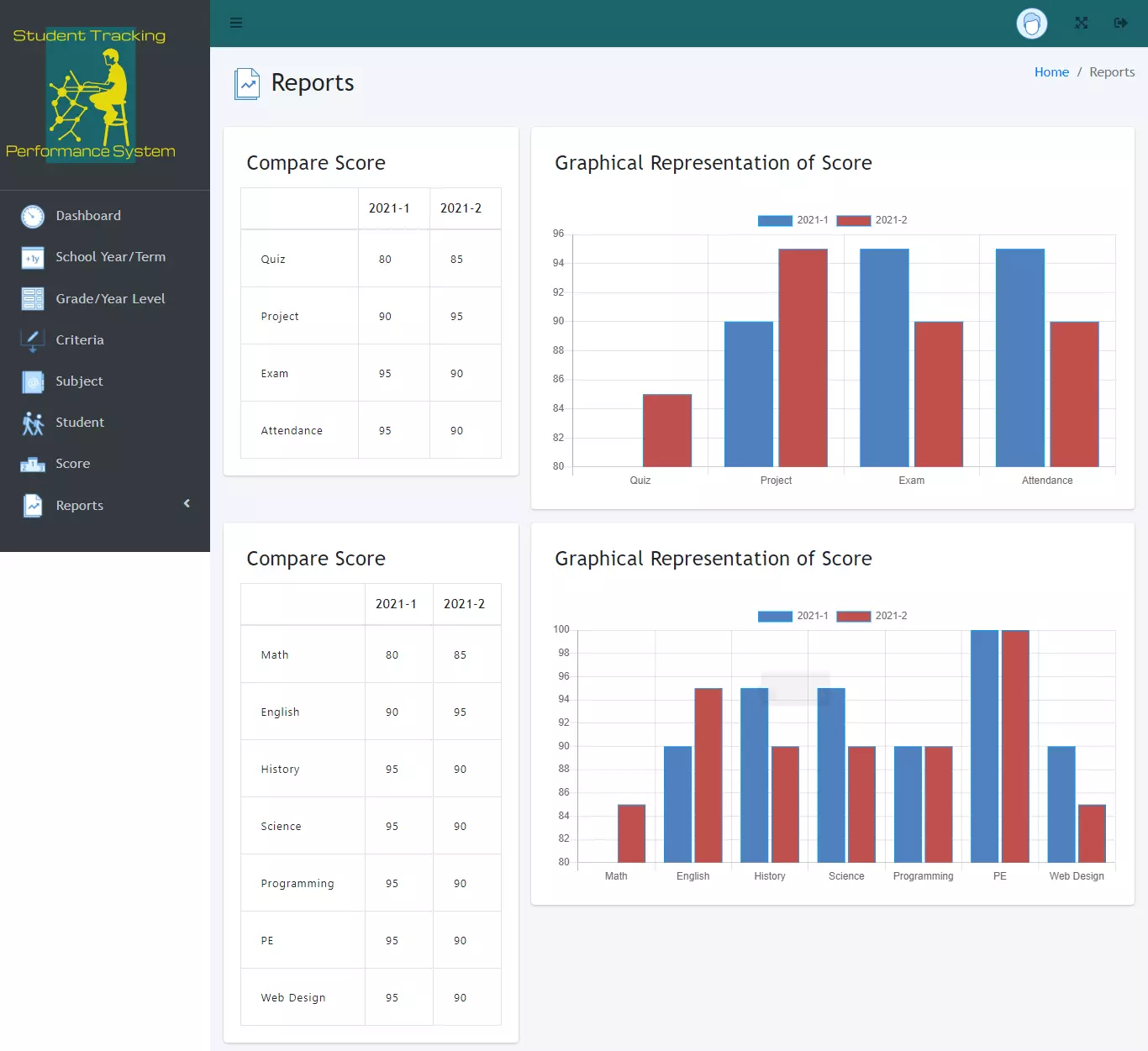
tbl_student – this table will store information of the students in the system.
- student_id – primary key of the table. It is set usually to auto_increment (the database will automatically give this column a value starting from 1).
- id_number – unique id number of the students
- last_name – last name of the student
- first_name – first name of the student
- middle_name – middle name of the student
- date_of_birth – student’s date of birth
- complete_address – complete address of the student
- contact – contact number of the student
- email_address – email address of the student
- profile_picture – this is use to upload profile photo of students
- username – the desired username of the student
- password – the desired password of the student
- account_status – the status of the student’s account in the system, either active or inactive
Create SQL Statement – the statement below is used to create the tbl_student, copy the sql statement and paste it in the sql manager/tab of your phpmyadmin.
CREATE TABLE `tbl_student` ( `student_id` int(11) NOT NULL, `id_number` varchar(15) NOT NULL, `last_name` varchar(30) NOT NULL, `first_name` varchar(30) NOT NULL, `middle_name` varchar(30) NOT NULL, `date_of_birth` date NOT NULL, `complete_address` text NOT NULL, `contact` varchar(15) NOT NULL, `email_address` varchar(50) NOT NULL, `profile_picture` longblob NOT NULL, `username` varchar(30) NOT NULL, `password` text NOT NULL, `account_status` int(1) NOT NULL ) ENGINE=InnoDB DEFAULT CHARSET=latin1;
tbl_student_score – this table stores the score of the student in the system.
- score_id – primary key of the table. It is set usually to auto_increment (the database will automatically give this column a value starting from 1).
- student_id – this is a foreign key that points out to the student
- subject_id – this is a foreign key that points out to the student’s subject
- criteria_id – this is a foreign key that points out to the criteria
- term_id – this is a foreign key that points out to the current school term
- score – the score of the student
- remarks – additional information about the student’s score
Create SQL Statement – the statement below is used to create the tbl_student_score, copy the sql statement and paste it in the sql manager/tab of your phpmyadmin.
CREATE TABLE `tbl_student_score` ( `score_id` int(11) NOT NULL, `student_id` int(11) NOT NULL, `subject_id` int(11) NOT NULL, `criteria_id` int(11) NOT NULL, `term_id` int(11) NOT NULL, `score` double NOT NULL, `remarks` varchar(50) NOT NULL ) ENGINE=InnoDB DEFAULT CHARSET=latin1;
Summary
Tracking and monitoring student performance is critical in giving information to help students, teachers, administrators, and policymakers make decisions that would improve students’ academic achievement. This article will show the database design of the Complaints Handling Management System. The researchers will go over the various tables and fields in the system’s database design. The structuring of data according to a database model is known as database design. The designer decides what data must be saved and how the data elements interact with one another.
You may visit our Facebook page for more information, inquiries, and comments. Please subscribe also to our YouTube Channel to receive free capstone projects resources and computer programming tutorials.
Hire our team to do the project.