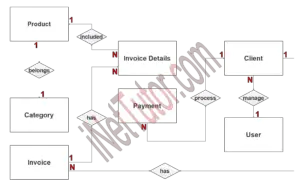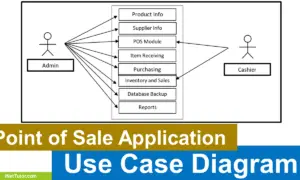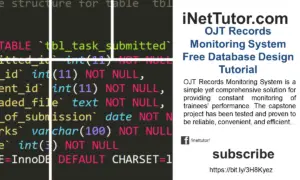Shipping Management System ER Diagram
This article will walk you through the process of creating an entity relationship diagram, often known as an ERD, for the project entitled Shipping Management System.
Shipping Management System Description
When it comes to shipping management systems, they are web-based applications that assist organizations in managing their shipping requirements. Businesses can use it to track products, make shipping labels, and get shipping prices. It is free to use. Businesses can also create shipping profiles, which contain information about the company’s shipping preferences, through the system. This information can include the company’s shipping carrier preferences, the sorts of products that the company sends, and the time frame for delivery of those products. Businesses can also manage their shipping orders with the help of the system. They have the ability to add products to an order, track the progress of the order, and print a shipment confirmation after the order is complete. It also provides firms with the ability to obtain information about their shipments. Shipping information, such as the package’s weight, size, and shipping destination, can be viewed by the recipient. Businesses can also use the system to print shipping labels, which is a convenient feature. They have the ability to personalize the labels, include tracking information, and ship packages. It also enables businesses to request quotations from shipping firms through the system. This allows them to compare the rates of several shipping firms and select the one that best meets their requirements.
Please visit the link below for more information about the project.
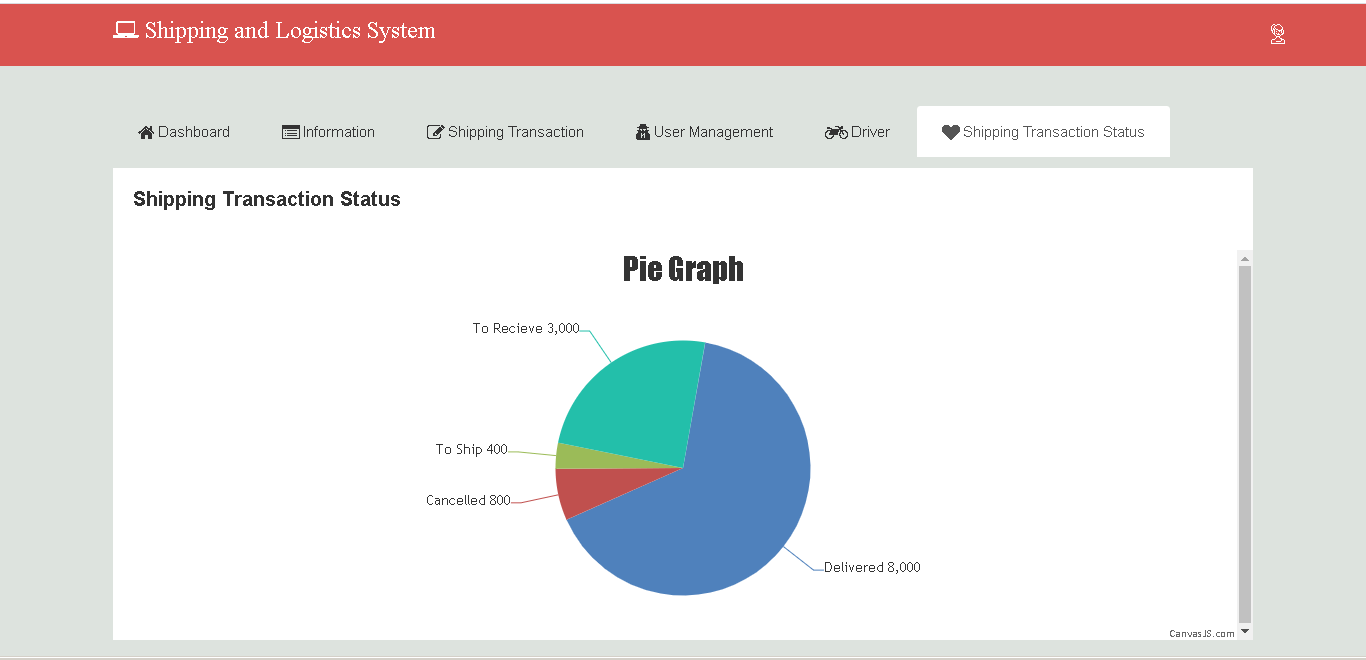
The shipping management system is intended to accomplish a number of goals and deliver a number of advantages. The following are the objectives of the shipping management system:
- Develop and implement strategies to optimize the shipping process so that the correct products are delivered to the correct places in the most efficient manner feasible.
- Reduce the amount of money you spend on shipping.
- Ensure that correct and timely information is transferred between different departments within an organization.
- Increase the level of communication and cooperation among firm employees.
- Increase the precision with which inventory data is recorded.
- Automated order fulfillment processes should be supported.
- Improve the automation of shipment tracking and tracing in order to ensure that packages are delivered on time and in compliance with client specifications.
- Provide accurate and up-to-date information about items and shipping to improve the overall customer support experience.
- Reduce the likelihood of shipping mishaps occurring.
- The shipping process can be made more efficient, which will increase staff productivity.
Shipping Management System ERD
This is the first phase of the development of the Shipping Management System, which will eventually be used as the basis for the production of the actual database that will be used by the system.
We will develop an entity relationship diagram for the Shipping Management System and describe the steps involved in creating the diagram.
Let us begin with the symbols that are used in the ER Diagram.
The rectangle shape represents the entity that is being shown in the diagram below. At some point in the future, we will use this entity to make a database table for our Shipping Management System.
The shape of a diamond can show how a relationship works, like how it fits together. A lot will depend on this. A primary key to foreign keys relationship is often the best way to do this.
The shape of the oval is a way to show the attribute for the entities specified. Columns or fields will be added to each table in the Shipping Management System, and this will be the case.
We will follow the 3 basic rules in creating the ER Diagram.
- Identify all the entities.
- Identify the relationship between entities and
- Add meaningful attributes to our entities.
Step 1. In the Shipping Management System we have the following entities:
- Customer
- Shipping
- Shipping Details
- Delivery Personnel
- Payment
Following our model, the Shipping Management System consists of five components or entities, which are listed below. The components that make up these pieces will be the tables that make up our database tables, which we will design and develop as we design and construct the Shipping Management System database schema.
To demonstrate how the entire system operates, we’ll draw a rectangle with the components of the Shipping Management System included within it. In the following diagram, you can see the various entities and things that are a part of the Shipping Management System.
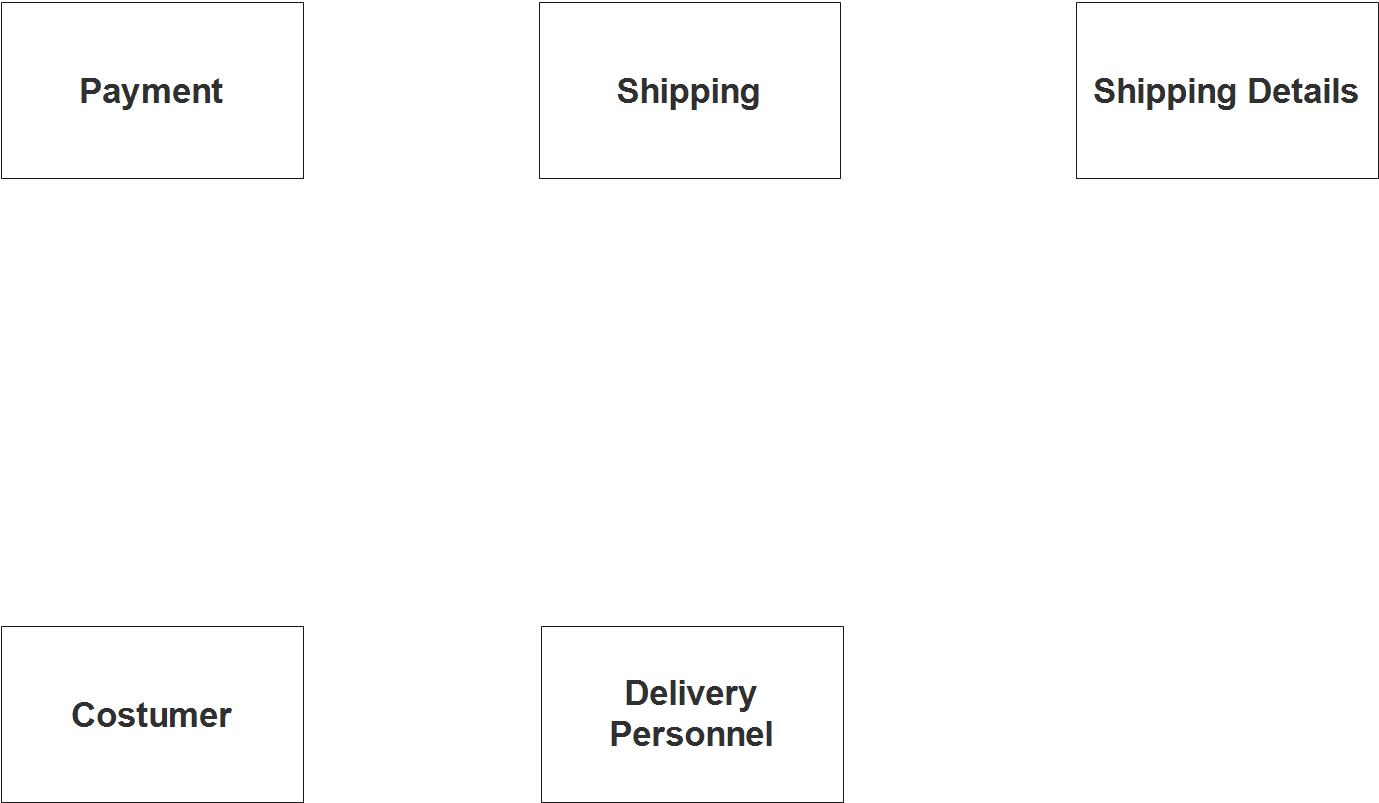
Step 2. After we have specified our entities, it is time now to connect or establish a relationship among the entities.
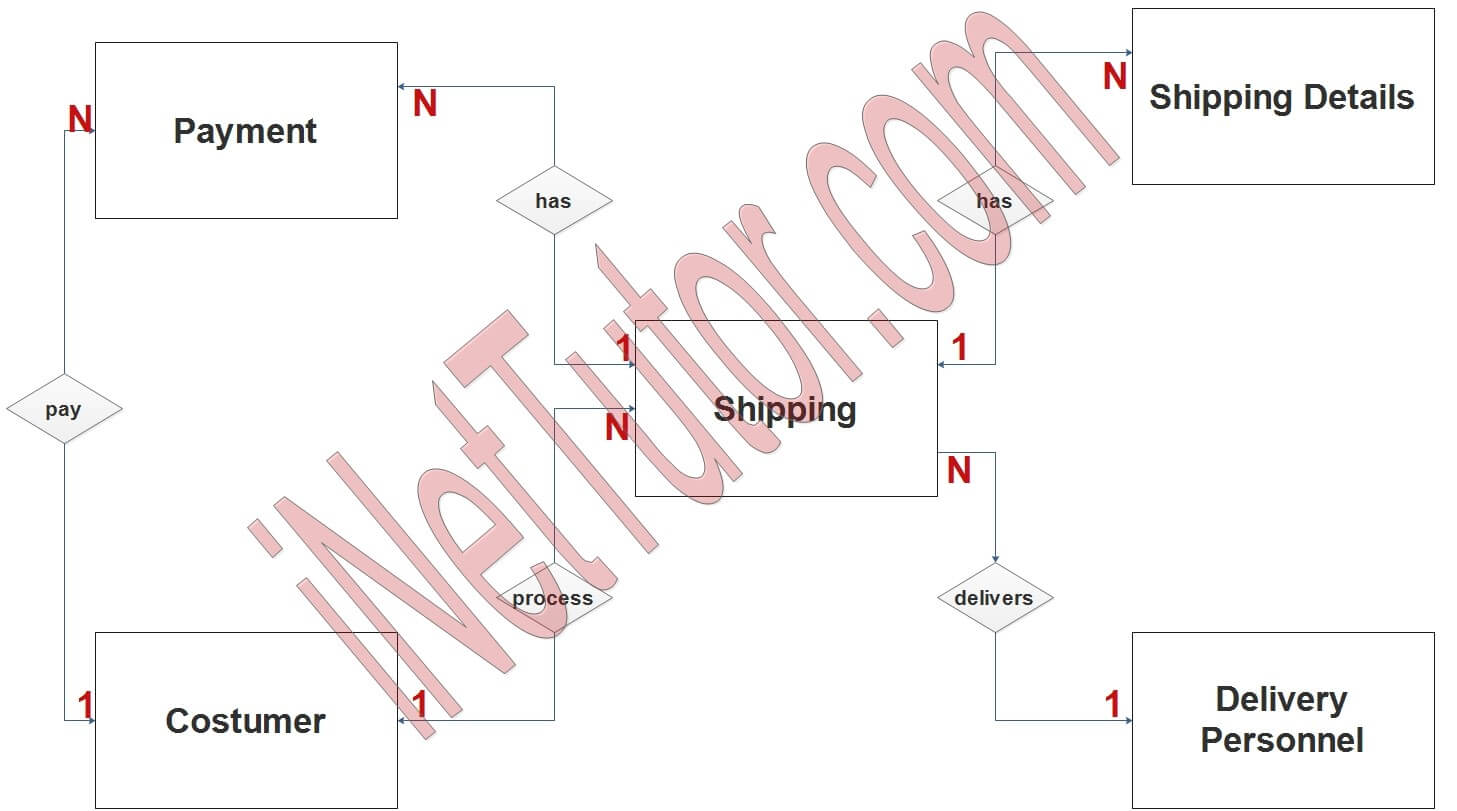
- The customer can process one or more shipping transactions (1 to many relationship).
- Shipping information may include one or more items or packages (1 to many relationship).
- Delivery personnel can deliver or process multiple shipping information (1 to many relationship). These are the list of deliveries they need to accomplish for a certain and limited amount of time.
- The customer will pay the transaction fee based on the shipping cost and items or packages. Records or information of the customer will appear multiple times in the payment record of the project. (1 to many relationship).
- Shipping information or transactions may be paid in cash, credit or instalment. Which means that the shipping info may appear more than once in the payment history or record of the project (1 to many relationship).
Step 3. The last part of the ERD process is to add attributes to our entities.
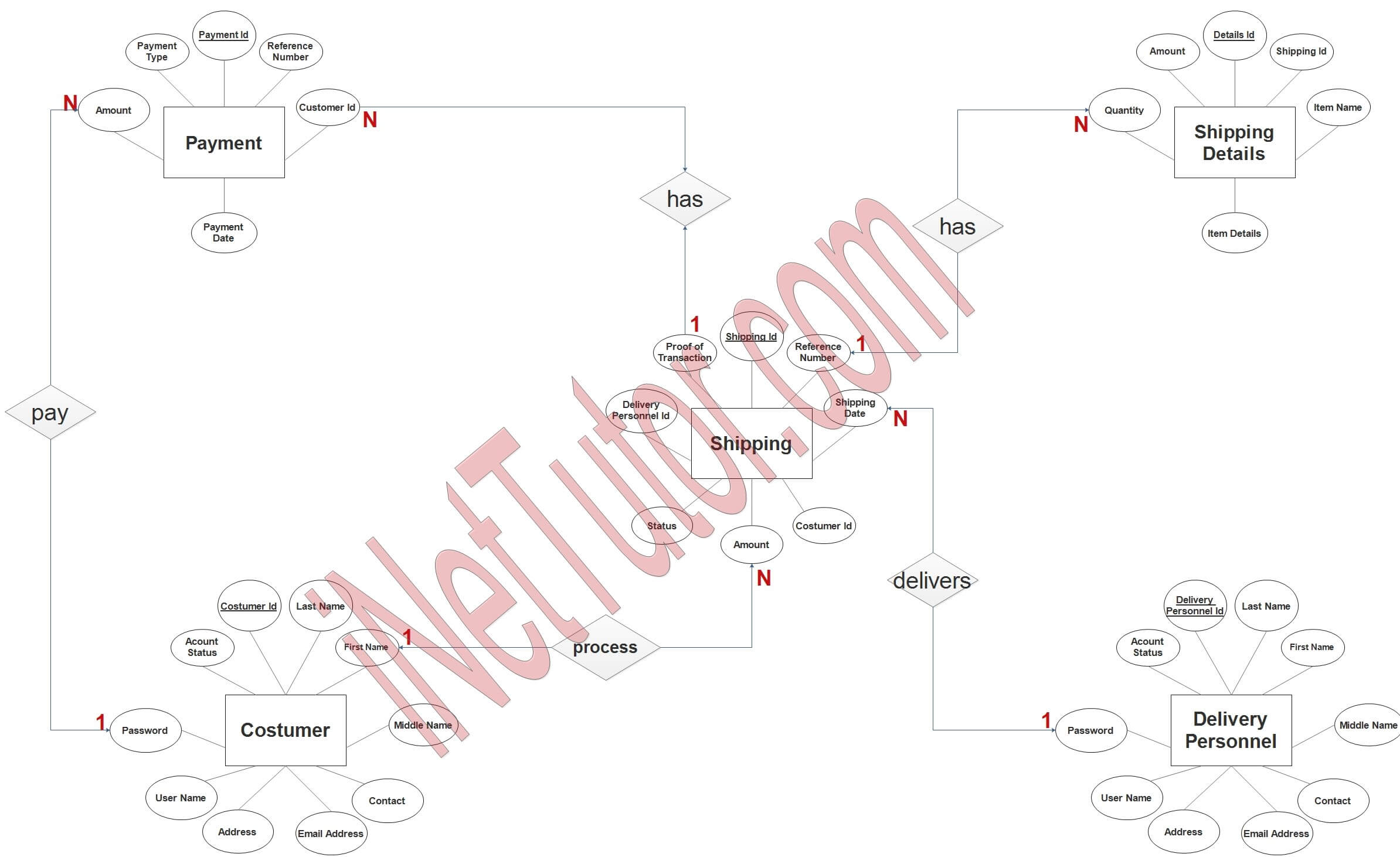
Customer Entity has the following attributes:
- Customer ID – primary key represented with underline
- Last name
- First name
- Middle name
- Contact
- Email address
- Address
- Username
- Password
- Account status
Shipping Entity has the following attributes:
- Shipping ID – primary key represented with underline
- Reference number
- Shipping date
- Customer ID – foreign key
- Amount
- Status
- Delivery personnel ID – foreign key
- Proof of transaction
Shipping Details Entity has the following attributes:
- Details ID – primary key represented with underline
- Shipping ID – foreign key
- Item name
- Item details
- Quantity
- Amount
Delivery Personnel Entity has the following attributes:
- Delivery personnel ID – primary key represented with underline
- Last name
- First name
- Middle name
- Contact
- Email address
- Address
- Username
- Password
- Account status
Payment
- Payment ID – primary key represented with underline
- Reference number
- Customer ID – foreign key
- Payment Date
- Amount
- Payment type
Summary
A notable benefit of ERD is that it can aid in the enhancement of communication and understanding between stakeholders, which can result in more efficient and effective system development overall. Improved system quality, decreased development time and costs, and a better grasp of system needs are some of the advantages of enterprise resource planning.
It will be a guide for the developers while they work on the project’s database. It would be great if you could share our information on how to construct an ER Diagram for Shipping Management System with other people.
In addition, we will also give you a PowerPoint or Video Presentation for the entire ER Diagram. Make sure you visit and subscribe to our YouTube channel to see the videos.
You may visit our Facebook page for more information, inquiries, and comments. Please subscribe also to our YouTube Channel to receive free capstone projects resources and computer programming tutorials.
Hire our team to do the project.
Related Links and Articles:
Shipping Management System Free Database Design Tutorial
Shipment Management Information System Free Download
Online Tracking and Monitoring System of Cargo using QR Code