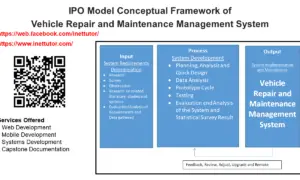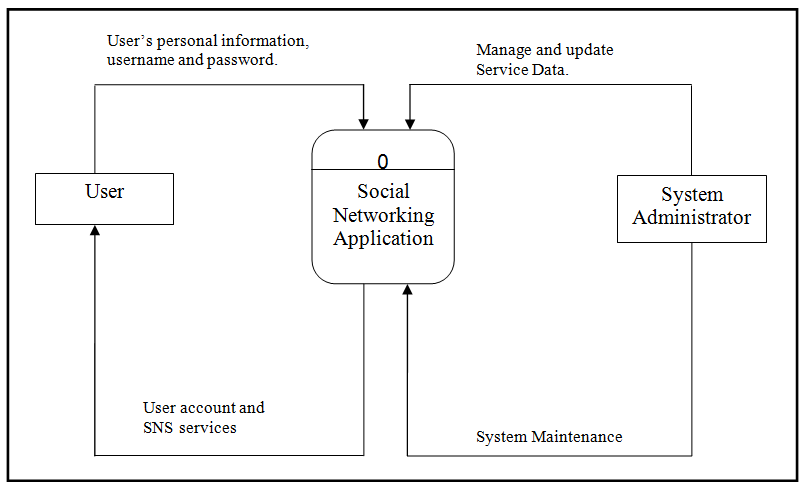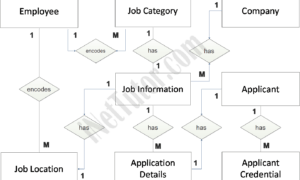Remote Guidance System ER Diagram
This article will walk you through the process of creating an entity relationship diagram, often known as an ERD, for the project entitled Remote Guidance System.
Remote Guidance System Description
This is a method for remote guidance, counsel, and consultation. An online connection with a remote expert can be established in order to gain advice and guidance on a specific activity or problem. In addition, the system features a chat interface, through which the user can converse with the distant expert, and a display interface, through which the user can watch the remote expert deliver his or her advice as it is being provided.
An online system, Remote Direction Counselling System (RGCS), gives support and guidance to persons who are seeking assistance with their mental health. Users can connect with a therapist remotely through the system, which also serves as a platform for them to communicate their ideas and feelings while also accessing resources and assistance.
RGCS is a valuable resource for people who are unable to access traditional mental health services. RGCS is also a cost-effective way to provide mental health support to people living in remote and rural areas.
The main purpose of RGCS is to provide mental health support to people living in remote and rural areas. RGCS can also be used to help people who are experiencing mental health problems. RGCS can provide a safe and confidential place for people to talk about their feelings.
The benefits of using the Remote Guidance Coun selling System include:
- It is a cost-effective way to provide mental health support to people living in remote and rural areas.
- It is a secure online counselling system that provides mental health support to people living in remote and rural areas.
- It can help people who are experiencing mental health problems.
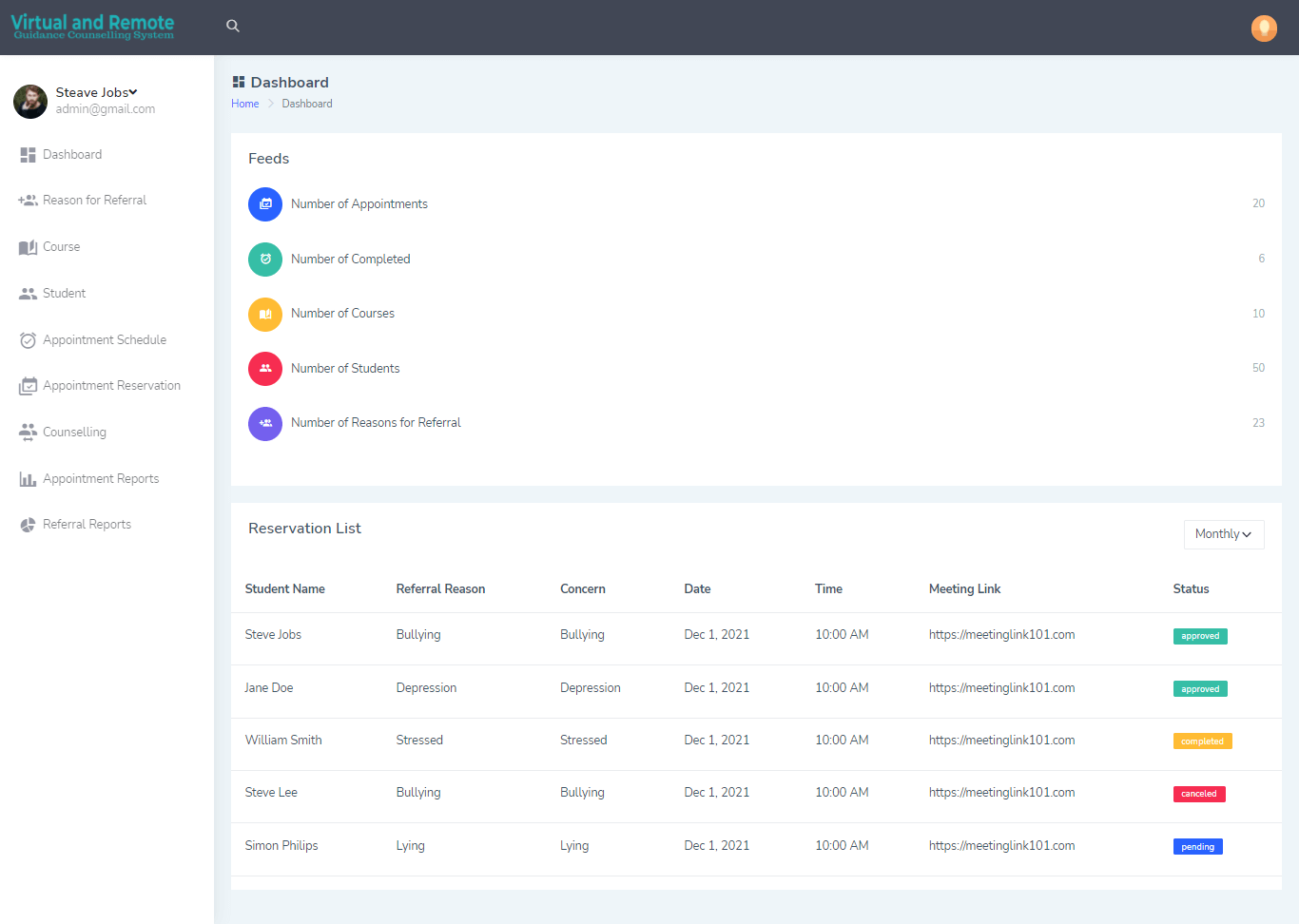
ERD
There will be two phases to this project: Phase 1 will be the construction of the ER Diagram for the Remote Guidance System, and Phase 2 will be the building of the real database that will be used by the system in the future. System for Keeping Track of Documents
By way of illustration, we will develop an entity relationship diagram for the Remote Guidance System and go over the methods that must be followed in order to finish the diagram generation process effectively. First, let’s go over all of the different symbols that are used in the ER Diagram and explain what they mean to the reader.
The rectangle shape represents the entity that is being shown in the diagram below. At some point in the future, we will use this entity to make a database table for our Remote Guidance System.
The shape of a diamond can show how a relationship works, like how it fits together. A lot will depend on this. A primary key to foreign keys relationship is often the best way to do this.
The shape of the oval is a way to show the attribute for the entities specified. Columns or fields will be added to each table in the Remote Guidance System, and this will be the case.
We will follow the 3 basic rules in creating the ER Diagram.
- Identify all the entities.
- Identify the relationship between entities and
- Add meaningful attributes to the entities.
Step 1. In the Remote Guidance System we have the following entities:
- Student
- Course
- Reservation
- Counselling
- Appointment Schedule
- Referral Reason
- Counsellor
The Remote Guidance System is divided into seven tables, each of which comprises a single document, according to our technique. As we continue to work on the database schema for the Remote Guidance System, the following is a representation of what our database tables will look like as we progress through the development process. These entities will serve as the building blocks for the database tables that will be created.
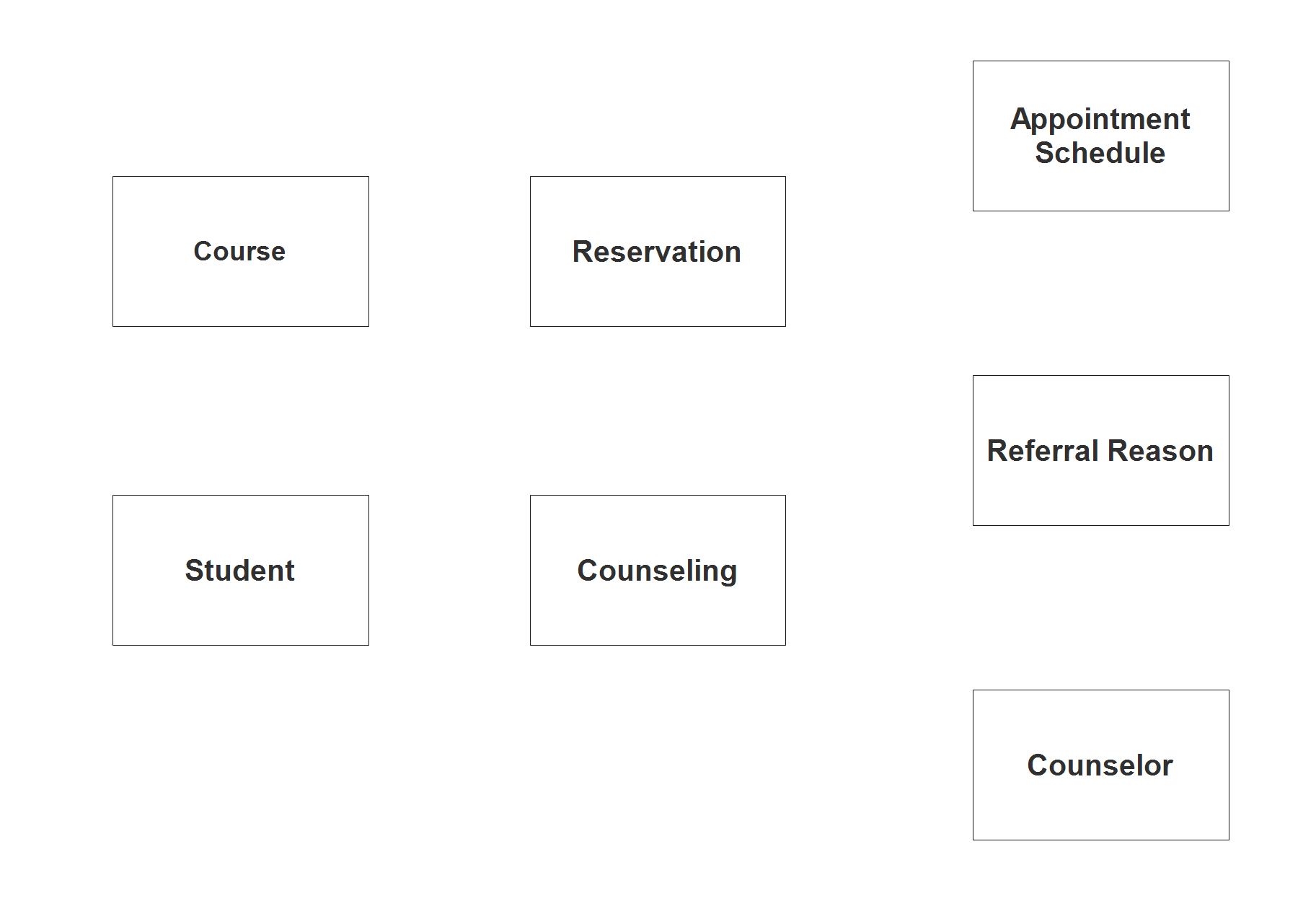
Step 2. After we have specified our entities, it is time now to connect or establish a relationship among the entities.
- Student usually belongs to a certain course (1 to 1 relationship).
- Student can process the consultation through the online reservation feature of the project. They can only process one at a time until their reservation and consultation process is done. Technically their record may appear more than one in the reservation record (1 to many relationship).
- Student receives their advice and counselling through virtual conference or video conference platform (1 to many relationship).
- Appointment record appear multiple times in the reservation record depending on the number of slots available for the schedule (1 to many relationship).
- Every reservation includes a reason or usually known as referral reason (1 to many relationship).
- The guidance counsellor can approve, disapprove or reschedule the appointments (1 to many relationship).
- The guidance counsellor also provides appropriate advice to the students based on their queries and concerns (1 to many relationship).
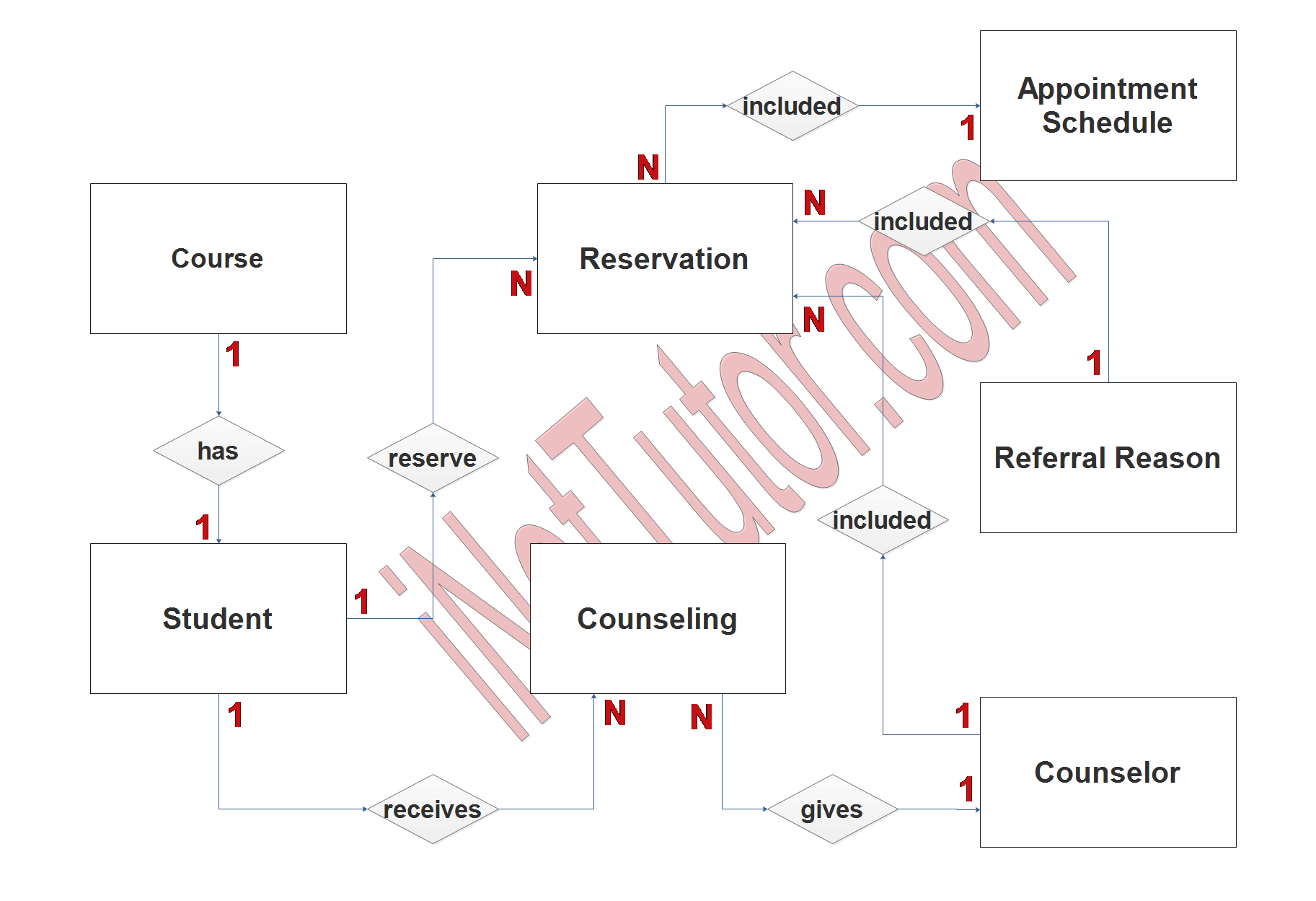
Step 3. The last part of the ERD process is to add attributes to our entities.
Student Entity has the following attributes:
- Student ID – primary key represented with underline
- Last name
- First name
- Middle name
- Course ID – foreign key
- Age
- Gender
- Username
- Password
- Account Status
Course Entity has the following attributes:
- Course ID – primary key represented with underline
- Course Code
- Complete Name
Reservation Entity has the following attributes:
- Reservation ID – primary key represented with underline
- Student ID – foreign key
- Referral ID – foreign key
- State Reason/Concern
- Date
- Time
- Meeting Link
- Status
- Counsellor ID – foreign key
Counselling Entity has the following attributes:
- Counselling ID – primary key represented with underline
- Student ID – foreign key
- Counsellor Message
- Strategies/Advice
- Video Recording Link
- Remarks
- Date and Time
- Counsellor ID – foreign key
Appointment Schedule Entity has the following attributes:
- Appointment Schedule ID – primary key represented with underline
- Date
- Number of Slots Available
Referral Reason Entity has the following attributes:
- Referral Reason ID – primary key represented with underline
- Reason
- Description
Counsellor Entity has the following attributes:
- Counsellor ID – primary key represented with underline
- Complete Name
- Work History
- Username
- Password
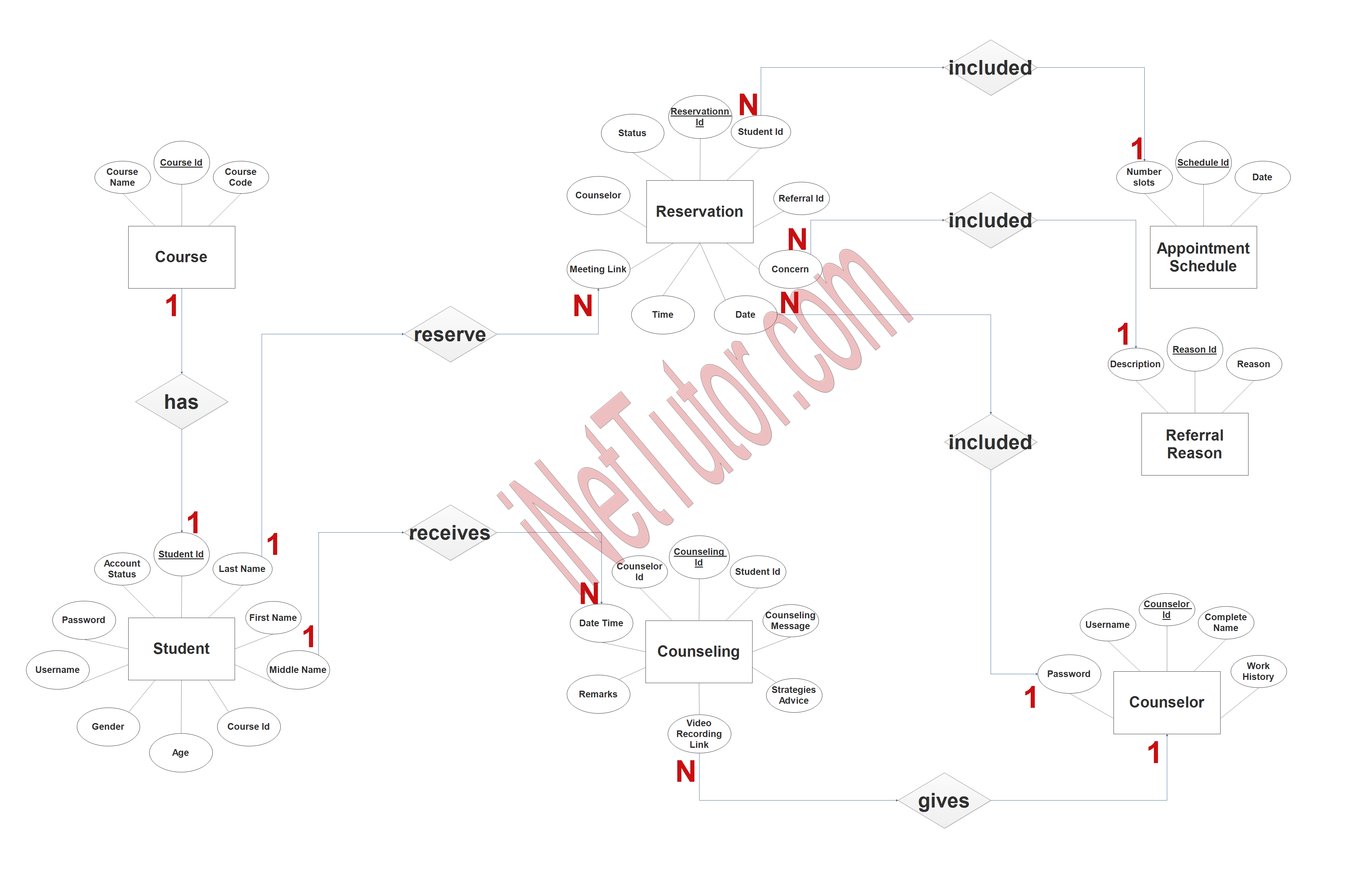
Summary
Students who are unable to attend a typical school setting benefit from the services provided by remote and virtual school guidance counselling. Academic, social/emotional, and career counselling are some of the services that can be provided. Remote and virtual school environments provide students with the opportunity to receive guidance counselling services from a certified expert who can assist them in staying on track with their education and achieving their future goals. Additionally, virtual school guidance counselling can assist students in addressing any issues or worries that they may have about their education and their future.
In addition, we will also give you a PowerPoint or Video Presentation for the entire ER Diagram. Make sure you visit and subscribe to our YouTube channel to see the videos.
In addition, we will also give you a PowerPoint or Video Presentation for the entire ER Diagram. Make sure you visit and subscribe to our YouTube channel to see the videos.
You may visit our Facebook page for more information, inquiries, and comments. Please subscribe also to our YouTube Channel to receive free capstone projects resources and computer programming tutorials.
Hire our team to do the project.
Related Topics and Articles:
Virtual and Remote Guidance Counselling System Free Bootstrap and PHP Script
Virtual and Remote Guidance Counselling System Database Design
IPO Model Conceptual Framework of AdviseMobile A Web and Mobile Based Guidance Consultation System
IPO Model Conceptual Framework of Virtual and Remote Guidance Counselling System
Guidance Information and Counseling System Methodology
Student Profile and Guidance Services with Decision Support System