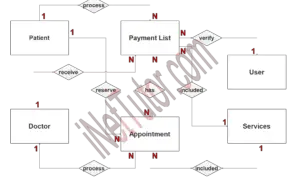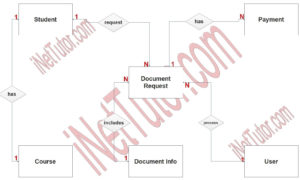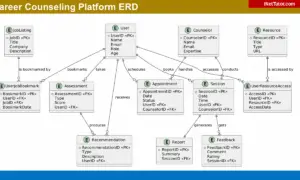Railway Reservation System Use Case Diagram
The researcher aimed to improve the manual setup of booking railway reservations with this proposed system. Customers or users only need to log in to their accounts in order to browse available schedules and book railway reservations in this system. This system saves time and effort when making railway reservations.
The Railway Reservation System was designed to streamline the process of booking tickets for train travel. The system allows passengers to book tickets from the comfort of their homes or offices, without having to stand in long queues at railway stations. The Railway Reservation System has revolutionized train travel in India and has made it more convenient for passengers.
Readers are also interested in: Van Reservation using PHP with Email Verification
The Railway Reservation System is a computer-based reservation system that allows passengers to book tickets online. The system is available at all railway stations, as well as at some select travel agencies. It is also available on mobile phones and other electronic devices. The Railway Reservation System allows passengers to make reservations for any train that is scheduled to depart from a particular railway station.
The RRS is extremely user-friendly. All you need is a computer and an internet connection. If you do not have access to a computer, the RRS can also be booked through travel agencies.
What is Use Case Diagram?
Table of Contents
The Railway Reservation System Use Case Diagram is a graphical representation of the interactions between the various components of the railway reservation system. It is used to identify the various use cases that are associated with the system and to determine the relationships between them. The diagram is also used to determine the order in which the use cases are to be executed.
In a railway reservation system, the use case diagram allows users to search for and book tickets for trains. The system keeps track of the available seats on each train, and when a user books a ticket, the system updates the number of available seats. The use case diagram also allows users to cancel tickets and view the status of their booking. When a user searches for a train, the system displays all the trains that are available for booking. The use case diagram also shows which trains are departing from which stations and how long it will take to reach their destination. Finally, the use case diagram shows where in the world each train is going.
Railway Reservation System Use Case Diagram
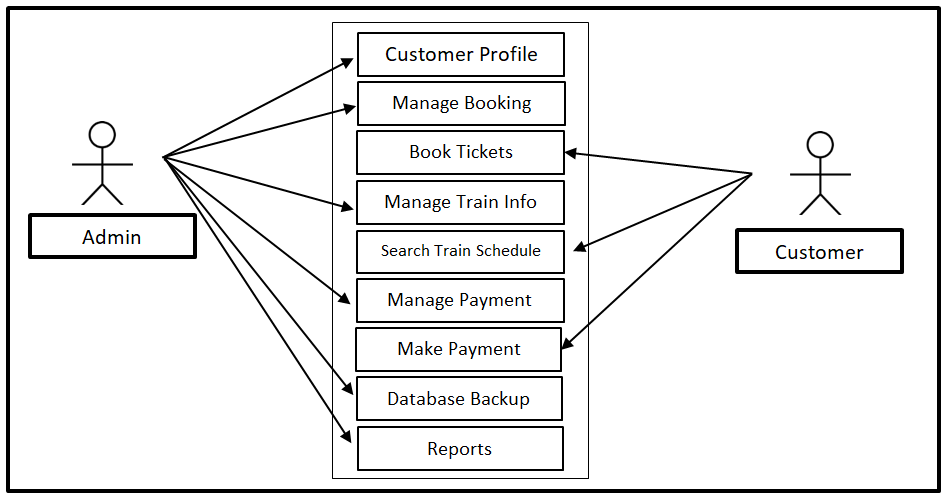
The admin of the system can access the entire core modules of the system except the Book Tickets and Make Payment modules while the customer can access Book Tickets, Search Train Schedule and Make Payment module.
Readers are also interested in: IPO Model Conceptual Framework of Airline Ticket Reservation System
Purpose of Use Case Diagram
Use case diagrams are a type of diagram, used to model the functionality of a system. They are used to capture the system’s functionality and requirements.
Use case diagrams are used to:
- Model the functionality of a system
- Capture the system’s requirements
- Identify the system’s stakeholders
- Create a plan for how the system will be implemented
Use case diagrams are also used to:
- Help determine which features should be included in a system
- Help identify and track progress on system development milestones
- Clarify interactions between different parts of the system
- Define the system’s interface
Symbols in Use Case Diagram
There are a few different symbols and shapes that are commonly used when creating a use case diagram. The most basic symbol is the oval, which is used to represent the main actor or actors in the system. The next most common symbol is the rectangle, which is used to represent a use case. A use case is simply a way of representing a specific task or action that a system can perform. The most common type of use case is the user interface use case, which represents the actions that someone takes in order to interact with the system. Other types of use cases include data access use cases and business process use cases.
Readers are also interested in: System Modules of Online Hotel Reservation System
The following are the discussions that describe how a user uses a system to accomplish a particular goal.
Use Case: Customer Profile
Actor(s): Admin
Description:
This feature is used to manage the information or profile of the customers in the system.
Successful Completion:
- The admin can encode customer information using this feature, for an old customer, this is used to update their profile.
- The admin can search, add, update and remove a customer
Alternative: The admin can only access the customer information.
Precondition: New customer for registration, existing customer for updating
Post Condition: accepted customer registration and updated customer profile
Use Case: Manage Booking
Actor(s): Admin
Description:
This feature is used to manage the bookings made using the system.
Successful Completion:
- The admin can encode booking information using this feature.
- Admin can search, add, update and remove a railway booking data.
Alternative: The admin can only access and manage the bookings in the system. Precondition: New booking for encoding, booked reservation for updating
Post Condition: accepted booking information and updated booking information
Use Case: Book Tickets
Actor(s): Customer
Description:
This feature is used by customers to book railway tickets using the system.
Successful Completion:
- The customer can search available tickets and make bookings.
Alternative: The admin can only access the question bank.
Precondition: booked tickets for updating
Post Condition: updated reservation
Use Case: Manage Train Info
Actor(s): Admin
Description:
This feature is used to manage the train info in the system.
Successful Completion:
- The admin can encode train information using this feature.
- Admin can search, add, update and remove a train data.
Alternative: The admin can only access and manage the train information in the system. Precondition: New train data for encoding, existing train information for updating
Post Condition: accepted train information and updated train information
Use Case: Search Train Schedule
Actor(s): Customer
Description:
This feature is used to search and view train schedule.
Successful Completion:
- Customers can search and view train schedule.
Alternative: None
Precondition:
- Customers will need to login to view train
Post Condition: updated train schedule
Use Case: Manage Payment
Actor(s): Admin
Description:
This feature is used to view and manage the payment information in the system.
Successful Completion:
- Admin can search, add, update and remove payment
Alternative: None
Precondition:
- Admin will need to login first to access the payment management module.
Post Condition: updated payment information
Use Case: Make Payment
Actor(s): Customer
Description:
This feature is used to make payment for the railway reservation.
Successful Completion:
- Customers can use this feature to pay for their reservation.
Alternative: None
Precondition:
- Customers will need to login to make payment.
Post Condition: paid reservation
Use Case: Database Backup
Actor(s): Admin
Description:
This feature is used to manage the backup database of the system.
Successful Completion:
- The admin can add, edit, update database backup information.
Alternative: None
Precondition: Admin will create and connect the backup database.
Post Condition: new backup database.
Use Case: Reports
Actor(s): Admin
Description:
This feature is used to view and print the reports generated in the system.
Successful Completion:
- Admin can view, print, and export the reports of the system.
Alternative: None
Precondition:
- Admin will need to log in to access the reports
Post Condition: hard and soft copy of the reports.
Readers are also interested in: Hotel Reservation and Billing System Database Design
Summary
The capstone project, “Railway Reservation System” has two user or actors which are the admin, and the customers. The admin of the system can access the entire core modules of the system except the Book Tickets and Make Payment modules while the customer can access Book Tickets, Search Train Schedule and Make Payment module. The admin and customers will need to log in to access the following features and modules of the system. A use case diagram is a type of behavioral diagram defined by and used in the Unified Modeling Language (UML), which shows the interactions between users and systems. They are used to capture the system’s functionality and requirements. In this article, we have presented a sample use case diagram for the project on Railway Reservation System. The next process is to prepare the ERD and Database Design which will also serve as guide in the development of the said project.
You may visit our Facebook page for more information, inquiries, and comments. Please subscribe also to our YouTube Channel to receive free capstone projects resources and computer programming tutorials.
Hire our team to do the project.