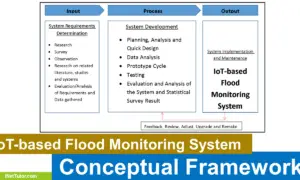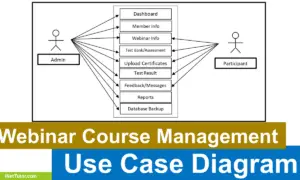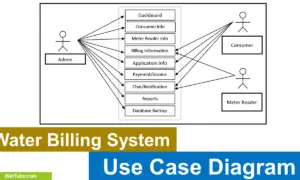OJT Timesheet Monitoring System Use Case
Welcome to our blog post on the OJT (On-the-Job Training) Timesheet Monitoring System Use Case Diagram. OJT is a crucial phase in a student’s learning process, and monitoring their progress and time is essential for their success. The OJT Timesheet Monitoring System is a software solution designed to simplify the process of monitoring OJT timesheets. It is crucial to develop an accurate and effective system to ensure that students fulfill their required hours and achieve their learning objectives. In this blog post, we will discuss the use case diagram for the OJT Timesheet Monitoring System and how it can benefit students, trainers, and educational institutions. Let’s dive in!
About the Project
The capstone project entitled “OJT Records Monitoring System” is a system that allows organizations to keep track and monitor students who undergo on-the-job training. The system will automate keeping of the student trainee’s record for easy monitoring and retrieval of data. The researchers of the study proposed an OJT Records Monitoring System in order to eliminate the problems encountered in the manual process. The system will serve as a repository of records of the students who undergo OJT in an organization. The system will allow the organization specifically the OJT coordinator to keep track of the progress of the trainee as well as the task completed. The system will also keep the records of the trainee electronically for easy retrieval. The system will be reliable and efficient to use.
What is Use Case Diagram?
A use case diagram is a visual representation of the interactions between users and a system. It outlines the different use cases or scenarios in which a user interacts with the system to achieve a specific goal. In the development of an OJT (On-the-Job Training) Timesheet Monitoring System, a use case diagram can help identify the different actors involved in the system and their roles, as well as the different tasks or actions that need to be performed within the system. This can help developers design and develop the system more effectively, ensuring that it meets the needs and requirements of its users. It can also aid in identifying potential issues or limitations with the system and finding ways to improve it. Ultimately, a use case diagram plays a crucial role in the development of an OJT Timesheet Monitoring System by helping to ensure that the system is user-friendly, efficient, and effective.
Use Case Diagram
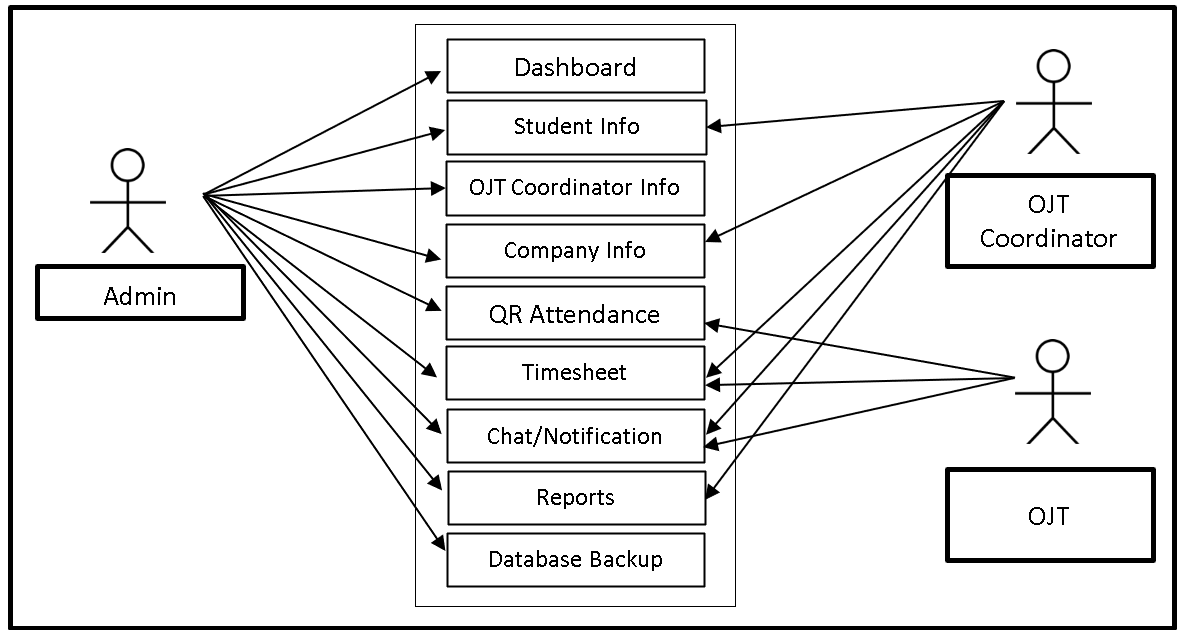
The image shown above is the Use Case Diagram of the system entitled OJT Timesheet Monitoring System. The system has three user sides the admin, OJT Coordinator and OJT. The admin can access the entire core modules of the system. The OJT Coordinator can access the Student Info, Company Info, Timesheet, Chat/Notification and Reports while the OJT can access the QR Attendance, Timesheet, and Chat Notification.
Use Cases
The following are the discussions that describe how a user uses a system to accomplish a particular goal.
Use Case: Dashboard
Actor(s): Admin
Description:
This feature is used to manage the information displayed in the dashboard of the OJT Timesheet Monitoring System.
Successful Completion:
- The admin can search, add, update and remove information to be displayed in the dashboard.
Alternative: The admin can access and manage all dashboard information.
Precondition: The admin will login first to access the dashboard.
Post Condition: updated dashboard information.
Use Case: Student Info
Actor(s): Admin and OJT Coordinator
Description:
This feature is used to manage the information of the students registered in the system.
Successful Completion:
- The OJT Coordinator can view information of the student’s under them in the system.
- Admin can search, add, update and remove a student’s information using this feature.
Alternative: OJT Coordinators can view student’s information in the system; admin can update information of old students.
Precondition: The admin and the OJT Coordinators will need to login first to access the Student Info Module.
Post Condition: registered student and updated student information
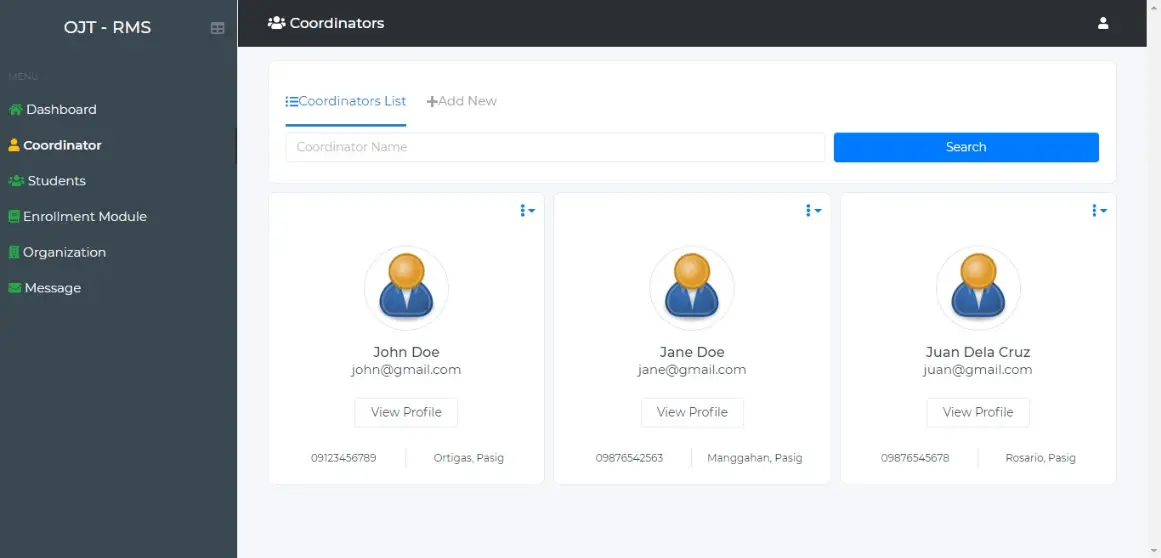
Use Case: Coordinator Info
Actor(s): Admin
Description:
This feature is used to manage the information of the coordinators registered in the system.
Successful Completion:
- Admin can search, add, update and remove a coordinator’s information using this feature.
Alternative: Admin can register new coordinators; admin can update information of old OJT Coordinators.
Precondition: The admin will need to login first to access the Coordinator Info Module.
Post Condition: registered coordinator and updated coordinator information
Use Case: Company Info
Actor(s): Admin and OJT Coordinator
Description:
This feature is used to manage the information of the companies where OJT’s can apply.
Successful Completion:
- The OJT Coordinator can view information of partner organization.
- Admin can search, add, update and remove a partner organization’s information using this feature.
Alternative: OJT Coordinator can view information of partner organization in the system; admin can update information of old companies.
Precondition: The admin and the OJT Coordinator will need to login first to access the Company Info Module.
Post Condition: registered partner organization and updated partner organization information
Use Case: QR Attendance
Actor(s): Admin and OJT
Description:
This feature is used to manage QR Code based attendance of the students.
Successful Completion:
- The students can scan QR Code to record attendance.
- Admin can search, add, update and remove a student’s QR Attendance using this feature.
Alternative: The students can scan QR Code to register attendance; the admin can manage all students recorded QR Attendance.
Precondition: The admin and OJT will need to login first to access the QR Attendance Module.
Post Condition: updated QR Attendance
Use Case: Timesheet
Actor(s): Admin, OJT Coordinator, OJT
Description:
This feature is used to manage Timesheet of the OJT’s in the partner organization.
Successful Completion:
- The OJT can only view their own timesheet.
- The OJT Coordinator can only view timesheets of students under them.
- The admin can search, add, update and remove timesheet information in the system.
Alternative: The OJT and OJT Coordinator can view timesheet; the admin can access and manage all OJT Timesheet.
Precondition: The admin, OJT and OJT Coordinator will need to login first to gain access and view timesheet.
Post Condition: updated Timesheet Information
Use Case: Chat/Notification
Actor(s): Admin, OJT Coordinator, OJT
Description:
This feature is used to manage Chat/Notification in the system.
Successful Completion:
- The OJT and OJT Coordinator can view chat/notification.
- The admin can search, add, update and remove chat/notification in the system.
Alternative: The OJT and OJT Coordinator can view chat/notification; the admin can access and manage all chat/notification.
Precondition: The admin, OJT and OJT Coordinator will need to login first to gain access and view chat/notification.
Post Condition: updated Chat/notification
Use Case: Reports
Actor(s): Admin
Description:
This feature is used to view and print the reports in the system.
Successful Completion:
- Admin can view, print and export the report of the system.
Alternative: None
Precondition:
- Admin will need to login to access the reports.
Post Condition: hard and soft copy of the system.
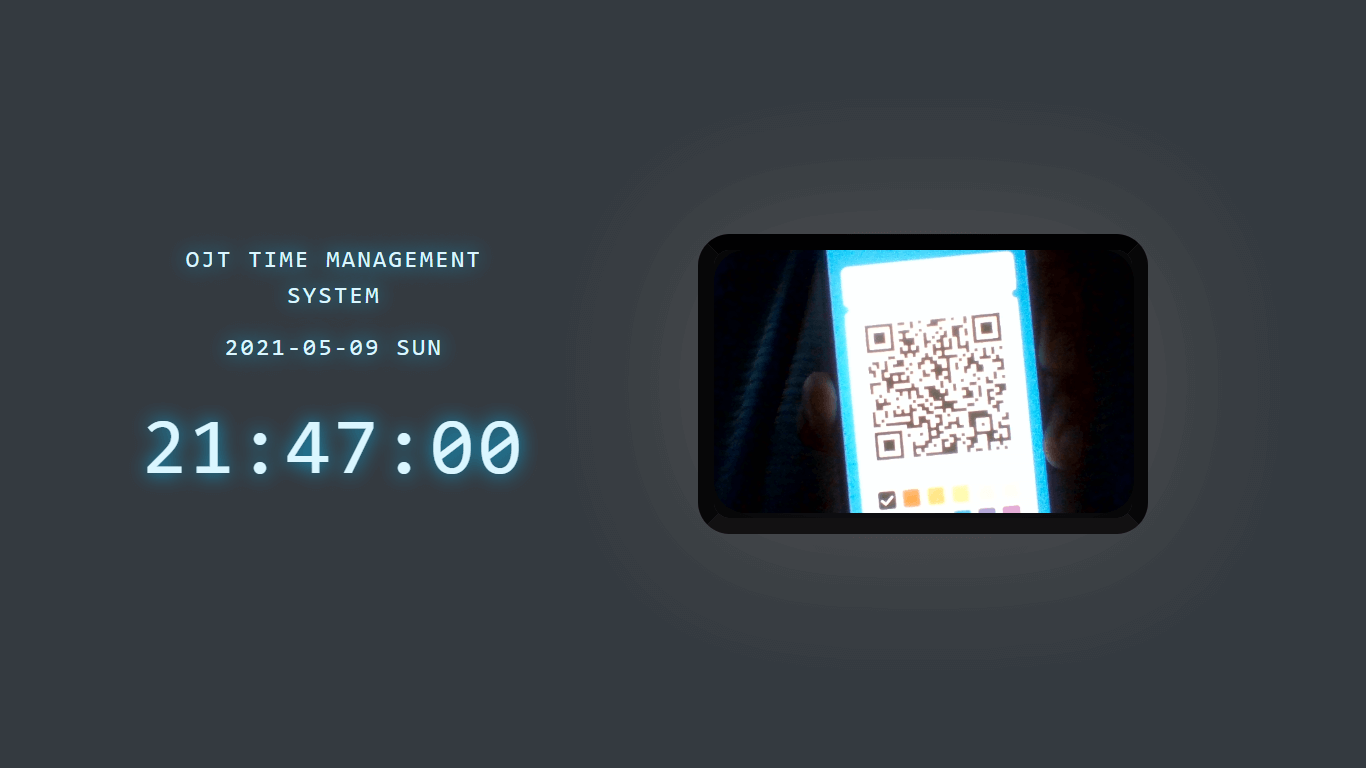
Use Case: Database Backup
Actor(s): Admin
Description:
This feature is used to manage the backup database of the system.
Successful Completion:
- The admin can add, edit, and update database backup information.
Alternative: None
Precondition: Admin will create and connect the backup database.
Post Condition: new backup database.
Summary
The OJT Timesheet Monitoring System is an essential tool for companies to track their trainees’ progress during their on-the-job training (OJT). The use case diagram of this system provides a visual representation of the various actors and their interactions with the system. This blog post’s summary focuses on how the use case diagram helps developers and stakeholders understand the system’s requirements and functionalities, allowing them to design and implement the system effectively. The article also highlights the importance of use case diagrams in identifying potential system errors and improving overall system performance. By using this diagram, companies can streamline their OJT programs and ensure that their trainees receive the necessary guidance and support to succeed.
In conclusion, creating an OJT Timesheet Monitoring System Use Case Diagram is essential for student and faculty researchers who want to ensure the success of their OJT program. By having a clear understanding of the system’s requirements and processes, you can better manage and monitor OJT timesheets, making it a valuable tool for any organization. With the use of this diagram, you can save time and efforts, streamline your processes, and achieve your goals more efficiently. So, take the initiative and start preparing your OJT Timesheet Monitoring System Use Case Diagram today to help you succeed in your research and OJT programs.
Readers are also interested in:
OJT Record Monitoring System Conceptual Framework
OJT Records Monitoring System ER Diagram
You may visit our Facebook page for more information, inquiries, and comments. Please subscribe also to our YouTube Channel to receive free capstone projects resources and computer programming tutorials.
Hire our team to do the project