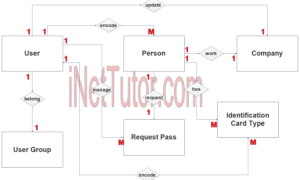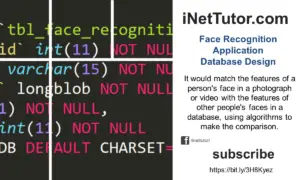Mental Health Mood Tracker Use Case Diagram
Welcome to our comprehensive guide on the Mental Health Mood Tracker! In today’s fast-paced world, prioritizing mental well-being is more important than ever. This blog post delves into the development and significance of a cutting-edge tool that can transform your mental health journey – the Mental Health Mood Tracker. Whether you’re an individual looking to better understand and manage your emotions or a mental health professional seeking an efficient tracking solution for your clients, this article will provide valuable insights. Discover how this innovative tool can empower you to monitor and improve your mood, track patterns, and gain a deeper understanding of your emotional well-being. Let’s dive in and unlock the potential of the Mental Health Mood Tracker for your mental wellness!
About the Project
Mental wellness is critical. Individuals must prioritize their mental health by paying attention to it and seeking medical help whenever symptoms of mental problems or strange behavior arise. In a variety of ways, technology is helping mental health care. Emerging technologies have the ability to provide flexible and personalized mental health support, eliminate obstacles to obtaining mental healthcare, and provide insights into individuals’ and populations’ mental health and well-being. This capstone project aims to create an application that will assist every individual in keeping close track of their mental health in the most convenient and easy way possible. The capstone project, “Mental Health Mood Tracker,” is software that allows users to track their mental health. The program is intended to aid in the tracking of feelings, moods, stress, and symptoms associated with disorders such as depression, anxiety, post-traumatic stress disorder (PTSD), and bipolar disorder. A mood tracker is an extremely beneficial tool for persons suffering from mental illnesses. They will just enter their mood and emotion for the day and the app will assist them in discovering the causes of their mental health issues. The project mentioned above is quite valuable for individuals to document their emotions every day, and they can link such moods to events that occurred during their day. The capstone project will assist them in more readily identifying what causes their mental illness, allowing them to know exactly which situations to avoid or exercise greater caution in.
What is Use Case Diagram?
A use case diagram is a visual representation of the interactions between users (actors) and a system, showcasing the different use cases or functionalities of the system. In the context of the Mental Health Mood Tracker, a use case diagram plays a crucial role in the research and software development process.
The purpose of a use case diagram in this context is to identify and define the various actions, functionalities, and interactions that the Mental Health Mood Tracker system will have with its users. It helps to outline the core features and behaviors of the system, including how users will input and track their mood, view historical data, set reminders, and access support resources.
The use case diagram allows researchers and developers to understand the system’s requirements and functionalities, facilitating effective communication and collaboration. It provides a blueprint for the software development process, helping to guide the design, implementation, and testing phases.
By using a use case diagram, researchers and developers can ensure that the Mental Health Mood Tracker system is developed with a clear understanding of user needs and expectations. It helps create a comprehensive and user-centric solution that promotes mental health and well-being through effective mood tracking and management.
Use Case Diagram
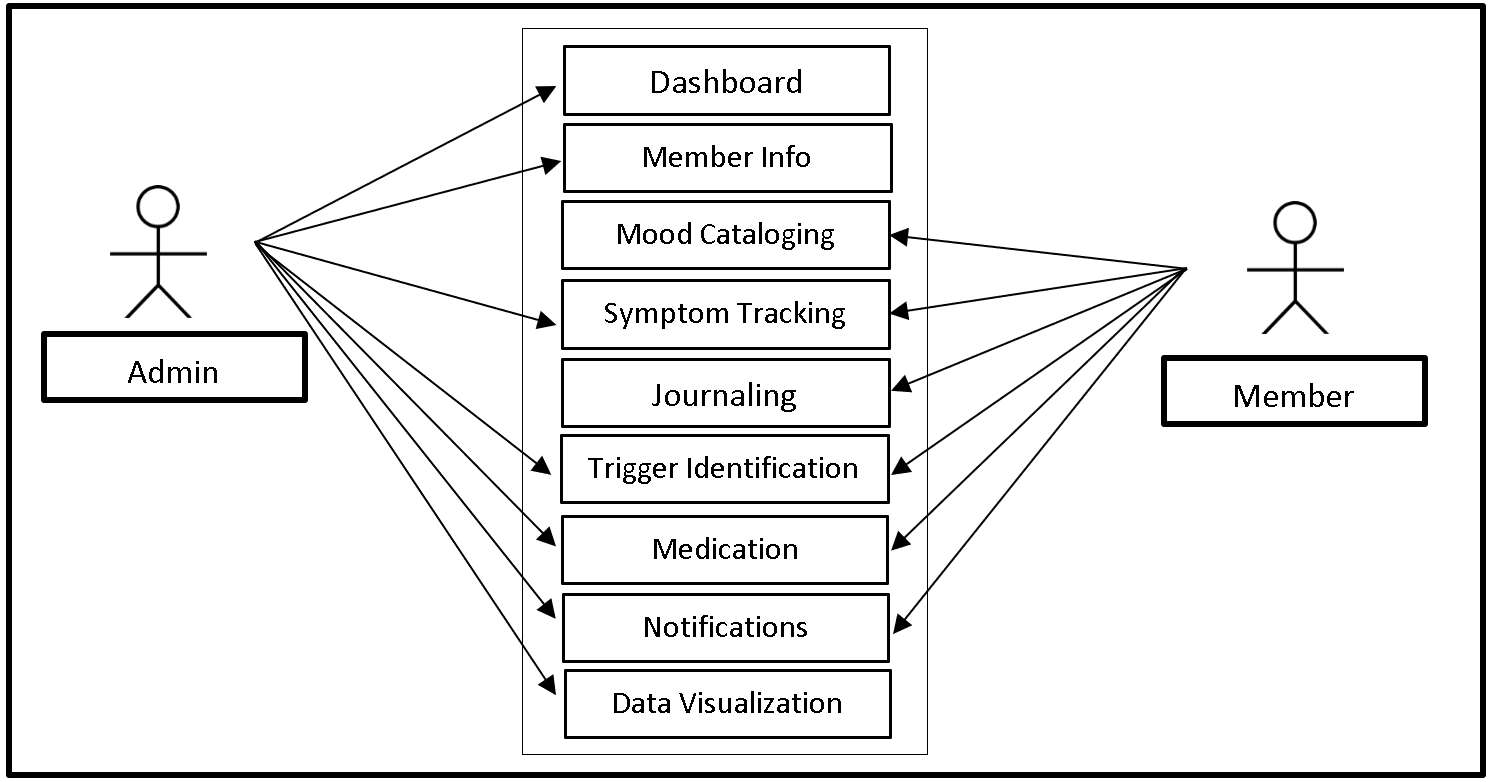
The image presented above is the Use Case Diagram of the Mental Health Mood Tracker System. The system has two user sides, the admin and the members. The administrator of the system can access the Dashboard, Member Info, Symptom Tracking, Trigger Identification, Medication, Notifications and Data Visualization Modules of the system. The members can access modules such as Mood Cataloging, Symptom Tracking, Journaling, Trigger Identification, Medication and Notification modules of the system.
Use Cases
The following are the discussions that describe how a user uses a system to accomplish a particular goal.
Use Case: Dashboard
Actor(s): Admin
Description: This feature is used to manage the details displayed in the dashboard.
Successful Completion:
- The admin can search, add, update and remove dashboard details.
Alternative: The admin can access all dashboard details and manage it.
Precondition:
- The admin will login to access and manage the dashboard.
Post Condition: updated dashboard details
Use Case: Member Info
Actor(s): Admin
Description: This feature is used to manage the personal profile of the members of the registered members in the system.
Successful Completion:
- The admin can register member information using this feature, for old members, this is used to update their personal profile.
- Admin can search, add, update and remove a member data or profile.
Alternative: Admin can access all of the members profile in the system.
Precondition: New members for registration, existing members profile for updating
Post Condition: accepted member registration and updated member profile
Use Case: Mood Cataloging
Actor(s): Members
Description: This feature is used to manage and input mood of users in the system.
Successful Completion: The members can use this feature to input their mood to track their mental health.
Alternative: The members can access this module to assess their moods.
Precondition: The member will need to login first to access the Mood Cataloging module.
Post Condition: updated mood catalogue
Use Case: Symptom Tracking
Actor(s): Admin and Members
Description: This feature is used to manage and track symptoms affecting mental health of users.
Successful Completion:
- The members can only view the symptoms using this feature to track their status.
- The admin can manage all symptoms and update it according to the mood of the users.
Alternative: The members can only view the symptoms while the administrator can manage it.
Precondition: The admin and the member will need to login first to access the Symptom Tracking Module.
Post Condition: updated symptoms
Use Case: Journaling
Actor(s): Members
Description: This feature is used to manage and input everyday journal of the user according to the status and transitions of their mental status.
Successful Completion: The members can use this feature to take note of their mental health status and monitor it.
Alternative: The members can access this module to take notes.
Precondition: The member will need to login first to access the Journaling module.
Post Condition: updated Journal
Use Case: Trigger Identification
Actor(s): Admin and Members
Description: This feature is used to manage and identify what trigger changes in mood of users.
Successful Completion:
- The members can only view trigger identification data.
- The admin can manage all identified triggers of the users.
Alternative: The members can only view while the administrator can manage all and update Trigger Identification data.
Precondition: The admin and the member will need to login first to access the Trigger Identification Module.
Post Condition: updated list of identified triggers
Use Case: Medication
Actor(s): Admin and Members
Description: This feature is used to manage and identify medication for users.
Successful Completion:
- The members can only view medication data..
- The admin can manage and update medication data bank.
Alternative: The members can only view while the administrator can manage all and update all user’s medication data.
Precondition: The admin and the member will need to login first to access the Medication Module.
Post Condition: updated list of medications
Use Case: Notifications
Actor(s): Admin and Members
Description: This feature is used to manage the notifications sent in the system.
Successful Completion:
- The members can only view and read notifications.
- The admin can add, edit, update notification using this feature.
Alternative: The members can only view while the administrator can manage all and update all notification.
Precondition: The admin and the member will need to login first to access the Notification Module.
Post Condition: updated notification
Use Case: Data Visualization
Actor(s): Admin
Description: This feature is used to visualize data collected by the system in a form of report.
Successful Completion:
- The admin can search, add, update and remove data visualization details.
Alternative: The admin can access all collected data and manage it.
Precondition: The admin will need to login first to access the reports.
Post Condition: updated data visualization or report
Summary
The capstone project, “Mental Health Mood Tracker,” is software that allows users to track their mental health. The program is intended to aid in the tracking of feelings, moods, stress, and symptoms associated with disorders such as depression, anxiety, post-traumatic stress disorder (PTSD), and bipolar disorder. A mood tracker is an extremely beneficial tool for persons suffering from mental illnesses. The image presented above is the Use Case Diagram of the Mental Health Mood Tracker System. The system has two user types, the admin and the members. The administrator of the system can access the Dashboard, Member Info, Symptom Tracking, Trigger Identification, Medication, Notifications and Data Visualization Modules of the system. The members can access modules such as Mood Cataloging, Symptom Tracking, Journaling, Trigger Identification, Medication and Notification modules of the system.
Readers are also interested in:
- 60 Best ER Diagram Examples
- Java Source code for Beginners
- 30 Best Web Development Project Ideas
- 50 Best Django Project Ideas
- Best Game Python Project Ideas
You may visit our Facebook page for more information, inquiries, and comments. Please subscribe also to our YouTube Channel to receive free capstone projects resources and computer programming tutorials.
Hire our team to do the project