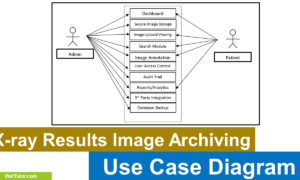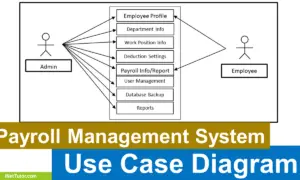Medical Record System Use Case Diagram
The Medical Record System is an area of clinic office function. These include patient’s personal information, official health records, medical and dental history, daily transaction, medicine log and inventory, common and uncommon illnesses. The clinic is responsible for keeping these records secure and accessible. This is because these records serve as a basis in producing patients’ information like medical and dental history. This will help the clinic personnel process records and keep the patient’s information in a faster and accurate way. It will help to keep and handle essential information of the patients for their convenience. Clinic personnel can easily access and retrieve information regarding patient’s records.
There are many different types of medical record systems, each with their own advantages and disadvantages. In this essay, you will need to discuss the key points of at least two different types of systems.
The two main types of medical record systems are the electronic medical record (EMR) and the paper-based medical record (PBMR ).
The electronic medical record (EMR) is a system that stores patient data in a digital format. This allows for quicker and easier access to the records by healthcare professionals. EMRs also allow for more accurate tracking of patient care. However, EMRs can be expensive to set up and maintain, and they may not be suitable for all types of healthcare facilities.
The paper-based medical record (PBMR) is a system that stores patient data on paper. This allows for more personalised care for patients, as well as the ability to keep track of patient care in a more traditional way. PBMRs can be less expensive to set up and maintain than EMRs, but they may not be suitable for all types of healthcare facilities.
Another important point to consider when choosing a medical record system is the data security measures that are in place. Many EMRs come with features that allow healthcare professionals to securely access patient data. PBMRs may not have as many security features, so it is important to consider this when choosing a system.
Overall, the electronic medical record (EMR) is the system that is most likely to benefit patients overall. However, PBMRs are still an important option and should be considered if cost is a concern or if traditional patient care methods are desired. It is also important to take into account data security when choosing a system. Whichever system is chosen, it is important to ensure that the data is accessible and secure.
Readers are also interested in: Online Medical Record System Free Source code in Bootstrap
Use Case Diagram
Table of Contents
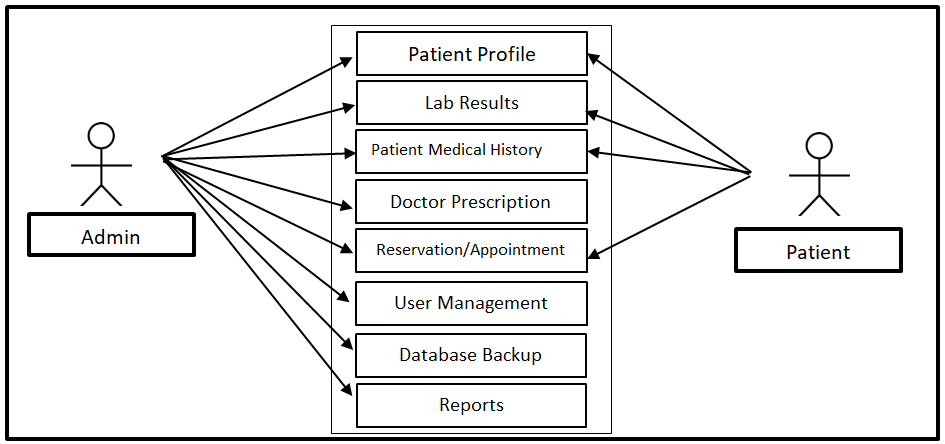
The administrator can access the entire core modules of the system while the patient can access the Patient Profile, Lab Results, Patient Medical History and Reservation/Appointment modules of the system.
Purpose of Use Case Diagram
Use Case Diagrams (UCDs) are a type of behavioral diagram defined in the Unified Modeling Language (UML). They are used to capture high-level user requirements for a system. In particular, UCDs are useful for identifying the main functions of a system and the actors who interact with it.
UCD s can be used in a variety of business and software development contexts. They are particularly useful for identifying the interactions between different parts of a system, as well as the dependencies between those parts. This information can help developers understand how a system works and determine which features to include in it.
Overall, UCDs are an effective tool for capturing user requirements. They are simple to create and can be used in a variety of contexts, making them a valuable tool for any software development team.
Readers are also interested in: Medical Store Management System in Django
Use Cases
The following are the discussions that describe how a user uses a system to accomplish a particular goal.
Use Case: Patient Profile
Actor(s): Admin and Patient
Description:
This feature is used to manage the personal profile of the patient.
Successful Completion:
- New patient can register their profile or account using this feature, for old patient, this is used to update their personal profile.
- Admin can search, add, update and remove a patient data or profile.
Alternative: Patient can only access their own profile; admin can access all of the patient profile.
Precondition: New patient for registration, existing patient for updating
Post Condition: accepted patient registration and updated patient profile
Use Case: Lab Results
Actor(s): Admin and Patient
Description:
This feature is used to manage the lab results of the patient.
Successful Completion:
- Patients can view their lab results using the system.
- Admin can search, add, update, and manage the lab results of the patients.
Alternative: None
Precondition:
- Customers will need to login to view their lab results in the system.
- Admin will need to login to add, update and manage the lab results of the patients.
Use Case: Patient Medical History
Actor(s): Admin and Patient
Description:
This feature is used to manage the medical history of the patient.
Successful Completion:
- Patients can view their medical history using the system.
- Admin can search, add, update, and manage the medical history of the patients.
Alternative: None
Precondition:
- Patients will need to login to view their lab results in the system.
- Admin will need to login to add, update and manage the lab results of the patients.
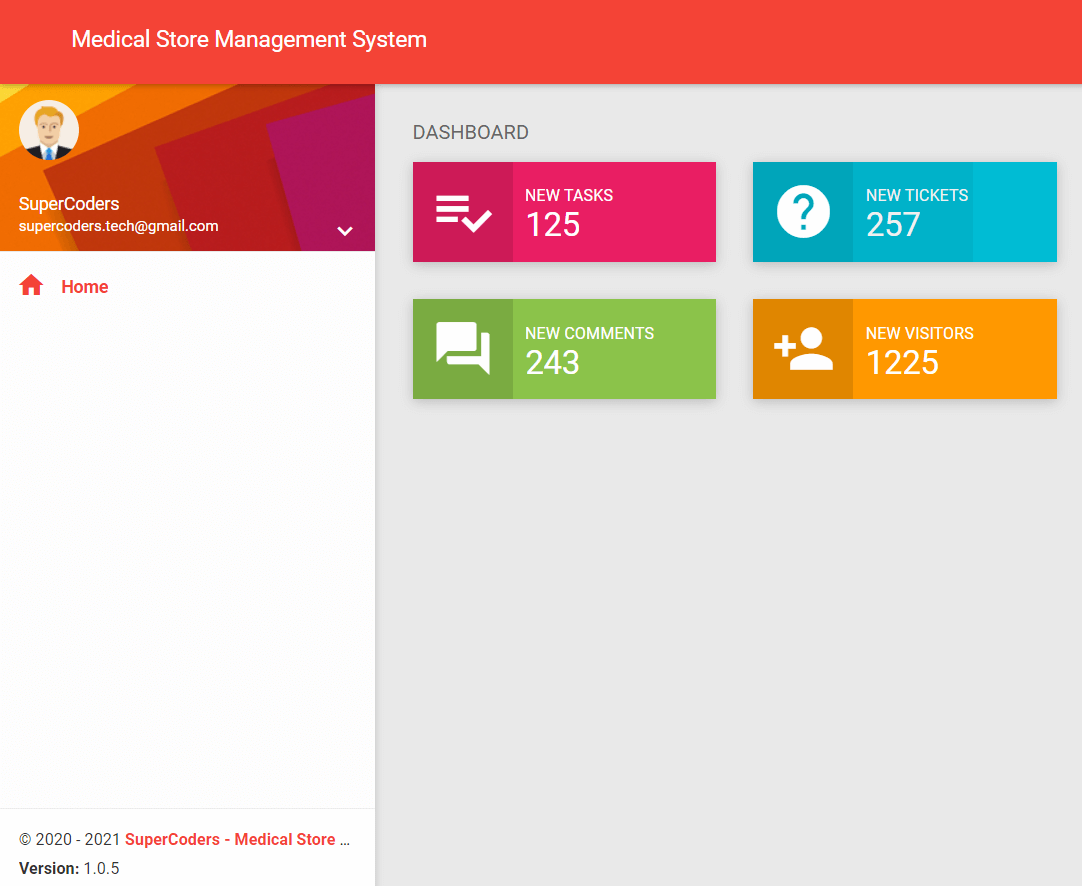
Use Case: Doctor Prescription
Actor(s): Admin
Description:
This feature is used to view and manage the doctor prescriptions using the system.
Successful Completion:
- Admin can search, add, update and remove doctor prescription
Alternative: None
Precondition:
- Admin will need to login first to access the doctor prescription
Post Condition: updated doctor prescription
Use Case: Reservation/Appointment
Actor(s): Admin and Patient
Description:
This feature is used to manage the reservation or appointment of the patient using the system.
Successful Completion:
- Patients can view and made reservation using this module in the system.
- Admin can search, add, update, and manage the reservation and appointment of the patients.
Alternative: None
Precondition:
- Patients will need to login to view and made their reservation and appointment in the system.
- Admin will need to login to add, update and manage the reservations and appointment of the patients.
Use Case: User Management
Actor(s): Admin
Description:
This feature is used to view and manage the users of the system.
Successful Completion:
- Admin can search, add, update and remove users of the system.
Alternative: None
Precondition:
- Admin will need to login first to access the user management
Post Condition: updated users
Use Case: Database Backup
Actor(s): Admin
Description:
This feature is used to manage the backup database of the system.
Successful Completion:
- The admin can add, edit, update database backup information.
Alternative: None
Precondition: Admin will create and connect the backup database.
Post Condition: new backup database.
Use Case: Report Generation
Actor(s): Admin
Description:
This feature is used to view and print the reports in the Medical Record System.
Successful Completion:
- Admin can view, print and export the report of the system.
Alternative: None
Precondition:
- Admin will need to login to access the reports.
Post Condition: hard and soft copy of the report of the system.
Summary
The capstone project, “Medical Record System” has two user sides which are the admin and the customers. The admin can access the entire core modules of the project. The patient can access the Patient Profile, Lab Results, Patient Medical History and Reservation/Appointment modules of the system. The admin and the patients will need to log in to access the following features and modules of the system.
You may visit our Facebook page for more information, inquiries, and comments. Please subscribe also to our YouTube Channel to receive free capstone projects resources and computer programming tutorials.
Hire our team to do the project.