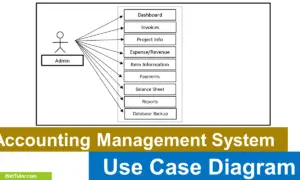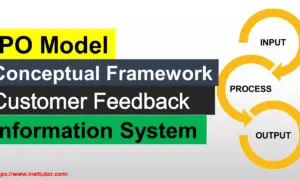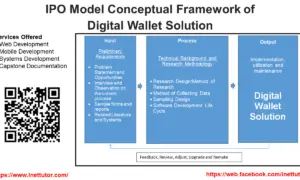Information System for Local Disaster Resilience Use Case Diagram
This article post is about the capstone project Information system for Local Disaster Resilience Use Case Diagram. This presents the primary actors, their roles, and the specific use cases or actions they perform within the system. Let’s delve into the details of the project’s Use Case Diagram to gain a comprehensive understanding of its functionality and user interactions.
About the Project
Table of Contents
The capstone project, entitled” Information System for Local Disaster Resilience,” is intended to serve as a centralized system and a reliable source of disaster updates, particularly disaster resilience, that might considerably benefit the public. The initiative will aid in the dissemination of information to assist communities and countries in becoming better equipped to endure and recover quickly from a disaster. Building disaster resilience in disaster management is a significant strategy to reduce disaster damage and losses. Indeed, the most effective method to secure a community’s future is to establish strong, healthy, and resilient communities that can resist and recover from disasters. This capstone project will serve as an all-in-one platform where all information about Local Disaster Resilience will be posted and will be highly accessible by the users.
The Information System for Local Disaster Resilience offers a wide range of benefits in managing and responding to disasters at the local level. Firstly, it enhances preparedness by gathering and analyzing critical data, such as hazard maps and vulnerability assessments. This information helps authorities understand risks, identify vulnerable areas, and develop effective preparedness strategies. Secondly, the system enables efficient emergency response by providing real-time data and analytics. It helps authorities quickly assess the situation, mobilize resources, and coordinate response efforts, ultimately saving lives and minimizing damage.
Moreover, the system promotes collaborative communication among stakeholders involved in disaster management. It facilitates the sharing of information, updates, and alerts, ensuring all relevant parties are well-informed and can contribute to the response efforts. The system also serves as a centralized repository for disaster-related data, allowing authorities to efficiently store, manage, and analyze information for better insights and informed decision-making. Additionally, it supports resilience planning and monitoring, helping authorities assess the effectiveness of existing measures and make necessary adjustments to enhance community resilience over time.
Furthermore, the system plays a vital role in public awareness and education. It facilitates the dissemination of information and educational resources to increase awareness of disaster risks, preparedness measures, and response protocols. By engaging and empowering communities, the system encourages active participation in building resilience and taking appropriate actions during emergencies. Overall, the Information System for Local Disaster Resilience empowers authorities with the tools and information needed to enhance preparedness, improve response capabilities, and build resilient communities. It minimizes the impact of disasters and safeguards the well-being of communities through technology and data-driven insights.
Use Case Diagram
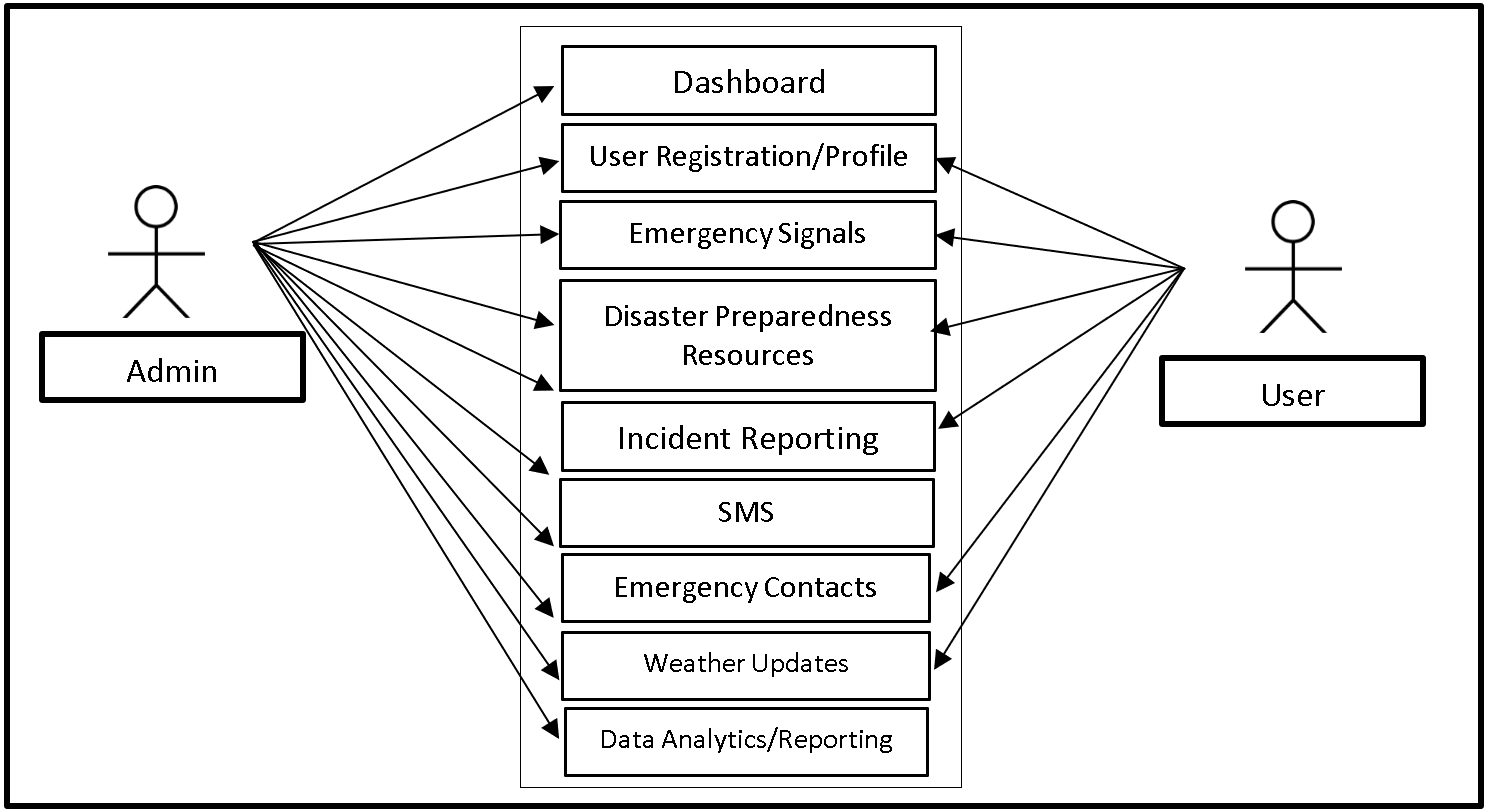
The diagram presented above is the use case of the capstone project entitled “Information System for Local Disaster Resilience”. The system has two user sides the Admin and the User. The administrator of the system can access the entire core modules of the system while the user can access User Registration/Profile, Emergency Signals, Disaster Preparedness Resources, Incident Reporting, Emergency Contacts and Weather Updates modules of the system.
Note
- User can only register their profile, while admin can manage, accept, verify and reject applications
- User can only receive warning through email, sms and other communication module
- User can only read and download the resources while admin can upload and manage the documents
- User can only view the emergency contacts while admin can update the information
- User can only view weather updates while admin can manage the information.
Purpose of Use Case Diagram
The purpose of a use case diagram in the development of an Information System for Local Disaster Resilience is to provide a visual representation of the system’s functionality and its interactions with various actors or entities involved in disaster management. The use case diagram helps in understanding and documenting the requirements of the system, as well as in communicating those requirements to stakeholders.
Specifically, the use case diagram for the Information System for Local Disaster Resilience helps in:
Identifying actors: It allows the identification of the different entities or roles involved in disaster management, such as emergency responders, local authorities, residents, and relief organizations. This helps in understanding the various stakeholders and their interactions with the system.
Defining use cases: It helps in identifying and defining the specific functionalities and tasks that the system should support. Use cases represent the actions or tasks performed by the actors in relation to the system, such as reporting incidents, requesting assistance, or monitoring disaster situations.
Modeling interactions: The use case diagram illustrates how actors interact with the system to achieve specific goals. It shows the flow of information, data, and actions between the actors and the system, helping to identify key processes and information exchanges.
Scope definition: It provides a clear boundary for the system being developed. The diagram helps in defining the scope of the Information System for Local Disaster Resilience by visually representing the actors and use cases involved, ensuring that all relevant functionalities and interactions are considered.
Requirements analysis: The use case diagram assists in analyzing and validating the system’s requirements by visualizing the expected behavior and functionalities. It helps in identifying any missing or redundant features, ensuring that the system adequately addresses the needs of disaster management.
Symbols in Use Case Diagram
Use case diagrams utilize a set of symbols to represent various elements and relationships within the system being modelled. The basic symbols used in a use case diagram include:
Actor: An actor represents a role or external entity that interacts with the system. It can be a person, another system, or even a device. Actors are depicted as stick figures or icons outside the system boundary.
Use Case: A use case represents a specific functionality or behavior of the system from the perspective of an actor. It describes a sequence of actions that yield a result of value to the actor. Use cases are depicted as ovals inside the system boundary and are labeled with descriptive names.
System Boundary: The system boundary defines the scope and context of the system being modeled. It is represented by a rectangle that encloses the use cases and actors.
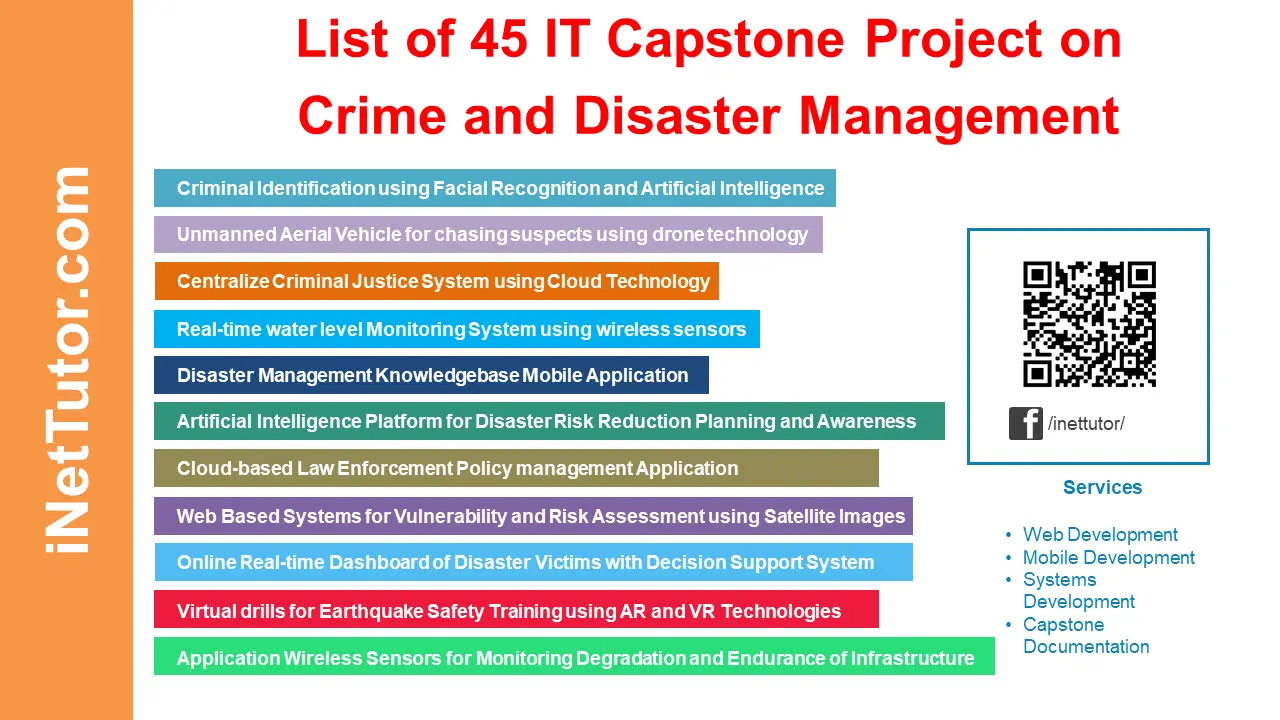
Use cases
Use Case: Dashboard
Actor(s): Admin
Description: This feature is used to manage the details displayed in the dashboard.
Successful Completion:
- The admin can search, add, update and remove dashboard details.
Alternative: The admin can access all dashboard details and manage it.
Precondition:
- The admin will login to access and manage the dashboard.
Post Condition: updated dashboard details
Use Case: User Registration/Profile
Actor(s): Admin and User
Description: This feature is used to manage the users’ profile in the system.
Successful Completion:
- The user can only fill in data for their profile using this feature.
- The admin can manage, accept, verify and reject application of users for registration.
Alternative: The user can register their profile while the admin can access all user application and manage it.
Precondition:
- The user will need to access the system registration form to register their profiles in the system.
- The admin will need to login first to accept or reject registration of the users.
Post Condition: registered and updated user profile
Use Case: Emergency Signals
Actor(s): Admin and User
Description: This feature is used to manage the emergency signals sent to the users during emergency situations.
Successful Completion:
- The users can only receive warning through email, sms and other communication module.
- The admin can manage and sent emergency signals to various users using various communication module.
Alternative: The user can receive on time warning signals while the admin can access all users contacts and send emergency signals.
Precondition:
- The user will need to register their communication details to the system to receive warning signals.
- The admin will need to login to send emergency signals to the users.
Post Condition: updated and sent emergency signals
Use Case: Disaster Preparedness Resources
Actor(s): Admin and User
Description: This feature is used to manage the Disaster Preparedness Resources available in the system.
Successful Completion:
- The users can only download the disaster preparedness resources in the system using this feature.
- The admin can upload and manage all the resource documents in the system.
Alternative: The user can download the resources to their devices while the admin can upload and manage all downloadable documents in the system.
Precondition:
- The user will need to login to the system to download the resources.
- The admin will need to login to upload and manage documents.
Post Condition: updated disaster preparedness resources
Use Case: Incident Reporting
Actor(s): Admin and User
Description: This feature is used to manage incident reports to the system.
Successful Completion:
- The users can only report incidents using this feature.
- The admin can access and manage all incident reports in the system.
Alternative: The user can only report incident while the admin can access and manage all incident reports.
Precondition: The admin and the users will need to login to access the incident reporting module.
Post Condition: updated incident reports
Use Case: SMS
Actor(s): Admin
Description: This feature is used to manage the SMS module in the system.
Successful Completion:
- The admin can search, add, update and remove SMS details.
Alternative: The admin can access all SMS details and manage it.
Precondition:
- The admin will login to access and manage the SMS Module.
Post Condition: updated SMS details
Use Case: Emergency Contacts
Actor(s): Admin and User
Description: This feature is used to manage the emergency contacts displayed in the system.
Successful Completion:
- The users can only view emergency contacts using this feature.
- The admin can access and manage all emergency contact information.
Alternative: The user can only view emergency contact while the admin can access and manage all information of contacts for emergency.
Precondition: The admin and the users will need to login to access the emergency contact module.
Post Condition: updated emergency contacts
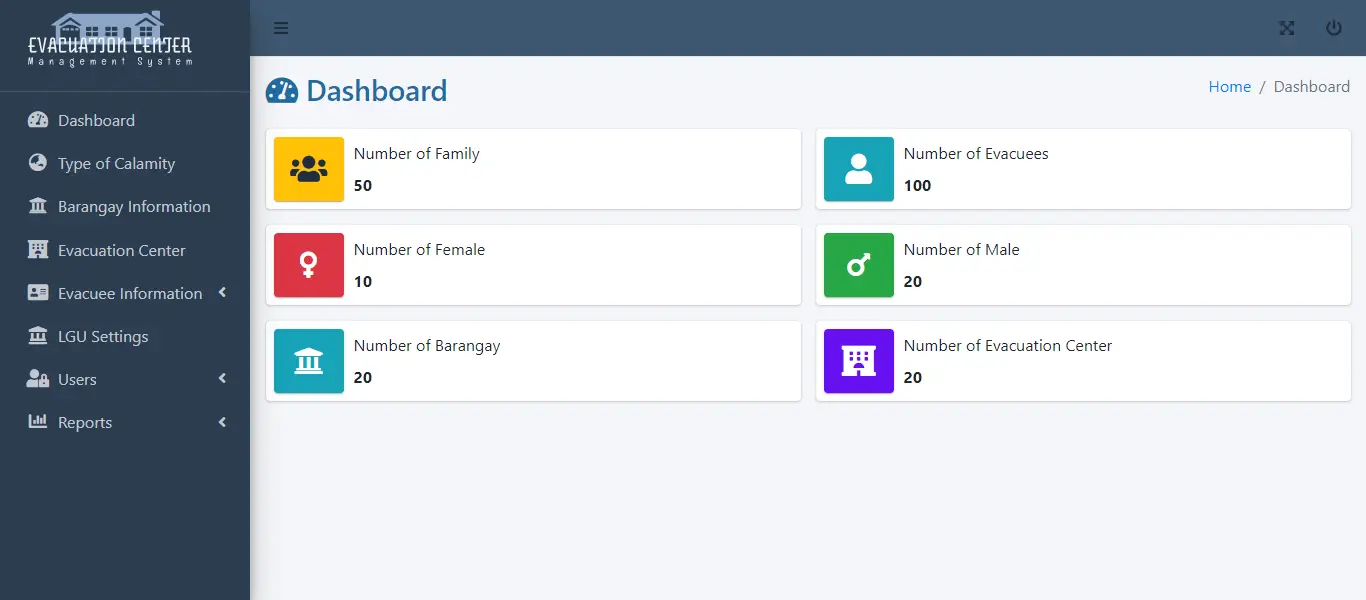
Use Case: Weather Updates
Actor(s): Admin and User
Description: This feature is used to manage the weather updates displayed in the system.
Successful Completion:
- The users can only view weather updates using this feature.
- The admin can access and manage all weather update information.
Alternative: The user can only view weather updates while the admin can access and manage all weather update information.
Precondition: The admin and the users will need to login to access the weather update module.
Post Condition: updated weather information
Use Case: Data Analytics/Reporting
Actor(s): Admin
Description:
This feature is used to view and print reports in the system.
Successful Completion:
- The users can only view reports or data analytics in the system.
- Admin can view, print and export the report/analytics of the system.
Alternative: None
Precondition:
- The users and admin will need to login to access the reports.
Post Condition: hard and soft copy of the report of the system.
FREE DOWNLOAD PDF
Summary
Disaster preparedness is one of the most important aspects of efficiently responding to calamities and mitigating damages and losses. The researchers undertook the study in order to create an Information System that will aid in the provision of all types of datasets required to efficiently manage and respond to emergencies, including catastrophe resilience. The diagram presented above is the use case of the capstone project entitled “Information System for Local Disaster Resilience”. The system has two user sides the Admin and the User. The administrator of the system can access the entire core modules of the system while the user can access User Registration/Profile, Emergency Signals, Disaster Preparedness Resources, Incident Reporting, Emergency Contacts and Weather Updates modules of the system.
Readers are also interested in:
You may visit our Facebook page for more information, inquiries, and comments. Please subscribe also to our YouTube Channel to receive free capstone projects resources and computer programming tutorials.
Hire our team to do the project