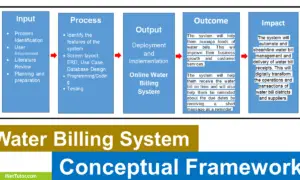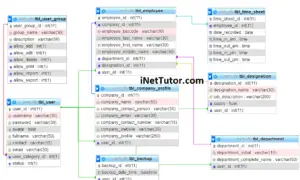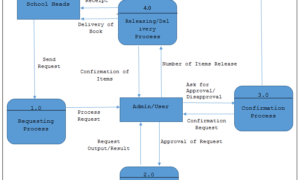Livestock Breed Identification Use Case Diagram
Welcome to our blog post on Livestock Breed Identification Use Case Diagram! The world of animal husbandry and livestock management relies heavily on accurate breed identification for effective breeding programs, genetic preservation, and breed standard maintenance. In this article, we will explore the use case diagram of a Livestock Breed Identification system, shedding light on its key components, functionalities, and the benefits it brings to the livestock industry.
About the Project
Livestock breed identification is an essential aspect of livestock management. It helps farmers to keep accurate records of their animals and make informed decisions about breeding and sales. One of the newest innovations in livestock breed identification is the QR code based collar. This collar allows for quick and easy identification of livestock using a smartphone or other mobile device. The system read data from the collars attached to individual livestock. The technology will be able to read the QR Code on the collar, which provides all of the information needed to identify the breed of the particular livestock. These data are transferred to a central collection location, where a computer-based records system organizes, analyzes, and stores them. The technology would make it easier for livestock farmers to identify the breeds of the numerous animals on their farm. The technology will assist livestock farmers in making intelligent decisions in order to produce on-going generations of livestock on the farm.
The Livestock Breed Identification system provides several benefits in animal husbandry and livestock management. It enables accurate identification of different breeds, aiding in breeding programs, genetic preservation, and breed standard maintenance. The system facilitates traceability and documentation of livestock, simplifying health monitoring, lineage tracking, and regulatory compliance. Additionally, it contributes to the conservation of rare breeds, preserving biodiversity and cultural heritage. The system also enhances marketability and trade by providing breed information for informed decision-making. Overall, the Livestock Breed Identification system improves breeding programs, livestock management, and trade practices, leading to increased productivity and sustainability in the livestock industry.
Use Case Diagram
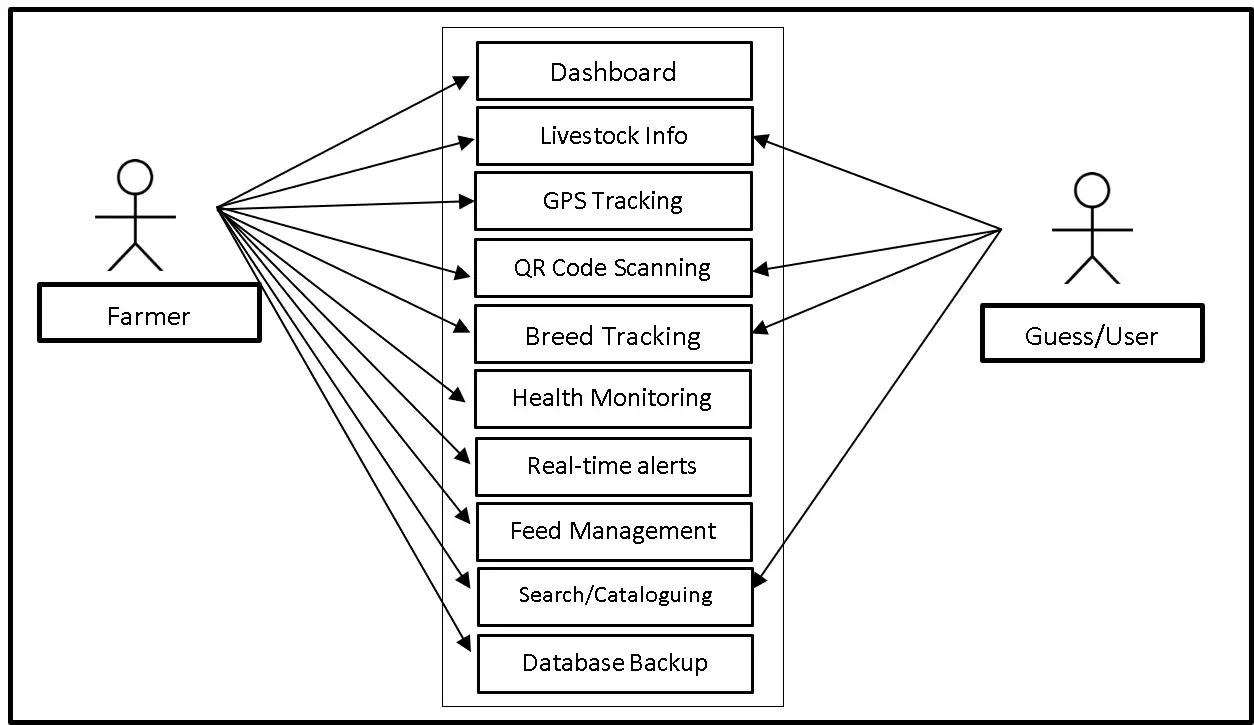
The diagram presented above is the Use Case Diagram of the system. As shown above, the system has two user sides the Farmer and the Guess/User. The Farmer can access the entire core modules of the system and will act as administrator while the Guess/User can access the Livestock Info, QR Code Scanning, Breed Tracking and Search/Cataloguing modules of the system.
What is Use Case Diagram?
A use case diagram is a visual representation that depicts the interactions between system users (actors) and the functionalities (use cases) of a system. It illustrates the different actions or operations that users can perform within the system and how they relate to each other. In the context of the Livestock Breed Identification system, a use case diagram serves the purpose of defining and understanding the system’s functionality and its interactions with various actors involved in livestock breed identification.
The use case diagram helps in research and software development of the Livestock Breed Identification system by:
Identifying Actors: It helps in identifying and defining the different actors or entities involved in the system, such as farmers, breeders, researchers, and veterinarians. These actors interact with the system to perform various tasks related to livestock breed identification.
Defining Use Cases: The use case diagram identifies and defines the specific functionalities or tasks that users can perform within the system. It represents actions such as breed identification, breed information retrieval, record keeping, and breed documentation. Each use case represents a specific functionality of the system from the perspective of the actors.
Modeling Interactions: The diagram illustrates the interactions and relationships between the actors and the use cases. It shows how the actors interact with the system to perform tasks and how the system responds to those interactions. This helps in understanding the flow of information, data, and actions within the system.
Scope Definition: The use case diagram helps in defining the scope and boundaries of the Livestock Breed Identification system. It defines what functionalities are included within the system and what functionalities are outside the system’s scope. This ensures clarity and helps in defining the system’s requirements accurately.
Requirements Analysis: The diagram aids in requirements analysis by identifying the various use cases and their relationships. It helps in understanding user needs, defining system requirements, and ensuring that the system meets the desired functionality.
Use Cases
Use Case: Dashboard
Actor(s): Farmer
Description: This feature is used to access and manage the information displayed in the dashboard.
Successful Completion:
- The farmer can search, add, update and remove dashboard details.
Alternative: The farmer can access all dashboard details and manage it.
Precondition:
- The farmer will login to access and manage the dashboard.
Post Condition: updated dashboard details

Use Case: Livestock Info
Actor(s): Farmer and Guess/User
Description: This feature is used to view and manage information of livestock registered in the system.
Successful Completion:
- The user can only check and read livestock information using this feature.
- The farmer can manage all information of the livestock present in the farm and are registered in the system.
Alternative: The user can view and read livestock information while the admin/farmer can access all livestock information in the system and manage it.
Precondition:
- The user will need to login first to view and read livestock information.
- The farmer/admin will need to login first to manage various information of livestock.
Post Condition: Updated Livestock information
Use Case: GPS Tracking
Actor(s): Farmer
Description: This feature is used to manage GPS Tracking module of the system.
Successful Completion:
- The admin can search, add, update and remove GPS Tracking details using this feature.
Alternative: The admin can use this feature to track GPS.
Precondition:
- The admin will login first to access and manage GPS Tracking module.
Post Condition: updated GPS Tracking information
Use Case: QR Code Scanning
Actor(s): Farmer and Guess/User
Description: This feature is used to scan QR Code tagged in Livestock Collar for Breed Identification.
Successful Completion:
- The user can only scan QR Code to identify a certain breed of the Livestock.
- The farmer can manage all information of the QR Code tagged in different livestock.
Alternative: The user can scan and read QR Code information while the admin/farmer can access and manage all QR Code information.
Precondition:
- The user will need to login first to scan QR Code.
- The farmer/admin will need to login first to manage information of livestock QR Code.
Post Condition: Updated and Scanned QR Code
Use Case: Breed Tracking
Actor(s): Farmer and Guess/User
Description: This feature is used to track livestock breeds in the farm.
Successful Completion:
- The user can only monitor number of breeds in the farm.
- The farmer can manage all breed tracking information and monitor its number.
Alternative: The user can monitor number of breeds while the admin/farmer can access and manage all breed monitoring and tracking information.
Precondition:
- The user will need to login first to track livestock breed.
- The farmer/admin will need to login first to manage information of Breed Tracking module.
Post Condition: Updated Breed Tracking Information
Use Case: Health Monitoring
Actor(s): Farmer
Description: This feature is used to monitor health status of Livestock in the farm.
Successful Completion:
- The farmer can search, add, update and remove data in the health status of the livestock using this feature.
Alternative: The farmer can use this feature to monitor health status and manage information.
Precondition:
- The admin will login first to access and manage Health Monitoring module.
Post Condition: updated Livestock Health Status Information
Use Case: Real Time Alerts
Actor(s): Farmer
Description: This feature is used to receive real-time alerts about the status of the livestock in the farm.
Successful Completion:
- The farmer can receive and view real time alerts using this feature.
Alternative: The farmer/admin can manage all real time notifications in the system.
Precondition:
- The admin will need to login first to manage real time alerts notification.
Post Condition: received and managed real time notification
Use Case: Feed Management
Actor(s): Farmer
Description: This feature is used to manage feeding schedule of the livestock in the farm.
Successful Completion:
- The farmer can add, edit or update information in the feeding schedule using this feature.
Alternative: The farmer/admin can manage all feed information of the livestock breeds.
Precondition:
- The admin will need to login first to manage feed scheduling.
Post Condition: updated feed management information
Use Case: Search/Cataloguing
Actor(s): Farmer and Guess/User
Description: This feature is used to search livestock and breed information in the system.
Successful Completion:
- The user can only search and read information.
- The farmer can search and manage all information in the system using this feature.
Alternative: The user can search and read breed information using this module while the admin can manage all information.
Precondition:
- The user will need to login first to search breed information.
- The farmer/admin will need to login first to manage information of Breed Tracking module.
Post Condition: Updated Search/Cataloguing information
Use Case: Database Backup
Actor(s): Admin
Description:
This feature is used to manage the backup database of the system.
Successful Completion:
- The admin can add, edit, update database backup information.
Alternative: None
Precondition: Admin will create and connect the backup database.
Post Condition: new backup database.
Summary
The researchers proposed that a Livestock Breeding Identification utilizing QR Code Based Collar be attached to each livestock. The system read data from the collars attached to individual livestock. The technology will be able to read the QR Code on the collar, which provides all of the information needed to identify the breed of the particular livestock. These data are transferred to a central collection location, where a computer-based records system organizes, analyzes, and stores them. The diagram presented above is the Use Case Diagram of the system. As shown above, the system has two user sides the Farmer and the Guess/User. The Farmer can access the entire core modules of the system and will act as administrator while the Guess/User can access the Livestock Info, QR Code Scanning, Breed Tracking and Search/Cataloguing modules of the system.
Readers are also interested in:
- PHP MySQL and Bootstrap Capstone Projects
- Information Systems Database Design and Model Examples
- New and Unique Thesis and Capstone Project Ideas for Information Technology
You may visit our Facebook page for more information, inquiries, and comments. Please subscribe also to our YouTube Channel to receive free capstone projects resources and computer programming tutorials.
Hire our team to do the project.