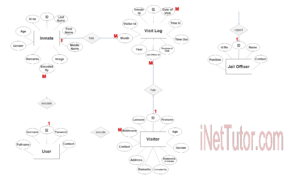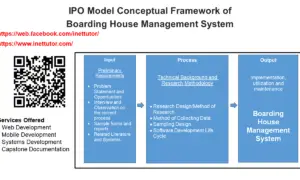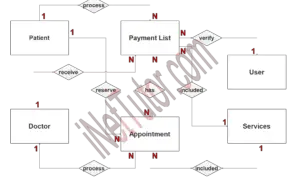Invoice Management System ER Diagram
This article will walk you through the process of creating an entity relationship diagram, often known as an ERD, for the project entitled Invoice Management System.
Invoice Management System Description
Table of Contents
- Invoice Management System Description
- ERD
- Step 1. In the Invoice Management System we have the following entities:
- Step 2. After we have specified our entities, it is time now to connect or establish a relationship among the entities.
- Step 3. The last part of the ERD process is to add attributes to our entities.
- Summary
Businesses might benefit from using a web-based and online invoice management system to keep track of their invoices, payments, and customer information. Businesses may handle their invoices using an online invoice management system, which can be both safe and simple to use for their customers.
Businesses can use an online invoicing management system to do the following:
- Create and distribute invoices.
- Manage and view payments in real time
- Access invoices from any computer or mobile device while keeping track of client information.
- Spend less time on administrative tasks with online invoice management.
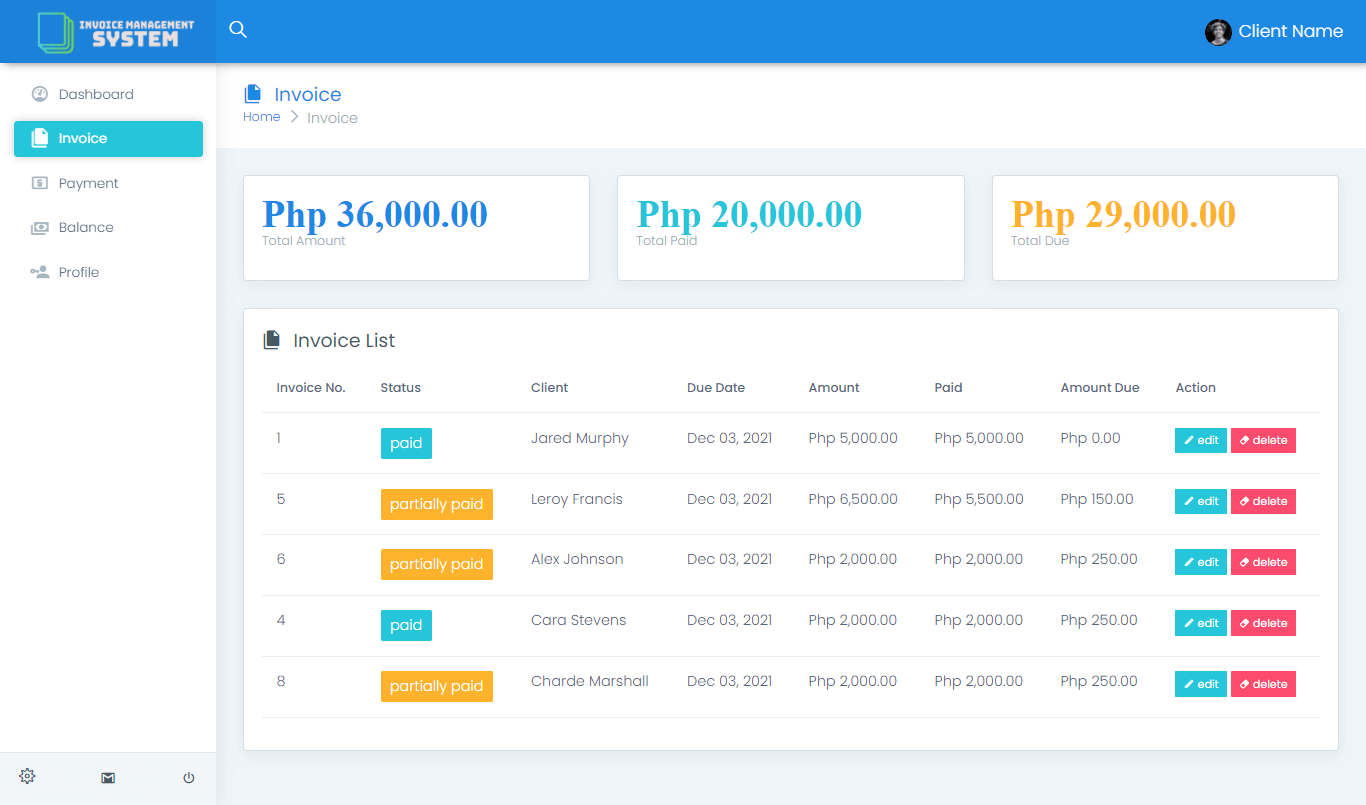
The following are some of the advantages of adopting an online invoicing management system:
- Through the use of an electronic version of invoice processing, businesses can improve their productivity by completing invoice and payment processing tasks more quickly and conveniently.
- Automating your invoicing and payment processes can help you save money on clerical and postage costs. – Increased productivity:
- Customers will be more likely to receive payments as they will be able to view their account information from any device, resulting in increased customer satisfaction.
- Due to the high level of security provided by online invoice management systems, your company will be safeguarded against online fraud.
- It is possible to reduce the quantity of paper waste created by adopting an electronic invoicing management system, which has a positive environmental impact.
- Payment terms and methods are more flexible with online invoice management systems, which allows for greater flexibility in the invoice management process overall.
ERD
This is the initial phase of the creation of the Invoice Management System, and it will serve as the foundation for the establishment of the system’s actual database when that phase of development is completed in the future.
Using the Invoice Management System as an example, we will construct an entity relationship diagram, and then we will have a discussion about the procedures that need to be followed in order to finish the creation of the diagram. In order to get started, let’s speak about the symbols that are utilized in the ER Diagram and what they mean.
The entity depicted in the diagram below is represented by the rectangular form. We’ll use this item to create a database table for our Invoice Management System at some time in the future.
A diamond’s shape can reveal how a relationship functions, such as how it fits together. This will have a significant impact. The ideal approach to do this is to use a main key to foreign key relationship.
The shape of the oval is a way to show the attribute for the entities specified. Columns or fields will be added to each table in the Invoice Management System, and this will be the case.
We will follow the 3 basic rules in creating the ER Diagram.
- Identify all the entities.
- Identify the relationship between entities and
- Add meaningful attributes to our entities.
Step 1. In the Invoice Management System we have the following entities:
- Product
- Category
- Invoice
- Invoice Details
- Payment
- Client
- User
The Invoice Management System is divided into seven tables, according to our methodology. As we work on the Invoice Management System database schema, here is what our database tables will look like as we progress. The database tables will be made up of these entities.
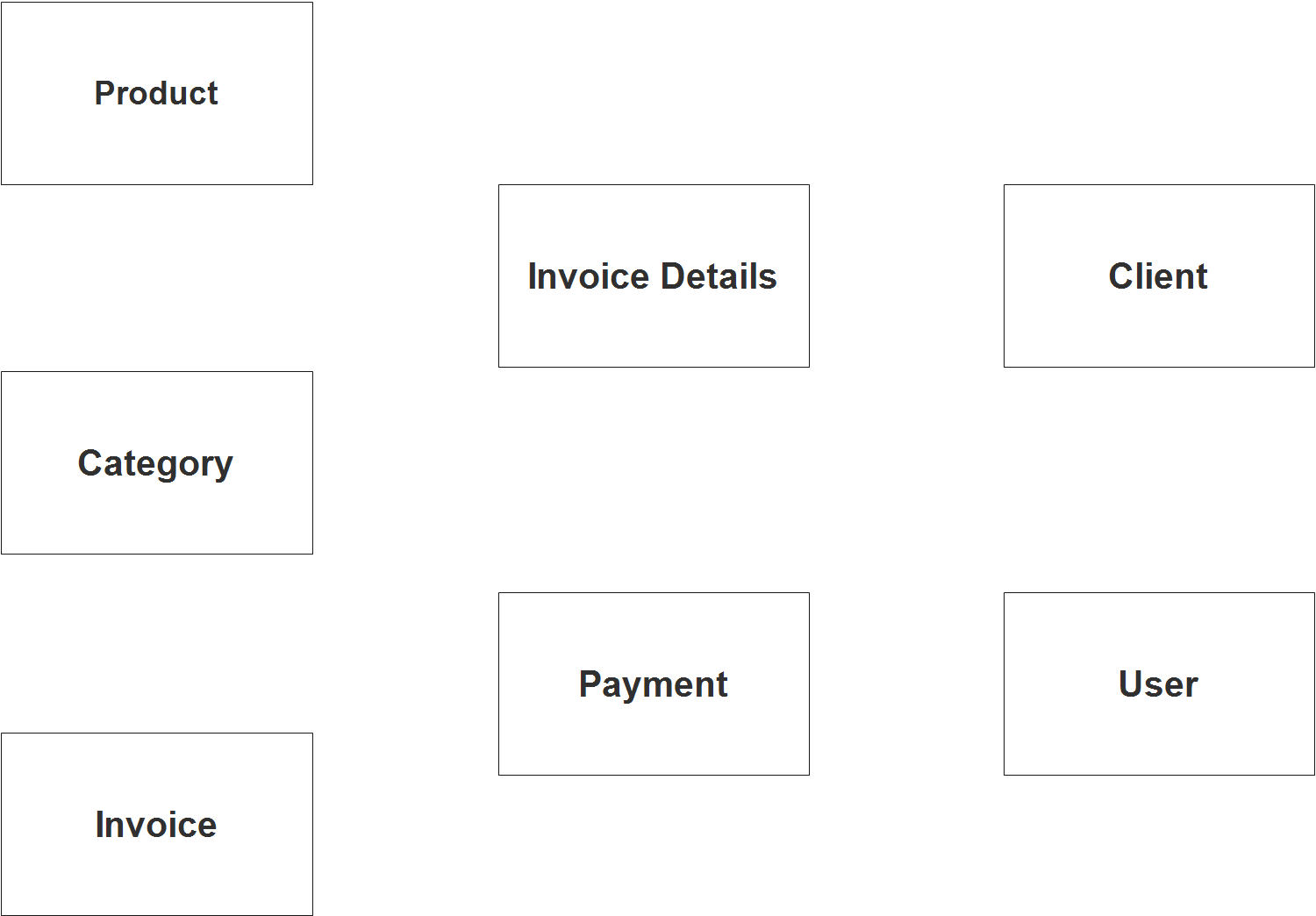
Step 2. After we have specified our entities, it is time now to connect or establish a relationship among the entities.
- The product information belongs only to one category (1 to 1 relationship).
- Product information is included or may appear multiple times in the invoice details section (1 to many relationship).
- Invoice id or control number may appear several times in the invoice details record (1 to many relationship).
- Client information may also appear multiple times in the invoice record (1 to many relationship).
- Every time a client process a payment, the client control number is also recorded in the payment records (1 to many relationship).
- The system user can manage and verify the account status or information of the clients (1 to many relationship).
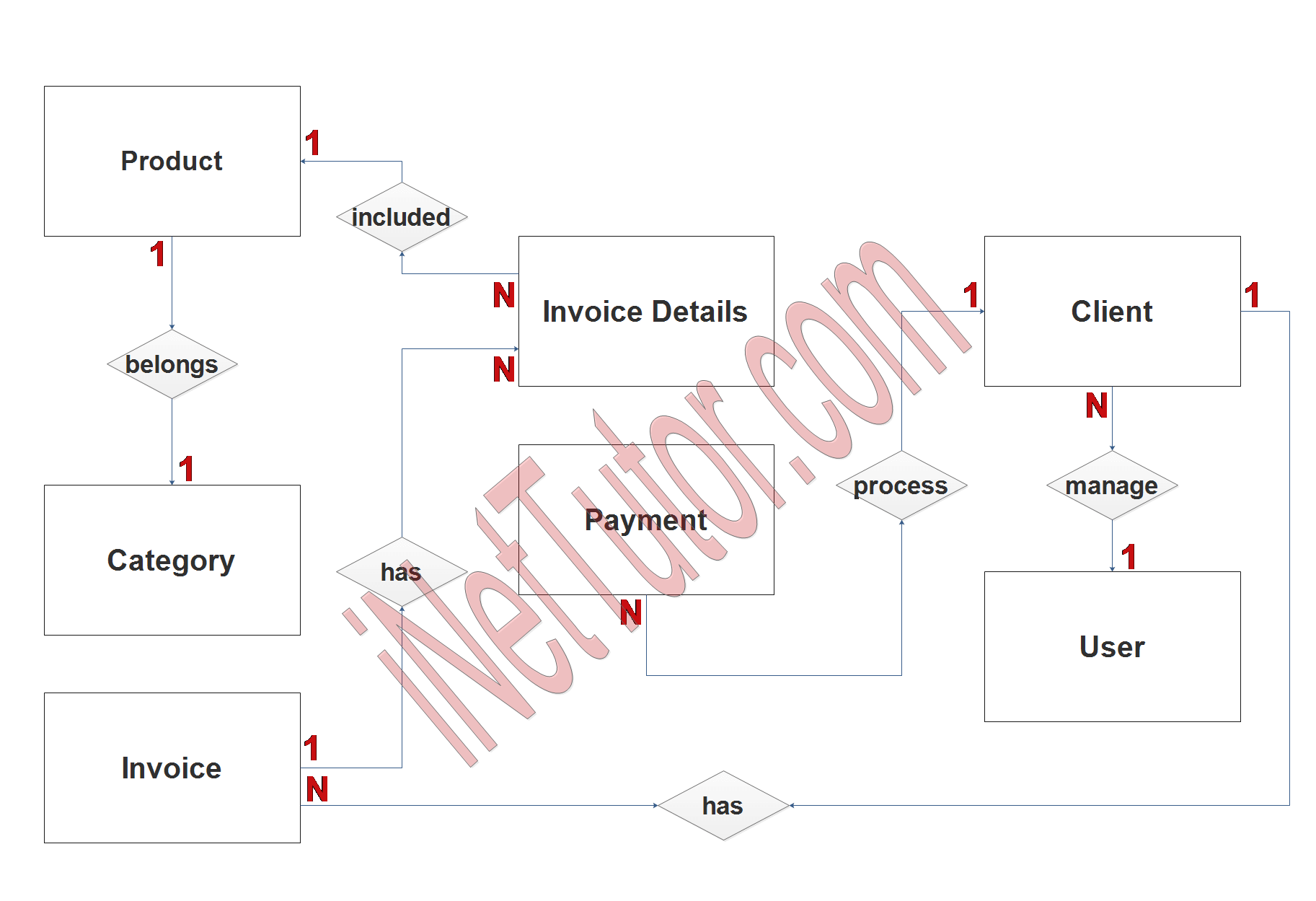
Step 3. The last part of the ERD process is to add attributes to our entities.
Product Entity has the following attributes:
- Product ID – primary key represented with underline
- Category ID – foreign key
- Barcode
- Product name
- Image
- Amount
Category Entity has the following attributes:
- Category ID – primary key represented with underline
- Category name
- Description
Invoice Entity has the following attributes:
- Invoice ID – primary key represented with underline
- Client ID – foreign key
- Date
- Total amount
Invoice Details Entity has the following attributes:
- Invoice Details ID – primary key represented with underline
- Invoice ID – foreign key
- Product ID – foreign key
- Quantity
- Amount
Payment Entity has the following attributes:
- Payment ID – primary key represented with underline
- Member ID – foreign key
- Received date
- Payment method
- Amount
- Remarks
Client Entity has the following attributes:
- Client ID – primary key represented with underline
- Company name
- Company address
- Contact no
- Contact person
- Website
- Official email address
- Username
- Password
- User ID – foreign key
User Entity has the following attributes:
- User ID – primary key represented with underline
- Username
- Password
- Email address
- Contact info
- Designation
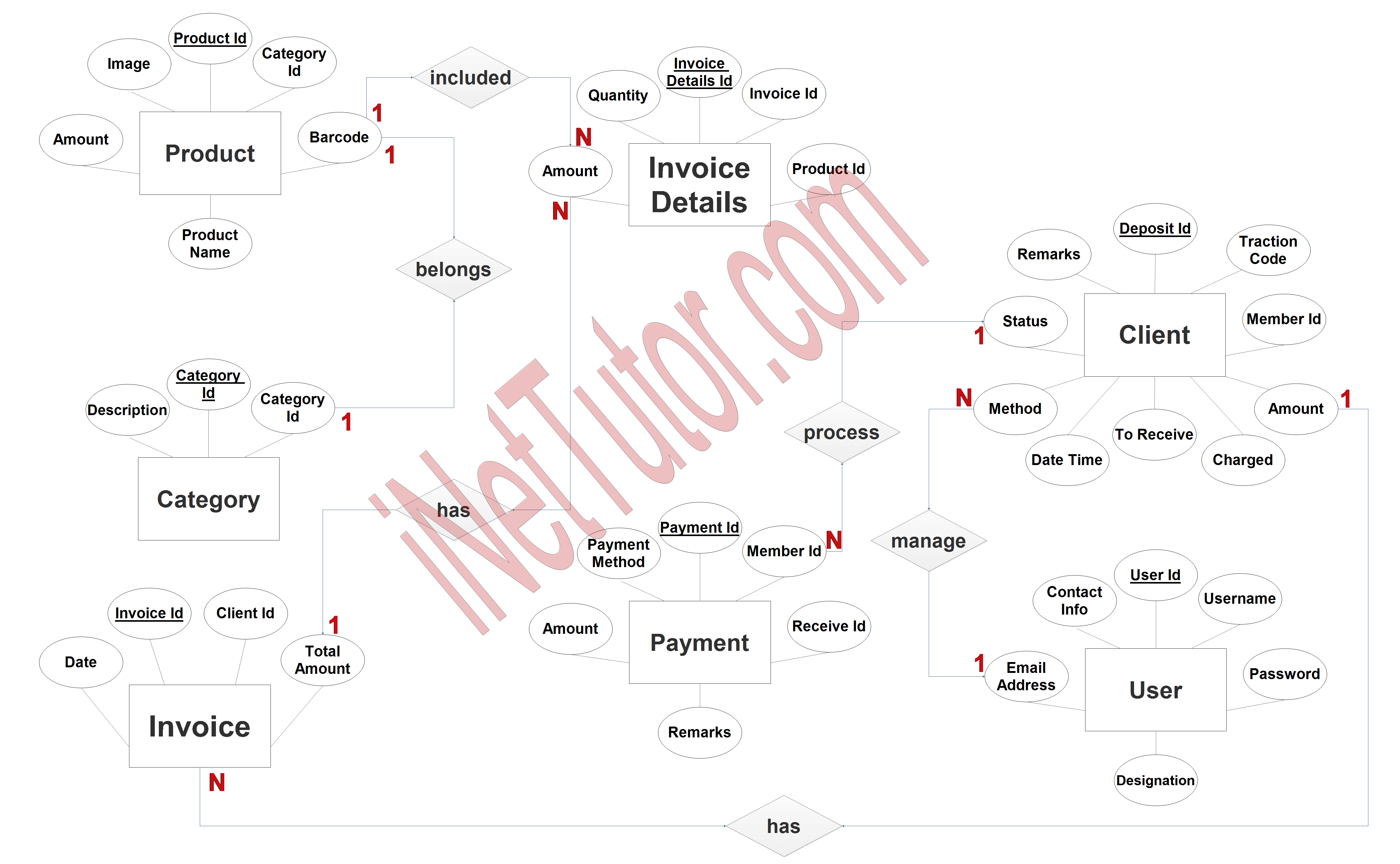
Summary
When modeling and analyzing the data relationships in a system, the Entity Relationship Diagram (ERD) is a vital tool to have. When used to identify and define the entities and their relationships in a system, it can be quite useful. This might assist in clarifying and documenting the data requirements for the system. A data-relationship diagram can also be useful in identifying potential problems with data linkages and suggesting potential remedies. The diagram can be used to develop a data model for the system. This can help to ensure that the data is correctly formed and that it can be accessible by later iterations of the system by ensuring that it is properly structured. Finally, the diagram can be utilized as a starting point for testing and troubleshooting the data relationships within the system. As a whole, the Entity Relationship Diagram (ERD) is a useful tool for modeling and understanding the data relationships in a system. It can aid in the improvement of the clarity and accuracy of the data included inside the system, as well as the identification of potential problems with data relationships. Overall, it is a crucial tool in the development of systems that are both reliable and efficient in their operation.
We hope that this will help you in creating an Entity Relation Diagram for the project related to Invoice Management.
In addition, we will also give you a PowerPoint or Video Presentation for the entire ER Diagram. Make sure you visit and subscribe to our YouTube channel to see the videos.
You may visit our Facebook page for more information, inquiries, and comments. Please subscribe also to our YouTube Channel to receive free capstone projects resources and computer programming tutorials.
Hire our team to do the project.
Related Topics and Articles:
Invoice Management System Database Design
IPO Model Conceptual Framework of Invoice Management System
Invoice Management System Free Bootstrap Template Source code