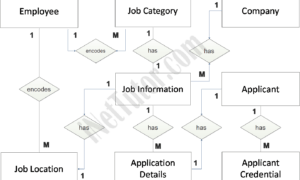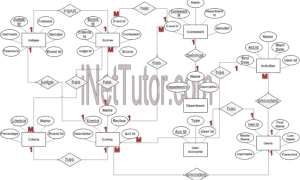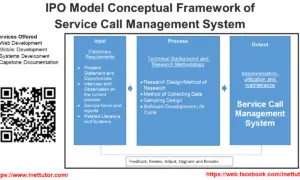Hotel Reservation System Use Case Diagram
About the Project
The researchers conducted the study to design, develop and implement a mobile-based application to be used by hotel guests in reserving hotel rooms ahead of time. The application will ease up the completion of the hotel reservation transaction. The said project will enable hotel guests to conveniently book their reservations and will also ease up the job of the hotel reception desk. Hotel guests can schedule the date, room and length of their stay in the hotel.
There are various reasons why a hotel reservation system is required. The first benefit is that it enables hotels to effectively manage their reservations and visitor data, which is crucial for providing a quick and well-planned check-in procedure. Without a reservation system, hotels would be forced to track reservations manually, which can lead to mistakes and inefficiencies.
The implementation of the application will significantly benefit those in the hotel industry. Hotels can accommodate a larger number of guests every day and easily process the guest’s inquiries and bookings. Hotel guests also can conveniently book hotel reservations without spending too much time and effort.
What is Use Case Diagram?
A use case diagram is a type of visual representation used in software development that shows the relationships between actors and the actions they perform within a system. In the context of a hotel reservation system, actors could include guests, hotel staff, and possibly external systems such as a booking website. The actions, or “use cases,” could include making a reservation, checking in, checking out, and generating reports.
Use case diagrams can be helpful in the software development of hotel systems because they provide a high-level overview of the system’s functionality and help to identify the main goals and stakeholders. By visually outlining the interactions between actors and the system, use case diagrams can help developers to understand the requirements of the system and ensure that all necessary functionality is included in the design.
Additionally, use case diagrams can be useful for communicating the design of the system to stakeholders such as hotel management or users. They provide a clear and concise way to convey the main features of the system and how it will be used.
Use Case Diagram
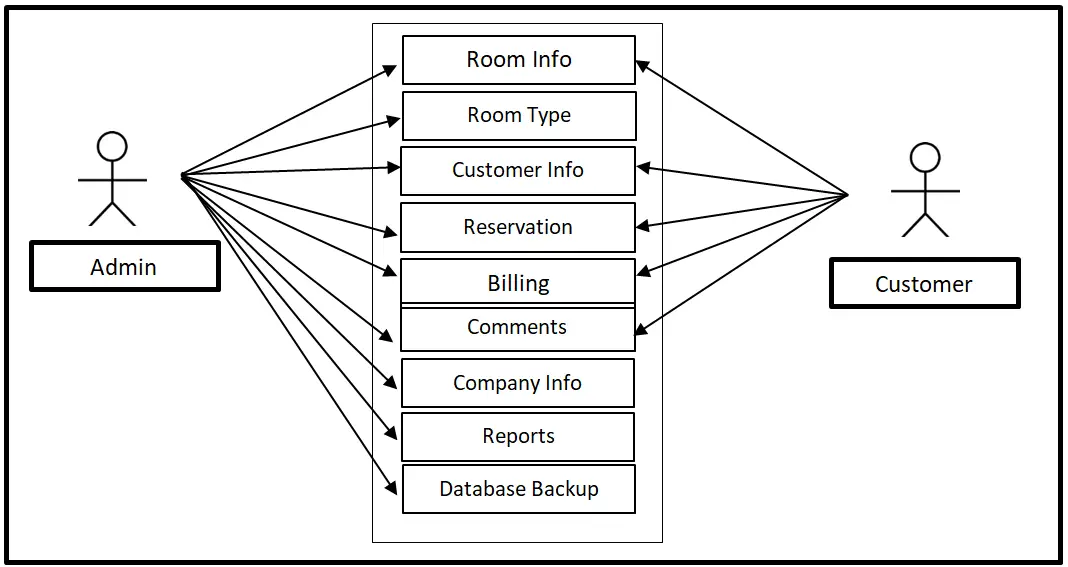
The administrator of the system can access the entire core modules of the system while the customer can access the Room Info, Customer Info, Reservation, Billing and Comments module of the system.
Use Cases
The following are the discussions that describe how a user uses a system to accomplish a particular goal.
Use Case: Room Info
Actor(s): Admin and Customer
Description:
This feature is used to manage the Room Information in the Hotel Reservation System.
Successful Completion:
- Customers can browse and view hotel room information.
- Admin can search, add, update and remove hotel room information.
Alternative: Customers can only view hotel room information; Admin can access all of the hotel room’s information and manage it.
Precondition: The admin and customers will need to login first to access the module.
Post Condition: updated hotel room information
Use Case: Room Type
Actor(s): Admin
Description:
This feature is used to manage the types of rooms available in the hotel.
Successful Completion:
- The admin can search, add, update and remove room type details in the system.
Alternative: The admin can access and manage all room type information.
Precondition: The admin will login first to access the room module.
Post Condition: updated room type information
Use Case: Customer Info
Actor(s): Admin and Customer
Description:
This feature is used to manage the personal profile of the customers in the system.
Successful Completion:
- New customer can register their profile or account using this feature, for old customers, this is used to update their personal profile.
- Admin can search, add, update and remove a customer data or profile.
Alternative: Customer can only access their own profile; Admin can access all of the customer’s profile.
Precondition: New customers for registration, existing customer profile for updating
Post Condition: accepted customer registration and updated customer profile
Use Case: Reservation
Actor(s): Admin and Customer
Description:
This feature is used to make reservation of hotel rooms in the system.
Successful Completion:
- The students can make reservation using this feature.
- Admin can search, add, update and remove a reservation data made by the customers.
Alternative: Customers can only book reservation using this feature; Admin can access all of the customer’s reservation and manage it.
Precondition: The admin and the customers will need to login first to access the module.
Post Condition: updated hotel reservation
Use Case: Billing
Actor(s): Admin and Customer
Description:
This feature is used to manage the billing of the customers for the hotel room reservation.
Successful Completion:
- The customers can use this feature to view and pay for their billings in the system.
- Admin can search, add, update and remove a customer billing using this feature.
Alternative: Customers can view and pay billing; Admin can access all of the customer’s billing and manage it.
Precondition: The admin and the customers will need to login first to access the module.
Post Condition: updated customer billing
Use Case: Comments
Actor(s): Admin and Customers
Description:
This feature is used to add and manage comments of the customers in the system.
Successful Completion:
- The customers can use this feature to add comments to the system about their experience in the hotel reservation.
- Admin can search, add, update and remove a comment using this feature.
Alternative: Customers can only add comments; Admin can access all of the customer’s comment and manage it.
Precondition: The admin and the customers will need to login first to access the module.
Post Condition: updated customer comment
Use Case: Company Info
Actor(s): Admin
Description:
This feature is used to manage the company information in the system.
Successful Completion:
- The admin can search, add, update and remove company information in the system.
Alternative: The admin can access and manage all company information.
Precondition: The admin will login first to access the company module.
Post Condition: updated company information
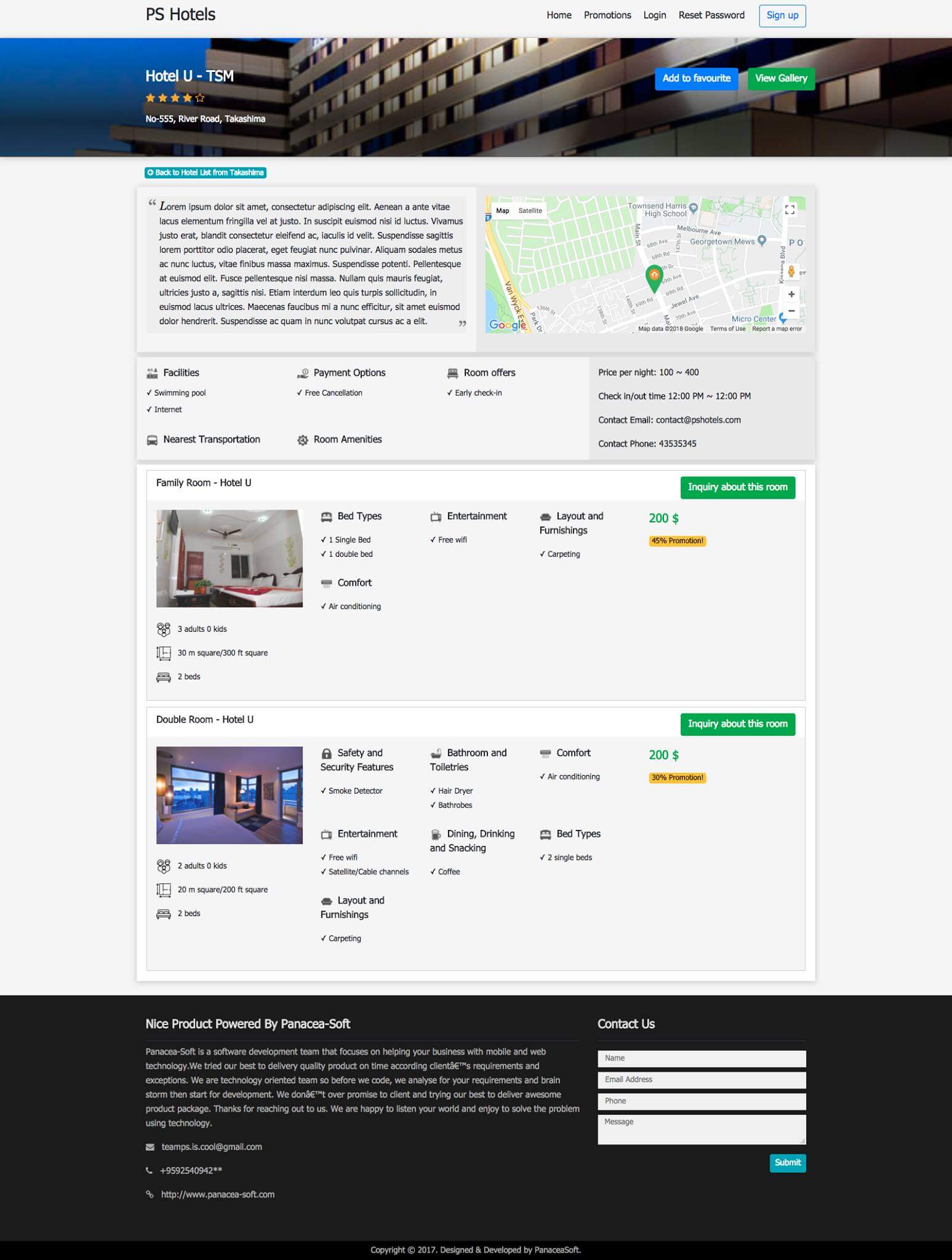
Use Case: Reports
Actor(s): Admin
Description:
This feature is used to view and print the reports in the system.
Successful Completion:
- Admin can view, print and export the report of the system.
Alternative: None
Precondition:
- Admin will need to login to access the reports.
Post Condition: hard and soft copy of the report of the system.
Use Case: Database Backup
Actor(s): Admin
Description:
This feature is used to manage the backup database of the system.
Successful Completion:
- The admin can add, edit, and update database backup information.
Alternative: None
Precondition: Admin will create and connect the backup database.
Post Condition: new backup database.
Summary
This article focuses on the development of the use case diagram of the system. The capstone project, “Mobile App Hotel Reservation with SMS Notification using iTexMo API” is a mobile-based application that allows hotel guests to make reservations in the hotel. The application will be used by the guests to schedule the dates and length of their stay in the hotel. The system has two user sides the admin and the customers. The administrator of the system can access the entire core modules of the system while the customer can access the Room Info, Customer Info, Reservation, Billing and Comments module of the system.
Readers are also interested in:
Review of Related Literature and Studies of Hotel Reservation System
Use Case Diagram of Hotel Reservation System
You may visit our Facebook page for more information, inquiries, and comments. Please subscribe also to our YouTube Channel to receive free capstone projects resources and computer programming tutorials.
Hire our team to do the project.