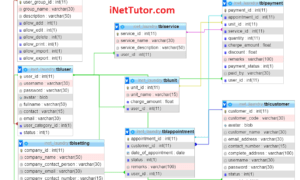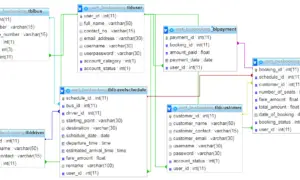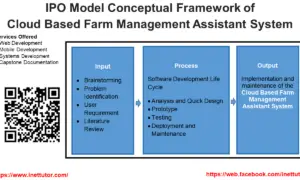Hospital Resources and Room Utilization Database Design
Introduction
Table of Contents
According to the predicted population growth and present consumption of hospital beds, the goal of this project is to construct a model that estimates the number of hospital beds that will be required in the near future. The program will also identify the parts of the country that are projected to see the biggest population growth in the next years, according to the predictions.
Technology is considered the modern-day enabler. It is the driving force behind the improvements in the medical and healthcare field. Different medical technologies like computerized systems, experts systems, and applications enhance the management and services provided by the healthcare sector.
The capstone project, “Hospital Resources and Room Utilization Management System” is a system designed to streamline the process of managing hospital resources and room utilization. The said project is critical especially now that we are facing a pandemic; there is a need for efficient management of hospital resources and room management.
Collection of data from a wide range of sources, including government organizations, health-care providers and demographic predicting agencies, will be required for the project. It is planned to use the data to construct models that will anticipate the number of hospital beds that will be required in the \future.
Database Tables
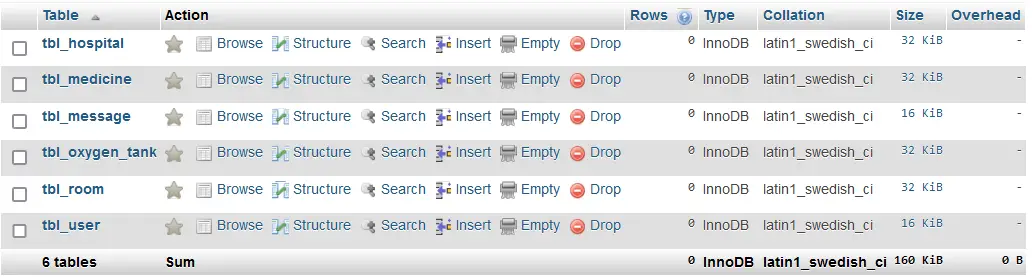
This article will provide you with an idea about the Hospital Resources and Room Utilization database design.
tbl_hospital – this table will store the information of the hospital.
- hospital_id-primary key of the table. It is set usually to auto_increment (the database will automatically give this column a value starting from 1).
- complete_address – the complete address of where the hospital is located
- contact_information – the contact information of the hospital, can be a mobile or telephone number
- email_address – the email address of the hospital
- bed_capacity – the bed capacity of the hospital
- bed_capacity_for_covid19 – the bed capacity assigned for COVID-19 patients.
- remarks – additional information about the hospital
- user_id – this is a foreign key that points out to the user.
Create SQL Statement – the statement below is used to create the tbl_hospital, copy the sql statement and paste it in the sql manager/tab of your phpmyadmin.
CREATE TABLE `tbl_hospital` ( `hospital_id` int(11) NOT NULL, `complete_address` varchar(150) NOT NULL, `contact_information` varchar(50) NOT NULL, `email_address` varchar(50) NOT NULL, `bed_capacity` varchar(5) NOT NULL, `bed_capacity_for_covid19` varchar(5) NOT NULL, `remarks` varchar(100) NOT NULL, `user_id` int(11) NOT NULL ) ENGINE=InnoDB DEFAULT CHARSET=latin1;
tbl_user – the user information will be stored in this table.
- user_id – primary key of the table. It is set usually to auto_increment (the database will automatically give this column a value starting from 1).
- username – the desired username of the user combined with the password to login to the system.
- password – the desired password of the user used to login to the system
- usertype – (0)admin, (1)hospital user
- complete_name – the complete name of the user
- designation – the designated position of the user
- account_status – (0)active,(1)inactive
Create SQL Statement – the statement below is used to create the tbl_user, copy the sql statement and paste it in the sql manager/tab of your phpmyadmin.
CREATE TABLE `tbl_user` ( `user_id` int(11) NOT NULL, `username` varchar(30) NOT NULL, `password` text NOT NULL, `usertype` int(1) NOT NULL, `complete_name` varchar(100) NOT NULL, `designation` varchar(50) NOT NULL, `account_status` int(1) NOT NULL ) ENGINE=InnoDB DEFAULT CHARSET=latin1;
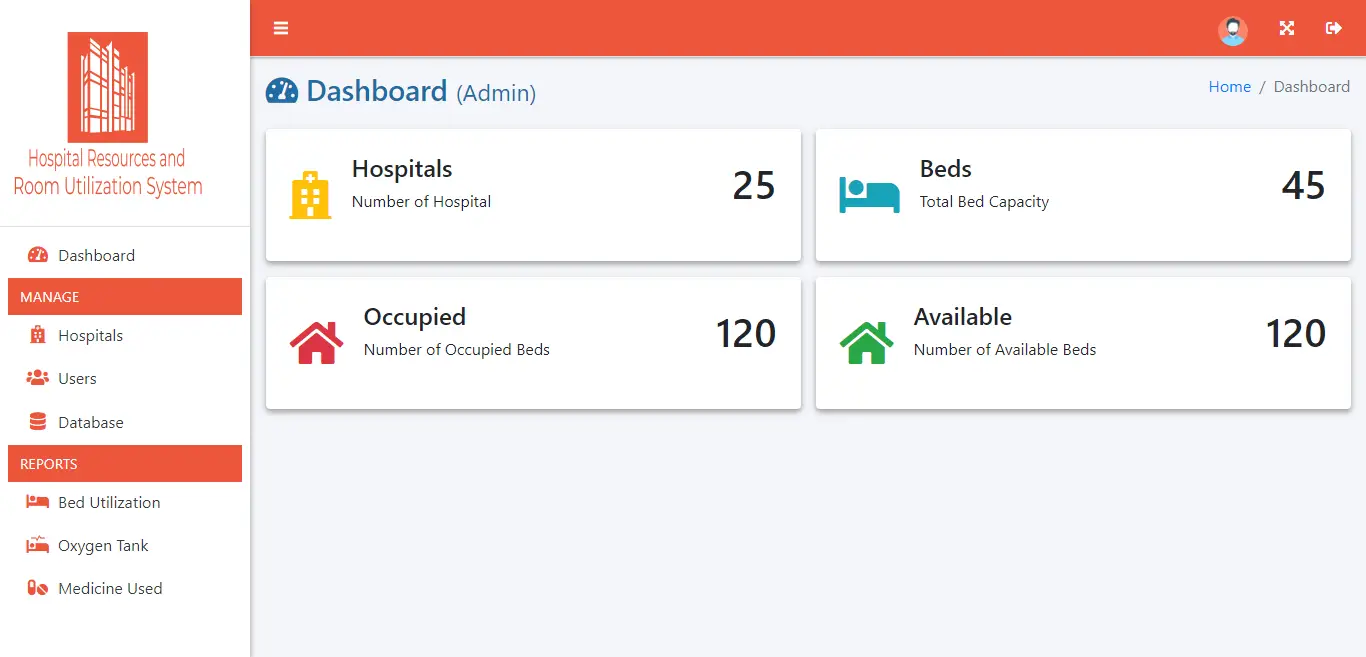
tbl_medicine – this table will store the information of the medicines recorded in the system.
- medicine_id – primary key of the table. It is set usually to auto_increment (the database will automatically give this column a value starting from 1).
- medicine_name – the name of the medicine
- hospital_id – this is a foreign key that points out to the hospital
- quantity_available – quantity available for the medicine
Create SQL Statement – the statement below is used to create the tbl_medicine, copy the sql statement and paste it in the sql manager/tab of your phpmyadmin.
CREATE TABLE `tbl_medicine` ( `medicine_id` int(11) NOT NULL, `medicine_name` varchar(100) NOT NULL, `hospital_id` int(11) NOT NULL, `quantity_available` int(6) NOT NULL ) ENGINE=InnoDB DEFAULT CHARSET=latin1;
tbl_oxygen_tank – the details of the oxygen tank will be stored in this table.
- tank_id – primary key of the table. It is set usually to auto_increment (the database will automatically give this column a value starting from 1).
- tank_size – the size of the oxygen tank
- hospital_id – this is a foreign key that points out to the hospital
- quantity_available – quantity available for the oxygen tank
Create SQL Statement – the statement below is used to create the tbl_oxygen_tank, copy the sql statement and paste it in the sql manager/tab of your phpmyadmin.
CREATE TABLE `tbl_oxygen_tank` ( `tank_id` int(11) NOT NULL, `tank_size` varchar(30) NOT NULL, `hospital_id` int(11) NOT NULL, `quantity_available` int(6) NOT NULL ) ENGINE=InnoDB DEFAULT CHARSET=latin1;
tbl_room – this table will store the information of the rooms in the hospital.
- room_id-primary key of the table. It is set usually to auto_increment (the database will automatically give this column a value starting from 1).
- room_type – the room type
- covid_patient – the number of COVID-19 patient in the room
- occupied – rooms that are occupied
- hospital_id
Create SQL Statement – the statement below is used to create the tbl_room, copy the sql statement and paste it in the sql manager/tab of your phpmyadmin.
CREATE TABLE `tbl_room` ( `room_id` int(11) NOT NULL, `room_type` int(1) NOT NULL, `covid_patient` int(6) NOT NULL, `occupied` int(6) NOT NULL, `hospital_id` int(11) NOT NULL ) ENGINE=InnoDB DEFAULT CHARSET=latin1;
tbl_message – this table will store the information of messages in the system.
- message_id
- message – the details of the messages
- date – the date of the message.
Create SQL Statement – the statement below is used to create the tbl_message, copy the sql statement and paste it in the sql manager/tab of your phpmyadmin.
CREATE TABLE `tbl_message` ( `message_id` int(11) NOT NULL, `message` varchar(500) NOT NULL, `date` date NOT NULL ) ENGINE=InnoDB DEFAULT CHARSET=latin1;
Video Tutorial
Summary
In this post, we have selected a list of tables that should be included in the construction of a project for a Hospital Resources and Room Utilization. In the field of Hospital Resources and Room Utilization, a database system is essential since it enables for the recording and management of patient data, which is essential. In order to make judgments concerning hospital resources and room utilization, it is necessary to have this information. Among other things, the database can be used to keep track of the number of patients who are admitted to the hospital as well as the amount of time they spend there and the sort of care they receive. Using this information, the hospital may make decisions about which patients to admit and how to allocate resources within the hospital’s resources pool. It is also possible to manage billing records and patient records through the usage of a database system in a safe and secure manner. This information can assist in ensuring that patients are correctly billed and that their records are accurate. Additionally, a database system can be utilized to keep track of how many hospital beds and rooms have been used. This information can assist the hospital in determining when to close beds and rooms that are no longer in use. In general, a database system is vital for Hospital Resources and Room Utilization because it allows for the efficient and accurate management of patient data in a hospital setting.
Please watch the video tutorial on how to prepare and create the different tables of the database of Hospital Resources and Room Utilization.
You may visit our Facebook page for more information, inquiries, and comments. Please subscribe also to our YouTube Channel to receive free capstone projects resources and computer programming tutorials.
Hire our team to do the project.
Related Topics and Articles:
Hospital Management System in Laravel 8 Free Source code
Hospital Management System in Django
Hospital Resources and Room Utilization Management System
Smart Hospital and Research Center