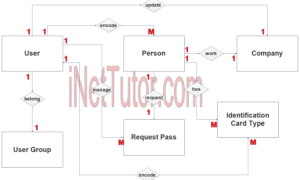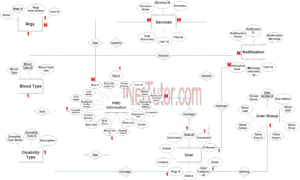Grading and Grade Viewing System Use Case Diagram
About the Project
The capstone project, “Free Online Grading System with Grade Viewing” is an online platform for processing and viewing of grades. The said project will assist the faculties to process and release grades of students and also let students to view their grades electronically. The proposed system will let the faculties and registrar office process and release student’s grades electronically without the need of physical presence and interactions. The students will use the system in order for them to view their grades which will let them save more time. The proposed system will let processing, releasing and viewing of grades fast and in a hassle-free manner.
In a variety of ways, a grading and grade viewing system can help manage and track student development. It can first offer educators up-to-date information on student performance. This information can be utilized to pinpoint students’ areas of strength and weakness and monitor their development over time. A grading and grade viewing system can also assist teachers in determining where they need to make improvements. Students can better understand their own strengths and shortcomings with the aid of this information, which can also help them concentrate their efforts where they are most needed.
Readers are also interested in: Free Online Grading System with Grade Viewing
What is Use Case Diagram?
Use Case Diagrams are a tool used to map out the functionality of a system. They are created by identifying the main actors in the system and the actions they can perform. The main purpose of a Use Case Diagram is to show how the system will be used by the actors.
There are three key features of Use Case Diagrams that make them useful. First, they are visual. This makes them easy to understand and use. Second, they are flexible. This means that they can be adapted to meet the needs of different systems. Third, they are scalable. This means that they can be used to map out large systems or multiple systems with a small amount of effort.
Overall, Use Case Diagrams are a powerful tool that can be used to map out the functionality of a system. They are easy to understand and use and can be adapted to meet the needs of different systems. They are also scalable, making them useful for mapping large systems or multiple systems with a small amount of effort.
Use Case Diagram
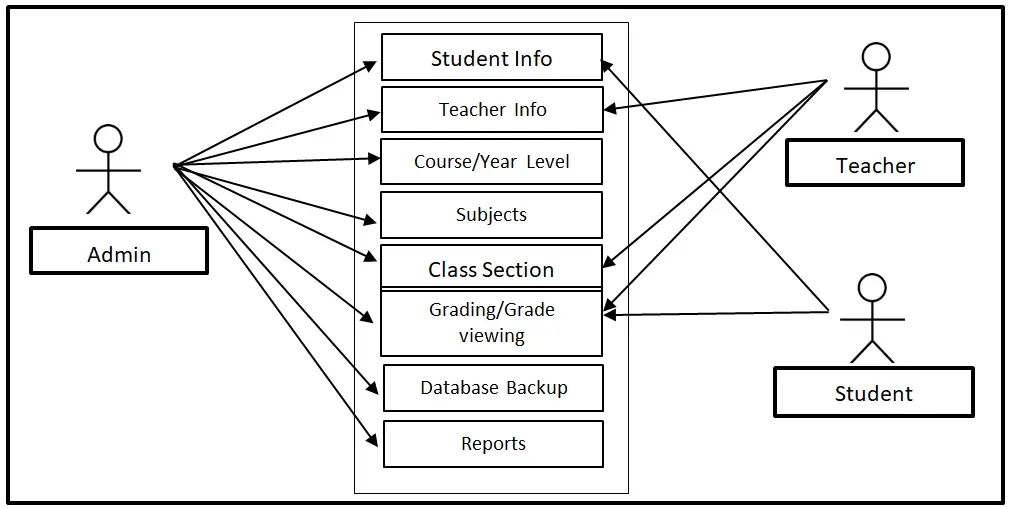
The teacher can access the Teacher Info, Class Section and Grading/Grade Viewing modules. The student can access the Student Info and Grading/Grade Viewing modules while the admin can access the entire core modules of the system.
Readers are also interested in: Grade Management System Chapter 5 Documentation
Use Cases
The following are the discussions that describe how a user uses a system to accomplish a particular goal.
Use Case: Student Info
Actor(s): Admin and Student
Description:
This feature is used to manage the personal profile of the students in the system.
Successful Completion:
- New student can register their profile or account using this feature, for old student, this is used to update their personal profile.
- Admin can search, add, update and remove a student data or profile.
Alternative: Student can only access their own profile; Admin can access all of the student profile.
Precondition: New student for registration, existing student for updating
Post Condition: accepted student registration and updated student profile
Use Case: Teacher Info
Actor(s): Admin and Teacher
Description:
This feature is used to manage the personal profile of the teachers in the system.
Successful Completion:
- New teacher can register their profile or account using this feature, for old teacher, this is used to update their personal profile.
- Admin can search, add, update and remove a teacher data or profile.
Alternative: Teacher can only access their own profile; Admin can access all of the teacher profile.
Precondition: New teacher for registration, existing teacher for updating
Post Condition: accepted teacher registration and updated teacher profile
Use Case: Course/Year Level
Actor(s): Admin
Description:
This feature is used to manage the Course/Year Level in the system.
Successful Completion:
- The admin can add, edit, and update Course/Year Level
Alternative: None
Precondition: Admin will create and manage the courses and year levels.
Post Condition: updated courses or year level
Use Case: Subjects
Actor(s): Admin
Description:
This feature is used to manage the subjects in the system.
Successful Completion:
- The admin can add, edit, and update subject’s
Alternative: None
Precondition: Admin will create and manage the subjects.
Post Condition: updated subjects
Use Case: Class Section
Actor(s): Admin and Teacher
Description:
This feature is used to view and manage the list of class sections in the system.
Successful Completion:
- Admin and secretary can search, add, update and remove class section information.
Alternative: None
Precondition:
- The admin and teacher will need to login first to access and manage class section module.
Post Condition: updated class sections
Use Case: Grading/Grade Viewing
Actor(s): Admin, Teacher and Student
Description:
This feature is used for grading and viewing of grades by students and teachers.
Successful Completion:
- Students can view their grades using this feature.
- Teacher can give grades and also can view grades of students.
- Admin can view and manage list of grades of students.
Alternative: None
Precondition:
- Student will need to login first in order to view grades.
- Teacher will need to login also to give and view grades.
- Admin will also need to login to view and manage details of list of grades.
Post Condition: updated list of grades
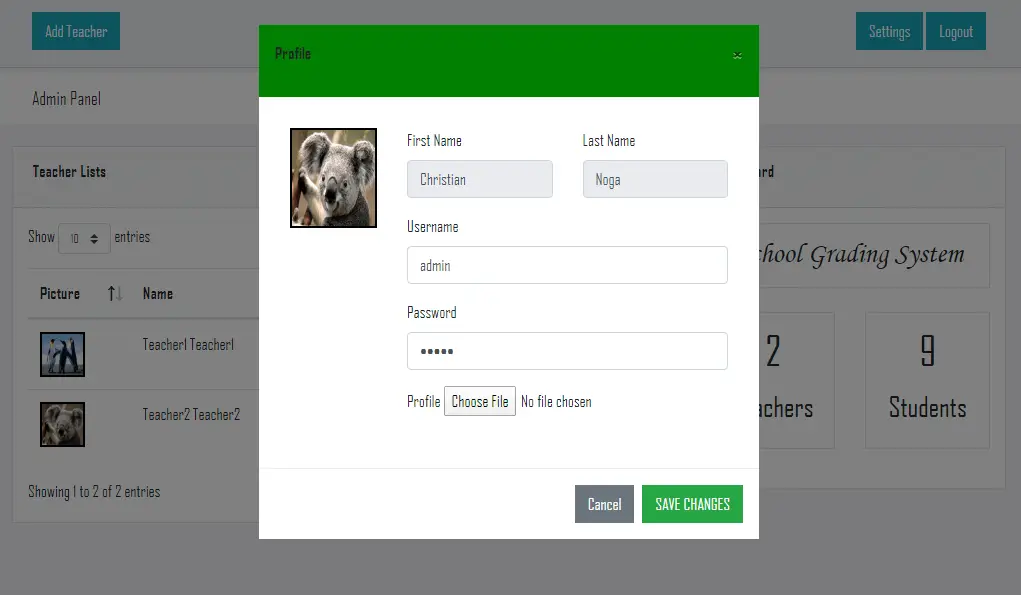
Use Case: Database Backup
Actor(s): Admin
Description:
This feature is used to manage the backup database of the system.
Successful Completion:
- The admin can add, edit, and update database backup information.
Alternative: None
Precondition: Admin will create and connect the backup database.
Post Condition: new backup database.
Use Case: Report Generation
Actor(s): Admin and Secretary
Description:
This feature is used to view and print the reports in the system.
Successful Completion:
- Admin can view, print and export the report of the system.
Alternative: None
Precondition:
- Admin will need to login to access the reports.
Post Condition: hard and soft copy of the report
Summary
There are several advantages to having a grading and grade viewing system. First, it can help improve communication between teachers and students. Teachers can use the system to send students reminders about upcoming assignments and tests. Students can use the system to check their grades and see how they are progressing in their courses.
Second, a grading and grade viewing system can help teachers assign accurate grades. Students can always know what they need to work on in order to improve their grades. This information can help them make better decisions about their coursework and future goals.
Finally, a grading and grade viewing system can keep track of student progress over time. This information can be used to evaluate the effectiveness of teacher instruction and to make adjustments to the curriculum. It can also help parents and guardians monitor student progress.
The proposed system will let the faculties and registrar office process and release student’s grades electronically without the need of physical presence and interactions. The students will use the system in order for them to view their grades which will let them save more time. The teacher can access the Teacher Info, Class Section and Grading/Grade Viewing modules. The student can access the Student Info and Grading/Grade Viewing modules while the admin can access the entire core modules of the system.
You may visit our Facebook page for more information, inquiries, and comments. Please subscribe also to our YouTube Channel to receive free capstone projects resources and computer programming tutorials.
Hire our team to do the project.