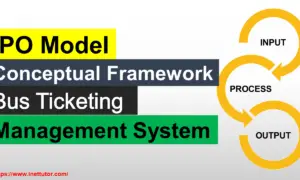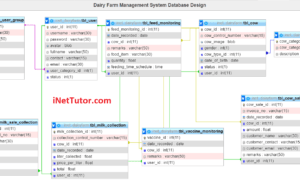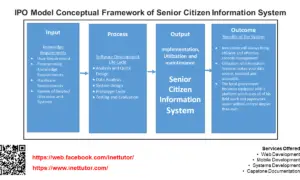Evacuation Center Management System Database Design
Introduction
Table of Contents
Natural disasters can have a huge impact on society. It is possible that a large number of people will be evacuated as a result. During calamities, the local government unit assigned evacuation shelters to offer temporary shelter for residents. Evacuation centers are set up to provide temporary shelter for persons during and after a disaster. Churches, sports stadiums, community centers, and other facilities capable of providing emergency shelter can serve as evacuation centers. Natural disasters can have a huge impact on civilization. It is possible that a large number of people will be evacuated as a result. During calamities, the local government unit assigned evacuation shelters to offer temporary shelter for residents. Evacuation centers are set up to provide temporary shelter for persons during and after a disaster.
The database design of the Evacuation Center Management System will be presented in this paper. The researchers will go over the various tables and fields in the system’s database design.
Advantages of using the Online Evacuation Center Management System
The Evacuation Center Management System is intended to automate evacuation center management activities. The system in question will help local government disaster risk reduction employees manage evacuees and their requirements. The evacuation center staff can undertake electronic recordings as well as an inventory of supplies for the evacuees. The suggested technology will automate evacuation center administration activities. The evacuation center staff can undertake electronic recordings as well as an inventory of supplies for the evacuees. The proposed method will eliminate the challenges and problems that have been encountered in managing and supplying supplies and services to the impacted people. The system will make evacuation center management simple, quick, efficient, and precise.
What is a Database Design and its purpose in System Development?
A database is a collection of data that can be accessed by computers. The data is organized in a way that makes it easy to find and use.
Databases are used to store information about anything that can be stored on a computer. This includes text, numbers, images, and sound. They can be used to store information about people, companies, and things.
Databases are important in system development because they make it easy to store and access information. They can be used to store data about people, companies, and things. Databases can also be used to keep track of what has been done and what needs to be done next. This is important because it makes it easier to plan and manage the system.
The design of a database is crucial in system development. Database design is the process of organizing data according to a database model. The designer determines which data items must be saved and how they interact with one another. The designer determines which data items must be saved and how they interact with one another.
Readers are also interested in: Evacuation Center Management System
Database Tables
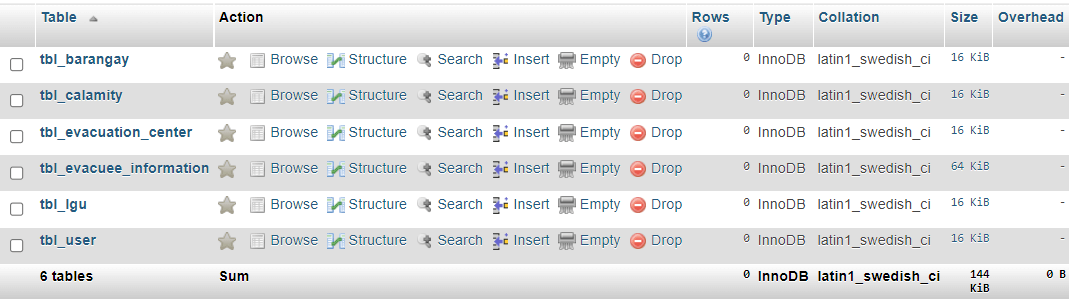
tbl_user – this table is used to store details of users of the system.
- user_id – primary key of the table. It is set usually to auto_increment (the database will automatically give this column a value starting from 1).
- username – the desired username of the user for his/her account, combined with the password to gain access to the system.
- password – the preferred password of the user for his/her account, also used to login
- complete_name – the complete name of the user
- designation – the user’s designation
- account_category – encoder, admin
- email_address – the email address of the user
- account_status – active or inactive
Create SQL Statement – the statement below is used to create the tbl_user, copy the sql statement and paste it in the sql manager/tab of your phpmyadmin.
CREATE TABLE `tbl_user` ( `user_id` int(11) NOT NULL, `username` varchar(30) NOT NULL, `password` text NOT NULL, `complete_name` varchar(100) NOT NULL, `designation` varchar(50) NOT NULL, `account_category` int(1) NOT NULL, `email_address` varchar(50) NOT NULL, `account_status` int(1) NOT NULL ) ENGINE=InnoDB DEFAULT CHARSET=latin1;
tbl_calamity – the details of the calamities are stored in this table.
- calamity_id – primary key of the table. It is set usually to auto_increment (the database will automatically give this column a value starting from 1).
- name – name of the calamity
- description – description or information about the calamity
Create SQL Statement – the statement below is used to create the tbl_calamity, copy the sql statement and paste it in the sql manager/tab of your phpmyadmin.
CREATE TABLE `tbl_calamity` ( `calamity_id` int(11) NOT NULL, `name` varchar(30) NOT NULL, `description` varchar(100) NOT NULL ) ENGINE=InnoDB DEFAULT CHARSET=latin1;
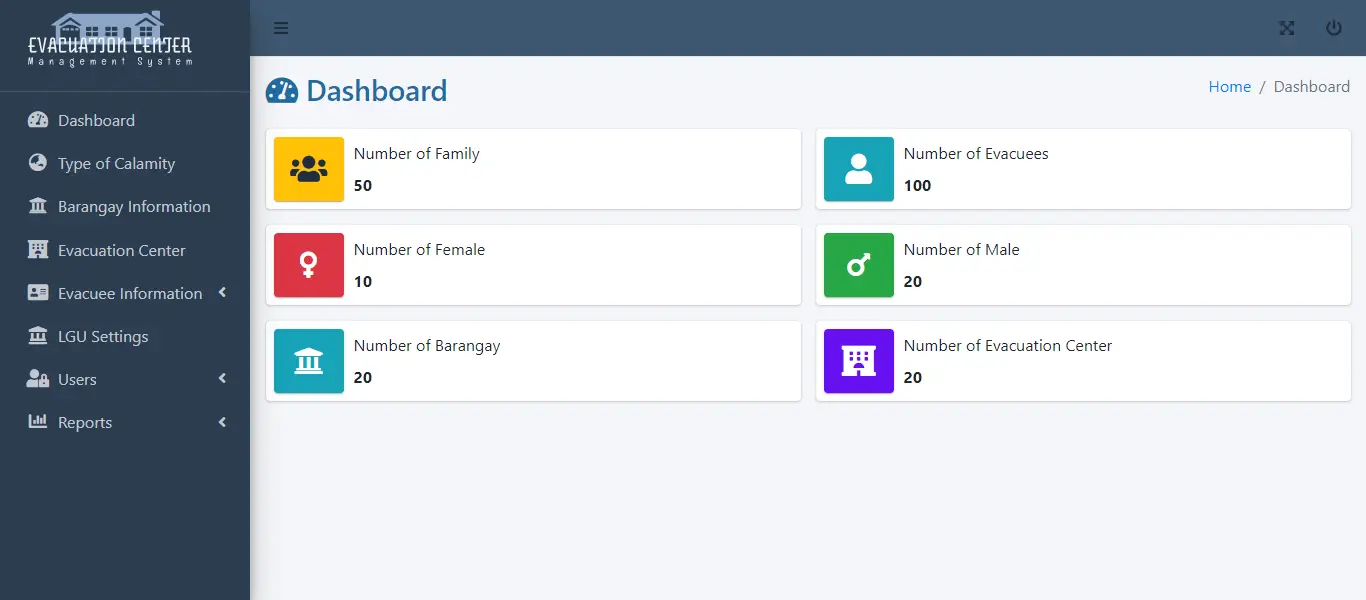
tbl_barangay – this table stores the information of the barangay in the system.
- barangay_id – primary key of the table. It is set usually to auto_increment (the database will automatically give this column a value starting from 1).
- barangay_name – the name of the barangay
- complete_address – the complete address where the barangay is located
- contact – the contact number of the barangay
- email_address – the email address of the barangay
Create SQL Statement – the statement below is used to create the tbl_barangay, copy the sql statement and paste it in the sql manager/tab of your phpmyadmin.
CREATE TABLE `tbl_barangay` ( `barangay_id` int(11) NOT NULL, `barangay_name` varchar(50) NOT NULL, `complete_address` text NOT NULL, `contact` varchar(15) NOT NULL, `email_address` varchar(50) NOT NULL ) ENGINE=InnoDB DEFAULT CHARSET=latin1;
tbl_evacuation_center – the information of the evacuation centers is stored in this table.
- center_id – primary key of the table. It is set usually to auto_increment (the database will automatically give this column a value starting from 1).
- name – the name of the evacuation center
- complete_address – the complete address of the evacuation center
- contact – the contact number of the evacuation center
Create SQL Statement – the statement below is used to create the tbl_evacuation_center, copy the sql statement and paste it in the sql manager/tab of your phpmyadmin.
CREATE TABLE `tbl_evacuation_center` ( `center_id` int(11) NOT NULL, `name` varchar(50) NOT NULL, `complete_address` text NOT NULL, `contact` varchar(15) NOT NULL ) ENGINE=InnoDB DEFAULT CHARSET=latin1;
tbl_evacuee_information – this table stores the information of the evacuees registered in the system.
- evacuee_id – primary key of the table. It is set usually to auto_increment (the database will automatically give this column a value starting from 1).
- lastname – the last name of the evacuee
- firstname – the firstname of the evacuee
- middlename – the middle name of the evacuee
- contact – the contact number of the evacuee
- age – the age of the evacuee
- gender – the gender of the evacuee
- brgy_id – this is a foreign key that points out to the barangay
- complete address – the complete address of the evacuee
- head of family – the name of the head of the family (checkbox)
- evacuation_center_id – this is a foreign key that points out the evacuation center
- calamity_id – this is a foreign key that points out to the calamity
Create SQL Statement – the statement below is used to create the tbl_evacuee_information, copy the sql statement and paste it in the sql manager/tab of your phpmyadmin.
CREATE TABLE `tbl_evacuee_information` ( `evacuee_id` int(11) NOT NULL, `lastname` varchar(30) NOT NULL, `firstname` varchar(30) NOT NULL, `middlename` varchar(30) NOT NULL, `contact` varchar(15) NOT NULL, `age` int(3) NOT NULL, `gender` int(1) NOT NULL, `brgy_id` int(11) NOT NULL, `complete_address` text NOT NULL, `head_of_family` int(1) NOT NULL, `evacuation_center_id` int(11) NOT NULL, `calamity_id` int(11) NOT NULL ) ENGINE=InnoDB DEFAULT CHARSET=latin1;
tbl_lgu – the details about the local government units are stored in this table.
- lgu_id – primary key of the table. It is set usually to auto_increment (the database will automatically give this column a value starting from 1).
- city – the name of the city
- contact_info – the contact details of the LGU
- email_address – the email address of the LGU
- website – the LGU’s name of website
- facebook_page – the LGU’s facebook page
Create SQL Statement – the statement below is used to create the tbl_lgu, copy the sql statement and paste it in the sql manager/tab of your phpmyadmin.
CREATE TABLE `tbl_lgu` ( `lgu_id` int(11) NOT NULL, `city` varchar(30) NOT NULL, `contact_info` varchar(15) NOT NULL, `email_address` varchar(50) NOT NULL, `website` varchar(100) NOT NULL, `facebook_page` varchar(100) NOT NULL ) ENGINE=InnoDB DEFAULT CHARSET=latin1;
Summary
The capstone project, “Evacuation Center Management System,” is intended to assist the local administration in managing the area’s different evacuation centers. The system will automate several management operations in evacuation centers. It will address management issues and ensure effective evacuation center management. This article will present the database design for the Evacuation Center Management System. The researchers will go over the various tables and fields in the database design of the system. The structuring of data according to a database model is known as database design. The designer decides what data must be saved and how the data elements interact with one another.
You may visit our Facebook page for more information, inquiries, and comments. Please subscribe also to our YouTube Channel to receive free capstone projects resources and computer programming tutorials.
Hire our team to do the project.