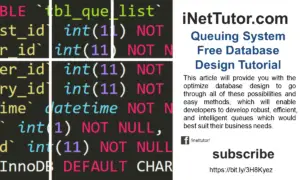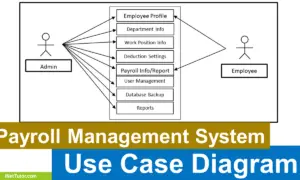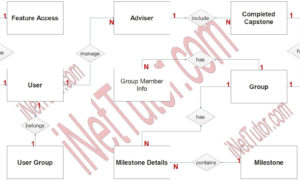Digital Wallet Solution ER Diagram
This article will walk you through the process of creating an entity relationship diagram, often known as an ERD, for the project entitled Digital Wallet Solution.
Digital Wallet Solution Description
Table of Contents
- Digital Wallet Solution Description
- ERD
- Step 1. In the Digital Wallet Solution System we have the following entities:
- Step 2. After we have specified our entities, it is time now to connect or establish a relationship among the entities.
- Step 3. The last part of the ERD process is to add attributes to our entities.
- Summary
It is possible to keep payment information in a digital wallet solution, which allows clients to store their payment information in a safe and secure manner. This can include information about credit and debit cards, as well as information about bank accounts. Clients can then utilize this information to make purchases both in-store and online, depending on their preferences.
Customers can benefit from a variety of features offered by a digital wallet solution. By allowing individuals to save all of their information in one place, it can, for example, make purchasing more convenient for them. It can also assist in preventing the theft or loss of consumer data, which could result in financial damages.
Although some online payment systems are available as stand-alone products, other payment systems are integrated into other platforms such as web browsers and mobile applications. Regardless of which choice a consumer picks, they should make certain that their digital wallet solution is both secure and user-friendly.
ERD
This is the first phase of the Digital Wallet Solution System’s development, and it will serve as the foundation for the building of the system’s actual database in the future. Information System for Digital Wallet
We will create an entity relationship diagram using the Digital Wallet Solution System as an example and discuss the techniques that must be followed to complete the diagram development. Let’s start with the symbols used in the ER Diagram and talk about what they imply.
The entity depicted in the diagram below is represented by the rectangular form. We’ll use this item to create a database table for our Digital Wallet Solution System at some time in the future.
A diamond’s shape can reveal how a relationship functions, such as how it fits together. This will have a significant impact. The ideal approach to do this is to use a main key to foreign key relationship.
The shape of the oval is a way to show the attribute for the entities specified. Columns or fields will be added to each table in the Digital Wallet Solution System, and this will be the case.
We will follow the 3 basic rules in creating the ER Diagram.
- Identify all the entities.
- Identify the relationship between entities and
- Add meaningful attributes to our entities.
Step 1. In the Digital Wallet Solution System we have the following entities:
- Currency Supported
- Deposit
- Gateway
- User
- Member
- Withdrawal
- Transaction Log
The Digital Wallet Solution System is divided into six tables, according to our methodology. As we work on the Digital Wallet Solution System database schema, here is what our database tables will look like as we progress. The database tables will be made up of these entities.
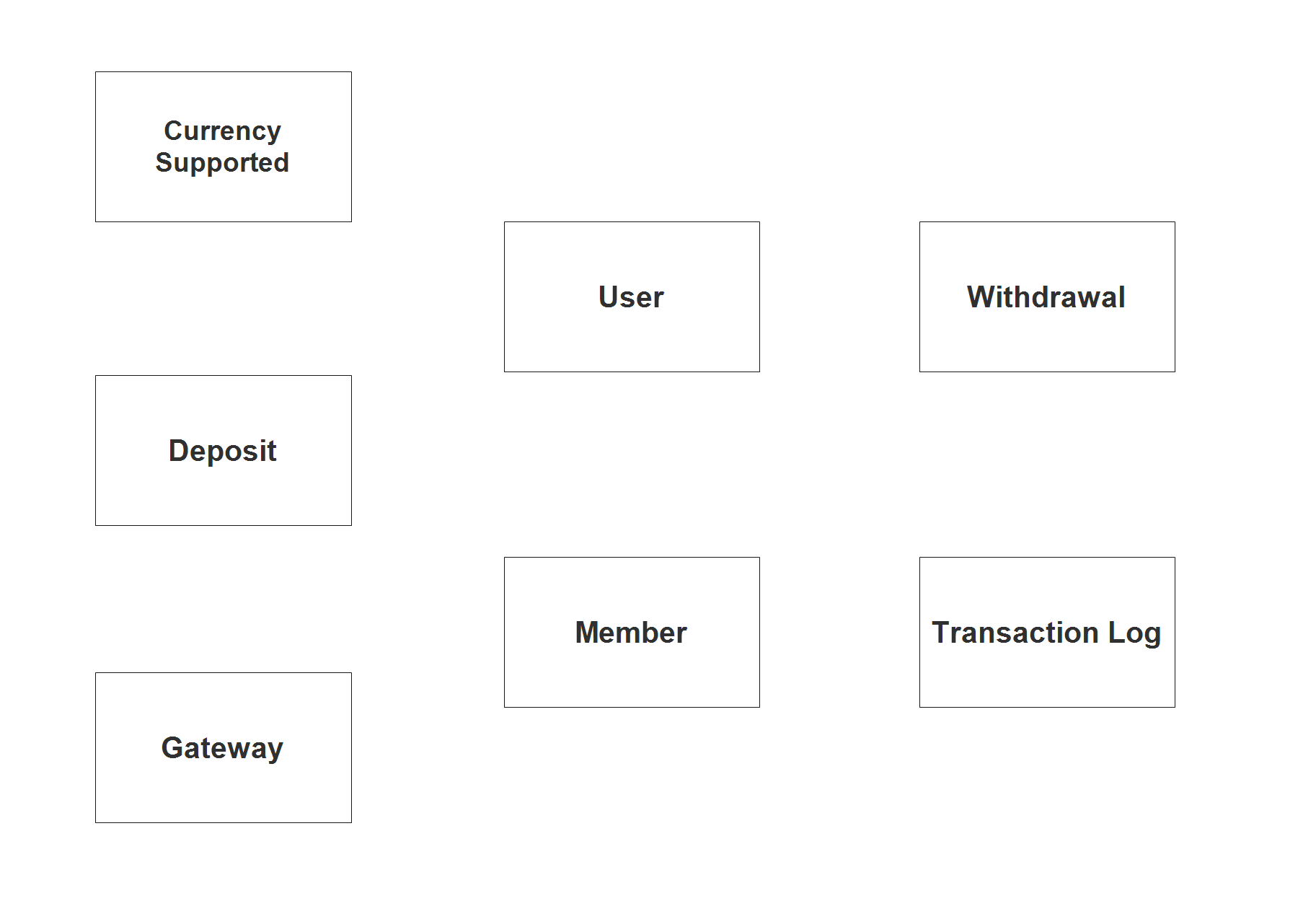
Step 2. After we have specified our entities, it is time now to connect or establish a relationship among the entities.
- The user verifies the registration process of the member (1 to many relationship).
- The member can deposit their money on the platform. Their record appears in the deposit table multiple times (1 to many relationship).
- The currency type is also included in the deposit record or table (1 to many relationship).
- The gateway information is also recorded in the deposit record or table (1 to many relationship).
- The member can request for withdrawal process and the record is being stored in the withdrawal table (1 to many relationship).
- Transaction table or record keeps the information of the members (1 to many relationship).
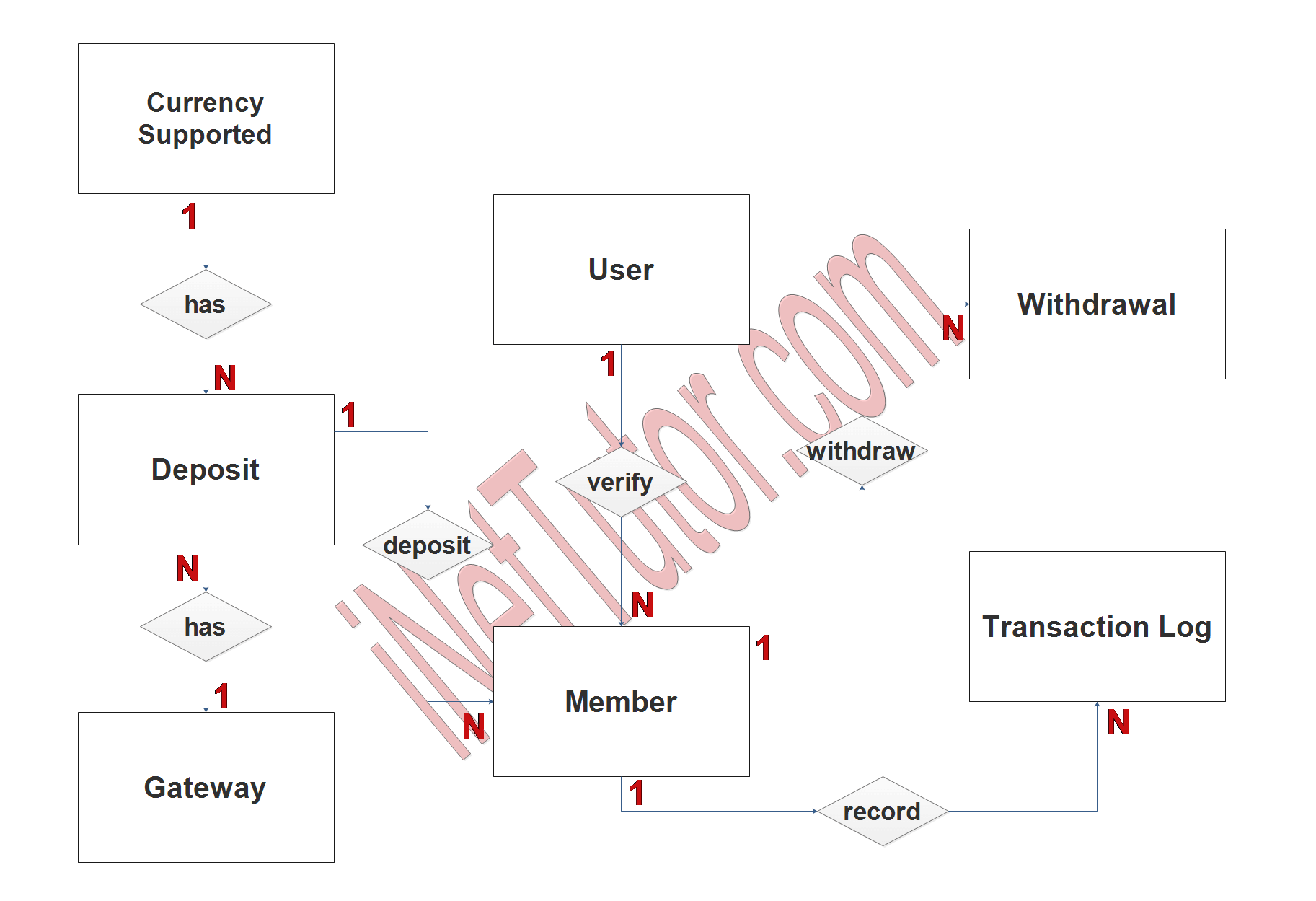
Step 3. The last part of the ERD process is to add attributes to our entities.
Currency Supported Entity has the following attributes:
- Currency ID – primary key represented with underline
- Currency name
- Currency symbol
- USD equivalent
- Status – (0)active, (1)inactive
Deposit Entity has the following attributes:
- Withdrawal ID – primary key represented with underline
- Transaction code
- Member ID – foreign key
- Deposit amount
- Currency ID
- Date time
- Payment gateway ID
- Status – (0)pending, (1)successful, (2)rejected
- Remarks
Gateway Entity has the following attributes:
- Gateway ID – primary key represented with underline
- Gateway name – coins.ph, gcash, paymaya, paypal
- Type – automatic, manual
- Status – (0)active, (1)inactive
User Entity has the following attributes:
- User ID – primary key represented with underline
- Username
- Password
- Complete name
- Email address
Member Entity has the following attributes:
- Member ID – primary key represented with underline
- First name
- Middle name
- Last name
- Email address
- Country
- Contact number
- Username
- Password
- Account status – (0)pending, (1)approved, (2)cancelled
- Processed by – foreign key
Withdrawal Entity has the following attributes:
- Withdrawal ID – primary key represented with underline
- Transaction code
- Member ID – foreign key
- Amount
- Charged
- To receive
- Date time
- Method – bank transfer, paypal, etc
- Status – (0)pending, (1)successful, (2)rejected
- Remarks
Transaction Log Entity has the following attributes:
- Transaction Log ID – primary key represented with underline
- Member ID – foreign key
- Type – (0)deposit, (1)withdrawal
- Amount
- Status – (0)pending, (1)successful, (2)rejected
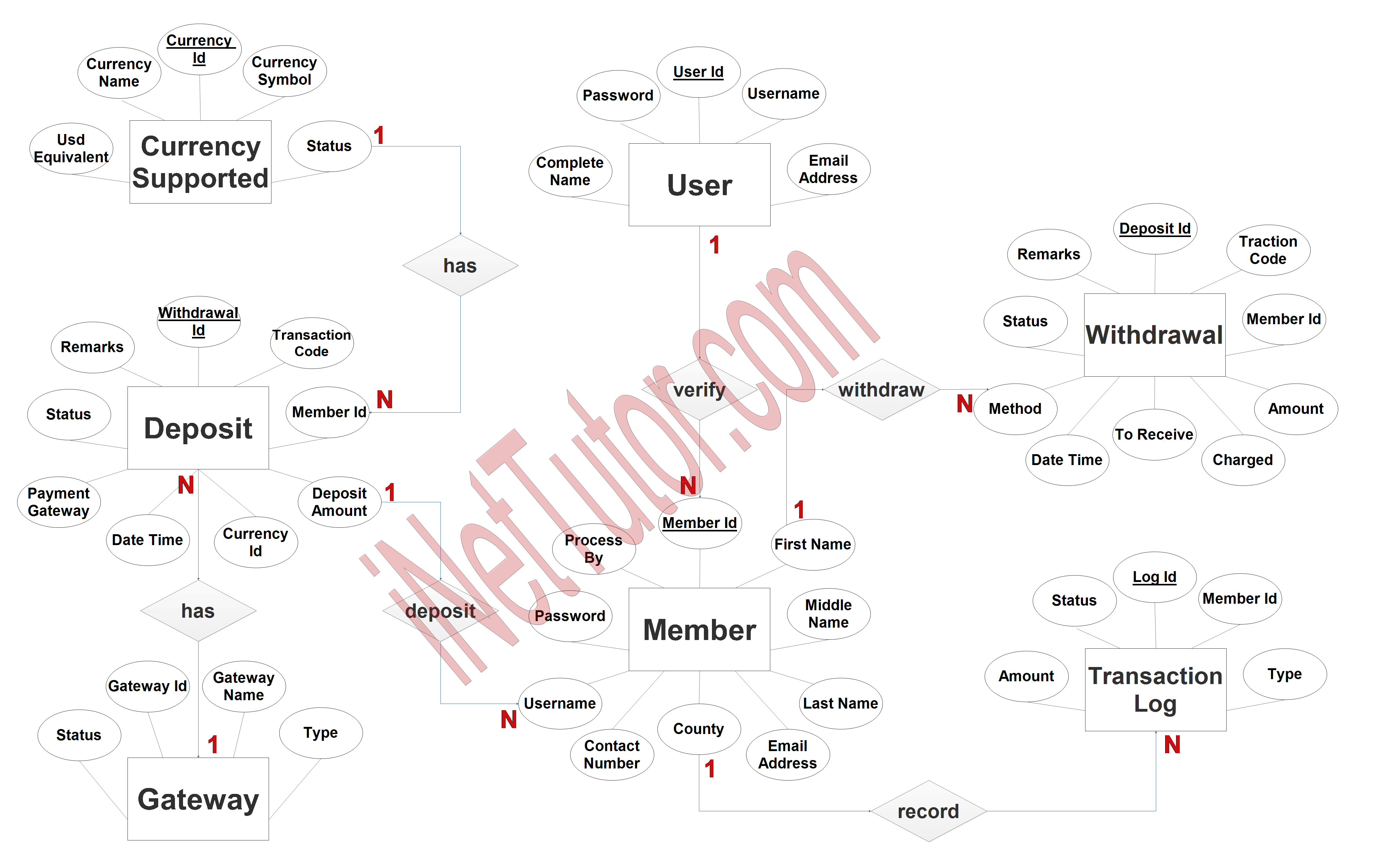
Summary
The ER diagram for the digital wallet solution provides a high-level overview of the various components and their interconnections. The ER diagram for the digital wallet solution provides a high-level overview of the various components and their interconnections. The figure depicts that the digital wallet solution is comprised of three major components: the user interface, the back-end, and the database (or storage system). When a user interacts with the digital wallet solution, the user interface allows him or her to interact with it. The back-end controls the user’s transactions, and the database keeps information about the user’s transactions. The digital wallet solution provides customers with a safe and secure means to store their private information as well as conduct transactions. Businesses may develop a customized and efficient platform for consumers to manage their finances by integrating various components of a digital wallet solution into their existing infrastructure. In general, the digital wallet solution is a beneficial tool that assists consumers in keeping their financial information safe and secure on their devices. When a user interacts with the digital wallet solution, the user interface allows him or her to interact with it. The back-end controls the user’s transactions, and the database keeps information about the user’s transactions. The digital wallet solution provides customers with a safe and secure means to store their private information as well as conduct transactions. Businesses may develop a customized and efficient platform for consumers to manage their finances by integrating various components of a digital wallet solution into their existing infrastructure. In general, the digital wallet solution is a beneficial tool that assists consumers in keeping their financial information safe and secure on their devices.
We hope that this will help you in creating an Entity Relation Diagram for the project related to Digital Wallet Solution.
In addition, we will also give you a PowerPoint or Video Presentation for the entire ER Diagram. Make sure you visit and subscribe to our YouTube channel to see the videos.
In addition, we will also give you a PowerPoint or Video Presentation for the entire ER Diagram. Make sure you visit and subscribe to our YouTube channel to see the videos.
You may visit our Facebook page for more information, inquiries, and comments. Please subscribe also to our YouTube Channel to receive free capstone projects resources and computer programming tutorials.
Hire our team to do the project.
Related Topics and Articles:
Digital Wallet Solution Database Design
IPO Model Conceptual Framework of Digital Wallet Solution
Digital Wallet Solution Free Download Bootstrap Template Source code