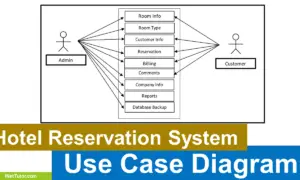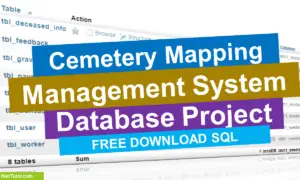Dairy Farm Management Use Case Diagram
About the Project
Table of Contents
The project entitled Dairy Farm Management System is an online platform designed to automate the record keeping and transaction in the operation of dairy farm. The said project was designed and developed in PHP and Bootstrap. Core features of the system include the cow information, vaccine and feed monitoring as well as the record of milk collection.
The Dairy Farm Management project is an online application that helps dairy farmers run their operations more efficiently. The application provides a platform for farmers to store and manage all of their data in one place. This includes everything from cows and feed to milk production and sales.
Farmers can use the app to track their farm’s performance, record data, plan budgets, make decisions on animal care, and contact veterinarians for advice. The Dairy Farm Management app is designed with the goals of increasing farm efficiency and making life easier for dairy farmers.
Online dairy farm management is a system that allows farmers to track their cows’ milk production. This, in turn, helps them know when they need to milk their cows and also provides information on the herd’s health and fertility.
The online dairy farm management system has many benefits for both the farmer and the cow. For instance, it helps with the cow’s fertility by providing a program that tracks her ovulation cycle.
Online dairy farm management software allows the farmer to monitor and manage their business from anywhere.
The benefits of online dairy farm management are as follows:
- It is much easier to monitor and manage a farm remotely.
- It is more cost-effective.
- It provides a clear overview of the business at all times, which can help avoid disasters.
- The farmer can access the information about their cows anytime, anywhere.
Use Case Diagram
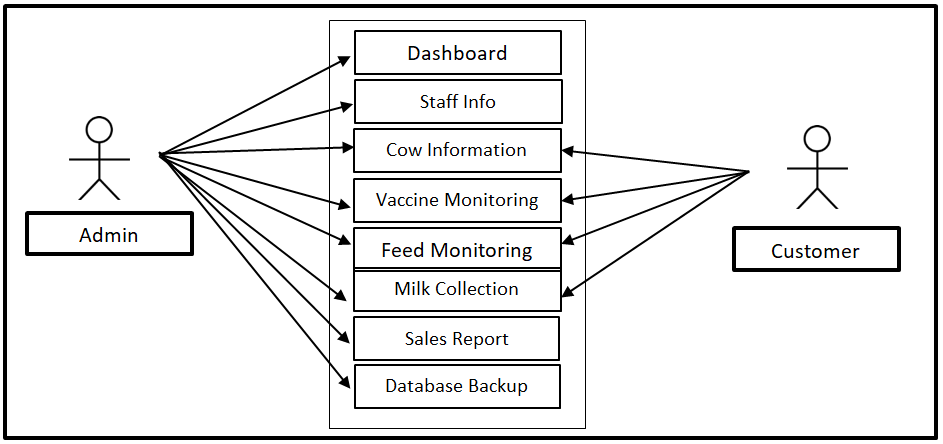
A use case diagram is a visual representation of the possible interactions between actors in a system. It maps out the steps that an actor needs to take to complete a process. They can help us to gain a better understanding of how our system works, and how changes affect it.
The use case diagram is used to identify the actor, their goal and how they interact with other actors in the system. It also helps identify what needs to be done before and after an interaction.
The admin can access the entire core modules of the system. The Customer can access the Cow Information, Vaccine Monitoring, Feed Monitoring and Milk Collection modules.
Use Cases
The following are the discussions that describe how a user uses a system to accomplish a particular goal.
Use Case: Dashboard
Actor(s): Admin
Description:
This feature is used to manage the details displayed in the dashboard.
Successful Completion:
- The admin can search, add, update and remove dashboard details.
Alternative: The admin can access all dashboard details
Precondition: The admin will login to access and manage the dashboard
Post Condition: updated dashboard details
Use Case: Staff Info
Actor(s): Admin
Description:
This feature is used to manage the profile of the staffs registered in the system.
Successful Completion:
- The admin can search, add, update and remove staff information.
Alternative: The admin can access all staff information
Precondition: New staff for registration, existing staff for updating
Post Condition: updated staff information
Use Case: Cow Information
Actor(s): Admin and Customer
Description:
This feature is used to manage the profiles of the cows in the dairy farm.
Successful Completion:
- Customer can view cow information.
- Admin can search, add, update and remove a cow data.
Alternative: Customer can only view cow information; Admin can access all of the cows information.
Precondition: New cow for registration, existing cow for updating
Post Condition: accepted cow registration and updated cow profile
Use Case: Vaccine Monitoring
Actor(s): Admin and Customer
Description:
This feature is used to monitor cow vaccination in the system.
Successful Completion:
- Customer can view vaccination details of the cows.
- Admin can search, add, update and remove a vaccination detail.
Alternative: Customer can only view vaccination details of the cows; Admin can access all of the cows vaccination information.
Precondition: The admin and the customer will login first to manage and monitor cow vaccination.
Post Condition: updated vaccine monitoring
Use Case: Feed Monitoring
Actor(s): Admin and Customer
Description:
This feature is used to monitor cow feeding in the system.
Successful Completion:
- Customer can view feeding details of the cows.
- Admin can search, add, update and remove feeding details.
Alternative: Customer can only view vaccination details of the cows; Admin can access all of the cows vaccination information.
Precondition: The admin and the customer will login first to manage and monitor cow feeding.
Post Condition: updated feeds monitoring
Use Case: Milk Collection
Actor(s): Admin and Customer
Description:
This feature is used to view and manage milk collections in the dairy farm.
Successful Completion:
- Customer can view milk collection.
- Admin can manage milk collection details in the system.
Alternative: None
Precondition:
- Customer will need to login first in order to access the feature.
- Admin will need to login also to manage the milk collections.
Post Condition: updated milk collection information
Use Case: Sales Reports
Actor(s): Admin
Description:
This feature is used to view and print the sales reports of the dairy farm.
Successful Completion:
- Admin can view, print and export the sales report of the system.
Alternative: None
Precondition:
- Admin will need to login to access the sales reports.
Post Condition: hard and soft copy of the sales report of the system.
Use Case: Database Backup
Actor(s): Admin
Description:
This feature is used to manage the backup database of the system.
Successful Completion:
- The admin can add, edit, and update database backup information.
Alternative: None
Precondition: Admin will create and connect the backup database.
Post Condition: new backup database.
Summary
This article focuses on the Use Case Diagram of the Dairy Farm Management System. The project entitled Dairy Farm Management System is an online platform designed to automate the record keeping and transaction in the operation of dairy farm. The system has two users the administrator and the customers. The admin can access the entire core modules of the system. The Customer can access the Cow Information, Vaccine Monitoring, Feed Monitoring and Milk Collection modules. The users of the system will need to login first to gain access to the modules.
Readers are also interested in:
Cloud-Based Farm Management Assistant System Free Bootstrap Source code
Dairy Farm Management System ER Diagram
Dairy Farm Management System Database Design
Dairy Farm Management System in PHP and Bootstrap
You may visit our Facebook page for more information, inquiries, and comments. Please subscribe also to our YouTube Channel to receive free capstone projects resources and computer programming tutorials.
Hire our team to do the project.