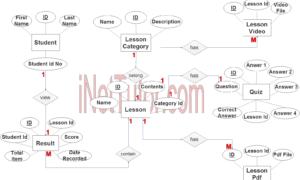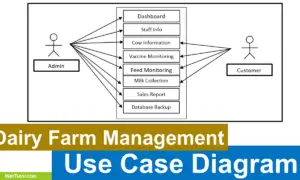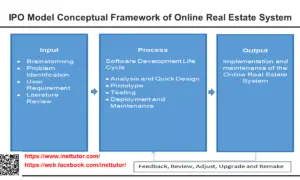Webinar Course Management Use Case Diagram
The COVID-19 pandemic has brought about significant changes in the education sector, forcing institutions to adapt quickly to online teaching and learning. As a result, webinars and virtual classrooms have become increasingly popular, with many institutions leveraging them to offer courses to students remotely. However, managing these courses effectively can be challenging, especially when dealing with multiple sessions and numerous attendees. That’s where a webinar course management system comes in. In this blog post, we’ll explore the use case diagram for a webinar course management system, highlighting its benefits and significance in the development of such a system.
About the Project
E-learning has become increasingly popular in today’s digital world. When it comes to providing pupils with a well-designed learning environment, it can be considered an innovative method that makes use of digital technologies. Anyone, at any time, from any location, can benefit from learning. One source of knowledge is webinars. Conventionally, webinar management was done by facilitators, not in a centralized platform. Dissemination of updates and information is also tricky and not up to date. With this, the researchers aimed to propose an IT-based solution to automate the webinar course management. The capstone project, entitled “Webinar Course Management System,” is designed to automate managing webinar courses. The project aims to eliminate the current method, which is inefficient and inconvenient for parties involved in the webinar.
Developing a webinar course management system provides numerous benefits, especially in the current education landscape. Firstly, it offers convenience and flexibility to students who can attend classes remotely from anywhere in the world. Secondly, it simplifies the process of managing courses, making it easier for instructors to organize and deliver content effectively. Thirdly, it offers real-time engagement between instructors and students, allowing for a more personalized learning experience. Fourthly, it facilitates the sharing of course materials and resources, ensuring that students have access to all the necessary information.
The significance of developing a webinar course management system cannot be overstated. The use case diagram plays a crucial role in ensuring that all the system’s requirements are accounted for, ensuring that the final product is functional and effective. This diagram provides a clear and concise representation of the system’s functionalities and actors involved, making it easier to identify any potential issues and address them early in the development process. Ultimately, a well-designed webinar course management system can significantly improve the teaching and learning experience, making it a valuable investment for any institution offering courses online.
What is Use Case Diagram?
A use case diagram is a graphical representation of the interactions between actors and the system being developed. It helps to define the system’s functionality and the relationship between its actors and use cases. In the development of a webinar course management system, a use case diagram is essential in identifying the system’s functionalities and its actors.
The use case diagram serves as a guide for developers to ensure that the system meets the end-users’ requirements. It helps developers identify potential issues that may arise during the system’s development and design a solution to address them. It also helps to ensure that the system’s features and functionalities are well-documented and communicated to stakeholders, ensuring that the final product meets their needs. It ensures that the system is developed with the end-users in mind, providing a clear understanding of the system’s requirements and functionalities. As a result, it ensures that the final product is effective and meets the needs of the stakeholders.
Use Case Diagram
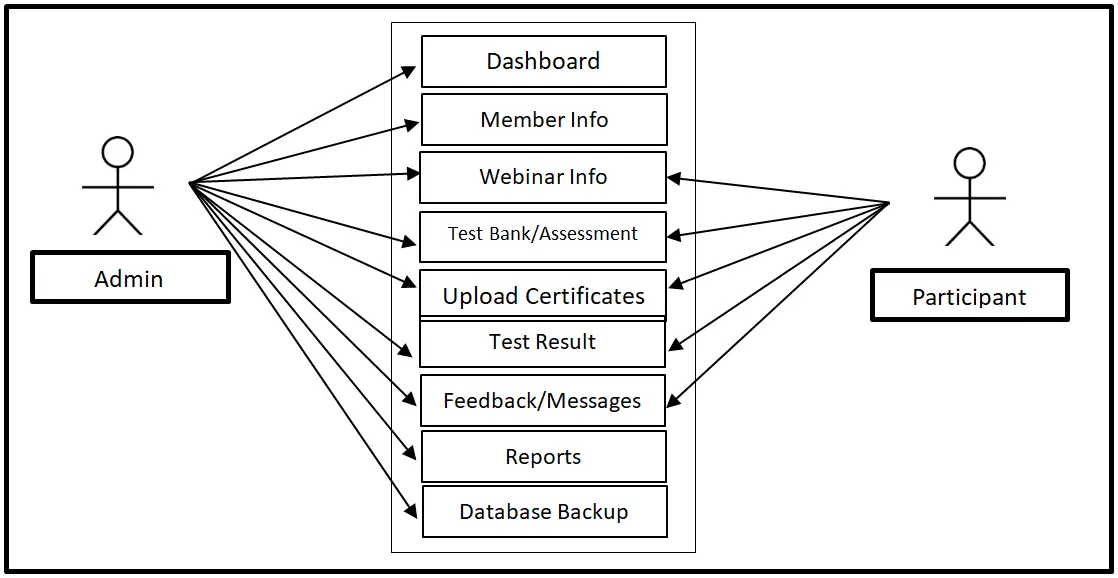
The image shown above is the Use Case Diagram of the Webinar Course Management system. The system has two user sides, the admin and the participants. The admin can access the entire core modules of the system while the Participant can access the Webinar Info, Test Bank/Assessment, Upload Certificate, Test Result, and Feedback/Messages module of the system.
Use Cases
The following are the discussions that describe how a user uses a system to accomplish a particular goal.
Use Case: Dashboard
Actor(s): Admin
Description:
This feature is used to manage the information displayed in the dashboard of the system.
Successful Completion:
- The admin can search, add, update and remove information to be displayed in the dashboard.
Alternative: The admin can access and manage all dashboard information.
Precondition: The admin will login first to access the dashboard.
Post Condition: updated dashboard information
Use Case: Member Info
Actor(s): Admin
Description:
This feature is used to manage the Information of the members of the webinar in the system.
Successful Completion:
- The admin can search, add, update and remove members details in the system using this feature.
Alternative:The admin will update members information
Precondition: The admin will login first to access the Members Info module.
Post Condition: Updated Members Information
Use Case: Webinar Info
Actor(s): Admin and Participant
Description:
This feature is used to view and manage the webinar information in the system.
Successful Completion:
- The participant can only view webinar information.
- The admin can search, add, update and remove information of the webinar.
Alternative: The paticipants can only view various information about the webinar; the admin can access and manage all of the information of the webinar.
Precondition: The admin and the participants will login first to access the Webinar Info module.
Post Condition: updated Webinar Information
Use Case: Test Bank/Assessment
Actor(s): Admin and Participant
Description:
This feature is used to view and manage the repository of test and assessments in the system.
Successful Completion:
- The participants can only take the exam.
- The admin can search, add, update and remove information in the test bank/assessment.
Alternative: The participants can only take the test; the admin can access and manage all of the information of the test bank/assessment.
Precondition: The admin and the participants will login first to access the Test Bank/Assessment module.
Post Condition: updated Test Bank/Assessment Information
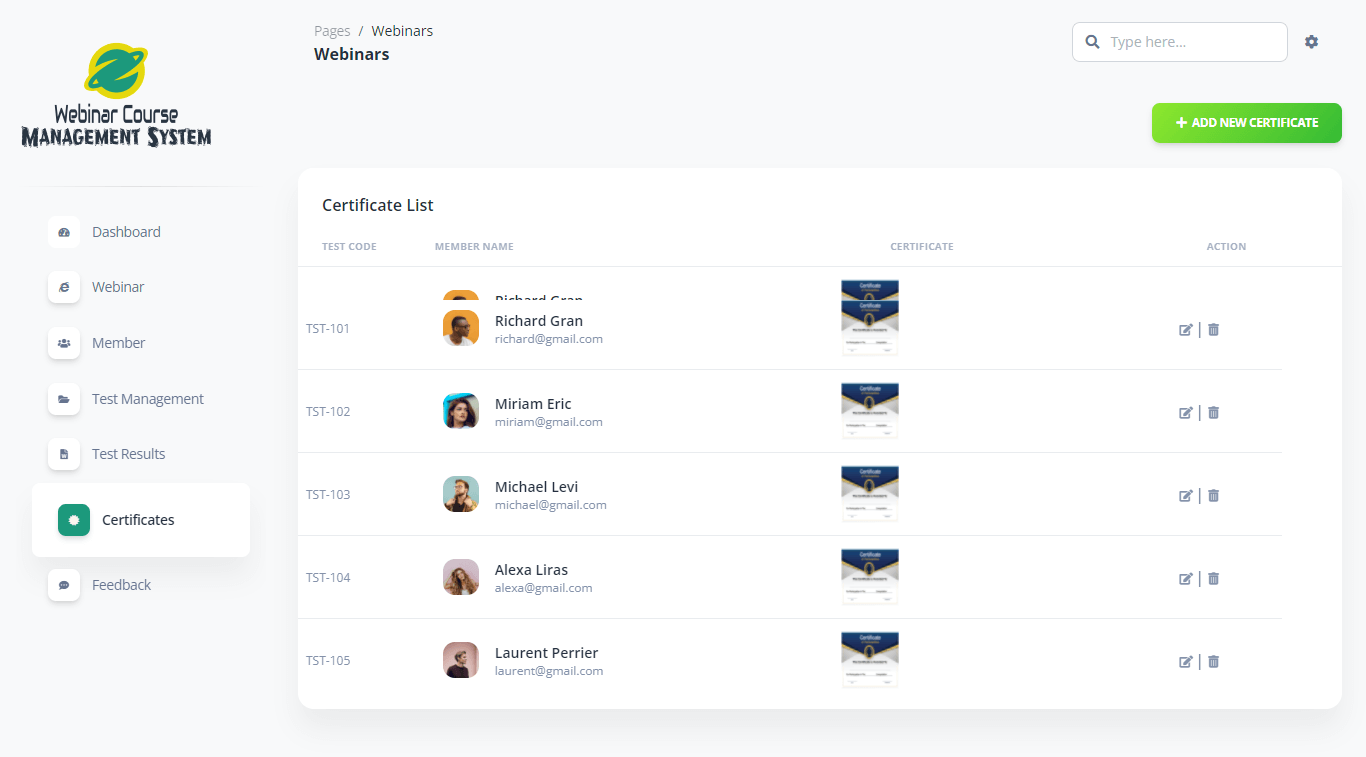
Use Case: Upload Certificates
Actor(s): Admin and Participants
Description:
This feature is used to view and manage the certificates of the participants in the system.
Successful Completion:
- The participants can only download certificates using this feature.
- The admin can search, add, update and remove certificate information.
Alternative: The participants can only view and download certificate; the admin can access and manage dthe participant’s entire certificate.
Precondition: The admin and the participants will login first to access the Upload Certificate module.
Post Condition: uploaded certificates
Use Case: Test Result
Actor(s): Admin and Participants
Description:
This feature is used to view and manage the test result of the participants.
Successful Completion:
- The participants can only view the test result.
- The admin can search, add, update and remove test result information.
Alternative: The participants can only view test result; the admin can access and manage all of the participant’s test result.
Precondition: The admin and the participants will login first to access the Test Result Module.
Post Condition: updated Test Results
Use Case: Feedback/Messages
Actor(s): Admin and Participants
Description:
This feature is used to view and manage the feedback or messages of the participants about the webinar.
Successful Completion:
- The participants can only post feedback or messages.
- The admin can search, add, update and remove feedback/messages.
Alternative: The participants can only view and post feedback or messages; the admin can access and manage all of the participant’s feedback or messages.
Precondition: The admin and the participants will login first to access the Feedback/Messages Module.
Post Condition: updated Feedback/Messages
Use Case: Reports
Actor(s): Admin
Description:
This feature is used to view and print the reports in the system.
Successful Completion:
- Admin can view, print and export the report of the system.
Alternative: None
Precondition:
- Admin will need to login to access the reports.
Post Condition: hard and soft copy of the report of the system.
Use Case: Database Backup
Actor(s): Admin
Description:
This feature is used to manage the backup database of the system.
Successful Completion:
- The admin can add, edit, update database backup information.
Alternative: None
Precondition: Admin will create and connect the backup database.
Post Condition: new backup database.
Summary
The capstone project, entitled “Webinar Course Management System,” is designed to automate webinar course management. This is a centralized platform where aspiring attendees can browse for scheduled webinars wherein they can join. The image shown above is the Use Case Diagram of the Webinar Course Management system. The system has two user sides, the admin and the participants. The admin can access the entire core modules of the system while the Participant can access the Webinar Info, Test Bank/Assessment, Upload Certificate, Test Result, and Feedback/Messages module of the system.
The blog post discusses the importance of a use case diagram in the development of a Webinar Course Management System. It highlights the benefits of having such a system, including the ability to manage and organize webinars, track participants’ progress, and assess their understanding. The post also emphasizes the importance of user-centered design in the development of the system.
The use case diagram serves as a guide for developers to ensure that the system meets the end-users’ requirements. It helps identify potential issues and design solutions to address them, ensuring that the system’s features and functionalities are well-documented and communicated to stakeholders. The post concludes that a webinar course management system is an essential tool for online learning and that a use case diagram is crucial in its development.
Readers are also interested in:
IPO Model Conceptual Framework of Webinar Course Management System
Course Management in Java Free Source code
85 Best Management System Project Ideas
You may visit our Facebook page for more information, inquiries, and comments. Please subscribe also to our YouTube Channel to receive free capstone projects resources and computer programming tutorials.
Hire our team to do the project.