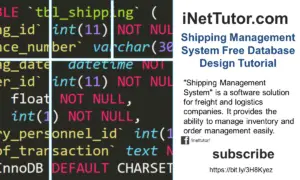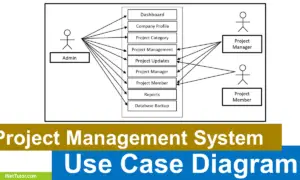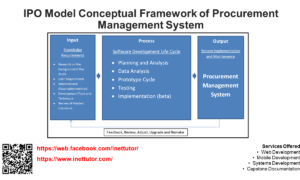Courier Management System Use Case Diagram
Welcome to our blog post on the topic of Courier Management System Use Case Diagram! In today’s fast-paced world, efficient and reliable courier services are essential for businesses and individuals alike. The Courier Management System plays a vital role in streamlining operations, improving delivery efficiency, and enhancing customer satisfaction. In this article, we will delve into the use case diagram of a Courier Management System, exploring its key components, functionalities, and the benefits it brings to the table.
Throughout this article, we will explore the purpose and significance of a use case diagram in the development of a Courier Management System. We will dive into the different use cases, including order placement, package tracking, and delivery management. Additionally, we will highlight the benefits that businesses can reap from implementing an efficient Courier Management System, such as improved delivery accuracy, enhanced customer communication, and streamlined logistics.
About the Project
E-commerce has become a trend and along with this are delivery services that became part of our everyday life. Most of us are buying online and the sellers online are relying to couriers to deliver our items fast and secured. The capstone project entitled “Courier Management System” is an online platform designed and developed in PHP, MySQL and Bootstrap. The purpose of this study is to automate the processes and records management of transporting an item from one place to another. The Courier Management System is intended for a business who offers delivery services. The system will help a courier business to manage their customers’ parcels or package details. The system will serve as a platform wherein routing, scheduling and tracking of delivery will take place. The system will also have a feature wherein the client will be updated and can track the movement of the parcels.
The Courier Management System offers numerous benefits that streamline and optimize the courier service operations. First and foremost, it enhances operational efficiency by automating and simplifying the entire courier management process. From order placement to tracking and delivery, the system eliminates manual tasks, reduces paperwork, and minimizes errors, resulting in faster and more accurate delivery services.
Another significant benefit is improved customer experience. The Courier Management System provides real-time tracking and notifications, allowing customers to stay updated on the status of their shipments. They can easily track their packages, receive delivery alerts, and even provide feedback on the service. This transparency and convenience enhance customer satisfaction and loyalty.
What is Use Case Diagram?
A use case diagram is a visual representation that depicts the interactions between system users (actors) and the functionalities (use cases) of a system. It illustrates the different actions or operations that users can perform within the system and how they relate to each other. In the context of the Courier Management System, a use case diagram helps in understanding and documenting the system’s requirements, functionality, and behavior.
The purpose of a use case diagram in the research and software development of a Courier Management System is to provide a clear overview of the system’s functionalities and its interaction with different users or actors. It helps to identify and define the various use cases or tasks that users can perform, such as placing an order, tracking a shipment, or generating reports. The diagram also shows the relationships and dependencies between different use cases, allowing developers to understand the flow of actions and the overall system behavior.
By creating a use case diagram, researchers and software developers can effectively communicate and collaborate with stakeholders, ensuring that all requirements and user interactions are captured. It serves as a foundation for system design, development, and testing activities, aiding in the identification of system boundaries, actors’ roles, and the overall structure of the Courier Management System.
Use Case Diagram
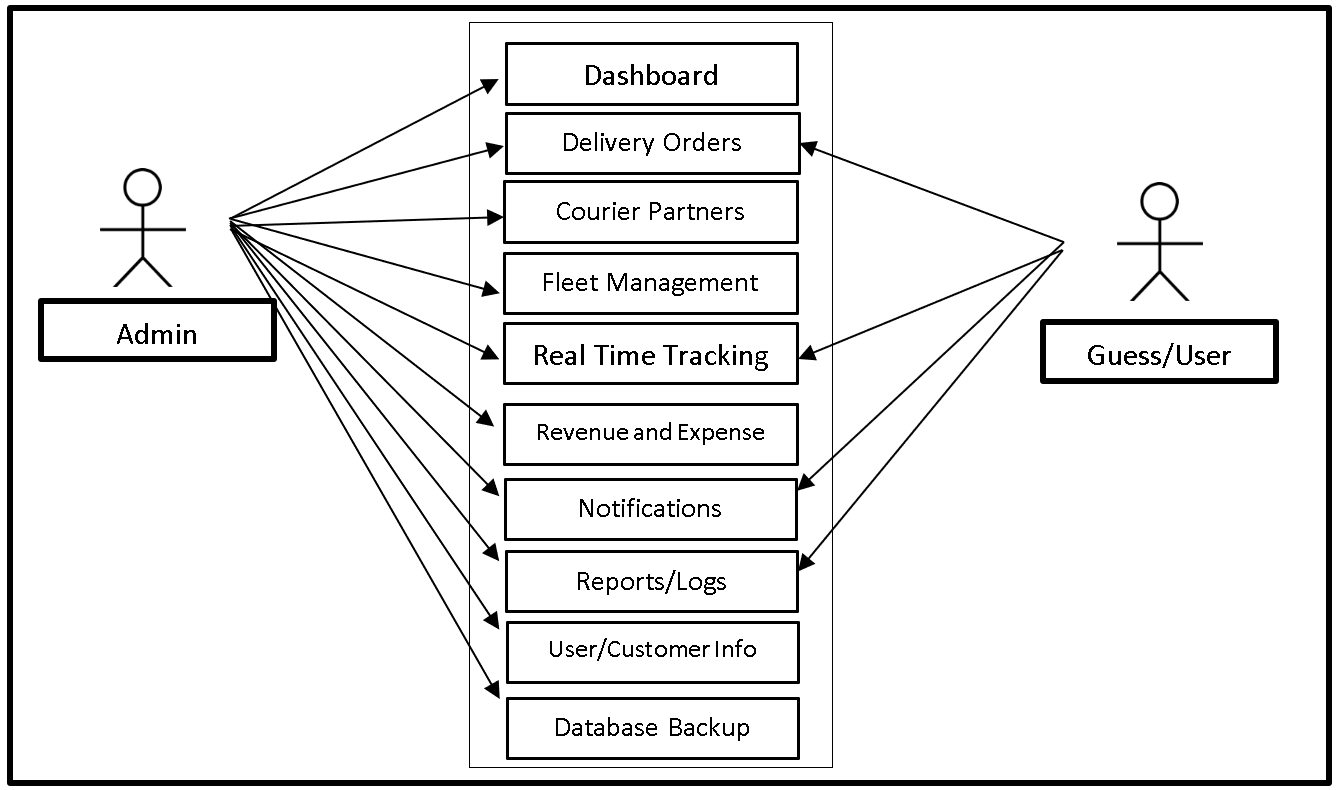
The diagram presented above is the use case diagram of the capstone project entitled Courier Management System. The system has two primary users the admin and the Guess/Users. The admin can access the entire core modules of the system while the Guess/User can access the Delivery Orders, Real Time Tracking, Notifications and Report Logs modules of the system.
Note:
- Guess/user can only read and check the delivery order details while admin can manage the information
- Guess/user can only receive notifications while admin can create, management and send notifications
- Guess/user can only access order history logs while admin can access all reports such as inventory, revenue, expense and other reports.
Use Cases
Use Case: Dashboard
Actor(s): Admin
Description: This feature is used to access and manage the details displayed in the dashboard.
Successful Completion:
- The admin can search, add, update and remove dashboard details.
Alternative: The admin can access all dashboard details and manage it.
Precondition:
- The admin will login to access and manage the dashboard.
Post Condition: updated dashboard details
Use Case: Delivery Orders
Actor(s): Admin and User
Description: This feature is used to manage the details of the delivery orders of the Guess/Users in the system.
Successful Completion:
- The user can only check and read the delivery details of their orders using this feature.
- The admin can manage all information of the delivery orders of the guest/users.
Alternative: The user can check their delivery orders while the admin can access all user delivery order information in the system and manage it.
Precondition:
- The user will need to login first to view and read their delivery orders.
- The admin will need to login first to manage the delivery order information of the Guess/users of the system.
Post Condition: Updated Delivery Orders
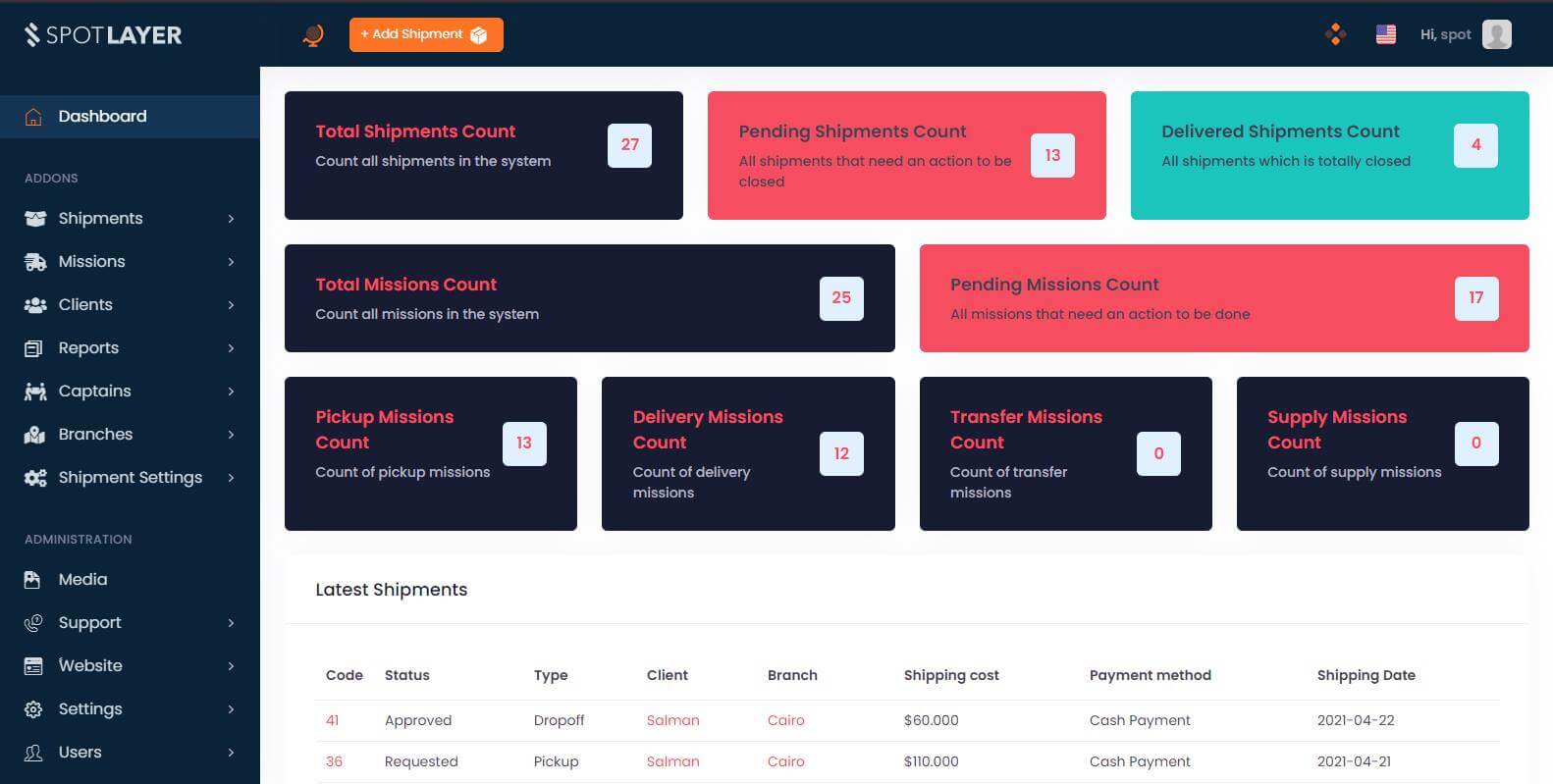
Use Case: Courier Partners
Actor(s): Admin
Description: This feature is used to manage the courier partners registered in the system.
Successful Completion:
- The admin can search, add, update and remove details of courier partners in the system.
Alternative: The admin can access all courier partner information and manage it.
Precondition:
- The admin will login first to access and manage courier partner information.
Post Condition: updated courier partner details
Use Case: Fleet Management
Actor(s): Admin
Description: This feature is used to manage the vehicle fleet that carries the delivery of goods.
Successful Completion:
- The admin can search, add, update and remove details of vehicle fleet in the system.
Alternative: The admin can access all courier vehicle fleet information and manage it.
Precondition:
- The admin will login first to access and manage Fleet Management module.
Post Condition: updated Fleet Management Information
Use Case: Real Time Tracking
Actor(s): Admin and User
Description: This feature is used for tracking orders using real time.
Successful Completion:
- The Guess/user can only track their orders using this feature.
- The admin can manage all tracking details of user orders.
Alternative: The user can track their orders while the admin can manage and track all user order details.
Precondition:
- The user will need to login first to track delivery orders.
- The admin will need to login first to manage the delivery order tracking information.
Post Condition: tracking and monitoring of delivery orders.
Use Case: Revenue and Expenses
Actor(s): Admin
Description: This feature is used to manage the revenue and expenses of the courier management system.
Successful Completion:
- The admin can view and manage all revenue and expenses. The admin can add, edit or update revenue or expenses.
Alternative: The admin can access all list of revenue and expenses of the system.
Precondition:
- The admin will login first to access and manage revenue and expenses of the courier operation.
Post Condition: updated Revenue and Expenses
Use Case: Notification
Actor(s): Admin and User
Description: This feature is used to manage all notifications for delivery orders in the system.
Successful Completion:
- Guess/user can only receive notifications using this feature.
- The admin can create, manage and send notifications of delivery orders to the users.
Alternative: The user can receive notifications while the admin can send and manage notifications.
Precondition:
- The user will need to login first to receive and read notifications.
- The admin will need to login first to manage and send notifications.
Post Condition: updated notification details
Use Case: Report/Logs
Actor(s): Admin ad user
Description:
This feature is used to view and print reports in the system.
Successful Completion:
- The users can only view reports or log history in the system.
- Admin can view, print and export the report in the system.
Alternative: None
Precondition:
- The users and admin will need to login to access the reports.
Post Condition: hard and soft copy of the report of the system.
Use Case: User/Customer Info
Actor(s): Admin
Description: This feature is used to manage the users’ profile in the system.
Successful Completion:
- The admin can add, edit, update or remove customer information in the system.
Alternative: The admin can add new users; for old users the admin can update their personal information.
Precondition:
- The admin will need to login first to manage customer profile in the system.
Post Condition: registered and updated customer information
Use Case: Database Backup
Actor(s): Admin
Description:
This feature is used to manage the backup database of the system.
Successful Completion:
- The admin can add, edit, update database backup information.
Alternative: None
Precondition: Admin will create and connect the backup database.
Post Condition: new backup database.
Summary
The system would help the courier businesses to have an effective management tool to deliver the packages of the clients. The system will be used in planning the routes of the delivery, tracking and scheduling of the couriered items, analyzing courier performance, and updating customers. The system will also serve as a platform wherein information about the package to be delivered will be accessed by the customer or owner of the parcel. By using the system, the client can monitor movement of the couriered item. The diagram presented above is the use case diagram of the capstone project entitled Courier Management System. The system has two primary users the admin and the Guess/Users. The admin can access the entire core modules of the system while the Guess/User can access the Delivery Orders, Real Time Tracking, Notifications and Report Logs modules of the system.
Readers are also interested in:
- 50 Best Django Project Ideas
- 85 Best Management System Project Ideas
- 70+ Free and New Capstone Project Titles
You may visit our Facebook page for more information, inquiries, and comments. Please subscribe also to our YouTube Channel to receive free capstone projects resources and computer programming tutorials.
Hire our team to do the project