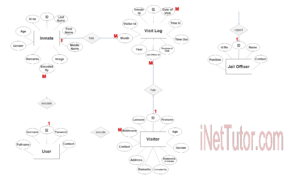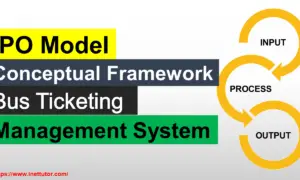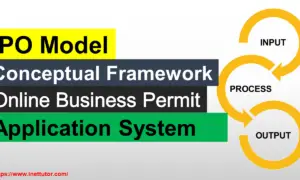Cemetery Mapping Database Project
About the Project
The system entitled “Cemetery Mapping Information System” aimed to provide a platform for the user to quickly locate and less effort on finding their relative graves and a platform for the personnel to access, update and maintain the data in an efficient manner. With this system, the user will not be worried about locating the grave of their deceased loved ones. The information about the deceased person in that particular cemetery will be all stored in this system, the user and the personnel will simply type the deceased name of the person and then the information about that person will pop up in screen, the location and other information about, the system makes personnel and user experience hassle free.
The cemetery mapping database system would work by allowing users to input data about individual gravesites. This data would include the GPS coordinates of the grave, the name of the deceased, the date of death, and any other relevant information. The database would then be able to generate a map of the cemetery, which would be useful for cemetery staff and visitors alike. The system would also allow users to search for specific gravesites, and to view detailed information about each one. In addition, the database would allow users to create maps of their own cemeteries, which they could share with others. Overall, the cemetery mapping database system would Offer many benefits to both users and cemetery staff alike. It would be a valuable tool for managing cemetery resources and would provide users with a valuable way to learn about their cemeteries. It would also be useful for visitors, who could use it to find gravesites of relatives and friends, and to explore the layout of individual cemeteries.
Database Tables
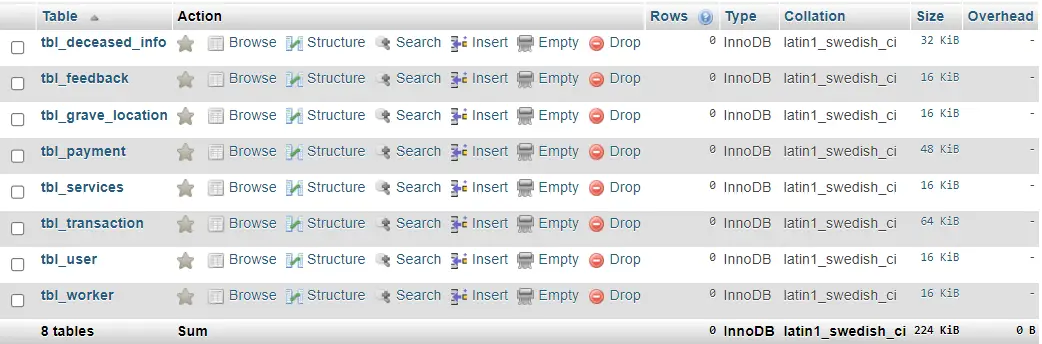
Let’s start by making the tables and columns for the project on cemetery mapping system. For a thorough tutorial, please watch the video.
tbl_user – this table stores the information of the users of the system. User table of the cemetery mapping system has seven columns.
- user_id – primary key of the table. It is set usually to auto_increment (the database will automatically give this column a value starting from 1).
- username – the username of the user combined with the password to login to the system.
- password – the password of the user combined with the username to login to the system.
- complete_name – complete name of the user
- contact – contact number of the user preferably mobile number
- address – the address of the user
- status – active, inactive
Create SQL Statement – the statement below is used to create the tbl_user, copy the sql statement and paste it in the sql manager/tab of your phpmyadmin.
CREATE TABLE `tbl_user` ( `user_id` int(11) NOT NULL, `username` varchar(30) NOT NULL, `password` text NOT NULL, `complete_name` varchar(100) NOT NULL, `contact` varchar(15) NOT NULL, `address` text NOT NULL, `status` int(1) NOT NULL ) ENGINE=InnoDB DEFAULT CHARSET=latin1;
tbl_deceased_info – the information of the deceased are stored in this table and it contains eight database fields.
- deceased_id – primary key of the table. It is set usually to auto_increment (the database will automatically give this column a value starting from 1).
- grave_id – this is a foreign key that points out to the grave of the deceased
- lastname – the last name of the deceased
- firstname – the first name of the deceased
- middlename – the middle of the deceased
- gender – the gender of the deceased
- born_date – the date when the deceased was born
- died_date – the date when the deceased died
Create SQL Statement – the statement below is used to create the tbl_deceased_info, copy the sql statement and paste it in the sql manager/tab of your phpmyadmin.
CREATE TABLE `tbl_deceased_info` ( `deceased_id` int(11) NOT NULL, `grave_id` int(11) NOT NULL, `lastname` varchar(30) NOT NULL, `firstname` varchar(30) NOT NULL, `middlename` varchar(30) NOT NULL, `gender` int(1) NOT NULL, `bord_date` date NOT NULL, `died_date` date NOT NULL ) ENGINE=InnoDB DEFAULT CHARSET=latin1;
tbl_grave_location – this table stores the information of the location of the grave and it has four columns.
- grave_id – primary key of the table. It is set usually to auto_increment (the database will automatically give this column a value starting from 1).
- grave_no – this is specific unique number of the grave
- status – the status of the grave, either occupied or available.
- coordinates – the coordinates or location of the grave.
Create SQL Statement – the statement below is used to create the tbl_grave_location, copy the sql statement and paste it in the sql manager/tab of your phpmyadmin.
CREATE TABLE `tbl_grave_location` ( `grave_id` int(11) NOT NULL, `grave_no` int(6) NOT NULL, `status` int(1) NOT NULL, `coordinates` text NOT NULL ) ENGINE=InnoDB DEFAULT CHARSET=latin1;
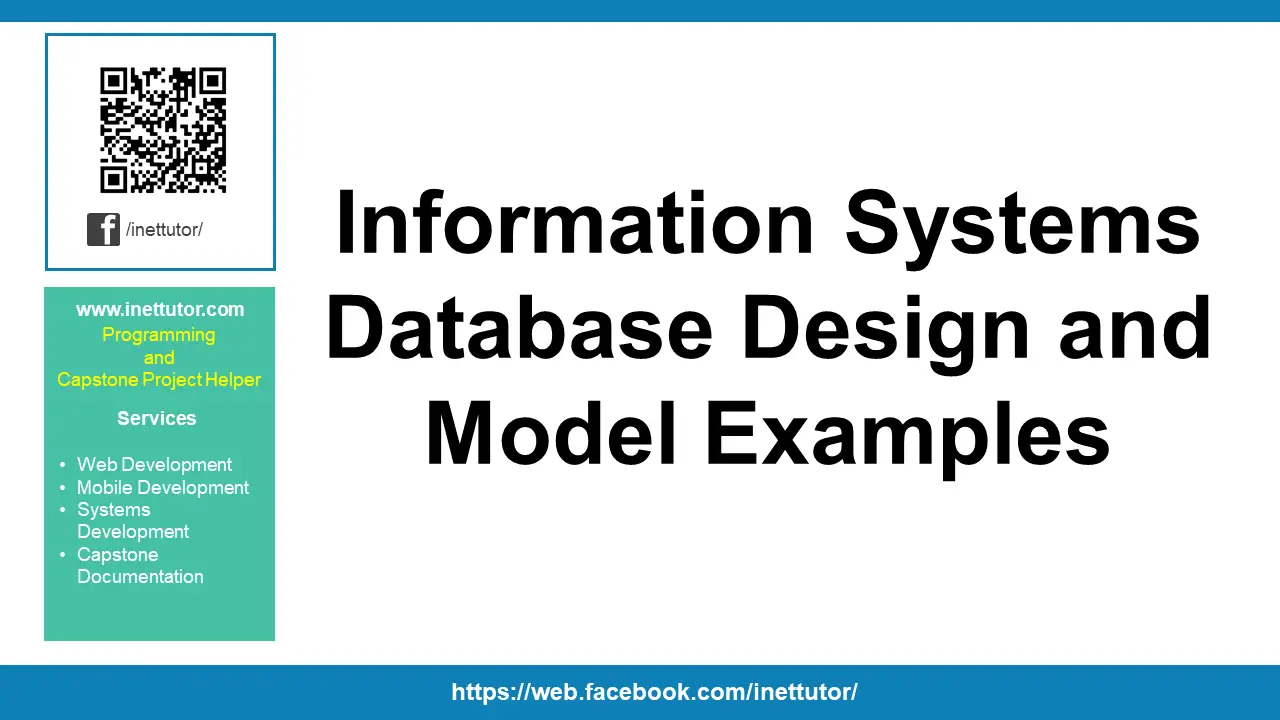
tbl_services – the information of the services offered in the cemetery are stored in this system. Services table has also four columns.
- services_id – primary key of the table. It is set usually to auto_increment (the database will automatically give this column a value starting from 1).
- service_name – the name of the service, (repainting, grass trimming, etc)
- cost – the cost of the service
- availability – the availability of the service.
Create SQL Statement – the statement below is used to create the tbl_services, copy the sql statement and paste it in the sql manager/tab of your phpmyadmin.
CREATE TABLE `tbl_services` ( `services_id` int(11) NOT NULL, `service_name` varchar(30) NOT NULL, `cost` float NOT NULL, `availability` int(1) NOT NULL ) ENGINE=InnoDB DEFAULT CHARSET=latin1;
tbl_transaction – this table stores the details of the transactions made using the cemetery mapping system. Transaction table of the system has seven columns.
- transaction_id – primary key of the table. It is set usually to auto_increment (the database will automatically give this column a value starting from 1).
- deceased_info_id – this is a foreign key that points out to the deceased information
- service_id – this is a foreign key that points to the service
- amount – amount paid for the service
- worker_id- this is a foreign key that points out to the worker
- payment_status – unpaid, paid
- transaction_status – pending, on-going, completed
Create SQL Statement – the statement below is used to create the tbl_transaction, copy the sql statement and paste it in the sql manager/tab of your phpmyadmin.
CREATE TABLE `tbl_transaction` ( `transaction_id` int(11) NOT NULL, `deceased_info_id` int(11) NOT NULL, `service_id` int(11) NOT NULL, `amount` float NOT NULL, `worker_id` int(11) NOT NULL, `payment_status` int(1) NOT NULL, `transaction_status` int(1) NOT NULL ) ENGINE=InnoDB DEFAULT CHARSET=latin1;
tbl_payment – this table stored the information of the payment made using the system. Payment table of the database project contains six columns.
- payment_id – primary key of the table. It is set usually to auto_increment (the database will automatically give this column a value starting from 1).
- transaction_id – this is a foreign key that points out to the transaction.
- total_amount – total amount paid
- paid_by – the name of the one who pays
- payment_date – the date when the payment was made
- processed_by (user_id) – this is a foreign key that points out to the user who processed the payment
Create SQL Statement – the statement below is used to create the tbl_payment, copy the sql statement and paste it in the sql manager/tab of your phpmyadmin.
CREATE TABLE `tbl_payment` ( `payment_id` int(11) NOT NULL, `transaction_id` int(11) NOT NULL, `total_amount` float NOT NULL, `paid_by` varchar(100) NOT NULL, `payment_date` date NOT NULL, `processed_by` int(11) NOT NULL ) ENGINE=InnoDB DEFAULT CHARSET=latin1;
tbl_feedback – the feedback details are stored in this table of the cemetery mapping system, and it has four fields.
- feedback_id – primary key of the table. It is set usually to auto_increment (the database will automatically give this column a value starting from 1).
- sender – the name of the sender of the feedback
- message – the message or the feedback
- date – the date when the feedback was send
Create SQL Statement – the statement below is used to create the tbl_feedback, copy the sql statement and paste it in the sql manager/tab of your phpmyadmin.
CREATE TABLE `tbl_feedback` ( `feedback_id` int(11) NOT NULL, `sender` varchar(100) NOT NULL, `message` text NOT NULL, `date` date NOT NULL ) ENGINE=InnoDB DEFAULT CHARSET=latin1;
tbl_worker – this table stores the information of the worker registered in the cemetery mapping system and it contains four database columns.
- worker_id – primary key of the table. It is set usually to auto_increment (the database will automatically give this column a value starting from 1).
- worker_name – the name of the worker
- contact – the contact number of the worker
- status – active, inactive
Create SQL Statement – the statement below is used to create the tbl_worker, copy the sql statement and paste it in the sql manager/tab of your phpmyadmin.
CREATE TABLE `tbl_worker` ( `worker_id` int(11) NOT NULL, `worker_name` varchar(100) NOT NULL, `contact` varchar(15) NOT NULL, `status` int(1) NOT NULL ) ENGINE=InnoDB DEFAULT CHARSET=latin1;
Summary
The planning stage of the cemetery mapping system database is a crucial step in the development process. At this point, the system is designed and tested while the user’s demands are also identified. Without a detailed plan, the project may quickly spiral out of control.
First, it is important to determine the needs of the user. This will help to create a system that is both effective and efficient. Once this information is gathered, it should be analyzed in order to create a plan for the cemetery mapping system database.
The system must then be created. Developing the user interface, building the database structure, and testing the system all fall under this category. Both the system’s requirements and the user’s needs must be taken into consideration. In order to make sure the system is effective and efficient; testing is also crucial.
Finally, it is necessary to disseminate information about the cemetery mapping system database. This includes informing potential users and stakeholders about the project, detailing the system, and providing feedback.
Overall, a well-planned cemetery mapping system database will provide users with an effective and efficient system. It is important to take into account the needs of the user as well as the requirements of the system in order to ensure success.
Readers are also interested in:
Cemetery Mapping Information System
Top 94 Capstone Project Ideas with Related Literature
School 3D Mapping and Information Kiosk
You may visit our Facebook page for more information, inquiries, and comments. Please subscribe also to our YouTube Channel to receive free capstone projects resources and computer programming tutorials.
Hire our team to do the project.