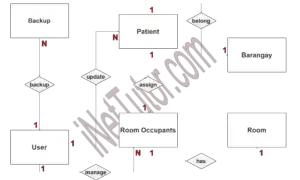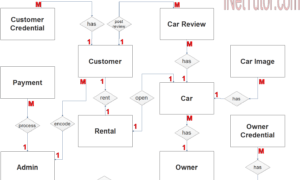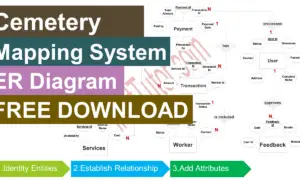Online Catering Reservation System ER Diagram
The entity relationship diagram, or ERD, preparation process for the project titled Online Catering Reservation System will be covered in detail in this article.
About the Project
Table of Contents
The suggested system can offer effective tools to help users and management/admin meet their needs. The user can browse some information about catering services and reserve a service for a specific time and day. The management may also access and view every reservation made for that day, and they can calculate the total number of clients to decide how many people need to be catered for.
An online catering reservation system is a software platform that allows catering businesses to manage and accept reservations for catering events through a web-based interface. This system streamlines the process of booking and coordinating catering services, allowing businesses to more efficiently serve their clients and ultimately increase profits.
One of the primary features of an online catering reservation system is the ability for customers to easily browse and select catering options and packages online. This can include options for food and beverage menus, event venues, and other services such as event planning and decoration. Customers can typically customize their orders and specify any special requests or dietary restrictions.
The system also provides a dashboard for catering businesses to manage and track reservations, communicate with clients, and update their availability. This can include features such as automated email or text message reminders, payment processing, and the ability to create and send invoices.
ER Diagram
We will draw an entity relationship diagram for the online catering reservation system and explain how it is made.
Let’s start from the symbols used in the ER Diagram.
Entity is represented by the rectangle shape. The entity will be our database table of Online Catering Reservation System later on.
Attribute is represented by the oval shape. This will be the columns or fields of each table in the Online Catering Reservation System.
Relationship is represented by diamond shape. This will determine the relationships among entities. This is usually in a form of primary key to foreign key connection.
We will follow the 3 basic rules in creating the ER Diagram.
- Identify all the entities.
- Identify the relationship between entities and
- Add meaningful attributes to our entities.
Step 1 – Identify the Entities
In the Online Catering Reservation System, we have the following entities:
- Event type
- Food
- Food category
- Reservation
- Reservation details
- Package
- Payment
- User
- Customer
We will now draw the entities of the Online Catering Reservation System specified above and it will be represented by a rectangle shape. The image below are the entities identified in the scope of the Online Catering Reservation system.
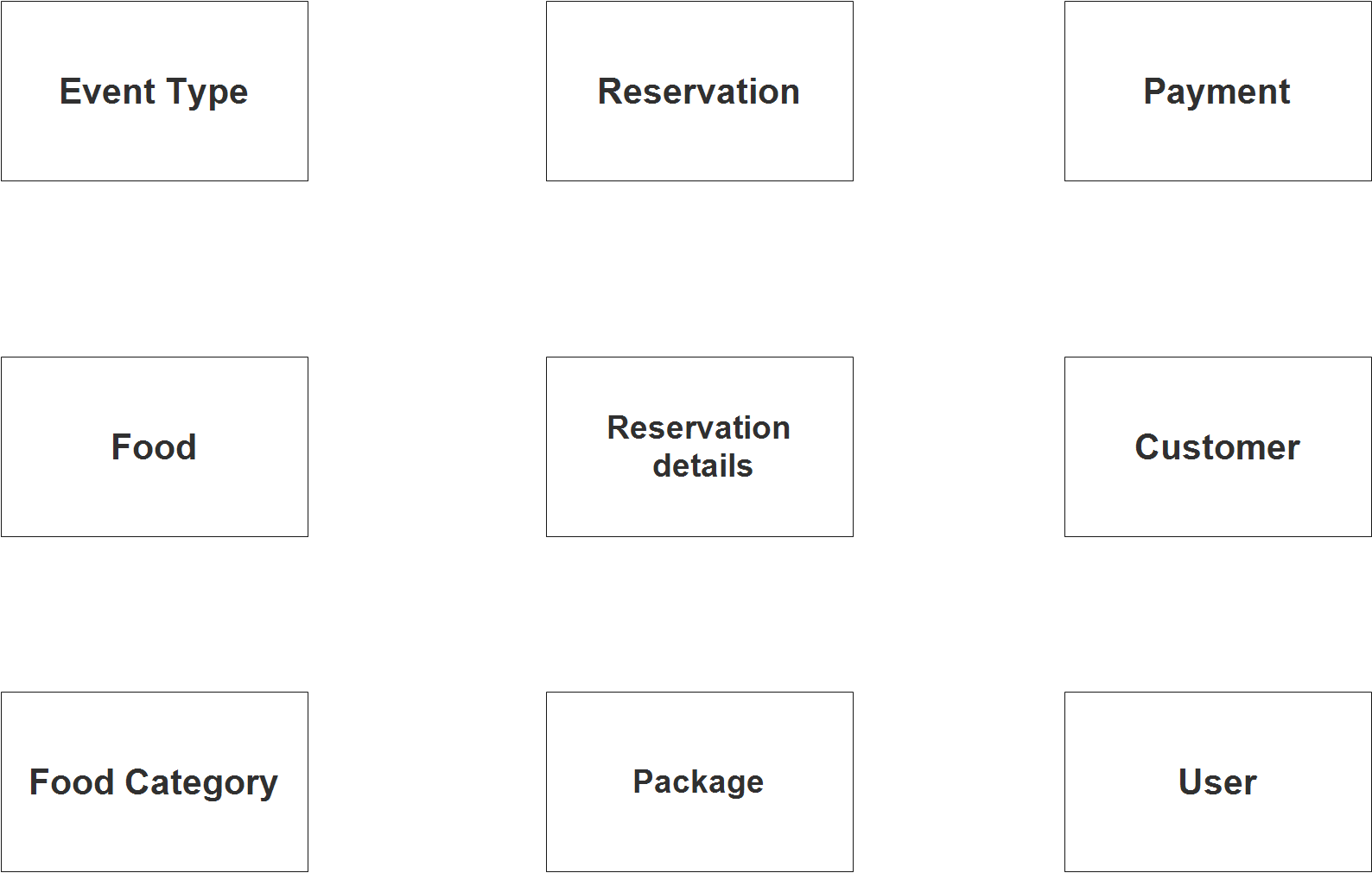
Step 2 – Establish Relationships
After we have specified our entities, it is time now to connect or establish a relationship among the entities.
- category_id belongs to tbl_food_category.category_id (1:1): This means that for each category of food in the tbl_food_category table, there is at most one corresponding record in the tbl_food table with the same category_id. This is a one-to-one relationship.
- food_id is included in tbl_reservation_details.food_id (1:N): This means that for each record in the tbl_food table, there may be multiple records in the tbl_reservation_details table with the same food_id. This is a one-to-many relationship.
- package_id is included in tbl_reservation_details.package_id (1:N): This means that for each record in the tbl_package table, there may be multiple records in the tbl_reservation_details table with the same package_id. This is a one-to-many relationship.
- event_id is included in tbl_reservation.event_type_id (1:N): This means that for each record in the tbl_event_type table, there may be multiple records in the tbl_reservation table with the same event_type_id. This is a one-to-many relationship.
- reservation_id has tbl_reservation_details.reservation_id (1:N): This means that for each record in the tbl_reservation table, there may be multiple records in the tbl_reservation_details table with the same reservation_id. This is a one-to-many relationship.
- customer_id reserves tbl_reservation.customer_id (1:N): This means that for each record in the tbl_customer table, there may be multiple records in the tbl_reservation table with the same customer_id. This is a one-to-many relationship.
- reservation_id has tbl_payment.reservation_id (1:1): This means that for each record in the tbl_reservation table, there is at most one corresponding record in the tbl_payment table with the same reservation_id. This is a one-to-one relationship.
- user_id processes tbl_reservation.processed_by (1:N): This means that for each record in the tbl_user table, there may be multiple records in the tbl_reservation table with the same processed_by value. This is a one-to-many relationship.
- user_id verifies tbl_payment.processed_by (1:N): This means that for each record in the tbl_user table, there may be multiple records in the tbl_payment table with the same processed_by value. This is a one-to-many relationship.
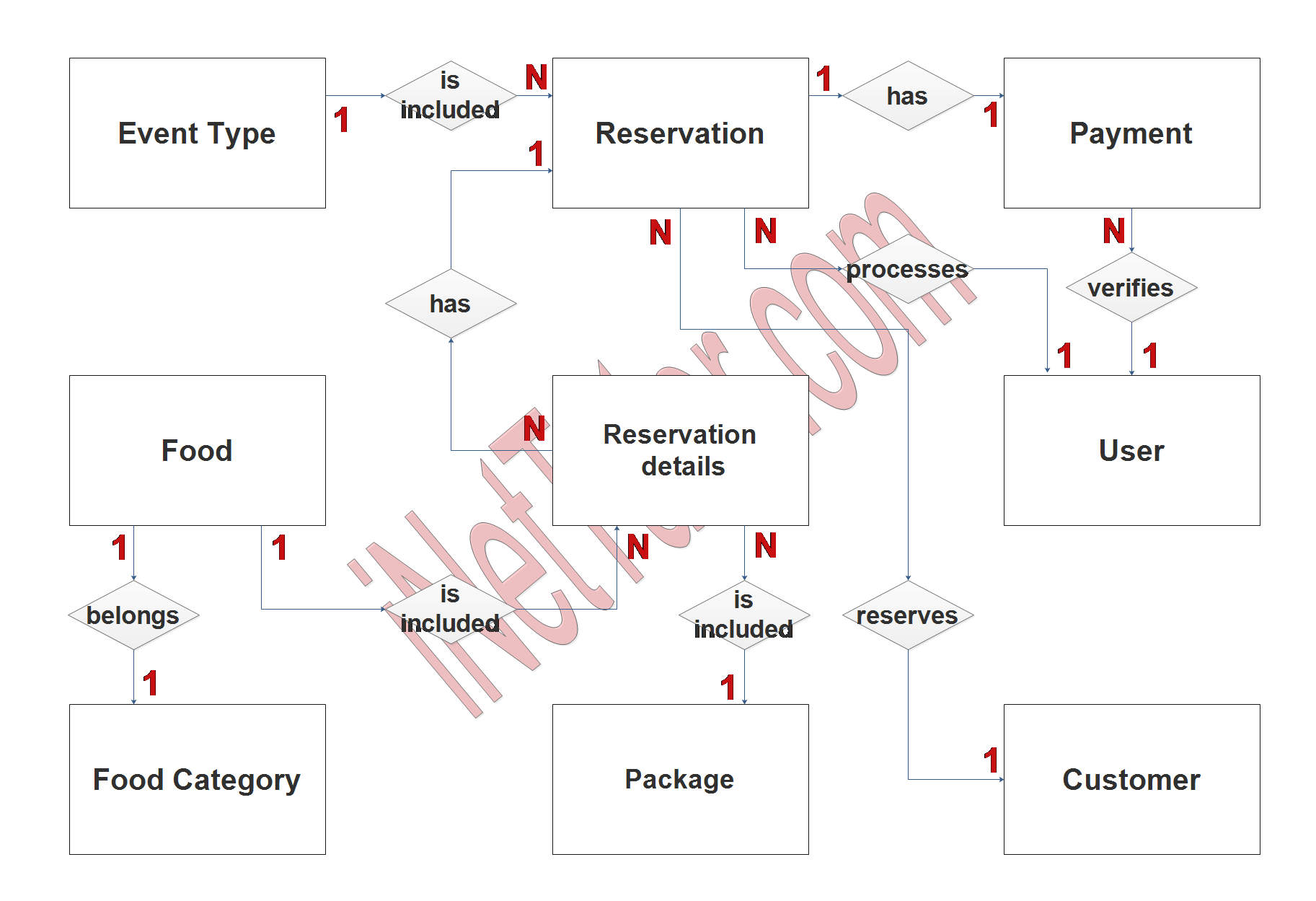
Step 3 – Add Meaningful Attributes
The last part of the ERD process is to add attributes to our entities.
Event_type entity has the following attributes:
- Event ID- primary key
- Event name
- Description
Food entity has the following attributes:
- Food id – primary key
- Category id – foreign key
- Food name
- Description
- Image
- Amount
- Availability
Food_category entity has the following attributes:
- Category id – primary key
- Category name
Reservation entity has the following attributes:
- Reservation id – primary key
- Reference no.
- Event type id – foreign key
- Customer id – foreign key
- Date
- Status
- Remarks
- Processed by
Reservation_details entity has the following attributes:
- Detail id – primary key
- Reservation id – foreign key
- Food id – foreign key
- Amount
- Package id – foreign key
- Package amount
- Total amount
Package entity has the following attributes:
- Package id – primary key
- Package name
- Package details
- Amount
- Image
- Availability
Payment entity has the following attributes:
- Payment id – primary key
- Reservation id – foreign key
- Reference number
- Paid by
- Date
- Amount paid
- Processed by
User entity has the following attributes:
- User id – primary key
- Username
- Password
- Complete name
- Valid id
- Email address
- Contact number
- User category
- Account status
Customer entity has the following attributes:
- Customer id – primary key
- Last name
- First name
- Middle name
- Email address
- Valid id
- Username
- Password
- Account status
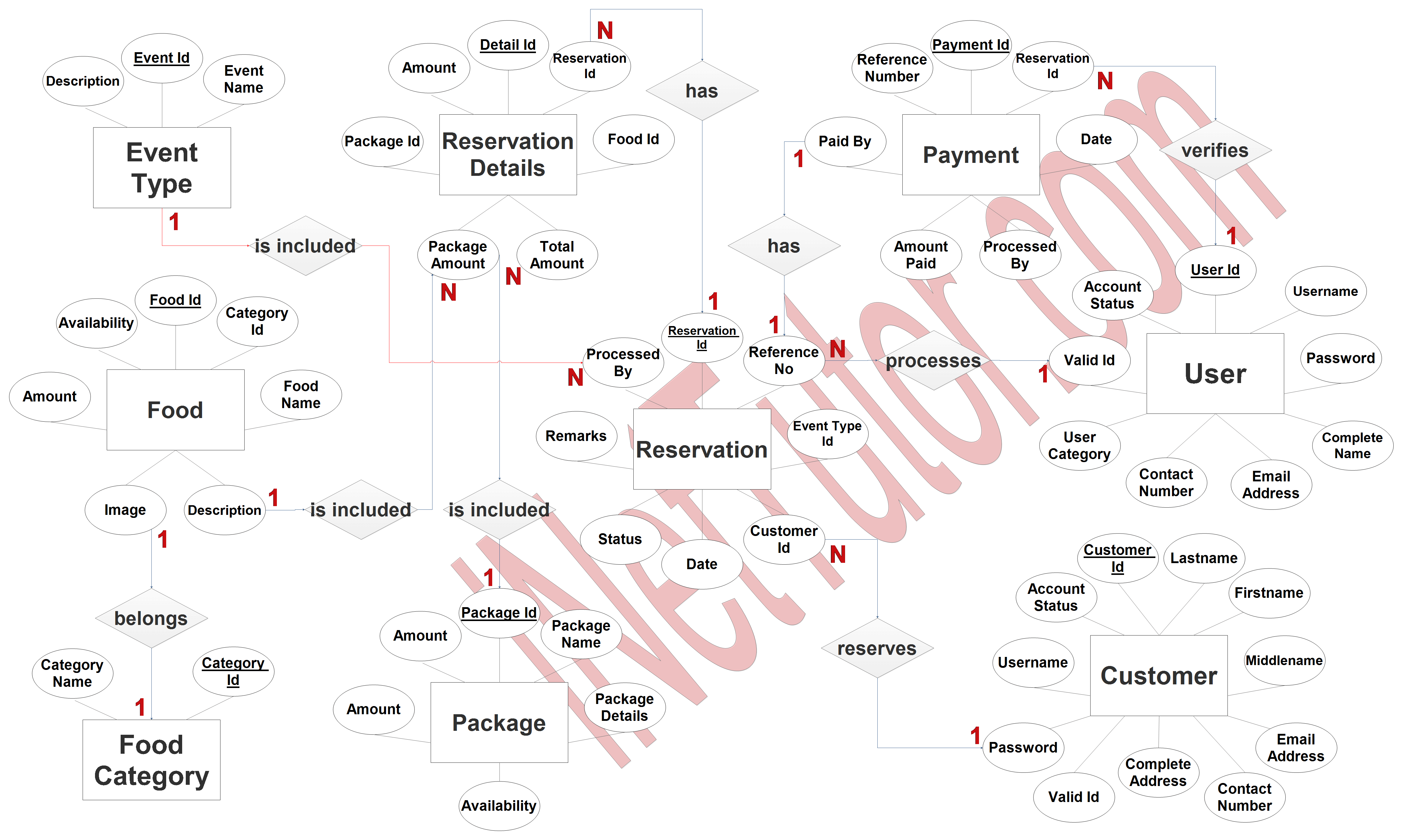
The entity’s or table’s main key is represented by all attributes with an underline.
The next stage is to translate the plan created on the ER Diagram into the actual database; to do this, look up the previously published Online Catering Reservation System article.
Summary
An Entity Relationship Diagram (ERD) is a graphical representation of the relationships between entities in a database. In the context of an online catering reservation system, an ERD would show the relationships between different types of data, such as customers, reservations, payments, and food orders.
The ERD for an online catering reservation system would likely include entities such as customers, reservations, payment, food, packages, event types, and users. It would show the relationships between these entities, such as the fact that a customer can make multiple reservations, or that a reservation can include multiple food orders.
Overall, an ERD is a useful tool for visualizing and understanding the structure of a database for an online catering reservation system, as it helps to clarify the relationships between different types of data and how they are related to one another.
Readers are also interested in:
Online Catering System Database Project
Online Food Catering Conceptual Framework
Online Food Catering Services Management System with Payment Gateway
You may visit our Facebook page for more information, inquiries, and comments. Please subscribe also to our YouTube Channel to receive free capstone projects resources and computer programming tutorials.
Hire our team to do the project.