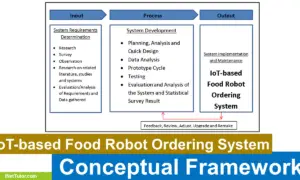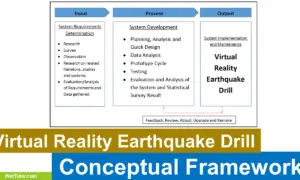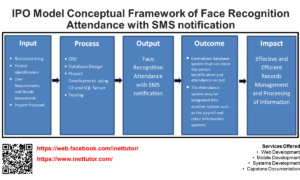Boarding House Management System Use Case Diagram
A Boarding House is a house that a paying guest can rent. The guest can rent for one or more nights and sometimes for a longer period. The researchers conducted this study to assess current processes used in managing boarding houses. The researchers gathered data and found out those boarding house owners and landladies/landlords encounter difficulties and serious challenges to efficiently manage boarding houses. The capstone project, “Boarding House Management System” is designed to automate the operation of boarding houses. The said project will electronically assist landladies/landlords in managing the boarding house. The system will streamline the operation of the boarding houses which will improve the operational efficiency and overall experience of the tenants.
What is Use Case Diagram?
Table of Contents
A use case diagram is a graphical representation of the relationships between the various users (or actors) of a system and the system itself. The purpose of a use case diagram is to map out the functionality of a system in a way that is easy to understand and visualize.
Use case diagrams consist of a few main elements:
Actors: These are the people or entities that use the system.
Use cases: These are the specific tasks or actions that actors can take in order to achieve their goals.
Paths: These represent possible paths that an actor may take through the use case diagram. Use cases and paths can intersect, but typically only one path will be active at any given time.
Use Case Diagram
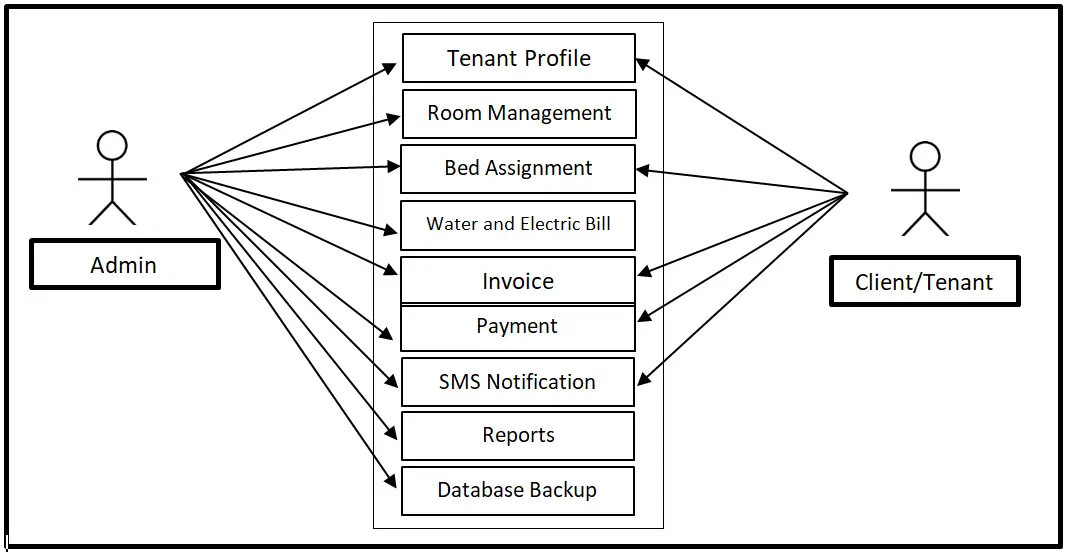
The admin can access the entire core module of the system while the client/tenant can access the Tenant Profile, Bed Assignment, Invoice, Payment and SMS Notification module of the system.
Use Cases
The following are the discussions that describe how a user uses a system to accomplish a particular goal.
Use Case: Tenant Profile
Actor(s): Admin and Tenant
Description:
This feature is used to manage the personal profile of the client or tenant.
Successful Completion:
- New tenant can register their profile or account using this feature, for old tenant, this is used to update their personal profile.
- Admin can search, add, update and remove a tenant data or profile.
Alternative: Clients or tenant can only access their own profile; Admin can access all of the tenants’ profile.
Precondition: New tenant for registration, existing tenant for updating
Post Condition: accepted tenant registration and updated tenant profile
Use Case: Room Management
Actor(s): Admin
Description:
This feature is used to manage the details of the rooms in the boarding house.
Successful Completion:
- The admin can search, add, update and remove room
Alternative: The admin can access all room details
Precondition: New rooms for registration, existing rooms for updating
Post Condition: updated room details
Use Case: Bed Assignment
Actor(s): Admin and Tenant
Description:
This feature is used to manage the bed assignments of tenants in the boarding house.
Successful Completion:
- Tenants can view the bed assignment.
- Admin can add, edit, update or remove bed assignment details.
Alternative: None
Precondition:
- Tenant will need to login first in order to access the feature.
- Admin will need to login also to manage the bed assignments.
Post Condition: updated bed assignment
Use Case: Water and Electric Bill
Actor(s): Admin
Description:
This feature is used to manage the water and electric bill of the boarding house.
Successful Completion:
- The admin can search, add, update and remove water and electric bill
Alternative: The admin can access all water and electric bill details
Precondition: The admin will need to login first to access the module
Post Condition: updated water and electric bill details
Use Case: Invoice
Actor(s): Admin and Tenant
Description:
This feature is used to manage the invoice of tenants in the boarding house.
Successful Completion:
- Tenants can view their invoices.
- Admin can add, edit, update or remove invoice details.
Alternative: None
Precondition:
- Tenant will need to login first in order to access the feature.
- Admin will need to login also to manage the invoices.
Post Condition: updated invoices
Use Case: Payment
Actor(s): Admin and Tenant
Description:
This feature is used to manage the payment of the tenants.
Successful Completion:
- Clients can upload a proof of payment (receipt, deposit slip, etc).
- Admin can verify the payment done by the client.
Alternative: None
Precondition:
- Tenants will need to login first in order to access the feature.
- Admin will need to login also to manage the payment transactions.
Post Condition: updated list of verified client payment.
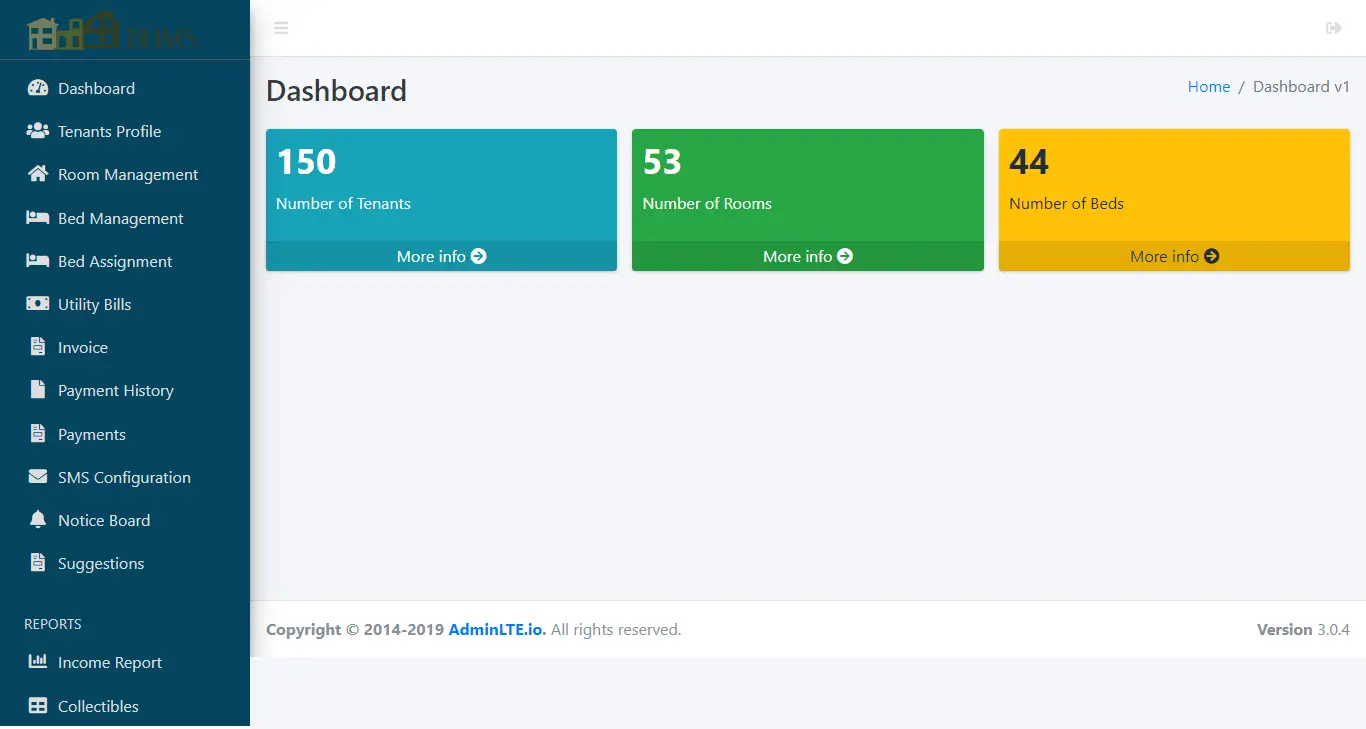
Use Case: SMS Notification
Actor(s): Admin and Tenant
Description:
This feature is used to manage the SMS Notification in the system.
Successful Completion:
- Tenants can view SMS Notifications.
- Admin can add, edit, update or remove SMS details.
Alternative: None
Precondition:
- Tenant will need to login first in order to access the feature.
- Admin will need to login also to manage the SMS Notifications.
Post Condition: updated SMS Notification details
Use Case: Reports
Actor(s): Admin
Description:
This feature is used to view and print the reports in the system.
Successful Completion:
- Admin can view, print and export the report of the system.
Alternative: None
Precondition:
- Admin will need to login to access the reports.
Post Condition: hard and soft copy of the report of the system.
Use Case: Database Backup
Actor(s): Admin
Description:
This feature is used to manage the backup database of the system.
Successful Completion:
- The admin can add, edit, and update database backup information.
Alternative: None
Precondition: Admin will create and connect the backup database.
Post Condition: new backup database.
Summary
The capstone project, “Boarding House Management System” is designed to automate the operation of boarding houses. The said project will electronically assist landladies/landlords in managing the boarding house. The admin can access the entire core module of the system while the client/tenant can access the Tenant Profile, Bed Assignment, Invoice, Payment and SMS Notification module of the system.The admin and customers will need to log in to access the following features and modules of the system.
Readers are also interested in:
Boarding House Management System
85 Best Management System Project Ideas
You may visit our Facebook page for more information, inquiries, and comments. Please subscribe also to our YouTube Channel to receive free capstone projects resources and computer programming tutorials.
Hire our team to do the project.