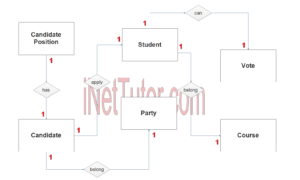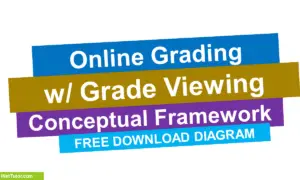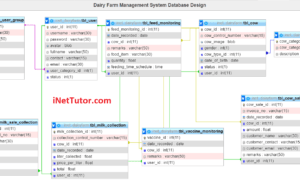Boarding House and Dormitory System ER Diagram
This article will discuss the step by step process on how to prepare the entity relationship diagram or ERD of the project entitled Boarding House and Dormitory System.
The project entitled Boarding House and Dormitory System is an information system that manages the transactions between the landlady/landlords and tenants/boarders. The core feature includes the monitoring of payment and dues of the clients as well as the record keeping and report generation related to the management of boarding houses and dormitories.
The ER Diagram serves as the graphical representation of the database design of an information system, during the requirements analysis, the researchers needs to present and explain the database design in a way that the non-technical people can understand.
The first step in the development of the Boarding House and Dormitory System is to prepare the ER diagram that will serve as the basis later on in the creation of the actual database.
We will create and explain the process of making the entity relationship diagram of Boarding House and Dormitory System.
Let’s start from the symbols used in the ER Diagram.
Entity is represented by the rectangle shape. The entity will be our database table of Boarding House and Dormitory System later on.
Attribute is represented by the oval shape. This will be the columns or fields of each table in the Boarding House and Dormitory System.
Relationship is represented by diamond shape. This will determine the relationships among entities. This is usually in a form of primary key to foreign key connection.
We will follow the 3 basic rules in creating the ER Diagram.
- Identify all the entities.
- Identify the relationship between entities and
- Add meaningful attributes to our entities.
Step 1. In the Boarding House and Dormitory System we have the following entities
- Beds
- Room Type
- Rooms
- Guardians
- Bookings
- Payments
- Customers
- Users
We will now draw the entities of the Boarding House and Dormitory System specified above and it will be represented by a rectangle shape. The image below is the entities identified in the scope of the Boarding House and Dormitory System.
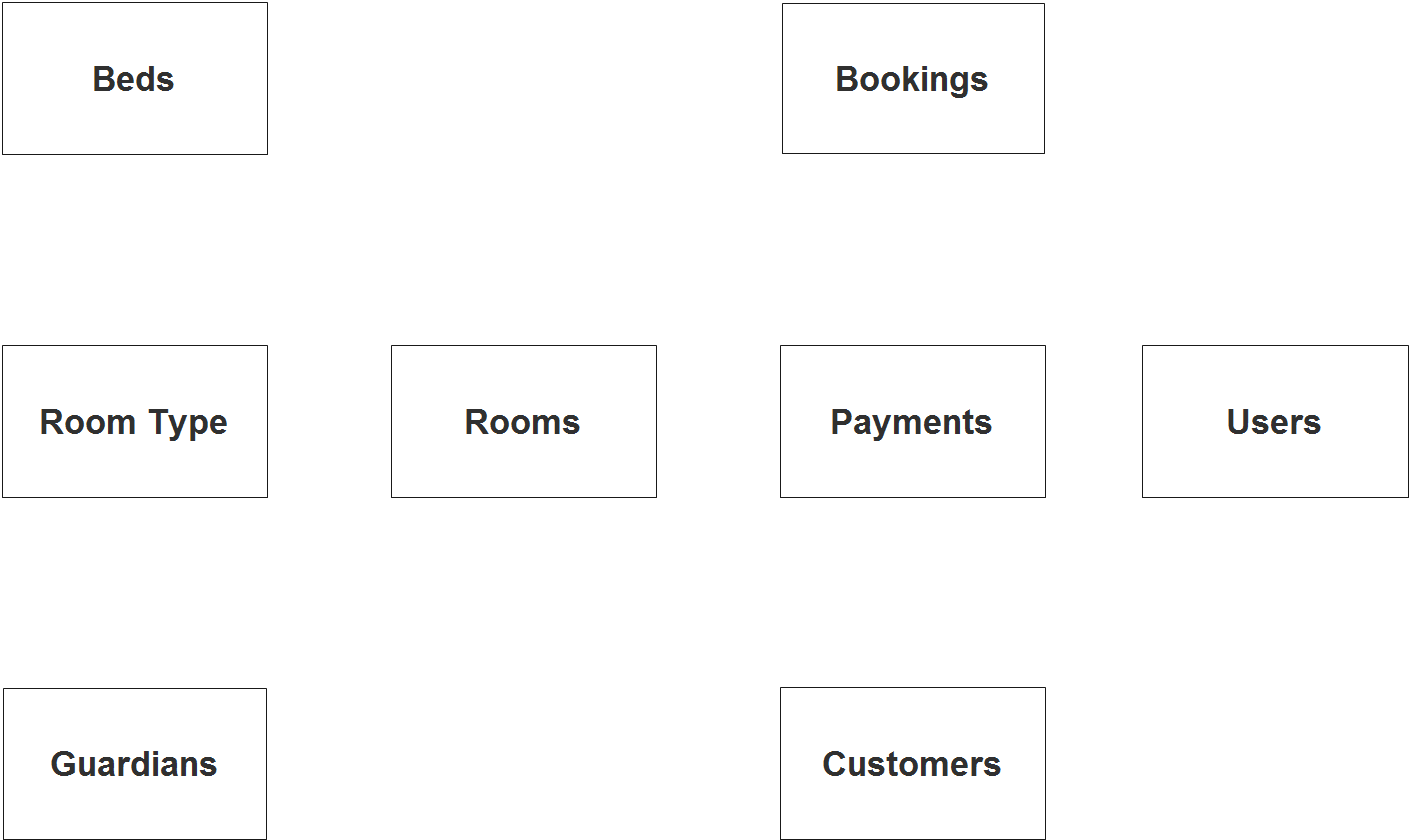
Step 2. After we have specified our entities, it is time now to connect or establish a relationship among the entities.
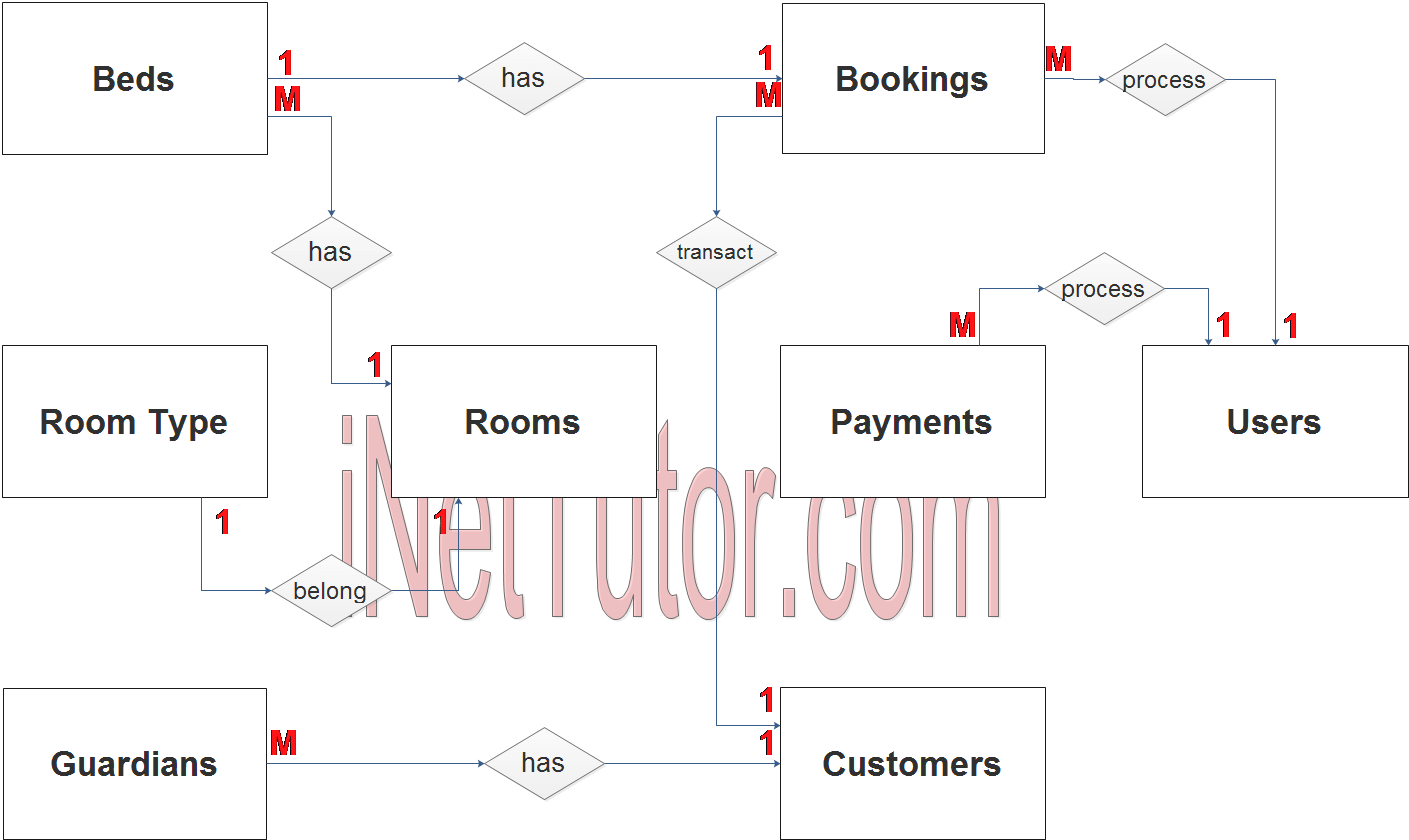
- A room has multiple beds (1 to many relationship).
- A room has a certain room type (1 to 1 relationship).
- A customer transact for a reservation/booking of bed(s) (1 to many relationship).
- Multiple beds can be included in a booking transaction (1 to 1 relationship).
- The customer has guardians (1 to many relationship).
- The user processes the bookings (1 to many relationship).
- The user processes the payments (1 to many relationship).
Step 3. The last part of the ERD process is to add attributes to our entities.
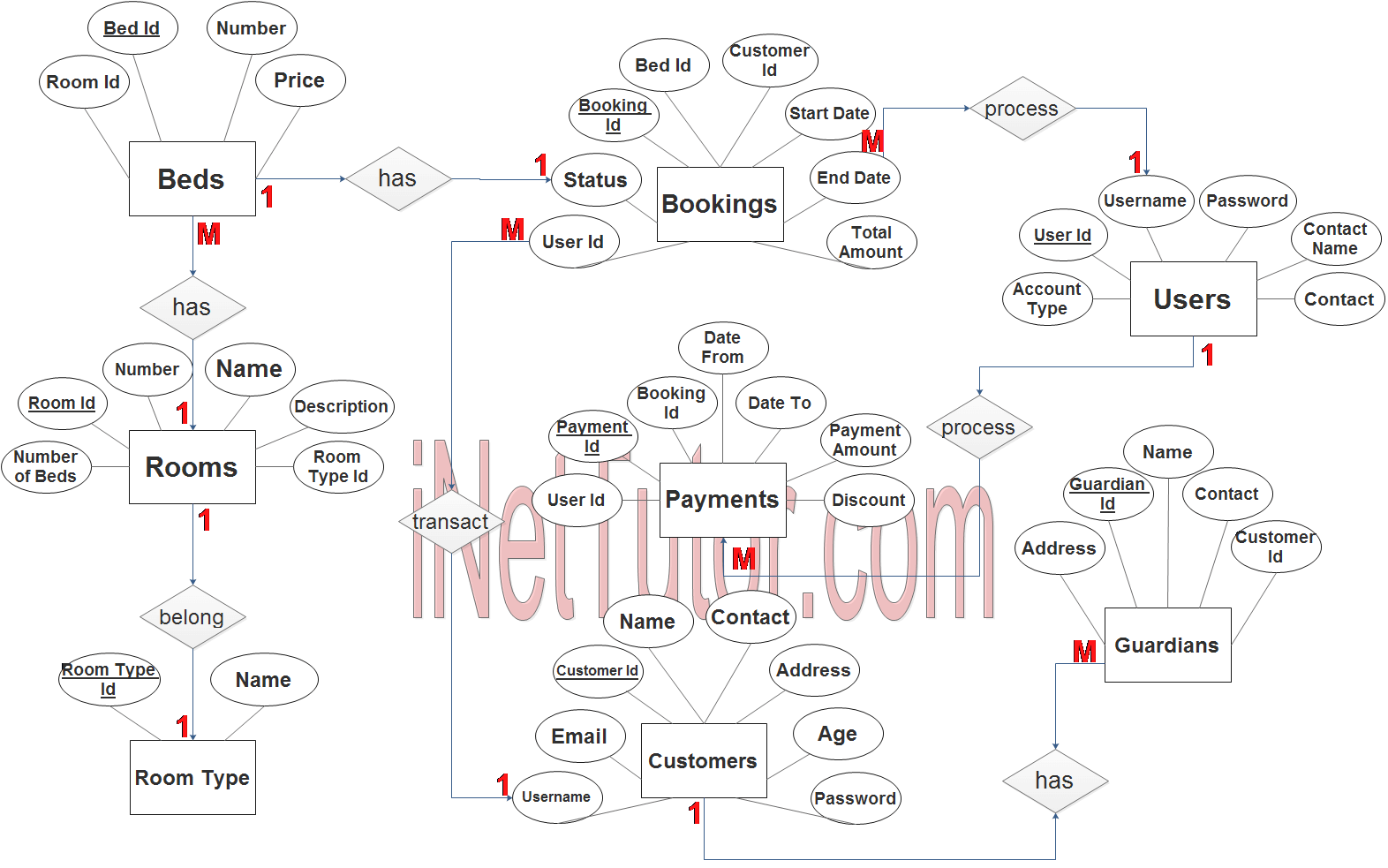
Beds Entity has the following attributes:
- Bed ID – primary key represented with underline
- Room ID – foreign key
- Number
- Price
Room Type Entity has the following attributes:
- Room Type ID – primary key represented with underline
- Name
Rooms Entity has the following attributes:
- Room ID – primary key represented with underline
- Number
- Name
- Description
- Number of Beds
- Room Type ID – foreign key
Guardians Entity has the following attributes:
- Guardian ID – primary key represented with underline
- Name
- Contact
- Address
- Customer ID – foreign key
Bookings Entity has the following attributes:
- Booking ID – primary key represented with underline
- Bed ID – foreign key
- Customer ID – foreign key
- Start date
- End date
- Total Amount
- Status
- User ID – foreign key
Payments Entity has the following attributes:
- Payment ID – primary key represented with underline
- Booking ID – foreign key
- Date from
- Date to
- Payment Amount
- Discount
- User ID – foreign key
Customers Entity has the following attributes:
- Customer ID – primary key represented with underline
- Name
- Contact
- Address
- Age
- Username
- Password
Users Entity has the following attributes:
- User ID – primary key represented with underline
- Username
- Password
- Contact name
- Contact
- Account Type
Note: all attributes with underline represents the primary key of the entity or table.
The next step is to convert the plan designed on ER Diagram into the actual database, please search for the Boarding House and Dormitory System article which was already posted.
Contact us on our facebook page for the softcopy of the Boarding House and Dormitory System.
You may visit our facebook page for more information, inquiries and comments.
Hire our team to do the project.