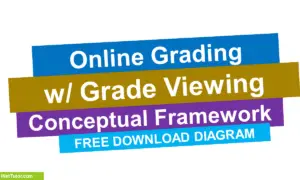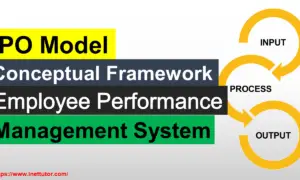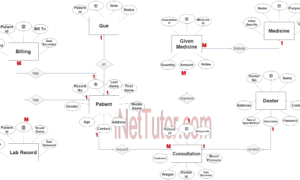Barangay Management System Use Case Diagram
The capstone project, entitled “Barangay Management System” is designed to be used by barangays. The system will automate the processes and transactions in the barangay. Conventionally, most the barangay uses manual approaches in doing their everyday activities and transactions. They use the pen and paper approach in recording and face-to-face in doing transactions. This method is out-dated during the techno-era we’re having right now. It is highly prone to human errors and inefficient in providing satisfying service to the residents. There is an intensified need to improve the system used in operating and conducting a transaction in the barangay and its residents.
The Barangay Management System (BMS) is a tool used by the Philippine government to manage its barangays, which are the smallest administrative divisions in the country. The system was first used to help keep track of barangay-level information and to help with the coordination of government programs and services within the barangays.
Readers are also interested in: Barangay Management System using PHP MySqli
The BMS is designed to provide a comprehensive system for managing barangay affairs. It includes a number of features that help to ensure efficient and effective governance at the local level. These features include a centralized database that contains information on all of the barangays in the country, as well as a system for tracking financial transactions and the performance of barangay officials.
What is Use Case Diagram?
Table of Contents
A use case diagram shows the various ways that a user can engage with a system graphically. It is employed to categorize the many interactions that a user might have with a system and to specify the activities required to fulfill each interaction. Use case diagrams are a useful tool for illustrating a system’s functionality, requirements, or business requirements.
Entities, interactions, and goals make up the three essential components of a use case diagram. The various items and parts of an interaction are represented by entities. The various methods in which two or more things might interact with one another are represented by interactions. Goals are a representation of what you want from a conversation.
Barangay Management System Use Case Diagram
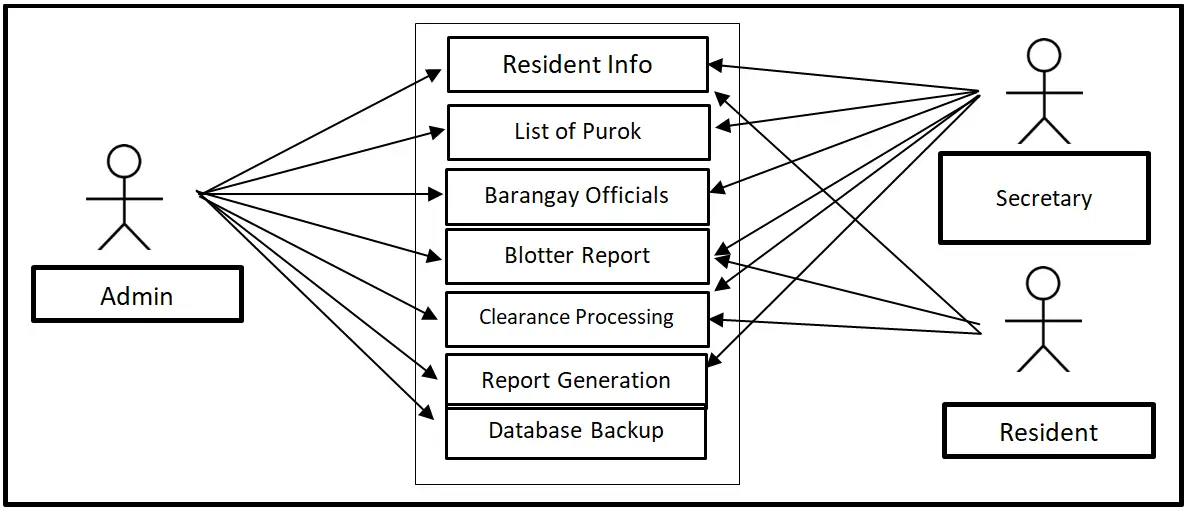
The admin can access the entire core modules of the project. The secretary can access the resident info, list of purok, barangay officials, blotter report, clearance processing and report generation while the resident can access the resident info, blotter report and clearance processing.
Readers are also interested in: Barangay Management System ER Diagram
Purpose of Use Case Diagram
The Use Case diagram can be used to identify the different types of users of a system, and to understand their needs and expectations. It can also be used to identify the different ways in which a system can be used, and to understand the relationships between different parts of the system. Drawing a Use Case diagram can also help to clarify the requirements of a system, and to identify any potential problems. By understanding the different ways in which users will interact with a system, it is possible to ensure that the system meets all of their needs.
How to Draw a Use Case Diagram
The first step in drawing a Use Case diagram is to identify the different types of users that will be using the system. This can be done by grouping users into categories based on their interaction with the system. Next, draw a line connecting each user category to the system. Finally, draw arrows between each pair of connected user categories, to show how those users interact with the system.
Symbols in Use Case Diagram
In a use case diagram, there are four main symbols: actors, use cases, systems, and relationships.
- Actors are the people or organizations that interact with the system. They are represented by stick figures.
- Use cases are the specific actions that the system can perform. They are represented by oval shapes.
- Systems are the larger organizations that use the system. They are represented by rectangles.
- Relationships are the connections between the actors and use cases. They are represented by lines.
Readers are also interested in: Barangay Management System Database Design
The following are the discussions that describe how a user uses a system to accomplish a particular goal.
Use Case: Resident Info
Actor(s): Admin, Secretary and Resident
Description:
This feature is used to manage the resident profile or information recorded in the barangay.
Successful Completion:
- New resident can register their profile or account using this feature, for old resident, this is used to update their information.
- Admin or secretary can search, add, update and remove a resident data or profile.
Alternative: Residents can only access their own profile; admin or the secretary can access all of the resident information or profile.
Precondition: New resident for registration, existing resident for updating
Post Condition: accepted resident registration and updated resident information.
Use Case: List of Purok
Actor(s): Admin and Secretary
Description:
This feature is used to view and manage the list of purok in the system.
Successful Completion:
- Admin and secretary can search, add, update and remove purok List information.
Alternative: None
Precondition:
- The admin and restaurant owner will need to login first to access the Purok List management module.
Post Condition: updated purok list.
Use Case: Barangay Officials
Actor(s): Admin and Secretary
Description:
This feature is used to manage the barangay official’s profile.
Successful Completion:
- Admin or secretary can search, add, update and remove a barangay official’s data or profile.
Alternative: None
Precondition: existing barangay officials for updating
Post Condition: updated barangay official information.
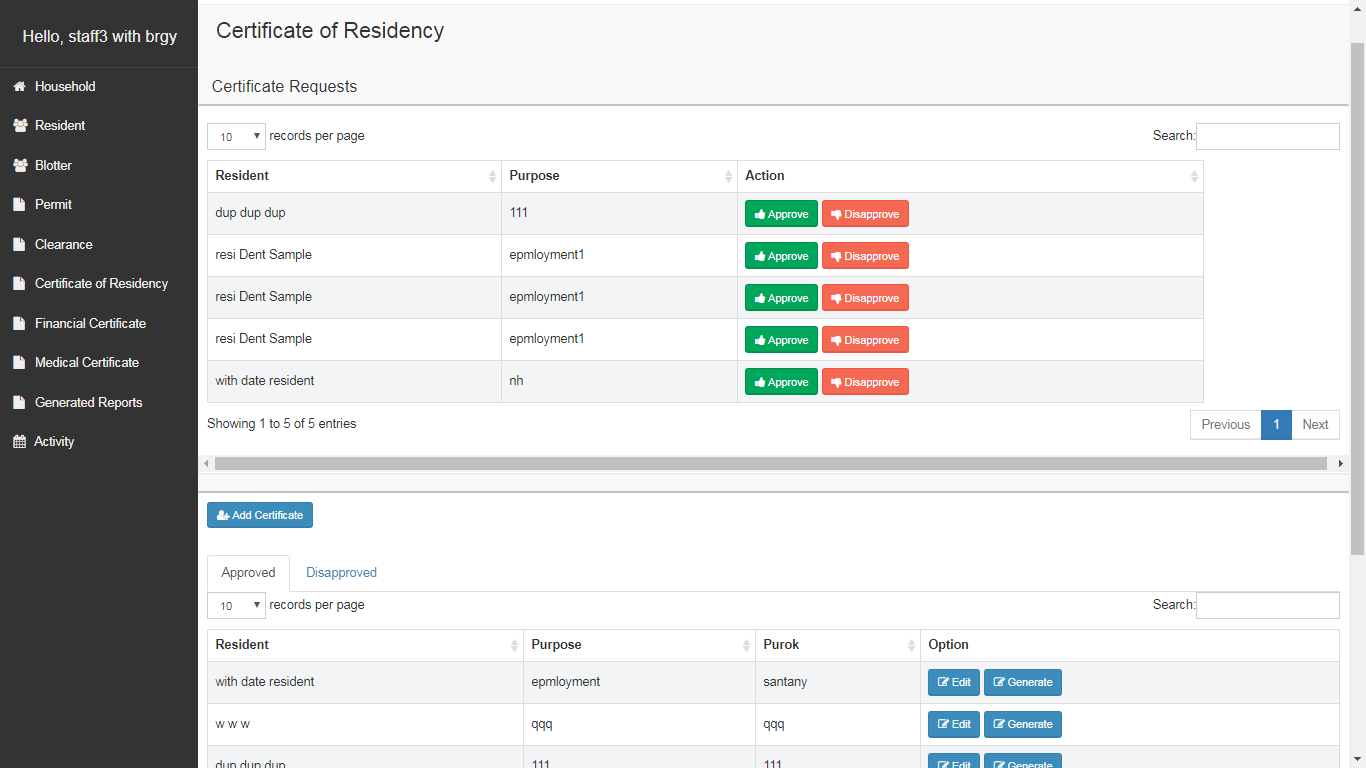
Use Case: Blotter Report
Actor(s): Admin, Secretary and Resident
Description:
This feature is used to manage the blotter reports made using the system.
Successful Completion:
- The residents can file blotter report using the module.
- Admin or secretary can collect, view and manage blotter reports filed by the residents using this module.
Alternative: Residents can only create blotter report; admin or the secretary can collect and manage blotter reports.
Precondition: Residents will need to login to the system to file blotter report. The admin or secretary also needs to login to manage blotter reports.
Post Condition: managed blotter reports.
Use Case: Clearance Processing
Actor(s): Admin, Secretary, and Resident
Description:
This feature is used to manage clearance processing in the system.
Successful Completion:
- Resident can process barangay clearance using this module.
- Secretary can confirm the clearance processed by the resident.
- Admin can search, add, update, and manage the clearance processing.
Alternative: Customers can only process clearances, while the admin or secretary will confirm and process the barangay clearance.
Precondition:
- Residents needs to login so that they can process clearances.
- Admin and Secretary will need to login to add, update and manage the
Post Condition: processed clearances
Use Case: Report Generation
Actor(s): Admin and Secretary
Description:
This feature is used to view and print the reports in the barangay management system.
Successful Completion:
- Admin and secretary can view, print and export the report of the system.
Alternative: None
Precondition:
- Admin and secretary will need to login to access the reports.
Post Condition: hard and soft copy of the report of the barangay.
Use Case: Database Backup
Actor(s): Admin
Description:
This feature is used to manage the backup database of the system.
Successful Completion:
- The admin can add, edit, update database backup information.
Alternative: None
Precondition: Admin will create and connect the backup database.
Post Condition: new backup database.
Summary
The capstone project, “Barangay Management System” has three user sides which are the admin, the secretary and the residents. The admin can access the entire core modules of the project. The secretary can access the resident info, list of purok, barangay officials, blotter report, and clearance processing and report generation while the resident can access the resident info, blotter report and clearance processing. The admin, secretary and resident will need to log in to access the following features and modules of the system.
You may visit our Facebook page for more information, inquiries, and comments. Please subscribe also to our YouTube Channel to receive free capstone projects resources and computer programming tutorials.
Hire our team to do the project.