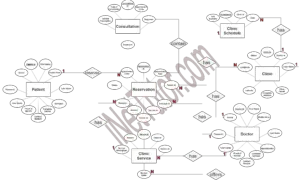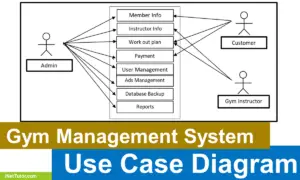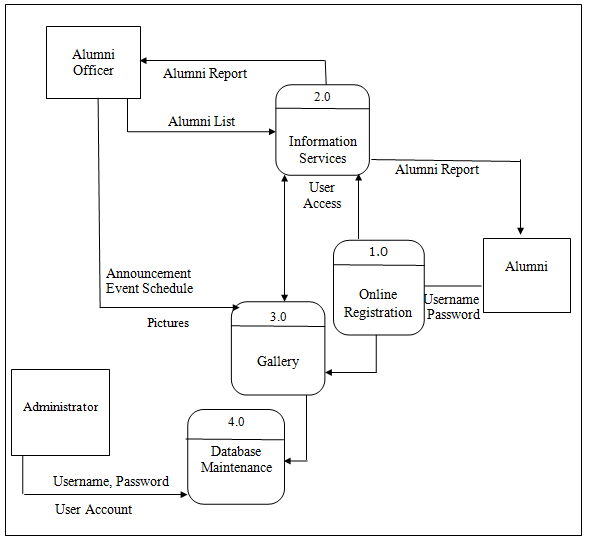Barangay Health Center Medicine Inventory System Use Case Diagram
The capstone project entitled “Barangay Health Center Medicine Inventory System” serves as a computerized platform to perform medicine inventory and store medicine-related records. The main focus of this study is the development of the System which aims to fully replace the traditional inventory system with a computerized one.
An automated system known as the health center medicine inventory system keeps track of the supply of medications there. It is made up of an inventory management computer system, a barcode tracking system, and a database of medications. Each medication’s name, dose, and description are all listed in the database of medications. Each drug in the inventory is tracked using a barcode method. The database is updated in accordance with the computer system’s monitoring of the medication supply. This technique aids in ensuring that no medication is ever over- or under-stocked and that the proper quantity of each medication is always available. The tracking of costs related to the stock of medications is also made possible by this method. Health care facilities may make sure they are giving their patients the finest care possible by utilizing this approach.
Readers are also interested in: Medicine Delivery Web App Free Download Template in PHP and Bootstrap
What is Use Case Diagram?
Table of Contents
An illustration of the various ways in which a user might engage with a system is called a use case diagram. It is a helpful tool for recording the various applications of a system and for comprehending the connections among its various components.
A use case diagram can be used to identify the various system players and to depict the various interactions those actors may have with the system. The graphic can be used to track progress through various scenarios that system users may run across and to identify those scenarios.
Use case diagrams are especially helpful for figuring out how a system is supposed to be used and for spotting any potential issues. Based on user comments, they can also be used to create rough estimations of the cost and time needed to execute a suggested solution.
Barangay Health Center Medicine Inventory System Use Case Diagram
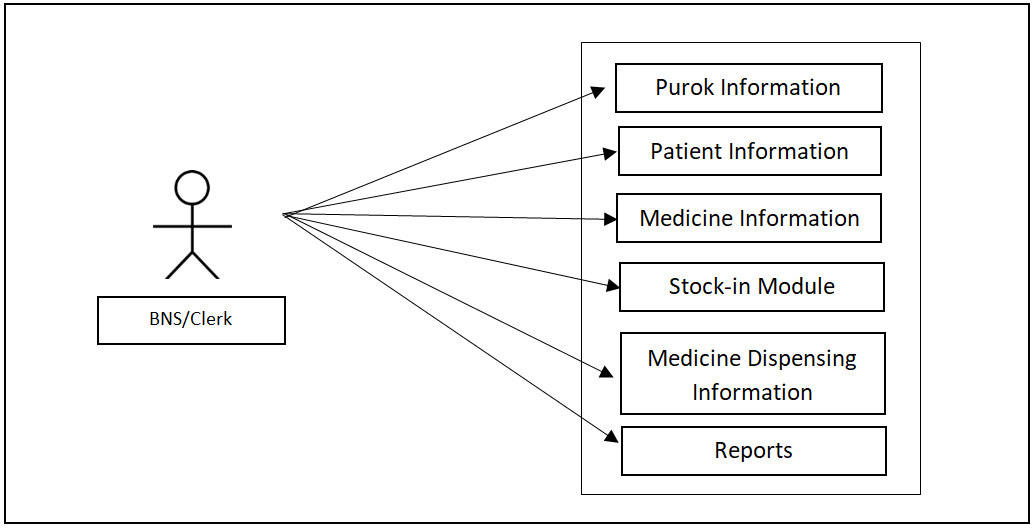
The Barangay Nutrition Scholar (BNS) and barangay clerk can access the entire core modules of the project.
Purpose of Use Case Diagram
A use case diagram is a graphical representation of the functions of a system. They are used to identify the various ways in which a system can be used, and to model the interactions between users and the system.
Use case diagrams are used to:
- Identify the various ways in which a system can be used.
- Model the interactions between users and the system.
- Define the requirements of a system.
- Evaluate possible solutions to problems posed by a system.
Use case diagrams are typically created during the early stages of development, when it is necessary to understand how users will use a new system. By defining the various ways in which users will interact with the system, use case diagrams can help to determine the specific requirements of a system. Use case diagrams can also be used to evaluate potential solutions to problems posed by a system.
Readers are also interested in: Pharmacy Stocks Management System Database Design
Symbols in Use Case Diagram
The symbols used in case diagrams represent different aspects of the system being modeled. For example, the actor symbol represents a person or system that interacts with the system being modeled. The use case symbol represents a unit of functionality that the system being modeled provides. The association between an actor and a use case represents the fact that the actor uses the functionality provided by the use case.
The other symbols used in case diagrams represent the various elements of the system being modeled. For example, the boundary symbol represents a limit on the functionality that can be implemented in the system. The wireframe symbol represents an outline of how the system will look when it is completed.
The following are the discussions that describe how a user uses a system to accomplish a particular goal.
Use Case: Purok Information
Actor(s): BNS or Clerk
Description:
This feature is used to manage the information of the following purok under the barangay health center.
Successful Completion:
- The BNS or the clerk can search, add, update and remove a purok data.
Alternative: None
Precondition: New purok information to be updated
Post Condition: updated purok information
Use Case: Patient Information
Actor(s): BNS/Clerk
Description:
This feature is used to manage the personal profile of the patient.
Successful Completion:
- The BNS or clerk can encode patient information using this feature, for an old patient, this is used to update their profile.
- BNS or clerk can search, add, update and remove a patient data or profile.
Alternative: The BNS or clerk can only access the patient information.
Precondition: New patient for registration, existing patient for updating
Post Condition: accepted patient registration and updated patient profile
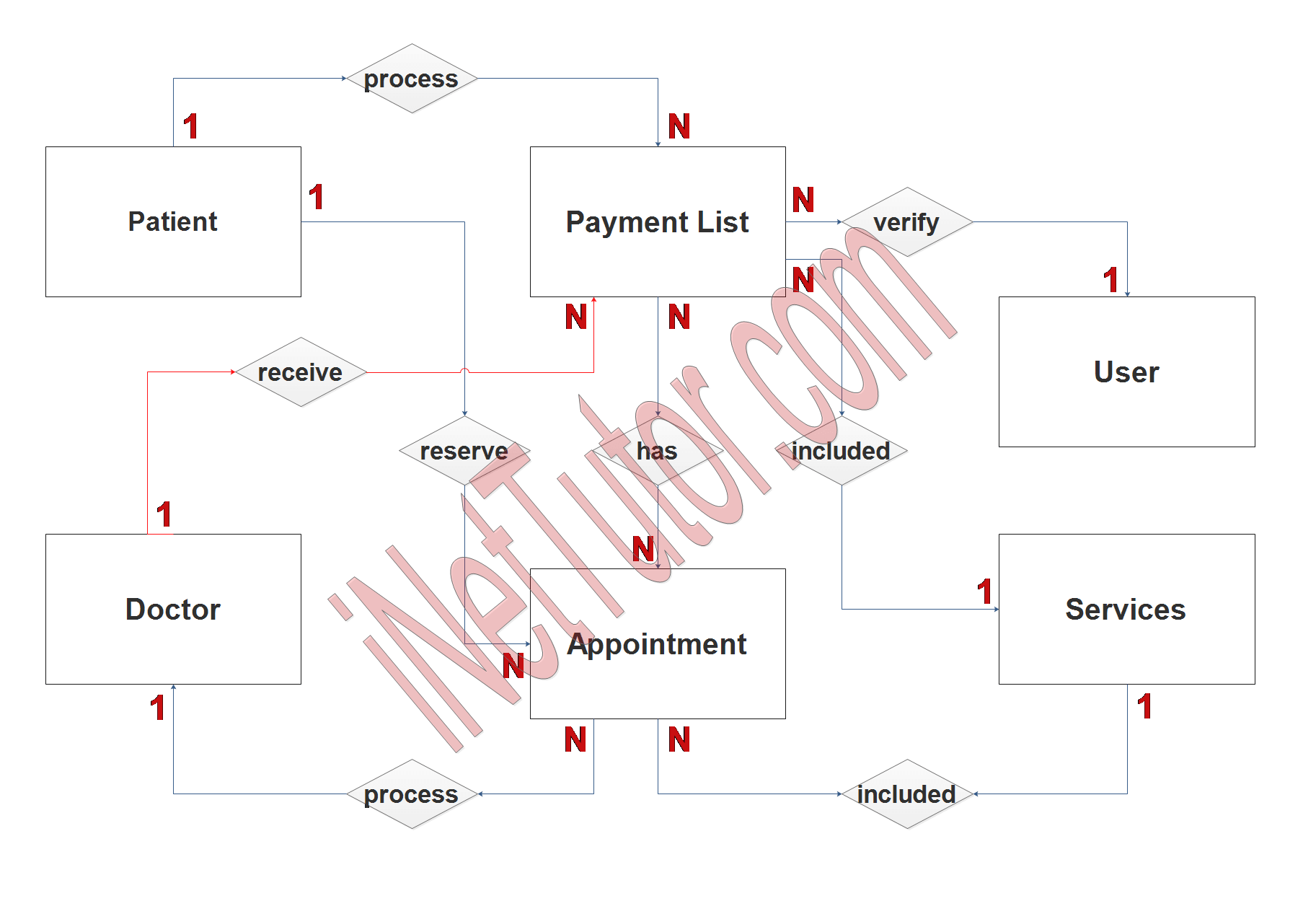
Use Case: Medicine Information
Actor(s): BNS/Clerk
Description:
This feature is used to manage the medicine information in the health center.
Successful Completion:
- The BNS or clerk can encode medicine information using this feature.
- BNS or clerk can search, add, update and remove a medicine data.
Alternative: The BNS or clerk can only access the medicine information.
Precondition: New medicine data for encoding, existing medicine for updating
Post Condition: accepted medicine information and updated medicine information
Readers are also interested in: Web-based Inventory System Free Source code in Bootstrap and PHP
Use Case: Stock-in Module
Actor(s): BNS/Clerk
Description:
This feature is used to manage the number of medicine stocks available in the health center.
Successful Completion:
- The BNS or clerk can encode additional medicine stock using this feature.
- BNS or clerk can update the number of medicines available in the health center.
Alternative: The BNS or clerk can only access added medicine quantity.
Precondition: New medicine stock for encoding, new medicine quantity for updating
Post Condition: accepted medicine stock and updated medicine quantity
Use Case: Medicine Dispensing Information
Actor(s): BNS/Clerk
Description:
This feature is used to manage the medicine dispensing information in the system.
Successful Completion:
- The BNS or clerk can encode medicine dispensing information using this feature.
- BNS or clerk can search, add, update and remove a medicine dispensing data.
Alternative: The BNS or clerk can only access the medicine dispensing information.
Precondition: New medicine dispensing data for encoding, existing medicine dispensing data for updating
Post Condition: accepted medicine dispensing information and updated medicine dispensing information
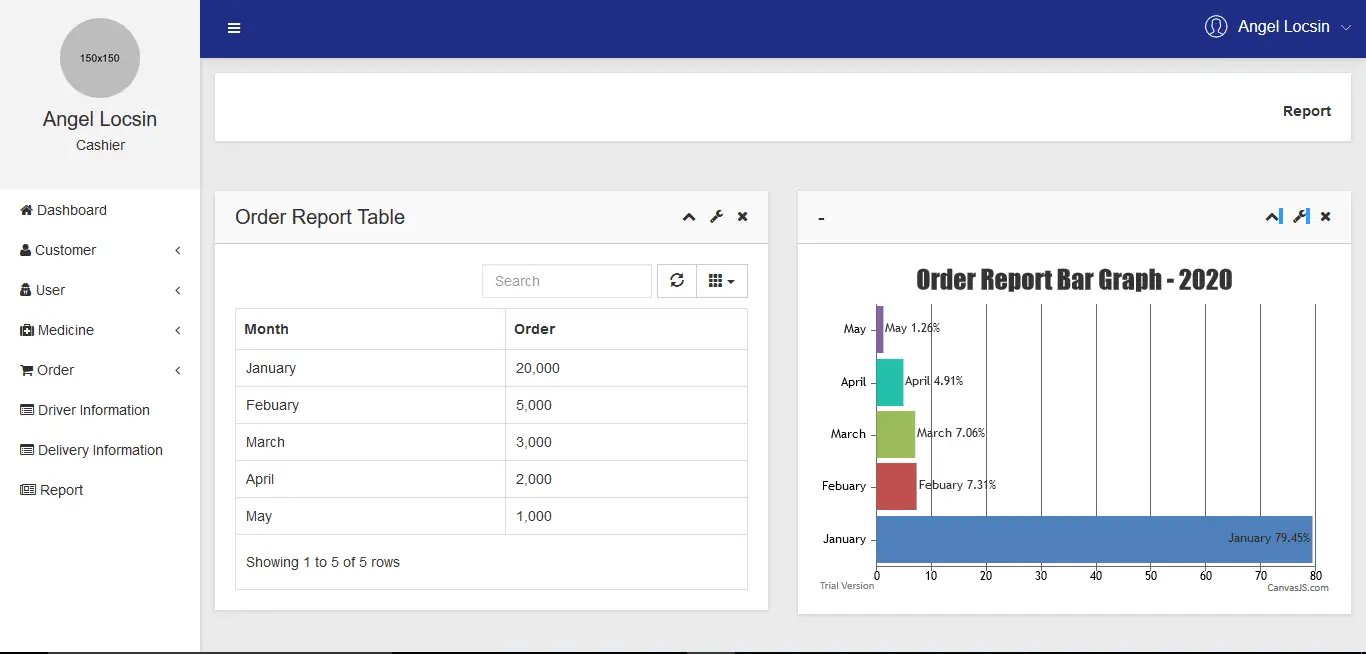
Use Case: Reports
Actor(s): BNS/Clerk
Description:
This feature is used to view and print the inventory report, medicine information report, medicine dispensing report, medicine expiration report, and stock-in report.
Successful Completion:
- BNS or clerk can view, print, and export the inventory report, medicine information report, medicine dispensing report, medicine expiration report, and stock-in report.
Alternative: None
Precondition:
- BNS or clerk will need to log in to access the reports
Post Condition: hard and soft copy of the inventory report, medicine information report, medicine dispensing report, medicine expiration report, and stock-in report.
Summary
The Barangay Health Center Medicine Inventory System has only one user side which is the admin side. The Barangay Nutrition Scholar (BNS) and barangay clerk can access the entire core modules of the project. The system’s admin can be the health center’s BNS and clerk. The BNS or the health center’s clerk can access and manage the purok information, patient information, medicine information, stock-in module, medicine dispensing information (stock-out), and report. The BNS or clerks will log in to their respective admin accounts to be able to navigate the system and manage the aforementioned modules.
You may visit our Facebook page for more information, inquiries, and comments. Please subscribe also to our YouTube Channel to receive free capstone projects resources and computer programming tutorials.
Hire our team to do the project.