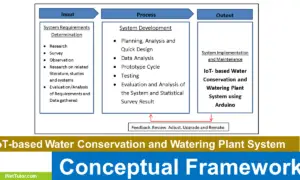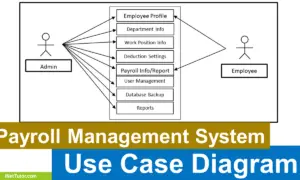Asset Management System Use Case Diagram
The value of new technological discoveries and advances has had a significant impact on the business industry and organizations’ ability to maintain a secure and well-monitored environment in any form of operation that exists in an organized sector. In this ever-changing and growing world, IT specialists and researchers haven’t grown tired of implementing projects and ideas to solve ever-increasing difficulties that are stifling the growth of most businesses today. The researchers looked into every part of an issue that could arise in an organization and came up with a remedy by integrating technologically based solutions to the difficulties that arose. In this way, the researcher looks for and investigates a solution for adequately monitoring and recording an organization’s physical assets. The researchers create a capstone project called Asset Management System, which is a web-based system that will appropriately monitor, record, and report an organization’s physical assets. Designed to keep track of the location and status of company-issued equipment as well as any hardware supplies distributed to employees.
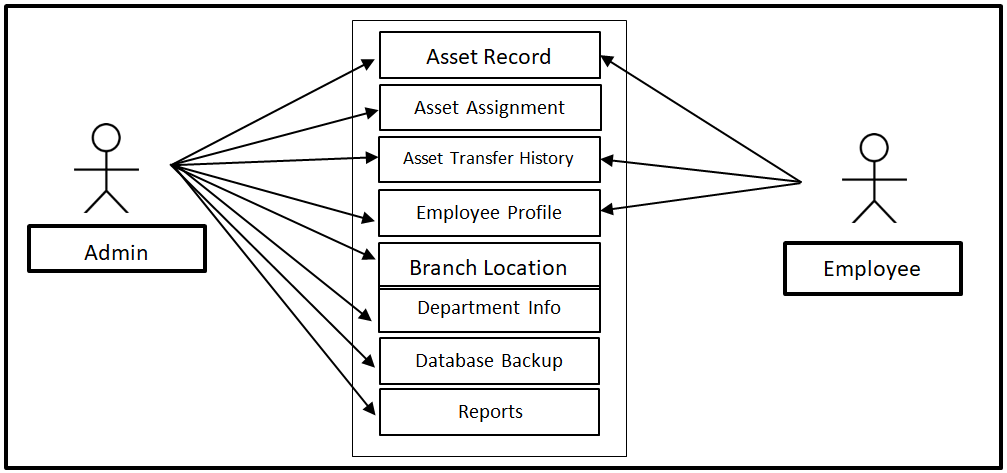
The administrator can access the entire core modules of the system while the employee can access the Asset Record, Asset Transfer History and Employee Profile modules of the system.
Readers are also interested in: Asset Management System Free Download Template in Bootstrap
Purpose of Use Case Diagram
Use case diagrams are a type of behavioural diagram, which means they depict the behavior of a system. They are used to capture the functionality of a system and show how that functionality is related to the users of the system, known as actors.
Use case diagrams are useful for developers because they provide a high-level view of the system and how it works. This helps developers create a system that meets the needs of users.
Another benefit of use case diagrams is that they can be used to test the functionality of a system. By understanding how users will interact with the system, developers can ensure that the system functions as expected.
Finally, use case diagrams can help developers find and fix bugs in the system. By understanding how users will use the system, developers can identify possible issues that may not have been noticed before.
Overall, use case diagrams are a valuable tool for developers and should be used whenever possible. They help create a system that meets the needs of users and can be used to test functionality.
Readers are also interested in: Asset Management System ER Diagram
Use Cases
The following are the discussions that describe how a user uses a system to accomplish a particular goal.
Use Case: Asset Record
Actor(s): Admin and Employee
Description:
This feature is used to manage the asset record in the system.
Successful Completion:
- New employee can register their asset record using this feature, for old employee, this is used to update their asset record.
- Admin can search, add, update and remove an asset record.
Alternative: Employee can only access their own asset record; admin can access all of the asset records.
Precondition: New employee for registration, existing employee for updating
Post Condition: accepted asset record registration and updated asset record
Use Case: Asset Assignment
Actor(s): Admin
Description:
This feature is used to view and manage the asset assignment in the system.
Successful Completion:
- Admin can search, add, update and remove asset
Alternative: None
Precondition:
- Admin will need to login first to access the asset assignment module.
Post Condition: updated asset assignment
Use Case: Asset Transfer History
Actor(s): Admin and Employee
Description:
This feature is used to manage the asset transfer history in the system.
Successful Completion:
- Admin and employee can search, add, update and remove an asset record.
Alternative: Employee can only access their own asset record transfer history; admin can access all of the asset records transfer history.
Precondition: New asset transfer for recording, existing asset transfer history for updating
Post Condition: accepted asset transfer record and updated asset transfer record
Use Case: Employee Profile
Actor(s): Admin and Employee
Description:
This feature is used to manage the personal profile of the employee registered in the system.
Successful Completion:
- New employee can register their profile or account using this feature, for old employee, this is used to update their personal profile.
- Admin can search, add, update and remove an employee data or profile.
Alternative: Employee can only access their own profile; admin can access all of the employee profile.
Precondition: New employee for registration, existing employee for updating
Post Condition: accepted employee registration and updated employee profile
Use Case: Branch Location
Actor(s): Admin
Description:
This feature is used to view and manage the branch location in the system.
Successful Completion:
- Admin can search, add, update and remove branch location.
Alternative: None
Precondition:
- Admin will need to login first to access the branch location module.
Post Condition: updated branch location
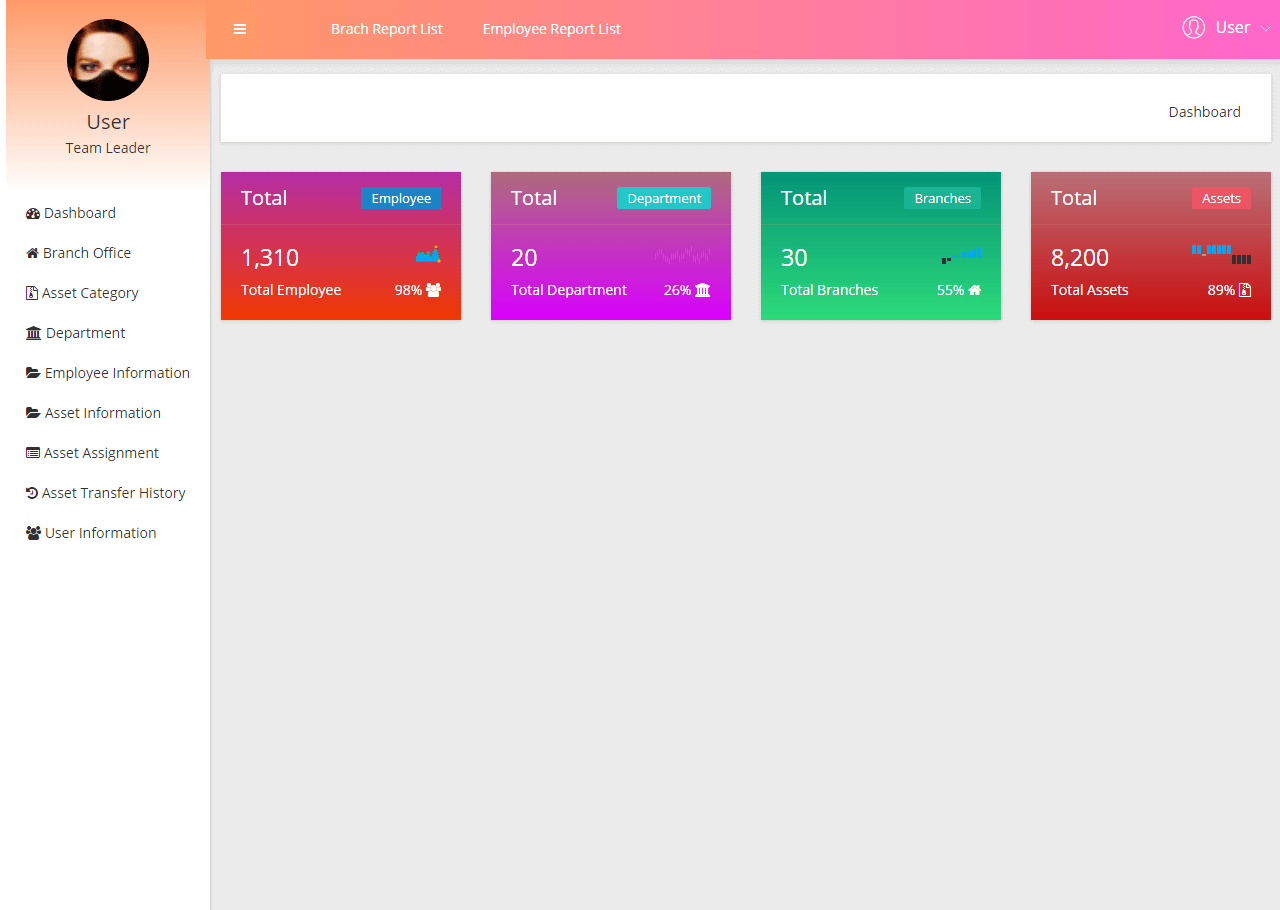
Use Case: Department Info
Actor(s): Admin
Description:
This feature is used to view and manage the Department Information in the system.
Successful Completion:
- Admin can search, add, update and remove department
Alternative: None
Precondition:
- Admin will need to login first to access the department info
Post Condition: updated department information
Use Case: Database Backup
Actor(s): Admin
Description:
This feature is used to manage the backup database of the system.
Successful Completion:
- The admin can add, edit, and update database backup information.
Alternative: None
Precondition: Admin will create and connect the backup database.
Post Condition: new backup database.
Use Case: Reports
Actor(s): Admin
Description:
This feature is used to view and print the reports in the system.
Successful Completion:
- Admin can view, print and export the report of the system.
Alternative: None
Precondition:
- Admin will need to login to access the reports.
Post Condition: hard and soft copy of the report of the system.
Readers are also interested in: 85 Best Management System Project Ideas
Summary
The researchers create a capstone project called Asset Management System, which is a web-based system that will appropriately monitor, record, and report an organization’s physical assets. Designed to keep track of the location and status of company-issued equipment as well as any hardware supplies distributed to employees. The capstone project, “Asset Management System” has two user sides which are the admin and the employees. The administrator can access the entire core modules of the system while the employee can access the Asset Record, Asset Transfer History and Employee Profile modules of the system. The admin and the customers will need to log in to access the following features and modules of the system.
You may visit our Facebook page for more information, inquiries, and comments. Please subscribe also to our YouTube Channel to receive free capstone projects resources and computer programming tutorials.
Hire our team to do the project.