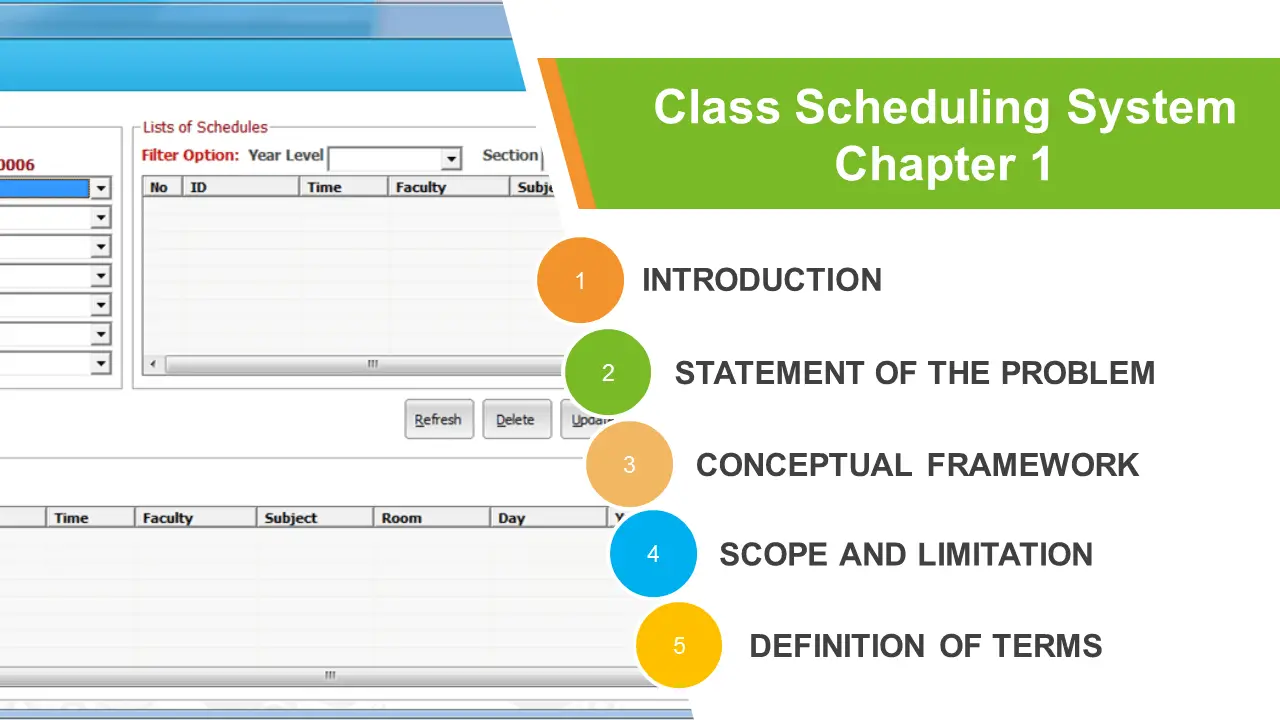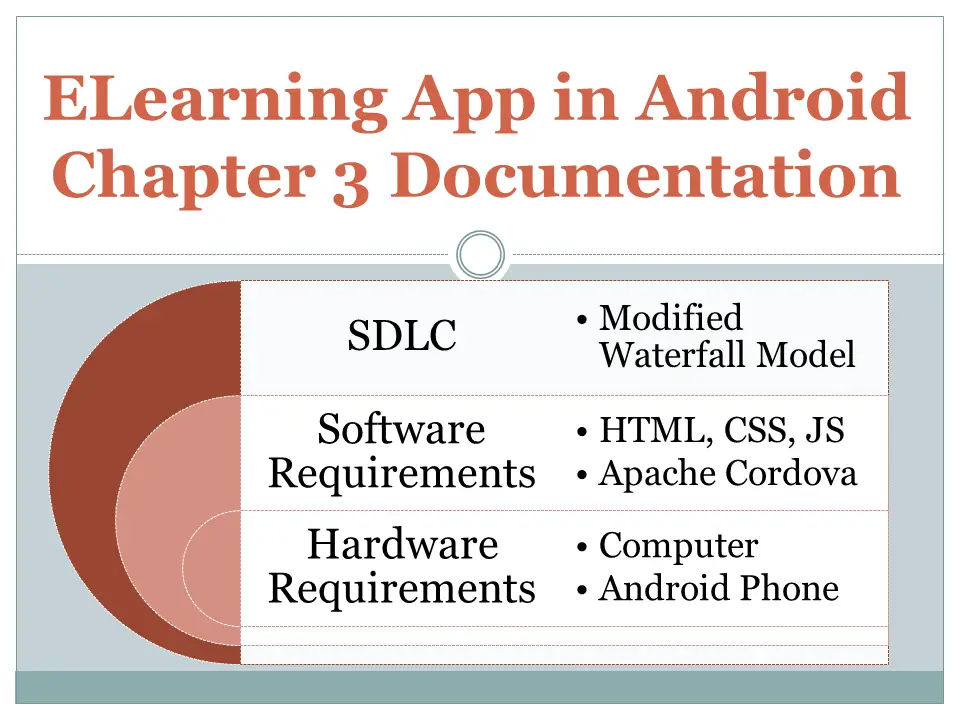Web Based Entrance Examination with Mobile App Support and SMS Notification
Significance of the Study
Most of the colleges nowadays use a computer-assisted entrance examination. The result of this study may enlighten and give additional information in providing quality performance through the use of computer-assisted entrance examination.
Result may serve the following:
Researchers. The result of this study may be the researchers’ basis for developing computer-assisted entrance examination.
Guidance Counselor. The result of this study may lessen the pressure of the guidance counselor’s job and errors on checking the examination papers will not likely to happen.
Student Assistants. Because papers will not be in used anymore, student assistants will no longer check a hundred folds of examination papers. They can assist the guidance counselor in other works.
Incoming Freshmen Students. Because entrance examination will be done through computers, students who will take the entrance examination will no longer bring any pencils and as soon as they finished the examination, results will be released.
Data Flow Diagram
Data Flow Diagram of Web Based Entrance Examination with Mobile App Support and SMS Notification
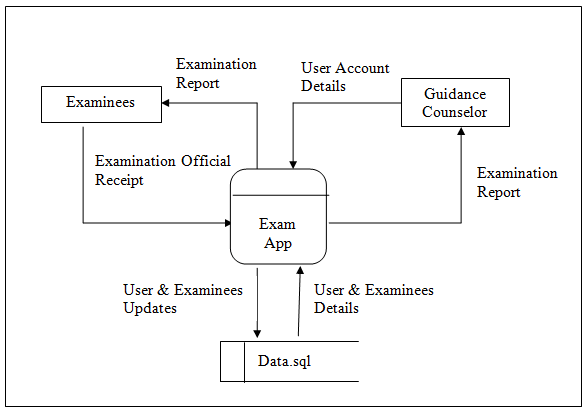
The figure shows how Web Based Entrance Examination with Mobile App Support and SMS Notification worked. The person in-charge will let examinees log in to the system using the users account. By clicking the register menu, the examinees shall provide all the needed information about himself on the registration form. After providing all the information, the examinees should click the submit button to submit the form and then the take exam button to start the examination proper. The profile of the examinees as well as their examination results will be stored in the system’s database. The system will provide printed results to the examinees.
The guidance counselor will provide the username and the password to activate the system. Then the system’s database will provide the list of the entire applicant who takes the examination as well as their complete profile and examination results. This data will help the guidance counselor know who among the applicants passed the entrance examination and who qualify to enroll in the institution.
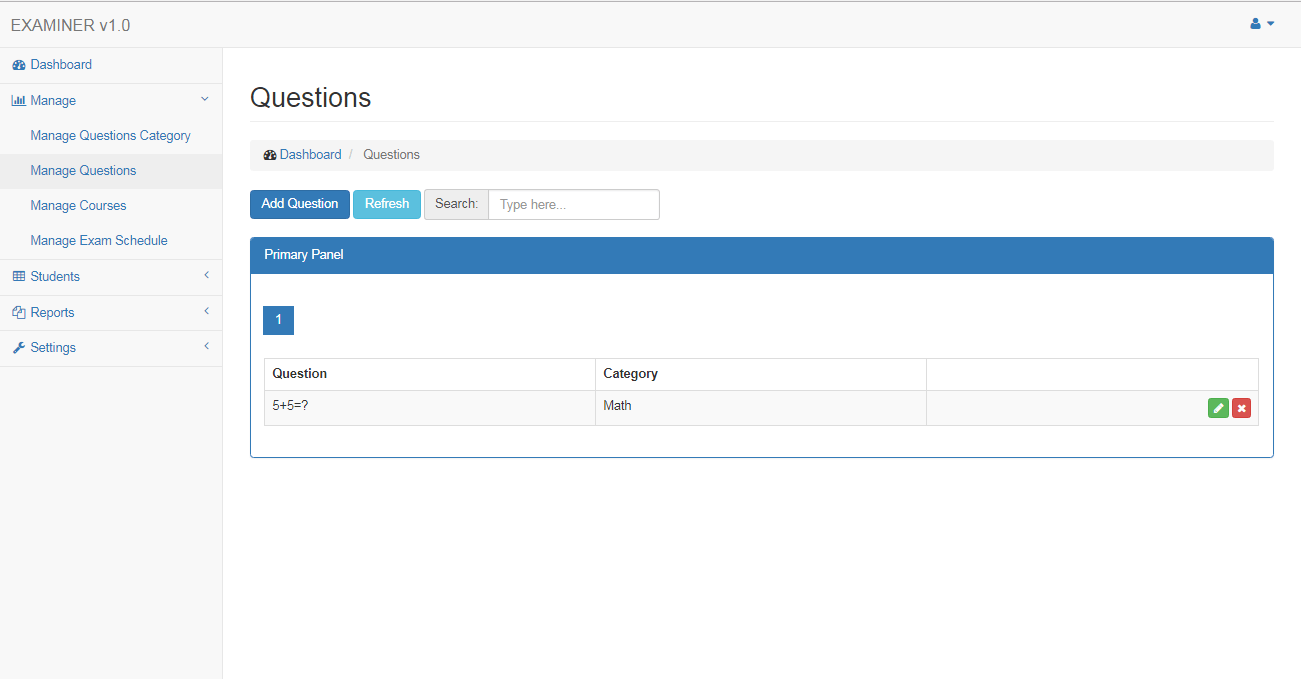
System’s Mechanics
The following are the mechanics of the system with its corresponding description.
Log-in/out Menu. Log-in menu enables the users to access the system depending on the type of account the user has.
Users Menu. Through this menu, users can easily add, edit, update and delete certain username and password. This menu could only be access with an admin account type of username.
There are two (2) types of user account: the user account type and the admin account type. The user account type can only accessed the log-in/out menu and the register menu. This account type will be used for by the students who will take the entrance examination. The admin account type can access all the menus in the system and will be used for by the guidance office personnel only.
Backup Menu. Same with the users menu, only a username with an admin account type can accessed this menu. Backup menu helps the user save the system together with the database in another storage location for security purpose.
Restore Menu. An admin account type username can activate this kind of menu. If the backup menu saves the system, restore menu is responsible for restoring the saved system from the selected storage location.
Register Menu. This menu can be accessed by a username with an admin account type and user account type. This register menu is equivalent with the registration form of the manual system. On this menu, the examinees will provide his/her personal and guardian/parents information as well as his/her desired course before the examination proper will get started.
Result Menu. An admin account type of username can only viewed this result menu. Listed on this menu are the names of the examinees together with the date of their examination, their scores and their examination status whether they passed or failed the entrance examination.
Profile Menu. This profile menu will enable the user to view all the examinees’ profile. The personal information that they have provided in the register menu will be listed on this menu. It is accessible only by an admin account type.
Mobile App. the students can also use their smartphones to take the entrance exam.
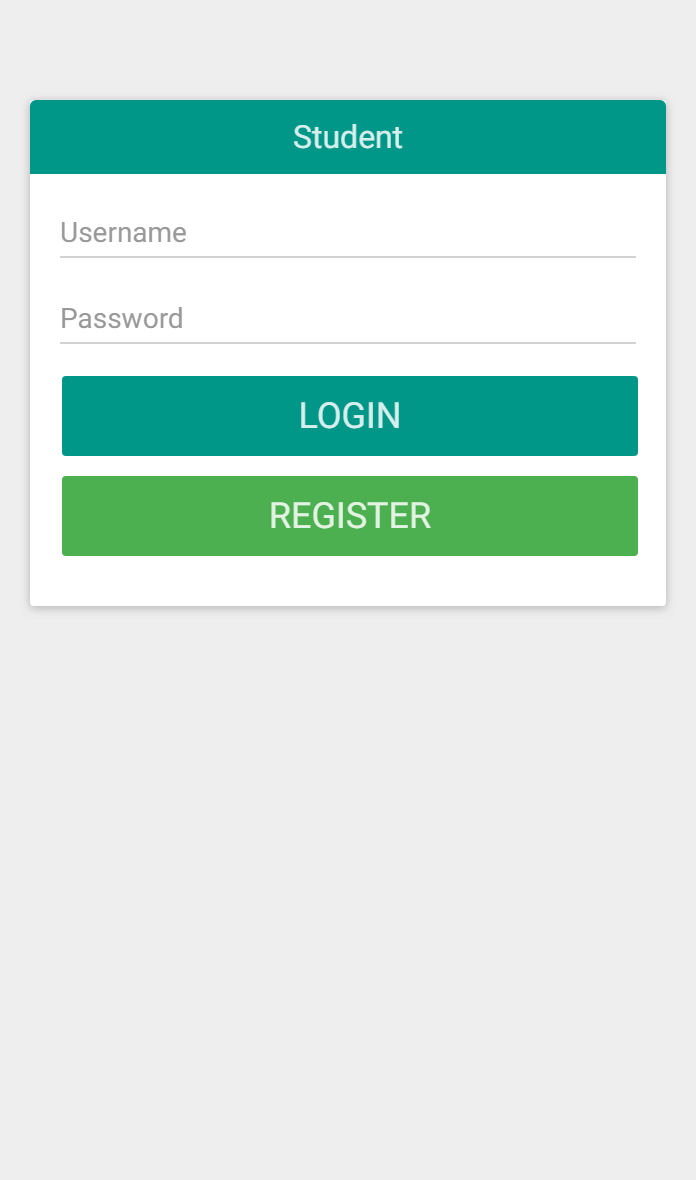
Question Bank Menu. This module will allow the administrator to create new sets of questions for the examination.
Database Schema
tblcategory(id, name, time)
tblchoice(id, questioned, choice, answer, file)
tblcourses(id, coursecode, coursename, passing_score)
tblexamsched(id, description, start_date, end_date, start_time, end_time)
tbllesson(id, content, file, category_id)
tblresult(id, category_id, stud_id, score, total, date)
tblstatus(id, stud_id, question_id, category_id, choice_id, has_quiz)
tblsms(id, mobileno, message)
tblstudent(id, studid, fname, lname, gender, mobileno, email, address, birthdate, graduated, last_school, pref_course, user_id)
tbluserdata(id, username, password, str_password, fname, lname, email, mobileno, level)

Development Tools
Web – PHP, MySQL, Bootstrap
Mobile – Apache Cordova, JQuery Mobile
SMS API – iTexMo SMS