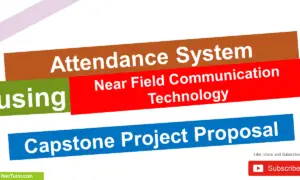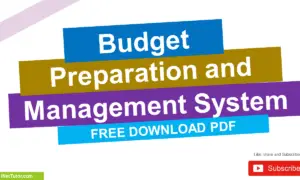Student Profiling System Chapter 4 Documentation
This document contains the chapter 4 of student profiling system. Chapter 4 is the part of the documentation where the results of the study are presented. It showed the weighted mean and interpretation of the computed results. It also includes the system description, system implementation and mechanics, project management and cost analysis of the study.
CHAPTER IV
RESULTS AND DISCUSSION
This chapter discussed further on the tabulation of results on the recommended functions of the developed Students’ Profiling System. Discussion of Results in System’s Initial and Final Testing
The series of results shows the computation for the recommended functions of Students’ Profiling System that was included during the development of the application.
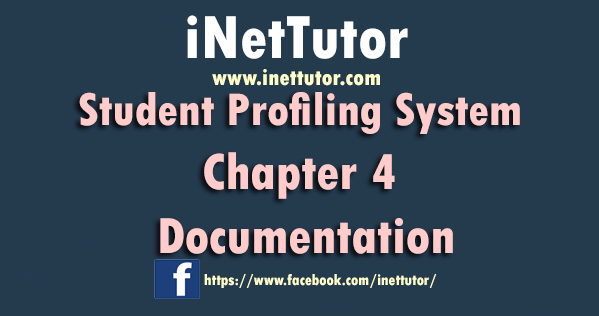
All the items for the area of the Students’ Profiling System interface for the students’ perspective have a total mean of 4.25 which has qualitative interpretation of Very Important (self-made questionnaire was used) and 4.11 total mean for the end-users which also has an interpretation of Important (end-user acceptance testing). This means that the end-users understand the benefits in automating the way of managing and keeping of all college students’ confidential record in the Guidance Office and implementing the Students’ Profiling System in order to enhance the efficiency of managing the confidential record of the students.
For the Final Testing, the intended users tested the effectiveness and if the recommended functions of developed Students’ Profiling System were met.
However, out of four (4) total respondents at the Guidance Office for the user acceptance, only three (3) were able to answer the questionnaire that enumerates the recommended functions that was included in the development of the Students’ Profiling System.
All the items for the intended users of the NONESCOST Students’ Profiling System have a qualitative description of Very Good, which means that the recommended functions of Students’ Profiling System were very essential in the Guidance Center. This implies that the Guidance Office Personnel understand that automating the way of managing and record keeping of all college students’ profile in NONESCOST main campus every enrollment is the effective way to manage and update the profile of the students.
In summary, all the items in the questionnaire related to the Students’ Profiling System functions are all important, which means that the system reliability and efficiency was achieved through the inclusion of all the necessary functionalities as enlisted in the questionnaires.
System Description
The Guidance Office is using the manual system in terms of managing and updating the confidential records of the students. The researchers developed a Students’ Profiling System that would keep all the demographic information and records the complaint and problems of college students. The developed Students’ Profiling System is capable of storing confidential records of the students every school year. It also shows all detailed identifiable information of the students. The system has a backup database of all the students’ record. The Students’ Profiling System provides a security for the confidential records of the students where in, it has an access level to the intended users. The Working Scholars or Student Assistant in the Guidance Office has a limitation on how to use the system. She/he can add, modify and update student’s record but she/he cannot view the record of offenses. The Guidance Counselor is the one who keeps the Administrators password and in-charge in all record keeping of all students’ data.
System Implementation and Mechanics
This shows the menus and sub-menus of the developed Students’ Profiling System. This will include the following menu:
File Menu
- Log – in Form – This form can access only (2) two accounts, the ADMIN and the USER. The ADMIN keeps the password that can access all the information of the students while, the USER can manage and update the data of the students but with certain limitation such as deleting any student information. Only the ADMIN account can delete the data of the students.
- Log – out- logging out the current account.
- Exit- will exit the program.
Manage Menu
- Students Profile Menu – contains all the list of students enrolled and updated.
- Status Menu – contains the status of the students Active or Inactive.
- Course Menu – contains all the courses offered in NONESCOST main campus.
- Department Menu – contains all the departments in NONESCOST main campus.
- Semester Menu – contains the semester every school year.
- School Year Menu – contains the school year.
- Offenses Menu – you can view and create all the recorded offences and complaints of the students.
- Types of Offenses Menu – allows the user to record new offense.
- Back-Up Database Menu – allows the user to back up every activities or updates done in the system.
- User Accounts Menu- allows the user to create another log in accounts for the user.
- School Information Menu – displays the information about the system.
- Help Menu – contains instruction to the intended users on how to run the system properly.
Project Management
This section displays the Project activities and duration in developing the Students’ Profiling System which includes Gantt chart, Pert Table, and Pert Diagram.
Based on Redmond (2008) is a technique for matching available resources (time, money, people) against business project aims early completion date and final cost. The researchers used Gantt chart, the critical path method (CPM) and the program evaluation and review technique (PERT). According to Morris Gantt charts illustrate the start and finish dates of the elements and summary elements of our study.
The researchers used PERT diagram which is a project management tool used to schedule, organize, and coordinate tasks within a project. The Critical Path Method (CPM) is one of several related techniques for doing project planning for our study.
Project Cost
Stated below is the estimated development and implementation cost of the proposed Student Profiling System. (in PHP)
Development Cost
Personnel:
- Professional Fee – 22,000
Equipment:
- 1 Computer Package – 25,000
- 1 Printer – 2,500
Supply Expenses:
- 3 Replacement Inks – 1350
- 1 Ream Short Bond Paper – 500
- 1 Ream Long Bond Paper – 50
Miscellaneous:
- Contingency – 700
- Transportation – 2,500
- Food – 2,000
Total Development Cost – 57,050
Projected Annual Operating Cost
Personnel:
- 1 System Maintenance (10 hours/ month @ 150/hour) – 18,000
Expenses:
- Preprinted Forms (2000/year@0.05/form) – 1,000
- 3 Reams Bond Paper – 1,500
- 5 Replacement Inks – 2,250
Total Projected Annual Cost: Php 22,750
Total Proposed System Budget Php 79,800
Project Benefit
Through the use of Student Profiling System, the benefits are: few processing errors, decreased response of time, elimination of job steps, reduced expenses on paper works, improved job satisfaction and better services to the Institution.
The researchers estimated benefit for the 1st year of operation of the new system is P 50,000.00. It increases up to 10% every year until the fifth year of operation. The following are the benefits that can be achieved using Student Profiling System.
- Fewer Processing Errors – 8,500
- Decreased response of time – 4,700
- Elimination of job steps – 3,800
- Reduced expenses on paper works – 15,000
- Improved job satisfaction – 8,000
- Better service for the Institution – 10,000
- Total – 50,000.00
Cost Analysis
This presents the further discussion on corresponding cost in developing the Students’ Profiling System. It also presents the System Budget and the Cost Benefit Analysis.
The system development cost of the study is incurred an amount of 57,050 while the annual operating cost incurred an amount of 22,750 giving a total system cost of Php 79,800.00. Based on Crystal’s (2008) study that compares money terms which is the total cost and benefits of economic activities, the researchers used the net present value and the return on investment tools for cost-benefit analysis. The return on investment is equal to estimated lifetime benefits minus estimated lifetime cost.
Shown in Appendix W, the researchers estimated the benefits from operation of a new system in one year and for the following years. In the third year of the operation, the estimated cumulative lifetime time adjusted cost added with the benefits is PHP 44,357 and the calculated time adjusted payback period is 3 years.
Credits to the authors/developers of the project
You may visit our facebook page for more information, inquiries and comments.
Hire our team to do the project.