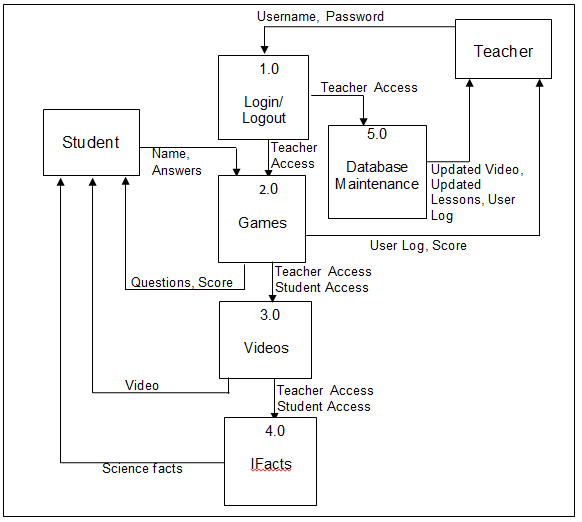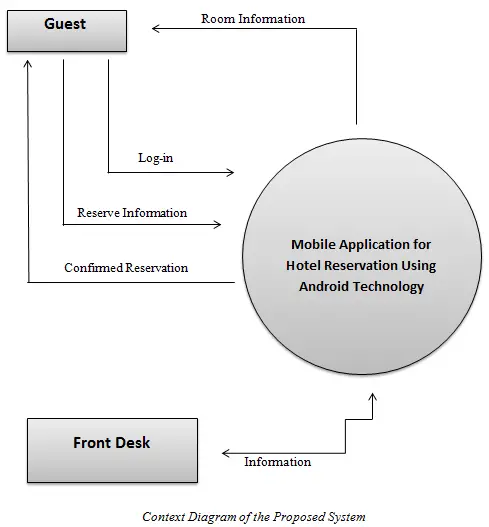Joomla Tutorial – Creating Categories
In this lesson we are going to learn how to create a category in Joomla.
Categories in Joomla is a collection of Articles, these categories belongs to a specific section. You can think of a section as a cabinet, a category as a folder inside the cabinet and the articles are the papers inside a folder.
Here are the steps in creating a Section in Joomla:
1. Login first in the backend site of Joomla or the Administration site (http://localhost/joomla/administrator).
2. You will be prompted to enter the username and password. Enter the valid username and password and click the login button.
3. After you have entered the valid username and password you are now on the Control Panel or the Administration interface.
4. Navigate to Content Menu -> Category Manager -> Click New button. Then, fill in the following:
Title of the Category (ex. Garden or any name that you want).
Alias (ex. garden, optional).
Published: Select Yes to publish the category, No to disable it.
Section: Select a section where you want to include this category.
Category Order: Select order.
Access Level: it determines who can access to this Category. Default access right is Public.
Image: Select image from the list (optional).
Image Position: Position of the image relative to the title. Default value is Left.
Description: Description of the section (optional)
5. After you have fill in the fields, click the Save button.
6. Repeat steps 4 and 5 to create more categories.